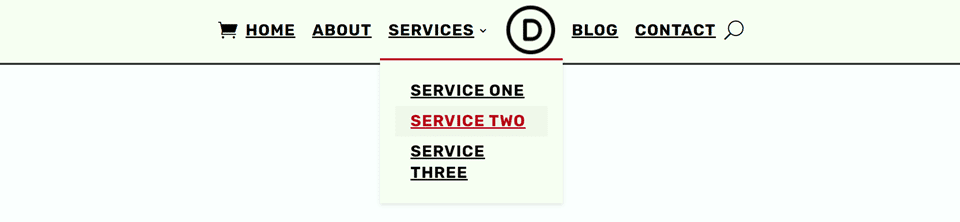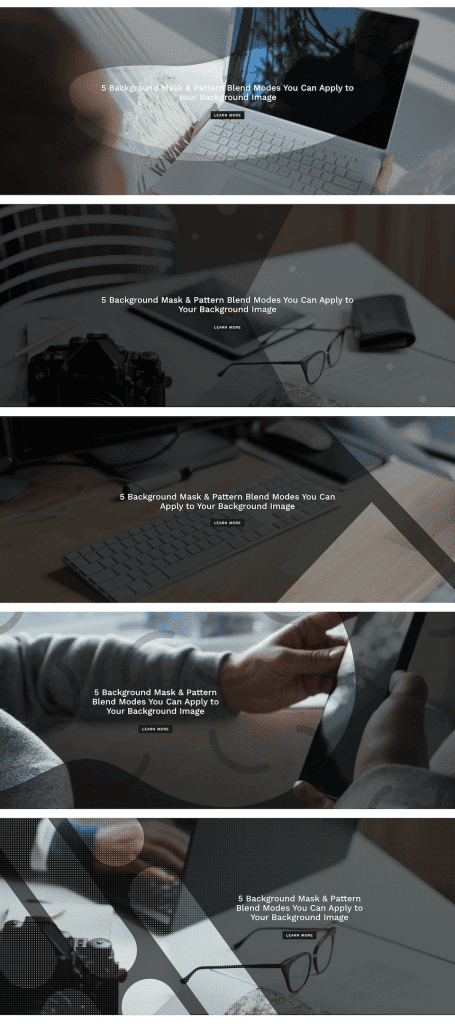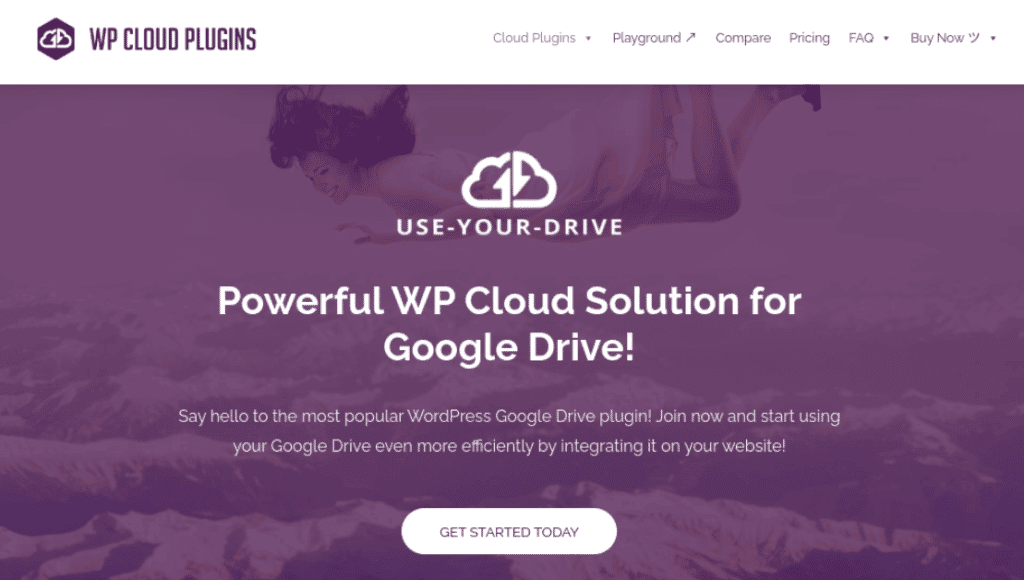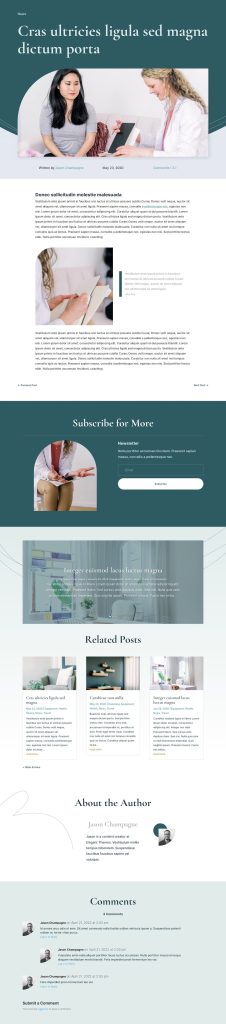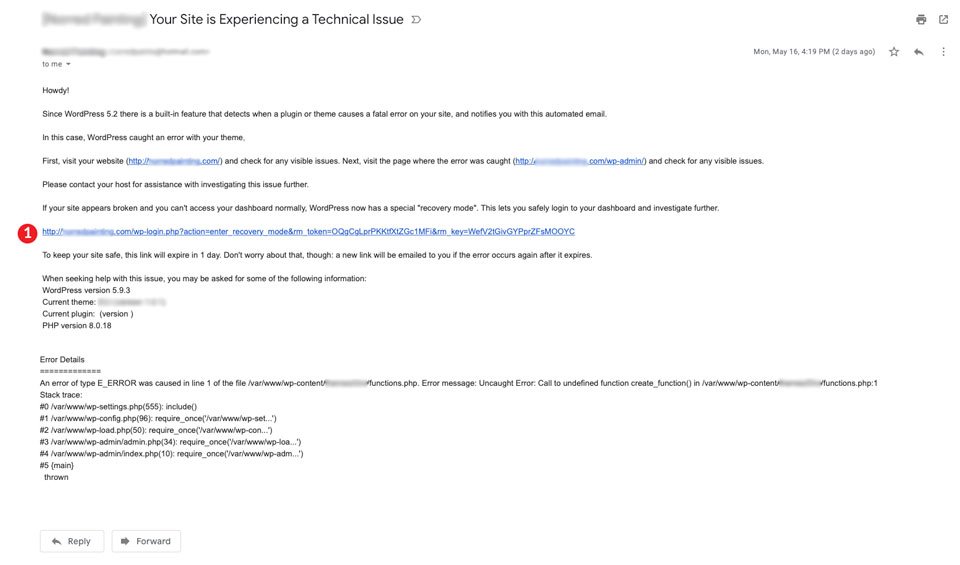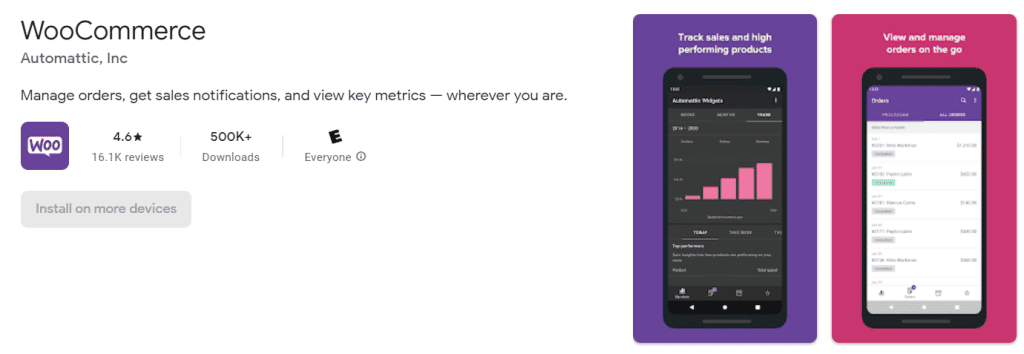Our Blog

How to Style the Cart & Search Icons in Your Divi Fullwidth Menu Module
Your website’s menu is one of the most important elements on your website because of the direct impact it can have on the way users navigate through your content. A well-designed menu bar can make a big difference by simplifying navigation, highlighting key pages,...
How to Put WordPress in a Read Only Mode (The Easy Way)
Do you want your WordPress site to be in a read only mode? By freezing your site’s content, you can make sure that no one changes anything on your website, even if they normally have edit access. This can help you avoid errors, conflicts, and confusion when you’re...
5 Background Mask & Pattern Overlays You Can Apply To Your Background Image
With Divi’s latest background mask and background pattern feature release, you can create some unique hero sections for your website. A hero section is the first section of your website and is the first thing your visitors see before scrolling through your website,...
6 Best Google Drive Plugins for WordPress
As a website owner, you likely deal with a lot of content and media files. If so, you may want to consider using a Google Drive plugin. Not only can this tool help free up storage space, but it can also create off-site backups of your site and enable you to...
What, Why, and Hows of WordPress Security Keys
Do you want to learn more about WordPress security keys and salts? WordPress uses security keys to protect your website against hacking attempts. You can use them more efficiently to improve WordPress security. In this article, we will discuss what are WordPress...
Download a FREE Blog Post Template for Divi’s Therapy Layout Pack
Hey Divi Nation! Thanks for joining us for the next installment of our weekly Divi Design Initiative where each week, we give away brand new freebies. This time around we’re building upon the Therapy Layout Pack with a brand new blog post template that matches the...
Default WordPress Generated CSS Cheat Sheet for Beginners
Are you looking for a default WordPress generated CSS cheat sheet? WordPress automatically adds some CSS classes to different elements in most themes. These default CSS classes can be used to style those elements in your WordPress theme. In this article, we’ll show...
The Ultimate Guide to WordPress Recovery Mode
If you are a regular WordPress user, you’ve most likely encountered errors from time to time. The critical error, technical difficulties, or the dreaded WordPress white screen of death can ruin your day and take your site offline, leaving unsuspecting visitors...
How to Use the WooCommerce Mobile App to Manage Your Shops
Managing your WooCommerce business in WordPress can be a hassle when using a mobile device. Usually, this involves logging in to WordPress and accessing WooCommerce from your site’s dashboard. However, the dashboard is optimized for desktop devices, and not for...