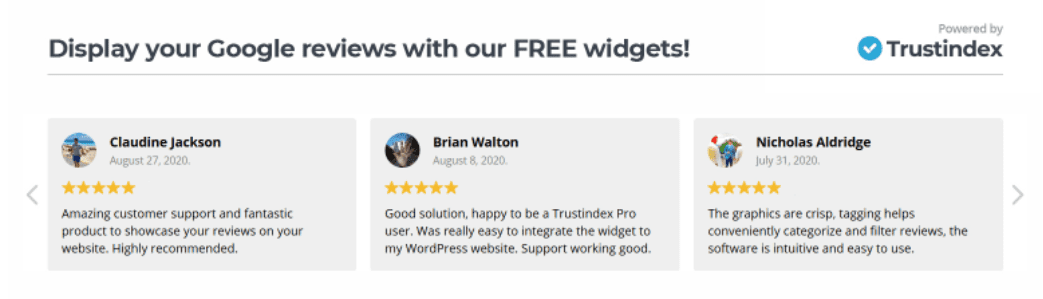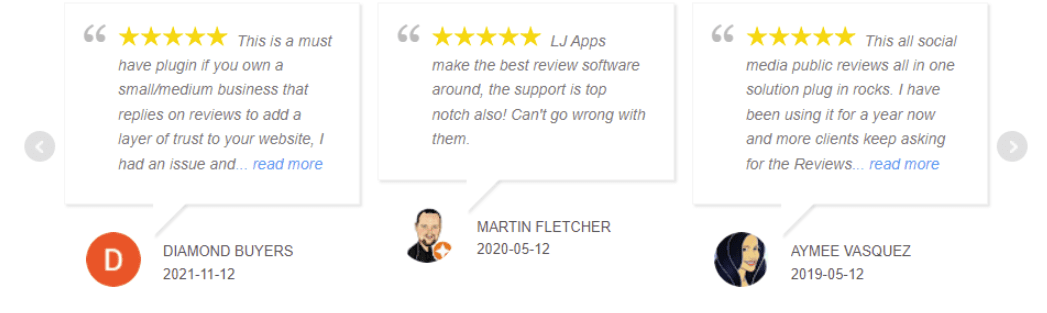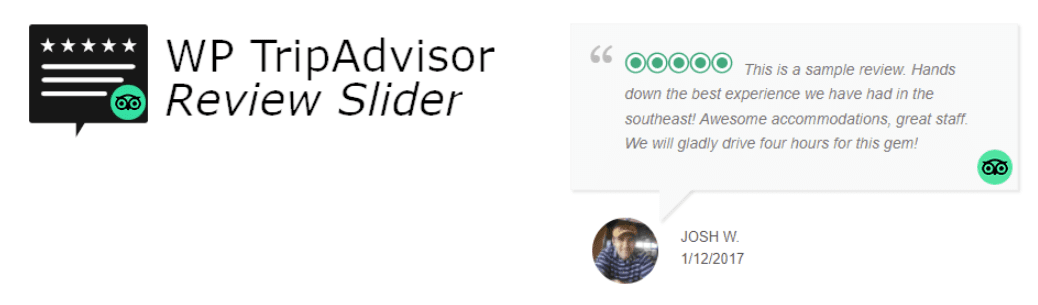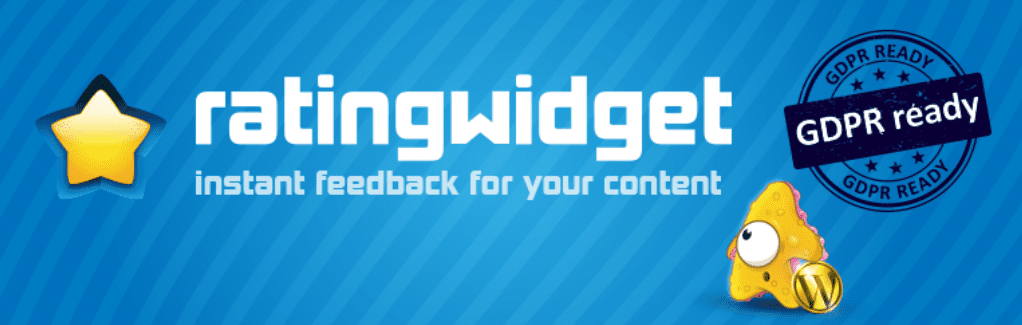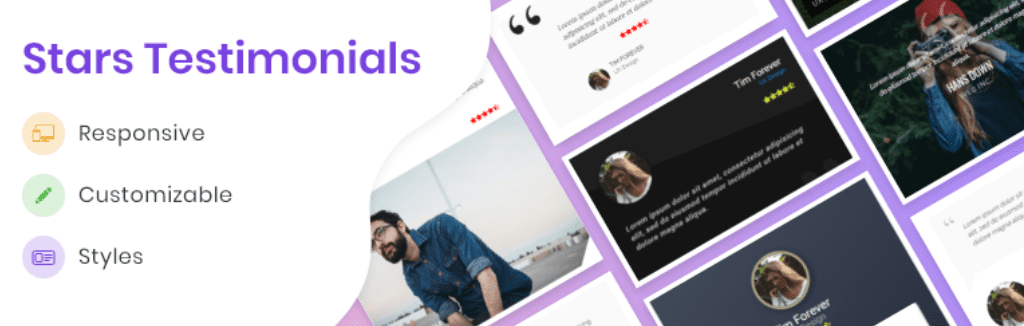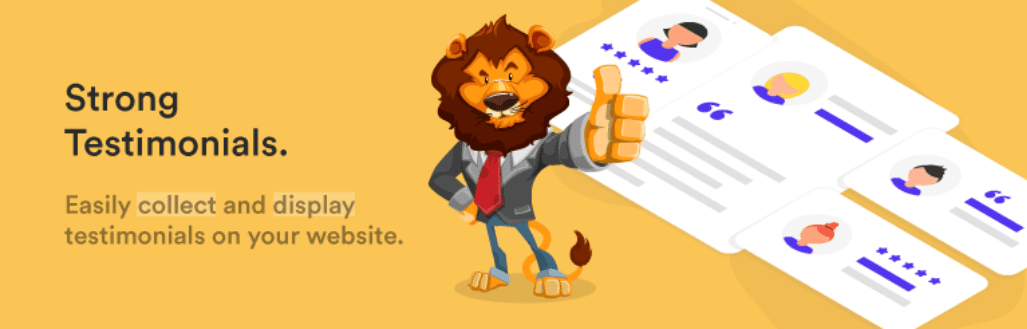Customer reviews are essential whether you’re selling products or services. In fact, 54.7 percent of customers look at multiple reviews before making a purchase. If you’re looking for the best review plugin for WordPress, you’ll be pleased to learn that there are many options to choose from.
In this article, we’ll take a closer look at review plugins and their main features. We’ll then look at the 10 best options on the market. Let’s get started!
What Are WordPress Review Plugins?
Anyone can collect user reviews using forms or email and publish them as they see fit. However, this can be time-consuming if you’re running an online business with a sizable customer base. Therefore, you might want to consider automating the process.
WordPress review plugins enable you to set up that automation. Most of them include features such as:
- Front-end submission forms for reviews
- A rating system for products
- The ability to filter spam reviews
- The option to aggregate reviews from third-party platforms, such as Yelp
The more (positive) reviews you have on your website, the better. Users are more likely to trust online stores that showcase ratings for their products. Moreover, the feedback that you get from customers can be invaluable in helping you identify areas where you can improve.
In a nutshell, the best review plugin for WordPress should make it easy for customers to submit reviews and ratings. It should also help you filter spam or fake entries. Anything on top of that is a bonus.
10 Best Review Plugins for WordPress
In this section, we’ll help you choose the best review plugin for WordPress. We’ve included both free and premium options.
1. Customer Reviews for WooCommerce
Customer Reviews for WooCommerce enables you to collect reviews for the products in your WooCommerce store. You can enable automatic approval for submissions or check them manually before they go up on your site.
With this plugin, customers can upload images alongside reviews and include ratings. Meanwhile, potential buyers can filter comments to find the exact information they’re looking for. You can even offer discounts in exchange for reviews thanks to the WooCommerce coupon system.
Additionally, the plugin lets you set up question-and-answer sections. Users can post specific questions on product pages and customers can reply to them.
Key Features for Customer Reviews for WooCommerce:
- Approve reviews manually or automatically.
- Enable customers to filter and search reviews.
- Offer discounts in exchange for reviews.
- Set up question-and-answer sections for product pages.
Customer Reviews for WooCommerce is for you if…
- You want users to be able to upload images with their reviews and ask questions about your products.
- You want to incentivize customers to leave reviews.
Customer Reviews for WooCommerce Pricing: Free | Learn More About Customer Reviews for WooCommerce
2. Site Reviews
Site Reviews is a versatile plugin that works for products, services, and any other scenario where you want customers to submit reviews. The plugin enables users to submit a rating and write a review.
You can request users to log in before they leave a review. You can also assign specific submissions to pages or posts. Likewise, you can prioritize reviews with high ratings to give a better first impression. The plugin enables you to use widgets, shortcodes, and blocks for adding reviews.
Additionally, Site Reviews comes with a comprehensive “blacklisting” system that enables you to block specific words, IP addresses, names, and email addresses. Plus, you receive notifications when new reviews come up.
Key Features for Site Reviews:
- Request users to log in to leave reviews.
- Prioritize displaying reviews with high ratings.
- Use widgets, blocks, and shortcodes to place reviews.
- Blacklist words, IP addresses, names, and email addresses from submitting reviews.
Site Reviews is for you if…
- You want to use a plugin that gives you several blacklisting settings for reviews.
- You want flexibility in terms of where and when to display reviews.
Site Reviews Pricing: Free with premium add-ons | Learn More About Site Reviews
3. Widgets for Google Reviews
The name of this plugin tells you pretty much everything you need to know about it. Widgets for Google Reviews lets you display Google reviews in WordPress using widgets.
You can use the plugin to display up to ten reviews and select which ones to show. WordPress imports the review data into your database for faster loading, and the plugin also offers shortcodes.
Key Features for Widgets for Google Reviews:
- Display Google reviews in WordPress.
- Use widgets or shortcodes to display reviews.
- Show up to ten reviews and choose which ones to display.
Widgets for Google Reviews is for you if…
- You use Google My Business to collect reviews for your business.
Widgets for Google Reviews Pricing: Free and premium | Learn More About Widgets for Google Reviews
4. WP Review Slider
If your website has a Facebook page and you use it to collect reviews, then WP Review Slider might be the best review plugin for you. This tool enables you to display Facebook reviews in slider format, using shortcodes.
The plugin can also help you search Twitter for positive comments about your business and display them in review format on your site. You can also choose the number of reviews to display.
Key Features for WP Review Slider:
- Display Facebook reviews in WordPress in slider format.
- Use shortcodes to display reviews.
- Customize the style of your review sliders.
WP Review Slider is for you if…
- Your business has a Facebook page that you use to collect reviews.
WP Review Slider Pricing: Free and premium | Learn More About WP Review Slider
5. WP TripAdvisor Review Slider
Unless you run a website for a restaurant or a travel destination, you can skip this plugin review. WP TripAdvisor Review Slider enables you to import reviews from your TripAdvisor account and display them in WordPress using sliders, grids, or simple rows.
The plugin uses shortcodes and widgets to display reviews, and you can filter out negative submissions. Users can sort reviews by date. Additionally, the plugin will automatically check for new submissions every day.
Key Features for WP TripAdvisor Review Slider:
- Display TripAdvisor reviews in WordPress using sliders, grids, and rows.
- Use shortcodes and widgets to display reviews.
- Filter out negative reviews.
WP TripAdvisor Review Slider is for you if…
- You collect reviews using TripAdvisor.
WP TripAdvisor Review Slider Pricing: Free and premium | Learn More About WP TripAdvisor Review Slider
6. WP Customer Reviews
WP Customer Reviews is a highly-customizable and lightweight plugin that gives you control over what fields to include in your review forms. However, it’s worth noting that the plugin requires you to approve reviews manually.
The plugin automatically sets up a page in which you can display customer reviews and enables you to embed specific submissions in pages. You can use shortcodes and widgets to display reviews and to post direct responses to any of the submissions that users make.
Key Features for WP Customer Reviews:
- Set up custom review forms anywhere on your website.
- Place reviews using widgets and shortcodes.
- Add public responses to reviews.
- Approve reviews manually before publication.
WP Customer Reviews is for you if…
- You want to add custom fields to review forms.
WP Customer Reviews Pricing: Free | Learn More About WP Customer Reviews
7. Rating-Widget
Rating-Widget enables users to rate basically anything on your website. You can configure the plugin so that visitors can leave ratings on posts, pages, individual comments, WooCommerce products, custom posts, and even authors. The plugin also works with BuddyPress and bbPress, so users can leave ratings for each other.
The plugin supports both star and thumbs-up/down rating systems. You can choose between multiple styles for each option, and the free version supports up to one million page views per month. If you get more traffic than that, you’ll need to pay for a premium license.
Key Features for Rating-Widget:
- Use widgets to add review forms.
- Enable users to submit reviews for posts, pages, individual comments, WooCommerce products, custom posts, and more.
- Submit reviews for BuddyPress and bbPress users and posts.
Rating-Widget is for you if…
- You use either BuddyPress or bbPress and want to add a ratings/review system to your forum.
Rating-Widget Pricing: Free and premium | Learn More About Rating-Widget
8. Stars Testimonials
Stars Testimonials is one of the few review plugins that work well with page builders such as Divi. The plugin enables you to create testimonials and reviews that include star ratings and user pictures (if they want to upload them).
You can place individual reviews anywhere on your site using shortcodes or your favorite page builder. The plugin also enables you to create custom widgets to display multiple testimonials in slider or grid format. Moreover, you can customize every aspect of the style for those widgets.
Key Features for Stars Testimonials:
- Create reviews that include star ratings and user pictures.
- Place testimonials using shortcodes or page builders.
- Build custom widgets that include multiple testimonials and choose between slider or grid format.
- Customize the style of your testimonial widgets.
Stars Testimonials is for you if…
- You want to use a review plugin that is compatible with page builders such as Divi
Stars Testimonials Pricing: Free and premium | Learn More About Stars Testimonials
9. Strong Testimonials
Strong Testimonials enables you to set up customizable review submission forms. You can add custom fields and re-arrange existing ones as you want. Additionally, the plugin comes with an editor that lets you configure precisely what testimonials you want to include and in which order.
Strong Testimonials offers both shortcode and widget placements. You also get to choose between multiple pre-built designs for reviews.
Key Features for Strong Testimonials:
- Customize your review submission forms.
- Select the testimonials you want to display on your site.
- Choose between multiple styles for your customer reviews.
- Use shortcodes or widgets to display reviews.
Strong Testimonials is for you if…
- You want to use a plugin that offers modern styles for displaying user reviews.
Strong Testimonials Pricing: Free and premium | Learn More About Strong Testimonials
10. Real Testimonials
Real Testimonials enables you to collect reviews that include images, overall rating, names, and even the user’s job or position. The plugin uses a shortcode generator to give you control over which reviews to display and where to place them on your site.
With this plugin, you get to choose from multiple pre-built layouts and styles, and you have the option to display testimonials as sliders. The slider functionality is fully customizable, with options to configure autoplay, infinite loops, and more.
Key Features for Real Testimonials:
- Process reviews that include images, ratings, and job titles.
- Use a shortcode generator to create custom review sections.
- Choose between multiple layout styles for reviews.
- Enable slider functionality for reviews.
Real Testimonials is for you if…
- You want a review plugin that includes a customizable slider option.
Real Testimonials Pricing: Free and premium | Learn More About Real Testimonials
Final Thoughts on the Best Review Plugin for WordPress
If you use WordPress to sell products or services, you need to collect reviews. Displaying customer testimonials on your site can help you drive more sales. Fortunately, you can use a WordPress review plugin to simplify the process.
If you use WooCommerce, we recommend that you check out Customer Reviews for WooCommerce. For other types of projects, Site Reviews is a highly-versatile option. Meanwhile, if you want to display reviews posted on third-party sites, you can use a plugin like Widgets for Google Reviews or WP Review Slider.
Do you have any questions about the best review plugin for WordPress? Let us know in the comments section below!
Featured Image via Azat Valeev / shutterstock.com