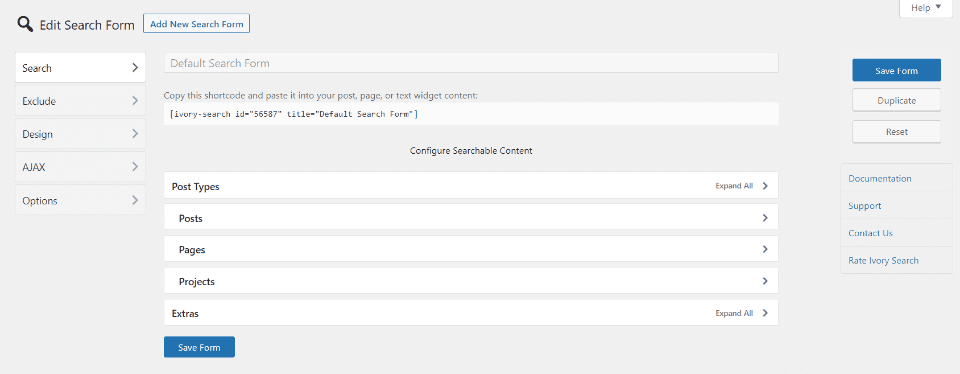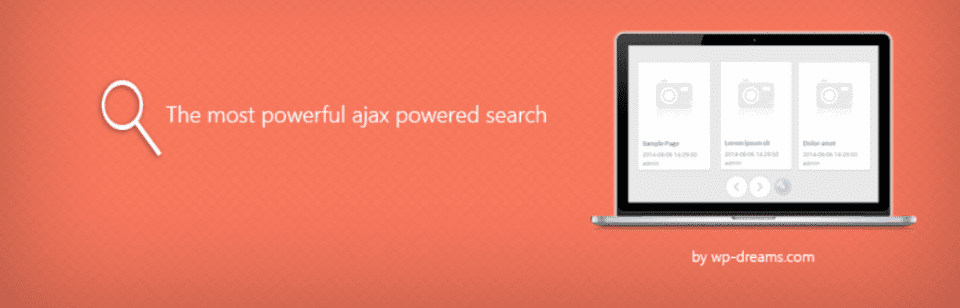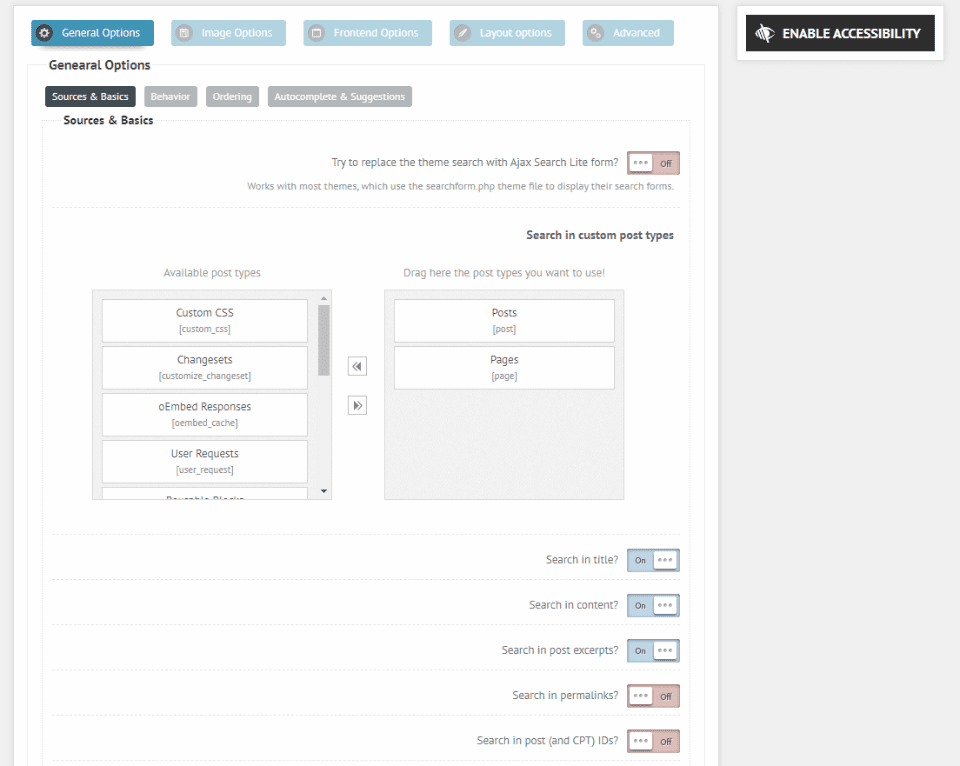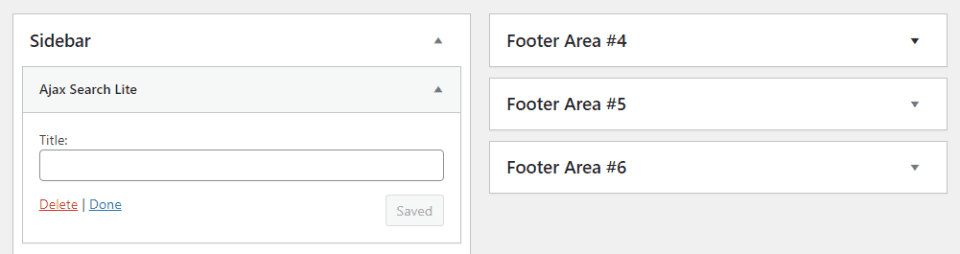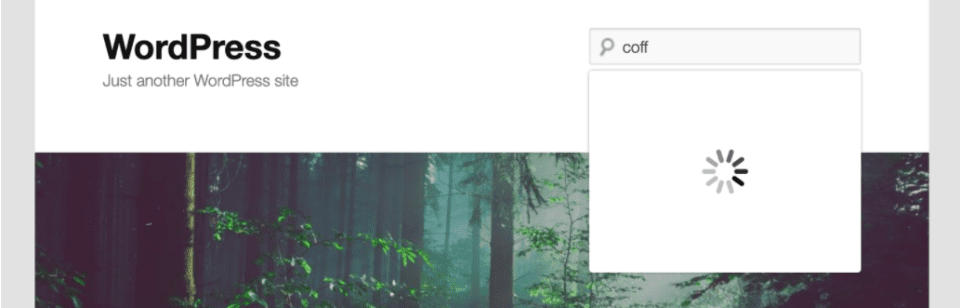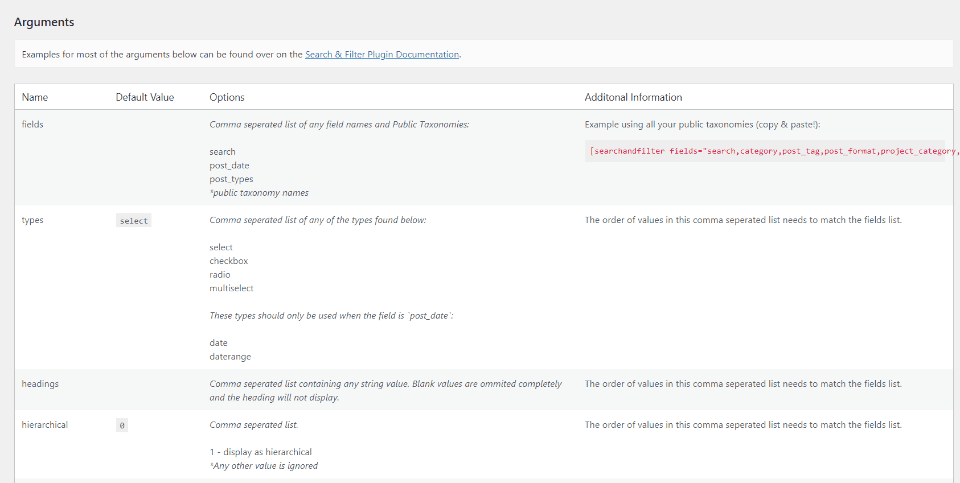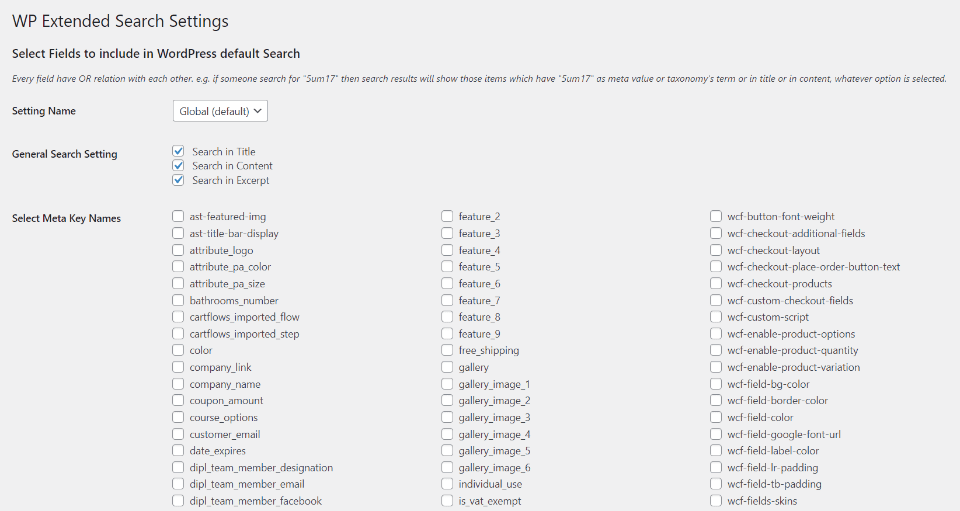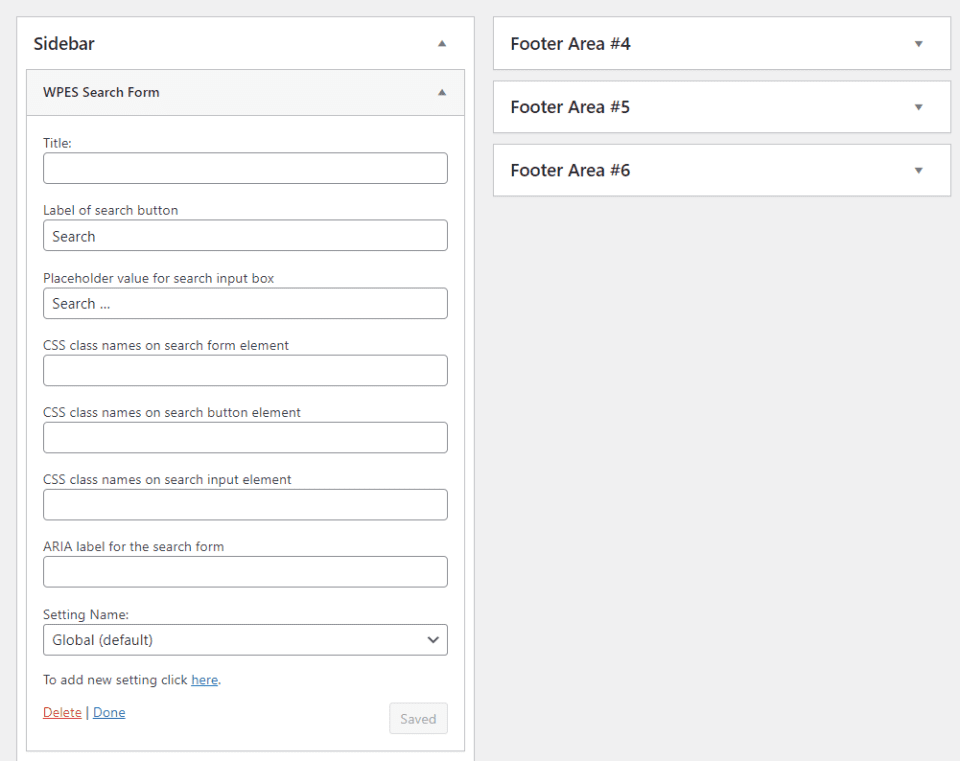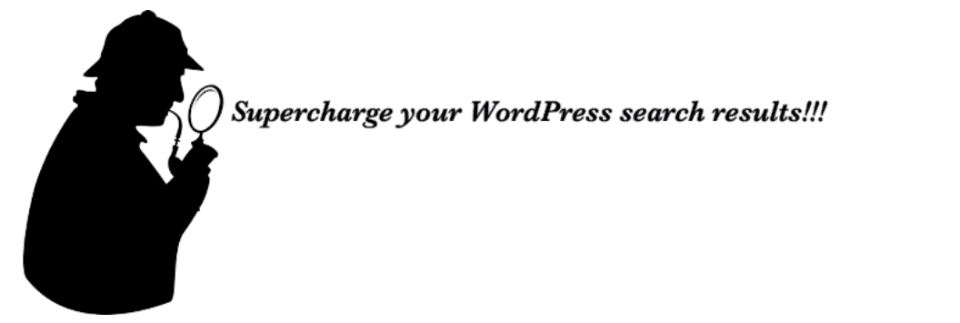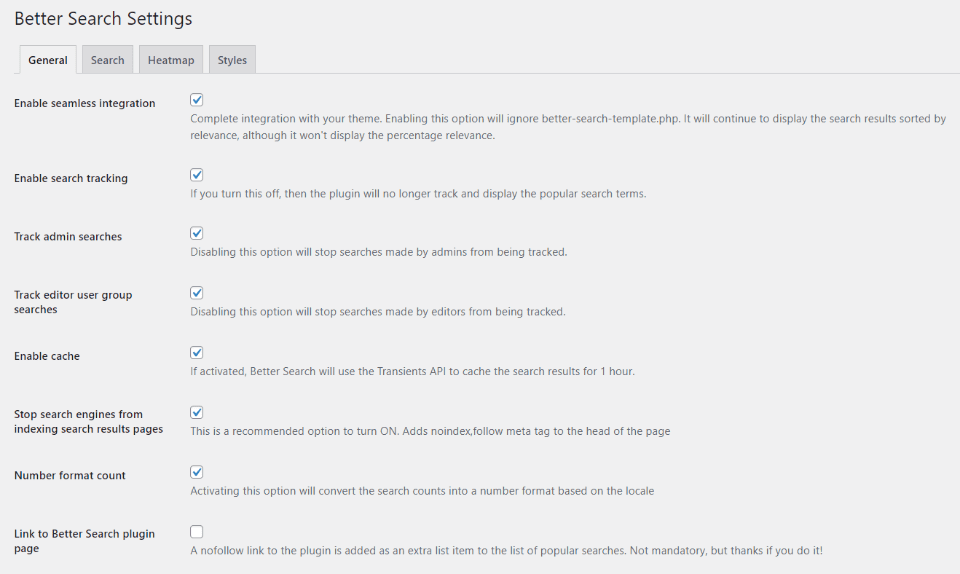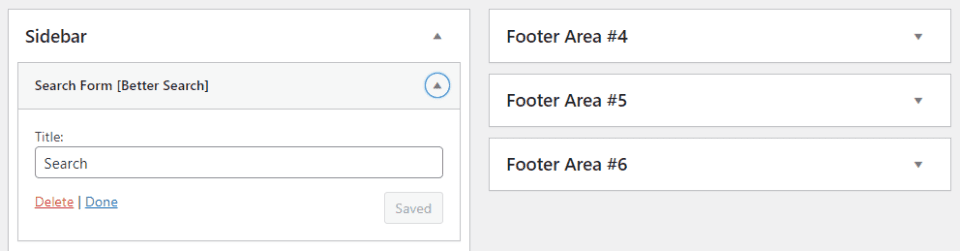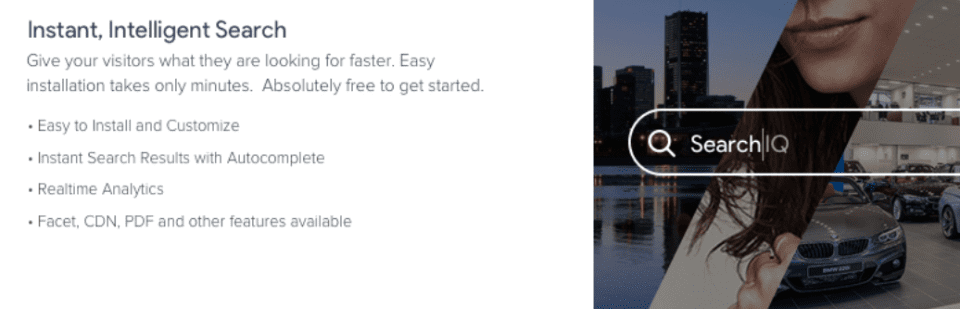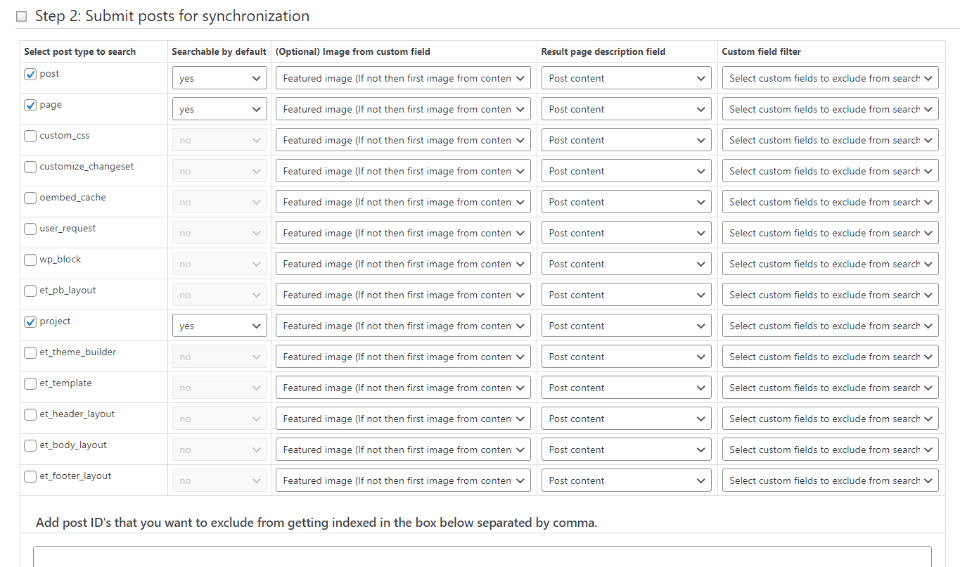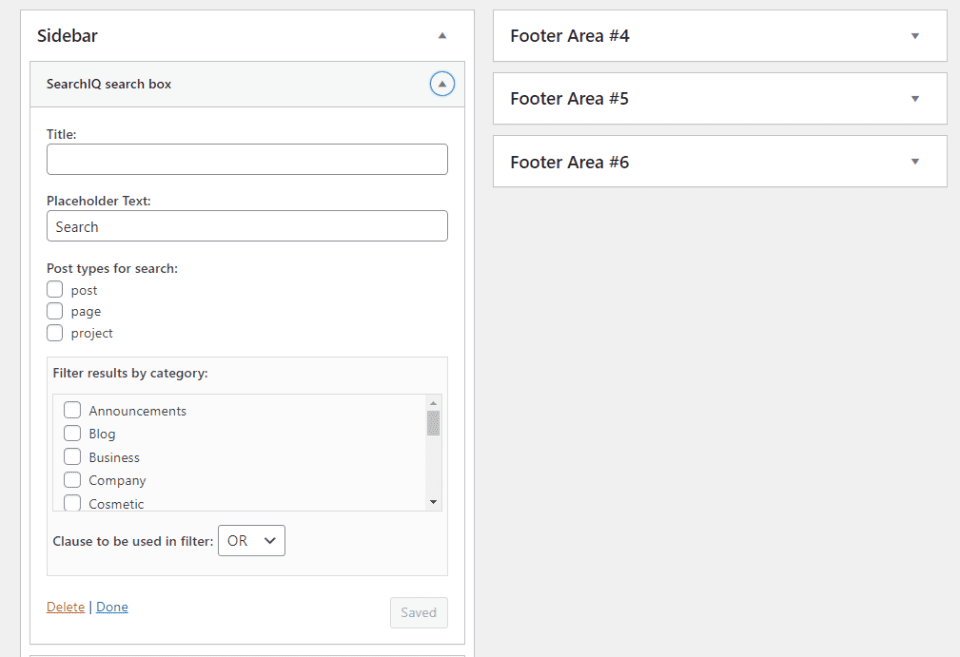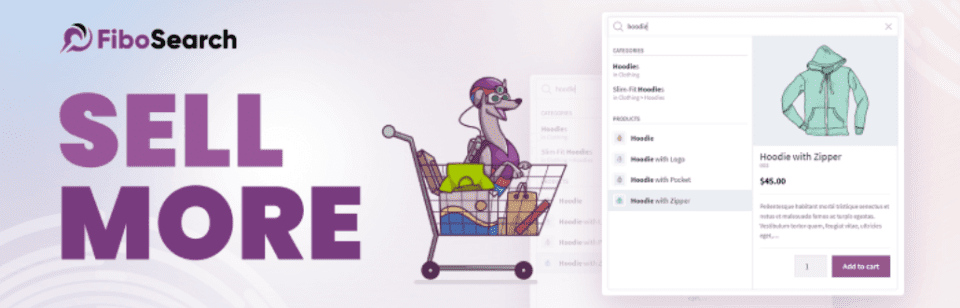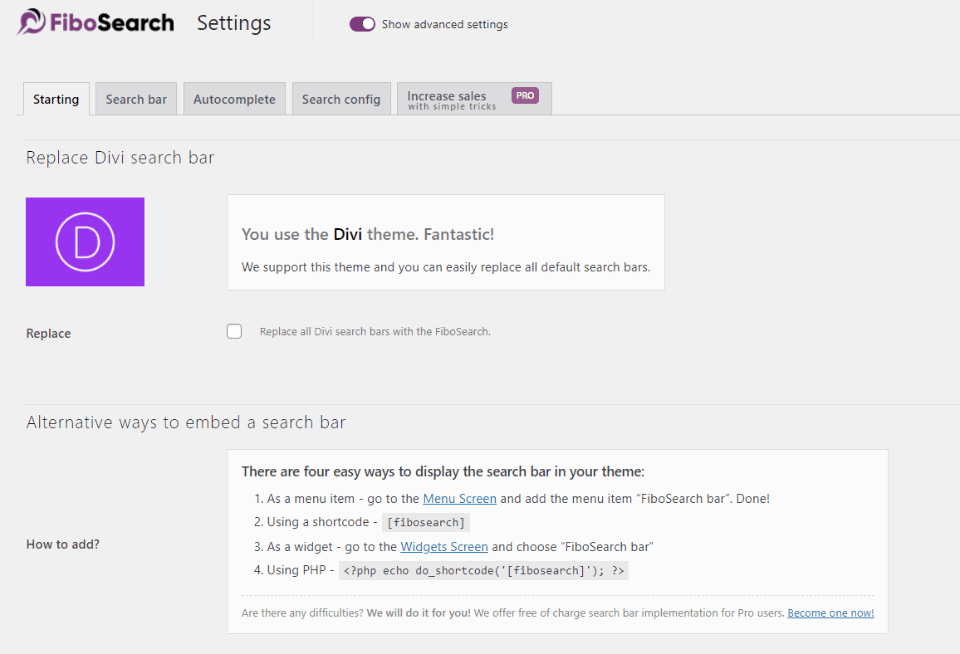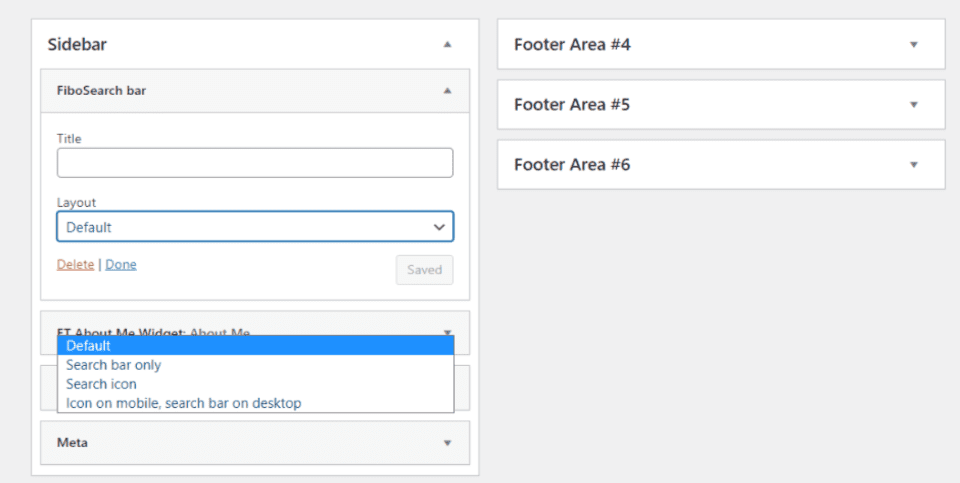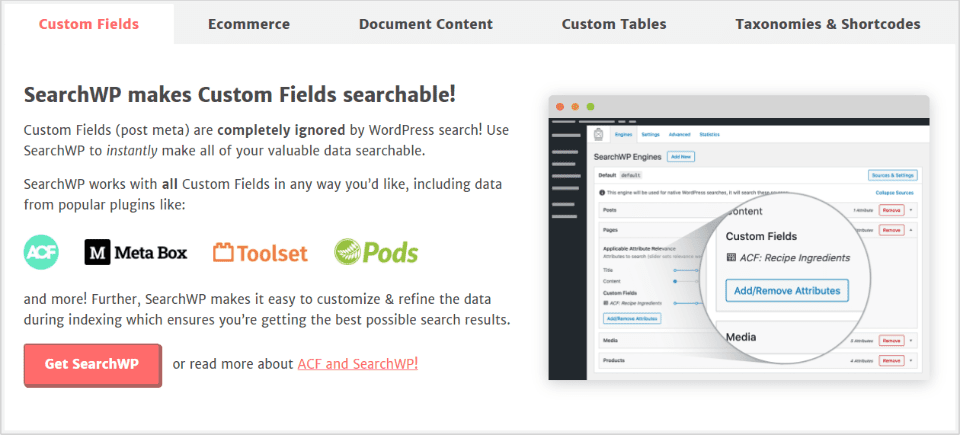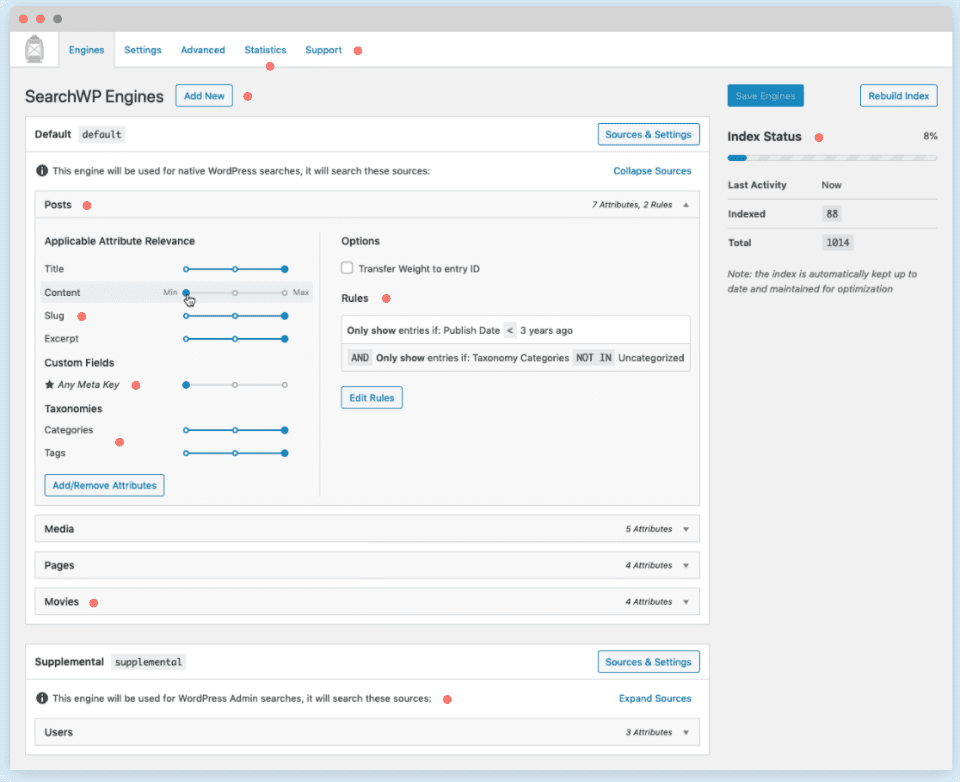[ad_1]
The default WordPress search feature is one of the weaknesses of the WordPress platform. It works, but it could be improved. Fortunately, the search features can be enhanced by adding a WordPress search plugin. Also, fortunately, there are lots of options available. In this article, we’ll look at the 10 best WordPress search plugins to help you decide which best suits your needs.
Subscribe To Our Youtube Channel
1. Relevanssi
Relevanssi replaces the standard search with a new search engine. It includes lots of settings, allowing you to configure it any way you want. The results are automatically sorted by relevance. It will search phrases and quotes, and users can add Boolean search terms. The search results will highlight the search terms in the content. It also includes user and admin search tools in the dashboard.
The settings are detailed and give you a lot of control. It includes search operator settings, synonyms, stopwords, redirects, logging, and more.
Features
- New search engine
- Results sorted by relevance
- Fuzzy matching
- Boolean queries
- Search phrases
- Highlights search terms in the content
- Supports bbPress and multisite
- Pro version adds weight adjustments, restrictions, suggestions, custom post types, etc.
Price: Free, pro version is $99 per year | More Information
2. Ivory Search
Ivory Search is a WordPress search plugin that enhances the WordPress search features and allows you to create custom search forms. You can create unlimited search forms and configure each one individually. This allows users to perform different types of searches within your content. Forms can be placed anywhere on the website including headers, footers, menus, widgets, etc. Search with AJAX or live.
The search editor allows you to exclude, design, use AJAX, and set up options for each form. They also work with custom post types including WooCommerce.
The widget lets you choose the search form to display.
Features
- Unlimited search forms
- Forms are individually configurable
- Place forms anywhere
- AJAX or live search
- Custom widget
- WooCommerce product search
- Pro version lets you order results, search by author and status, exclude posts, etc.
Price: Free, pro version starts at $19.99 per year | More Information
3. Ajax Search Lite
Ajax Search Lite replaces the default search and includes an AJAX search engine with a live search bar. Results can be filtered with category and post types. Search results include WooCommerce. Search results include images. It integrates with Google Analytics and includes caching and multiple performance options.
The backend includes 40 options. Configure search options with a drag-and-drop editor. Use the 8 built-in templates to get started.
The widget displays the search field. You can add a title to the widget.
Features
- AJAX search
- Live search bar
- Search custom post types including WooCommerce
- Drag-and-drop builder
- 8 templates
- Integrates with Google Analytics
- Simple widget
- Pro version adds more integrations, advanced caching, filters, layouts, 400 admin options
Price: Free, pro version is $36 | More Information
4. SearchWP Live Ajax Search
SearchWP Live Ajax Search replaces the WordPress search with an AJAX live search. If you have SearchWP installed, it will integrate with it to provide an even better search. The search form provides a live list of results as you type in the search field. Search is added to the site with a configurable widget. It also adds AJAX search to the standard WordPress search widget.
The search widget provides advanced features to add placeholder text and a destination fallback URL. These are optional.
Features
- AJAX search
- Integrates with SearchWP (not required) to customize per search form
- Search widget
- Works with regular search widget
- Customizable with a single HTML5 data attribute
Price: Free | More Information
5. Search & Filter
Search & Filter WordPress search plugin adds features to the WordPress search that lets you search by category, tag, taxonomy, post type, date, and any combination of them. The results are displayed with AJAX. The fields can be displayed as dropdown boxes, checkboxes, radio buttons, or multi-select options.
The backend provides examples of Arguments, your Public Taxonomies, your Public Post Types, Stylings, etc. It also includes links to see examples and the documentation.
Features
- Adds search features to WordPress search
- AJAX
- Search by category, tag, post types, etc.
- Display as dropdown, check box, etc.
- Pro version adds more filters, order results, a drag-and-drop editor, custom templates, integrations, and more
Price: Free, pro version starts at $20 | More Information
6. WP Extended Search
WP Extended Search is a lightweight WordPress search plugin that gives you lots of search customizations. Choose categories, taxonomies, post types, and more. You can also control the default behavior of the search results. Have it to search in the post title, content, or excerpt. You can also assign different settings to specific search forms.
The settings screen includes detailed options for what to include in the search. This shows the setting name, general settings, and meta key names.
This example shows the taxonomies, author settings, post types, and miscellaneous settings.
The custom widget provides lots of options and customizations.
Features
- Lots of search customizations
- Create custom search forms
- Choose how the search works
- Compatible with WooCommerce
- Select what to include in the search
- Custom widget
Price: Free | More Information
7. Better Search
Better Search replaces the default search with a new search engine. The search results are relevant to the title or content of the posts. You can fine-tune the results to add more weight to the title or content. It can search posts, pages, and custom post types, and you can customize the output. Searches are tracked with a heatmap so you can see the most popular searches. Use filters and actions to extend the WordPress search plugin.
The settings give you control over the search, heatmap, and styles.
Add the search to the sidebar with the simple widget.
Features
- Replaces the default search
- Fine-tune the search results
- Search custom post types
- See the most popular searches with a heatmap
- See popular and daily searches
- Add styling with CSS
- Search widget
Price: Free | More Information
8. SearchIQ
SearchIQ is a WordPress search plugin that provides fast search results as you type. It includes real-time analytics so you can optimize your content strategy. The UI is customizable, and you can customize the content that will be included in the search results. You can include custom fields and taxonomies. The AI can handle typos, fuzzy matches, synonyms, and more.
The settings screen allows you to choose the post types and select how they will be included or excluded from the search results.
The widget lets you add placeholder text, choose the post types, choose the category filters, and select a search clause.
Features
- Customizable UI
- AI can handle typos
- Real-time analytics
- Search widget
- Pro version adds more analytics, white labeling, cross-domain search, CDN for images, more filtering, etc.
Price: Free, pro version starts at $19 per month | More Information
9. FiboSearch
FiboSearch is an AJAX search for WooCommerce. It provides live suggestions as you type. Search by product title, long or short description, or SKU. Search results can show the product image, price, description, and SKU.
It includes Divi integration. You have the option to replace the Divi search bars. Options also include a search bar, autocomplete, and lots of configurations.
The widget lets you choose a layout from the list. Choose between search bar, search icon, or search icon on mobile with a search bar on desktop.
Features
- AJAX search for WooCommerce
- Customize search parameters
- Integrates with Divi
- The widget has customizations for both mobile and desktop
- Pro version adds fuzzy search, more search parameters, synonyms, conditions, etc.
Price: Free, pro version starts at $49 per year | More Information
10. SearchWP
SearchWP is a professional-level WordPress search plugin that adds high-level search features to your website. It includes multiple engines and customizations for each one. It also has real-time monitoring, multiple content sources, multiple types of content, custom fields, and lots more.
The settings screen gives you complete control over the search engines, how they work, what they include, etc. You can also view statistics and advanced settings.
Features
- Multiple engines
- Search any type of media
- Integrates with WooCommerce
- Metrics
- Related content
- Redirects
- Custom results order
- Extensions available
Price: $99 | More Information
Ending Thoughts
That’s our look at the 10 best WordPress search plugin options available today. There are lots of good choices on this list. They include from simple to complex features, and they’re available in multiple price ranges. Regardless of your needs, you’re sure to find the best WordPress search plugin on this list.
We want to hear from you. Have you tried any of these WordPress search plugins? Let us know what you think about them in the comments.
Featured Image via PureSolution / shutterstock.com
[ad_2]
Source link