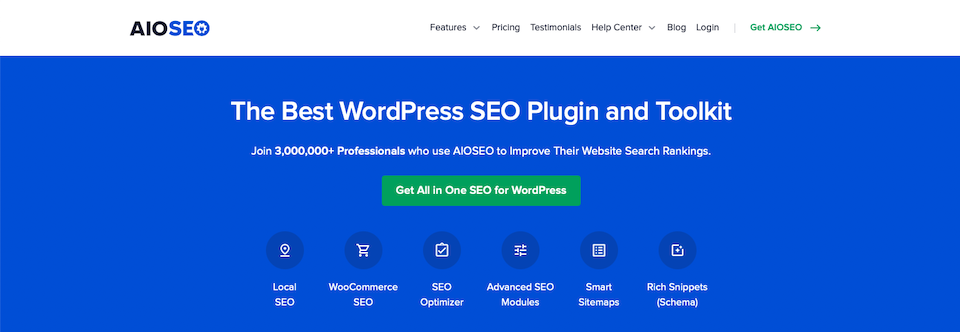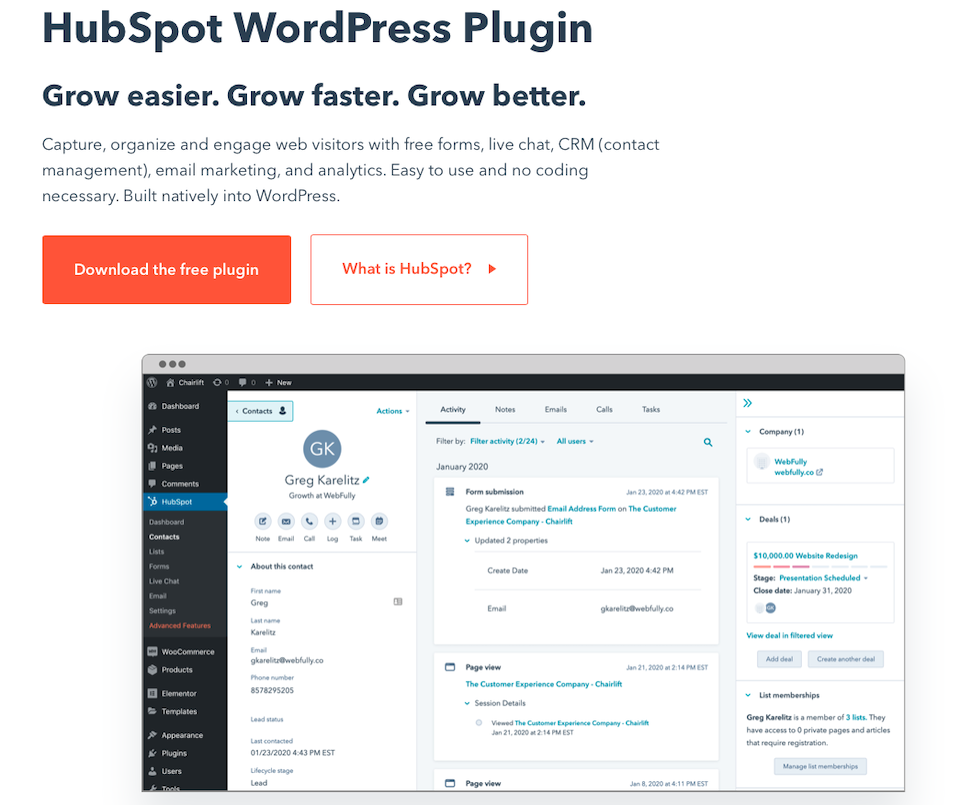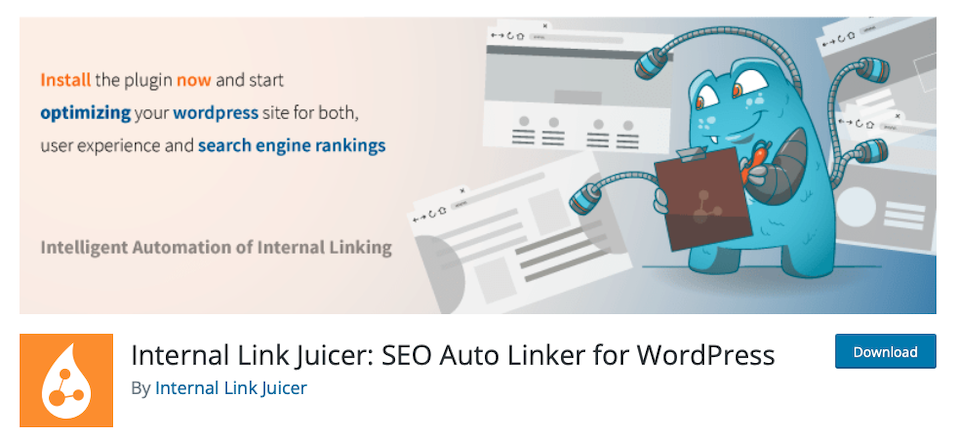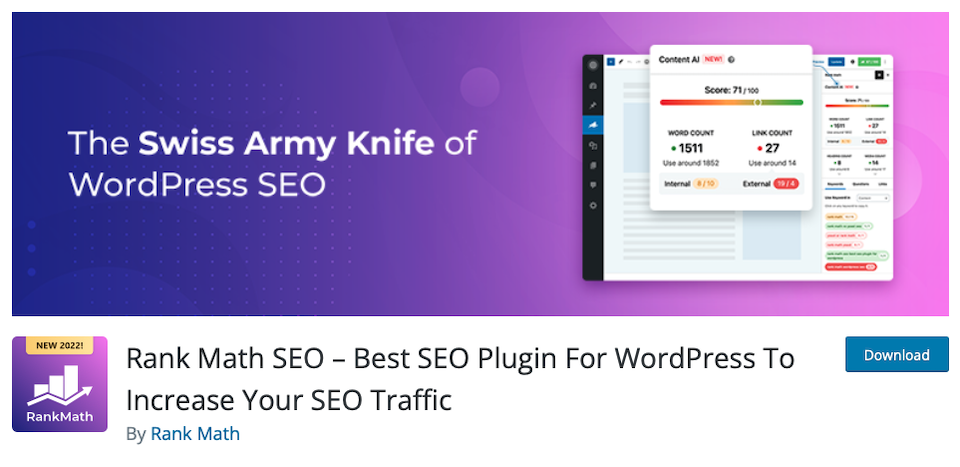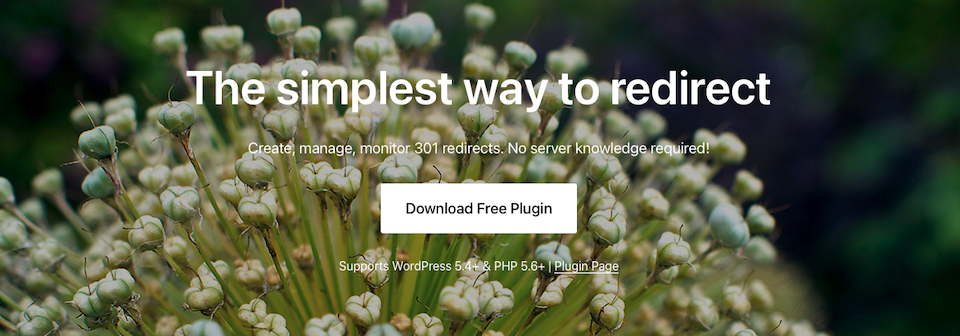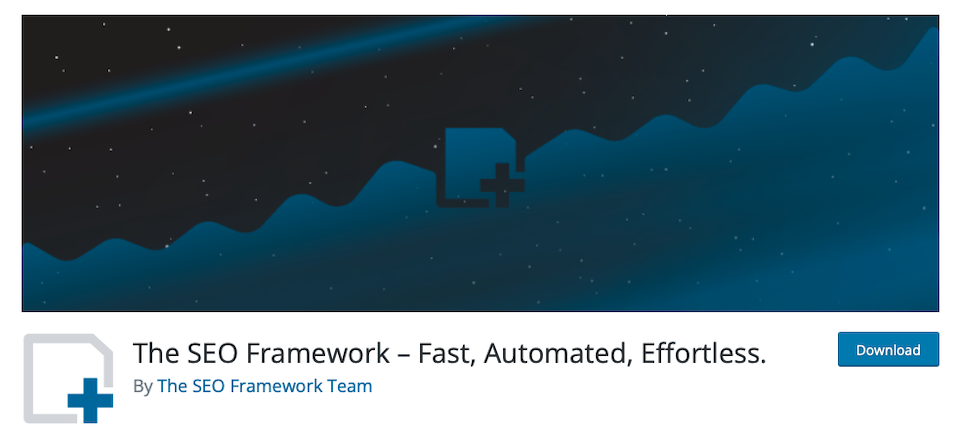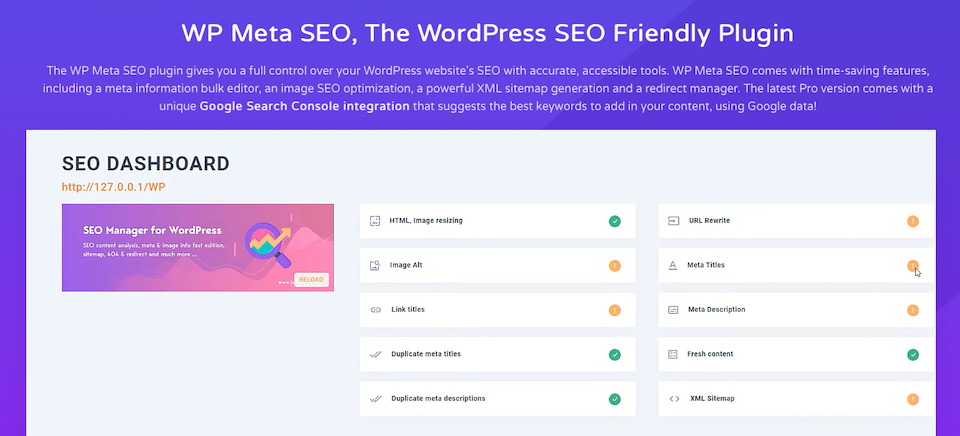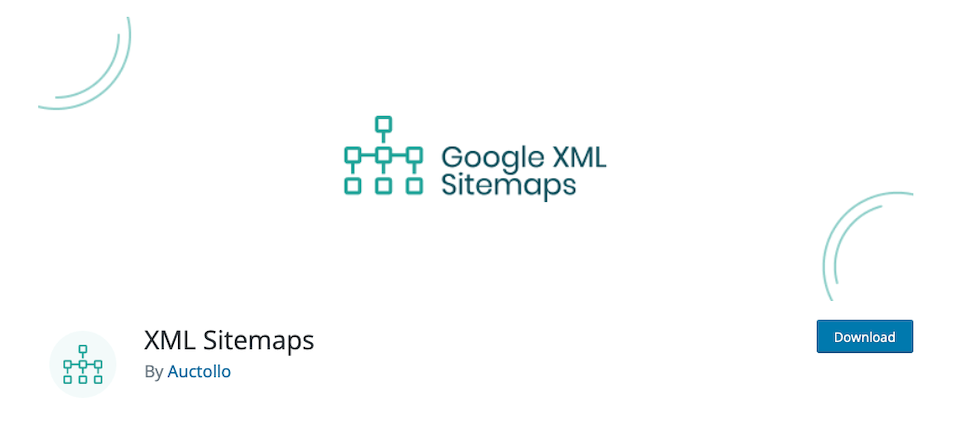Despite how great your website may be, people won’t just stumble upon it accidentally (for the most part). You actually have to drive traffic to your site. In addition to paying for advertising, there’s also organic (i.e. non-ad) traffic to think about, which requires search engine optimization (SEO). There’s a lot to learn if you want to become an SEO expert, and no single method is going to cover everything there is to learn. However, some aspects are made easier on you by using the best SEO plugin for WordPress that caters to your specific needs.
What Are SEO Plugins?
In general, an SEO plugin is one that will help you optimize your web pages so they’ll rank higher in search engines. Out-of-the-box WordPress already has a lot of SEO optimization features built in. You can write titles and headings, create metadata, add tags and alt text, customize URLs, and more. But SEO plugins make juggling these tasks – and other ones – much easier, especially if you’re not at an expert level yet.
An SEO plugin isn’t going to guarantee that your content will rank higher with search engines. However, it will help you optimize your content for search engines so it has a better chance to rank highly. You still have to do the work, but it’s like having a coach there who already knows the field and can guide you through.
14 Best SEO Plugins for WordPress
The following plugins will help you implement an SEO strategy on your website. Some are simple, tackling just an element or two of SEO, while others are more comprehensive. Just about all of them, though, will clue you into audience and traffic stats so you can improve your content and boost engagement. And remember, the actual optimization is still up to you whether you use the best SEO plugin for WordPress or not – the plugin just holds your hand a bit as you make updates.
1. Ahrefs SEO WordPress Plugin
Ahrefs is a leader in the world of website optimization, and the SEO WordPress Plugin focuses mainly on backlinks but also has a few other optimization features. Backlink analysis is powered by its backlink index…and that’s the largest one you can find online. You can get a good look at your backlink profile to uncover guest collaboration and partnership opportunities so that you can increase traffic to your site.
Key Features of Ahrefs
- Content audit tool offers recommendations as you create.
- SEO analysis based on Google Analytics data.
- Actionable insights on your dashboard.
Ahrefs is for you if…
- You’re a PR pro or a social media manager who needs to dig into data.
- You want to know the website’s backlink profile.
Ahrefs Pricing: Free | Learn More About Ahrefs
2. All in One SEO (AIOSEO)
The All in One SEO plugin is primarily used for improving on-page SEO, and it’s best for local small businesses that have a high reliance on search. The plugin will analyze your entire site, alert you to errors and offer recommendations so you can improve SEO. Along with its sitemaps generation, AIOSEO helps make your website more present on the web, no matter which search engine is being used.
Key Features of AIOSEO
- SEO audit checklist to analyze your site.
- Recommendations that guide you to improve SEO.
- Sitemap generation and submission to various search engines.
AIOSEO is for you if…
- You’re a local or small business owner focusing on on-page SEO.
- Your company relies on online searches, especially local.
AIOSEO Pricing: Starts at $49.50 per year | Learn More About AIOSEO
3. HubSpot
You need good data to create an SEO strategy, and the HubSpot plugin’s main purpose is to collect and present that data. Analytics are shown on user-friendly dashboards that are easy to read. With the info you collect, you can figure out where to spend time improving SEO – and which areas are working just fine for now. Check out our guide on how to integrate Hubspot with WordPress.
Key Features of HubSpot
- Marketing performance analytics.
- Monitor your site or a single page for web traffic.
- Additional SEO tools, like email marketing, forms and live chat.
HubSpot is for you if…
- You’re scaling a small business.
- You use other HubSpot products, like its CRM.
HubSpot Pricing: Free | Learn More About HubSpot
4. Internal Link Juicer
Adding internal links to your post can be a pain, especially as your website grows. Internal Link Juicer is possibly the best SEO plugin for WordPress for automating internal linking so each post is optimized. Implementing a solid internal linking strategy is great for SEO. But it also makes it easier for visitors to find the content on your website and stay there.
Key Features of Internal Link Juicer
- Set anchor keywords for posts so that related internal content will be automatically linked to.
- Limit the number of links added to each post.
- Block content that you never wanted linked to.
Internal Link Juicer is for you if…
- You have a large library of content and find it difficult to find the best articles to link to.
- You want to view stats for your internal links.
Internal Link Juicer Pricing: Free, $69.99 for Pro | Learn More About Internal Link Juicer
5. MonsterInsights
MonsterInsights is one of the best Google Analytics plugins around. The plugin brings you Google analytics website performance data right to your dashboard. This lets you know how to improve your site so that the visitor experience can be enhanced. You’ll be able to see your Google Search Console reports on how people find your site and how they use it once they’re there. No code is needed to install the Google Analytics tracking script, either.
Key Features of MonsterInsights
- Tracks website analytics and performance.
- Google Analytics is brought to the WordPress dashboard so you don’t have to open another site.
- Content report shows the pages that are most visited.
MonsterInsights is for you if…
- You’re a marketer or stakeholder who wants to optimize your website for conversions.
- You get overwhelmed by Google Analytics and want a more streamlined way to view the data.
MonsterInsights Pricing: Starts at $99.50 per year | Learn More About MonsterInsights
6. Premium SEO Pack
Premium SEO Pack has advanced SEO features that many other plugins don’t include. For example, it will give you insight about your internal linking structure. It also helps you maximize performance even if you have a lot of images on your site by making them more SEO-friendly.
Key Features of Premium SEO Pack
- Foundational tools include Google Analytics monitoring and sitemap generation.
- Minifies CSS to help your site load faster.
- Additional SEO tools include 404 checking, page speed monitoring and rich snippets.
Premium SEO Pack is for you if…
- You use your WordPress website as an image-heavy portfolio.
- You use a lot of media on your site and don’t want to affect performance.
Premium SEO Pack Pricing: Free light version or paid starting at $44 | Learn More About Premium SEO Pack
7. Rankie
Rankie is the best SEO plugin for WordPress to help you make wise optimization decisions. Its insights guide you to smartly modify your pages, without the need to go into Google Analytics or track everything (like keywords) on your own.
Key Features of Rankie
- Track target keywords to monitor performance.
- Add the keywords that visitors are using to find your content.
- Generate reports for a broader view of performance.
Rankie is for you if…
- You’re a marketing or SEO data analyst.
- You want to know how both the SERPs and visitors feel about your site’s performance.
Rankie Pricing: $21 | Learn More About Rankie
8. Rank Math
Rank Math’s leading feature is that it offers real-time insights that tell you about your posts so that you can optimize them as you write. On top of that, the SEO data that you can see on your dashboard includes the keywords you’re ranking for, the search impressions your website is getting, and errors that Google spots on your site. The plugin is speed-optimized, too, so it won’t impact the speed of your website.
Rank Math also includes deep integration with Divi, bringing powerful SEO features right into Divi’s visual builder!
Key Features of Rank Math
- Integrates with Google Search Console to bring SEO info to your WordPress dashboard.
- Snippet preview to optimize titles and metadata so SERPs won’t display errors.
- Additional tools for 404 monitoring, link building, redirections, local and WooCommerce SEO, sitemaps and more.
- Integrates with Divi Theme
Rank Math is for you if…
- You’re a team of one that writes content, manages SEO, and is solely responsible for the health of your site.
- You currently use multiple SEO plugins but are looking for a more compact solution.
- You use Divi.
Rank Math Pricing: Free; paid plans start at $59 per year | Learn More About Rank Math
9. Redirection
301 redirects are an important part of an SEO strategy, allowing you to maintain what a page has achieved in the ranks without keeping it active on your site. You specify the new URL that the old page should link to and set up a 301 redirect so Google knows to look at another page instead of that one. The plugin’s URL manager lets you implement 301 redirects without having to use other redirect methods like modifying the .htaccess file or creating manual entries for each redirection.
Key Features of Redirection
- Create conditional redirects based on browser, IP address, login status, page type or other conditions.
- Change the site’s permalink structure.
- Track 404 errors.
Redirection is for you if…
- You want to delete pages but they’re ranking highly.
- You’re part of a development or marketing team that’s redesigning a website.
Redirection Pricing: Free | Learn More About Redirection
10. Schema and Structured Data for WP & AMP
Rich snippets in Google show search results in an attractive manner, like by displaying the author of a post, photos, pricing, or ratings. You need schema markup to customize how your content appears in rich snippets, though. The Schema and Structured Data for WP & AMP plugin helps you choose the schema to add for all sorts of content, including blog posts, news articles, product pages and recipes.
Key Features of Schema and Structured Data for WP & AMP
- Auto-assign schema to 35+ types of content.
- Manually select the markup to add to a post or page.
- Exclude certain types of content and not include schema markup for them.
- Supports AMP and AMP for WP for optimizing your site for mobile devices
Schema and Structured Data for WP & AMP is for you if…
- You have a blog, review site or small business site that needs a better presence in SERPs.
- You want an easy way to display multiple schema types in SERPs according to Schema.org guidelines.
- You use AMP for WP or AMP by Automattic plugins
Schema and Structured Data for WP & AMP Pricing: Free | Learn More About Schema and Structured Data for WP & AMP
11. The SEO Framework
The SEO Framework plugin is a powerful SEO plugin that includes many useful features. What makes it unique is its automation. IT can show you SEO ratings (how well your pages are doing) based on your content and that of the competition, all while making sure your website speed stays fast. Their extension manager plugin gives your more functionality including the ability to guide you through the process of creating content with a focus on keywords and synonyms, automatically adding schema structured data to your articles, and much more.
Key Features of The SEO Framework
- Keyword targeting includes synonyms, which is aligned with how SERPs analyze content.
- Colored scale shows you how close the content is to being optimized.
- Extensions for the plugin add functionality, including local SEO and spam comment caching.
- Built-in support for custom Social Sharing of content
The SEO Framework is for you if…
- You’re just getting started with writing SEO-optimized content.
- You’re sick of trying to fit in awkward keywords and want to write more naturally.
- You want an easy way to identify SEO errors automatically and make optimizations.
The SEO Framework Pricing: Free | Learn More About The SEO Framework
12. WP Meta SEO
If you’re redesigning your website and need a quick, efficient way to optimize the new pages, consider installing WP Meta SEO. It provides across-site optimization all at once instead of having to do it on each page. You can also use Google data to decide how to handle your keyword strategy.
Key Features of WP Meta SEO
- Meta information bulk editor.
- Integrates with Google Search Console for keyword suggestion features.
- Other SEO features include a redirection manager and a sitemap generator.
WP Meta SEO is for you if…
- You’re an entrepreneur in charge of content, SEO, and your website overall.
- You want to speed up workflow so you can focus on content creation.
WP Meta SEO Pricing: Free or $49 for Pro | Learn More About WP Meta SEO
13. XML Sitemaps
A lot of SEO plugins will create XML sitemaps for you, but if that’s the only feature you need, then there’s no need to have all of the other features you won’t use. This is a super-simple plugin that will generate sitemaps and, if you want, let the SERPs know whenever your website has been changed in some way.
Key Features of XML Sitemaps
- Generates complete sitemaps.
- Can also create HTML sitemaps.
- Decide if you want the plugin to notify search engines every time there’s an update to your site.
XML Sitemaps is for you if…
- You have the rest of SEO covered and only need to create sitemaps.
- You want some control over when SERPs are made aware of site updates.
XML Sitemaps Pricing: Free | Learn More About XML Sitemaps
14. Yoast SEO
To many, Yoast is the absolute best SEO plugin for WordPress, powering many of the big sites you visit all the time. Once you setup Yoast on your site, it includes pretty much everything you need to optimize your site for SEO including content optimization to redirect management, SERP previews, XML sitemap creation, and more. It’s best known for its on-page insights feature that tells you how to include your target keyword and what you may be doing wrong in different areas, from the body copy to the metadata.
Key Features of Yoast SEO
Yoast SEO is for you if…
- You have a team of writers and want to hold them all to the same quality level.
- You’re not sure where you’re going wrong when writing content.
- Want powerful SEO optimization site-wide and easy to access SEO page optimization when creating content per page/post
Yoast SEO Pricing: Free; Premium is $99 per year | Learn More About Yoast SEO
Final Thoughts on the Best SEO Plugins for WordPress
Do you absolutely need plugins to optimize your pages? No – if you understand SEO and can keep up with industry changes, you can achieve similar results on your own. However, SEO plugins will guide you to improve your content, calling out the areas where attention needs to be paid now. Even if you’re a specialist, this cuts down on the time you spend monitoring everything.
Here’s something else to consider: If your website starts falling rank-wise, you may not know what you don’t know about SEO yet. But if you have a plugin installed, it’ll be tracking data in order to provide insight when you need it most.
Now that you’ve decided on the best SEO plugin for WordPress, let’s lighten the mood a bit. Here are seven fun (and weird) WordPress plugins.
Featured Image via Sammby / shutterstock.com