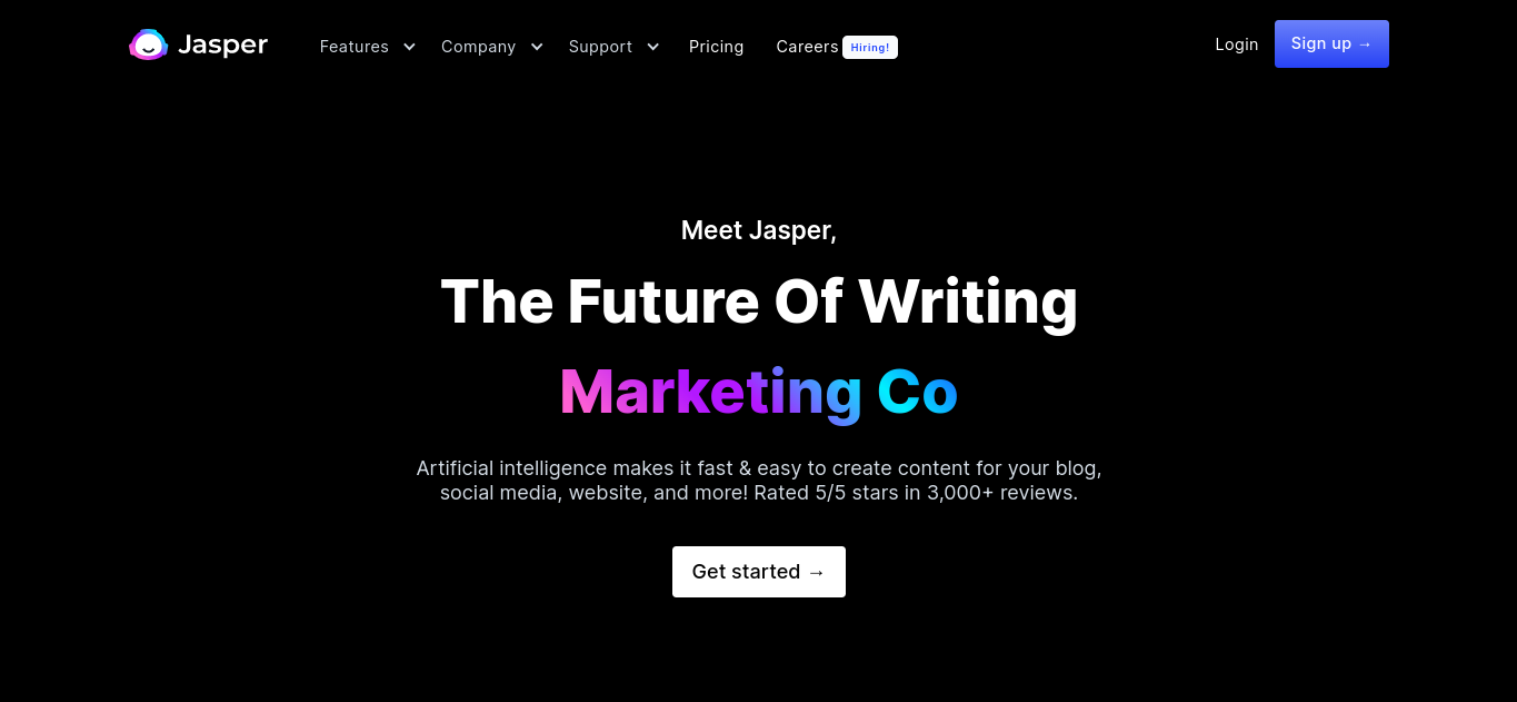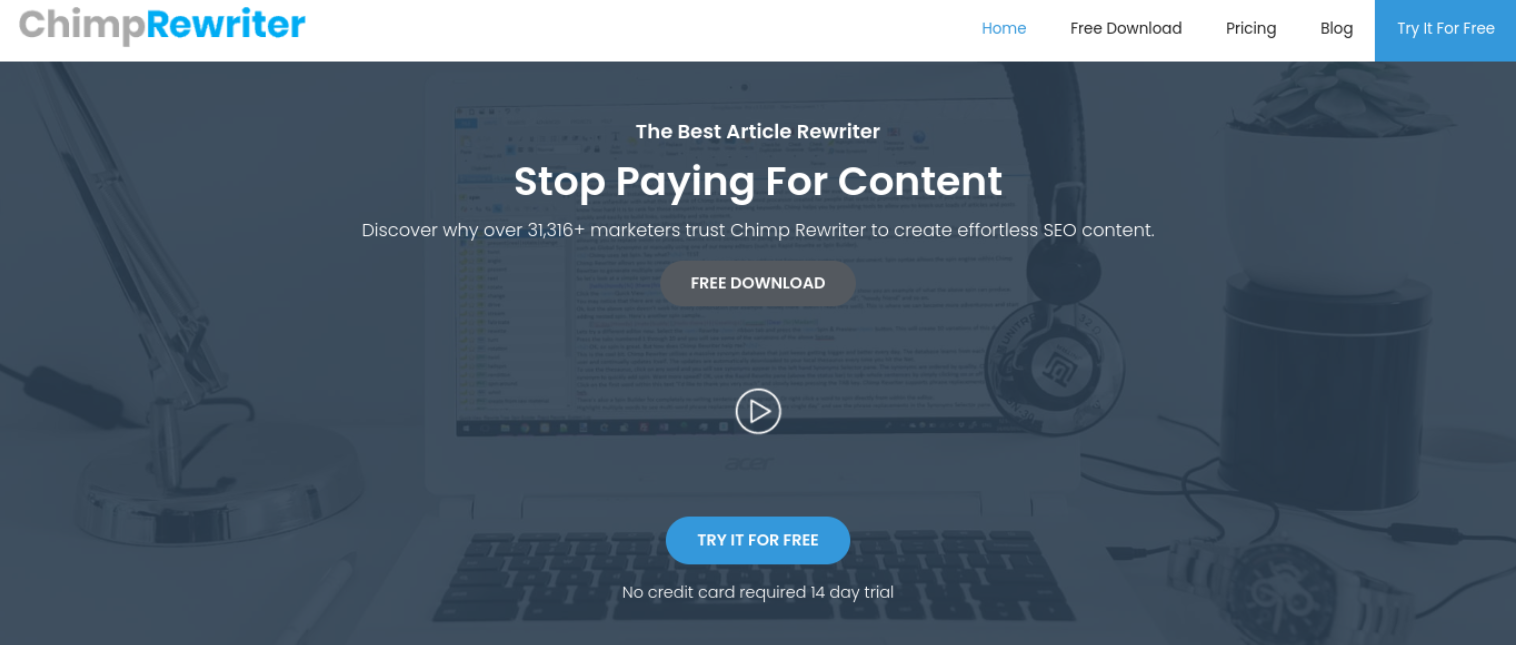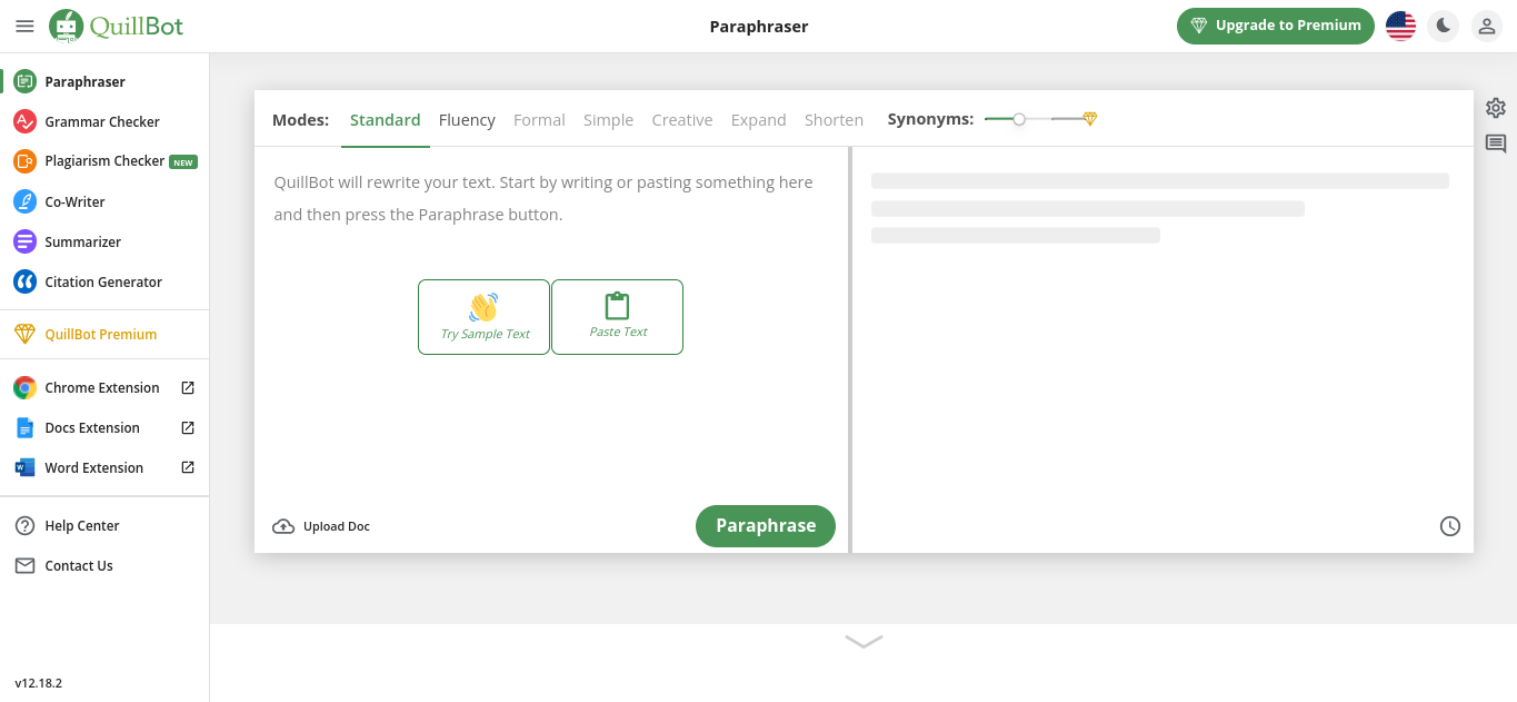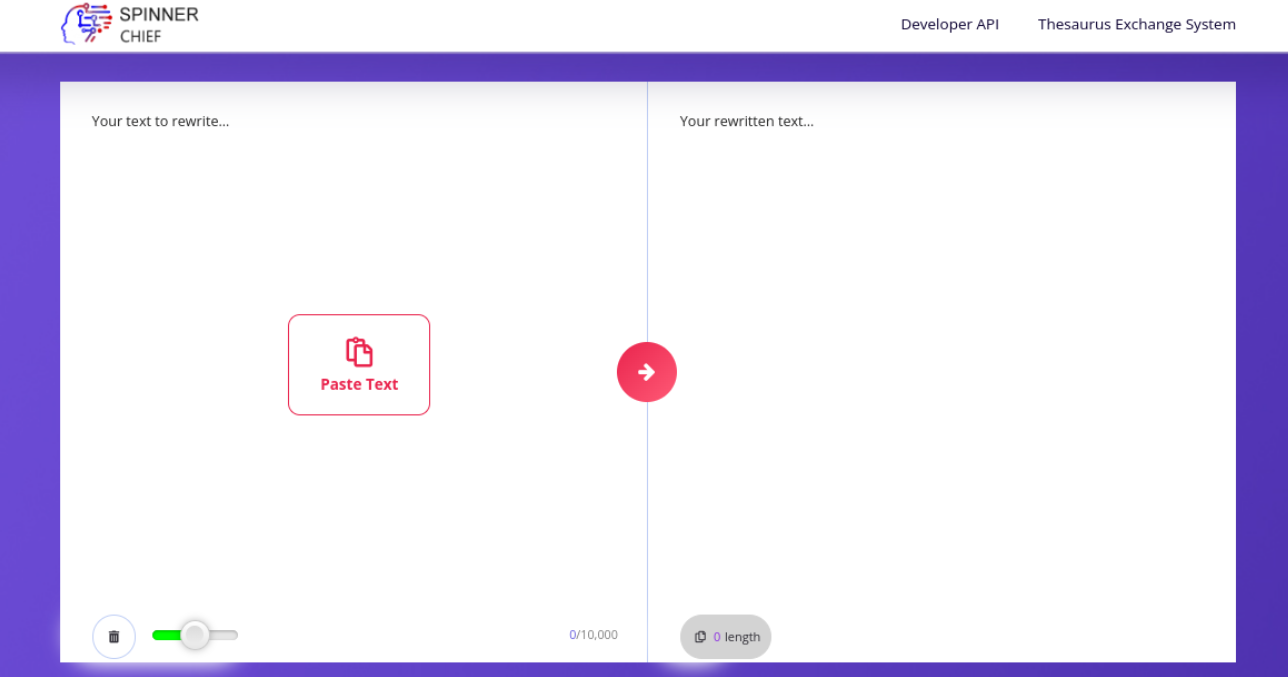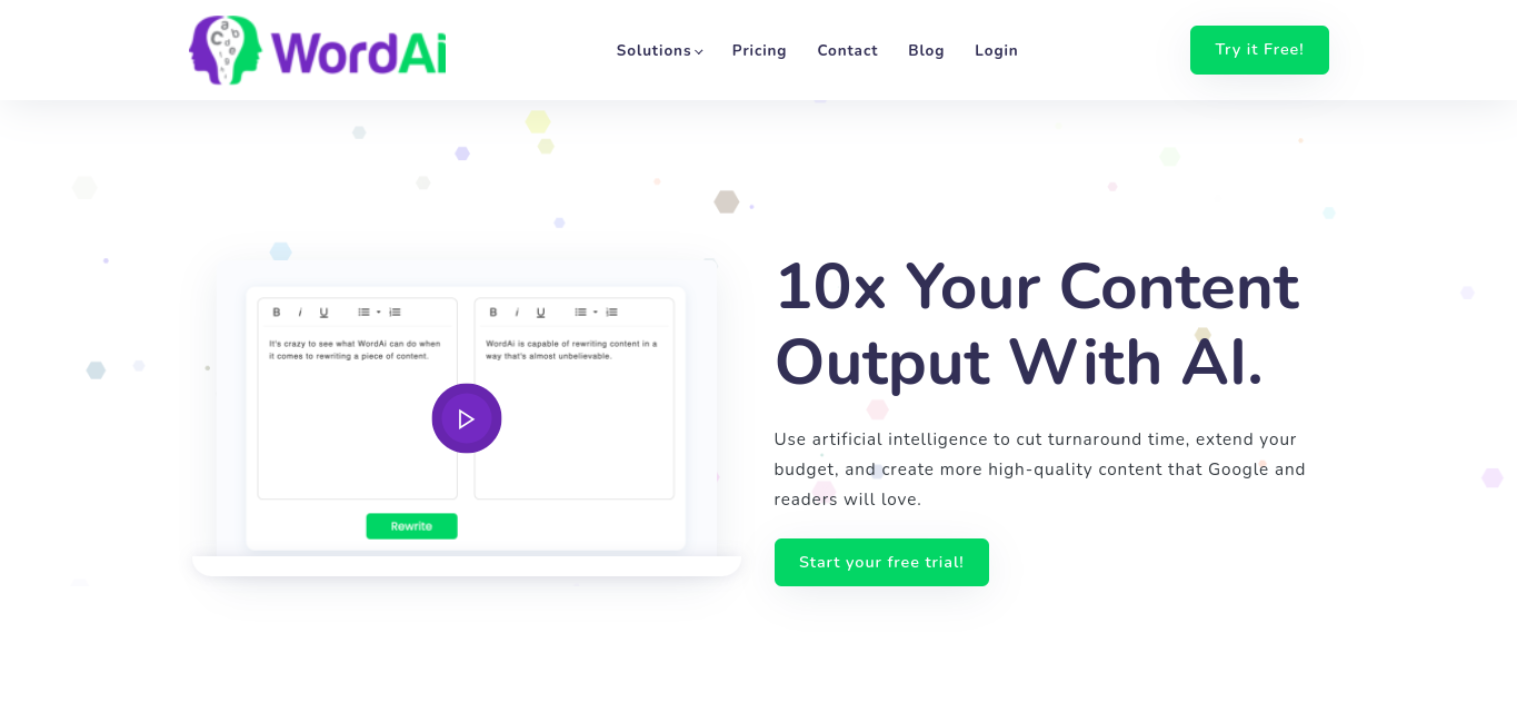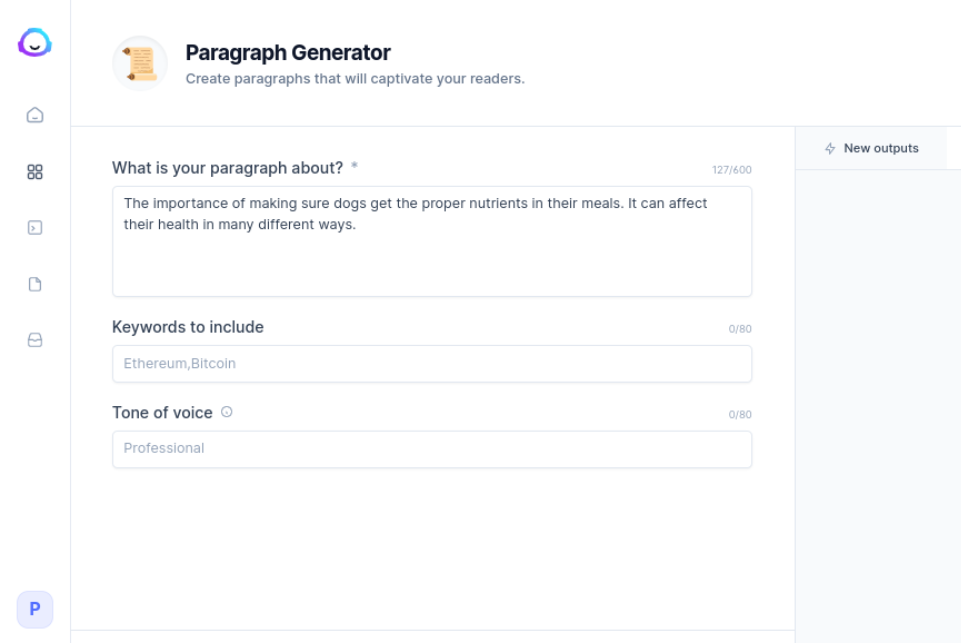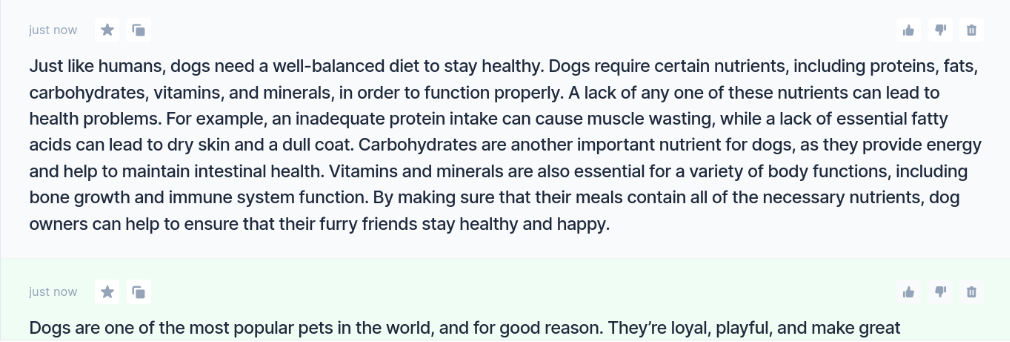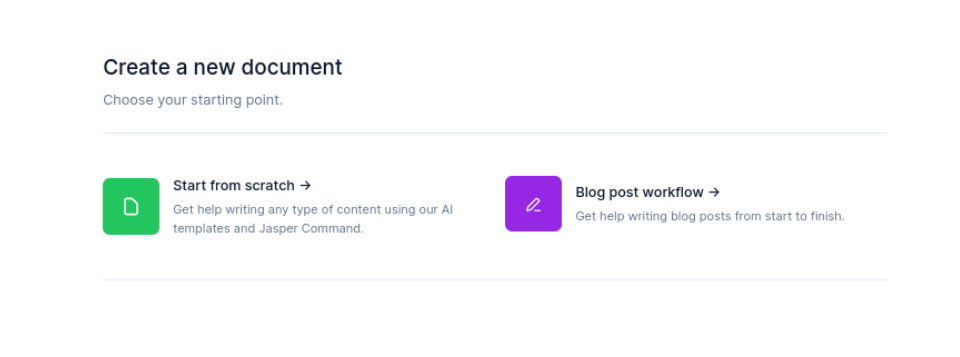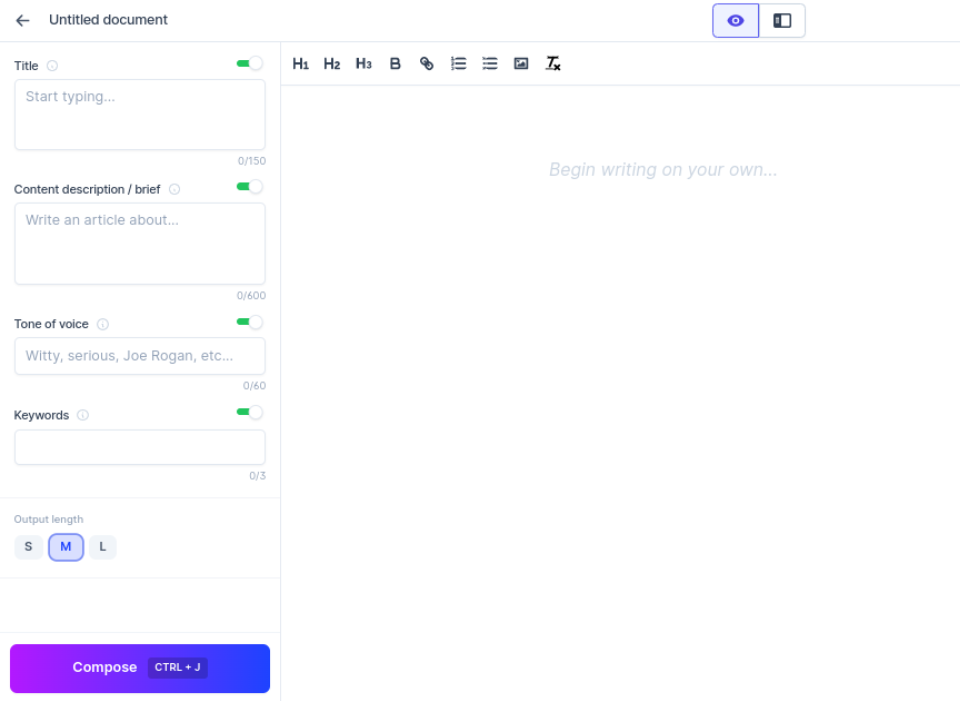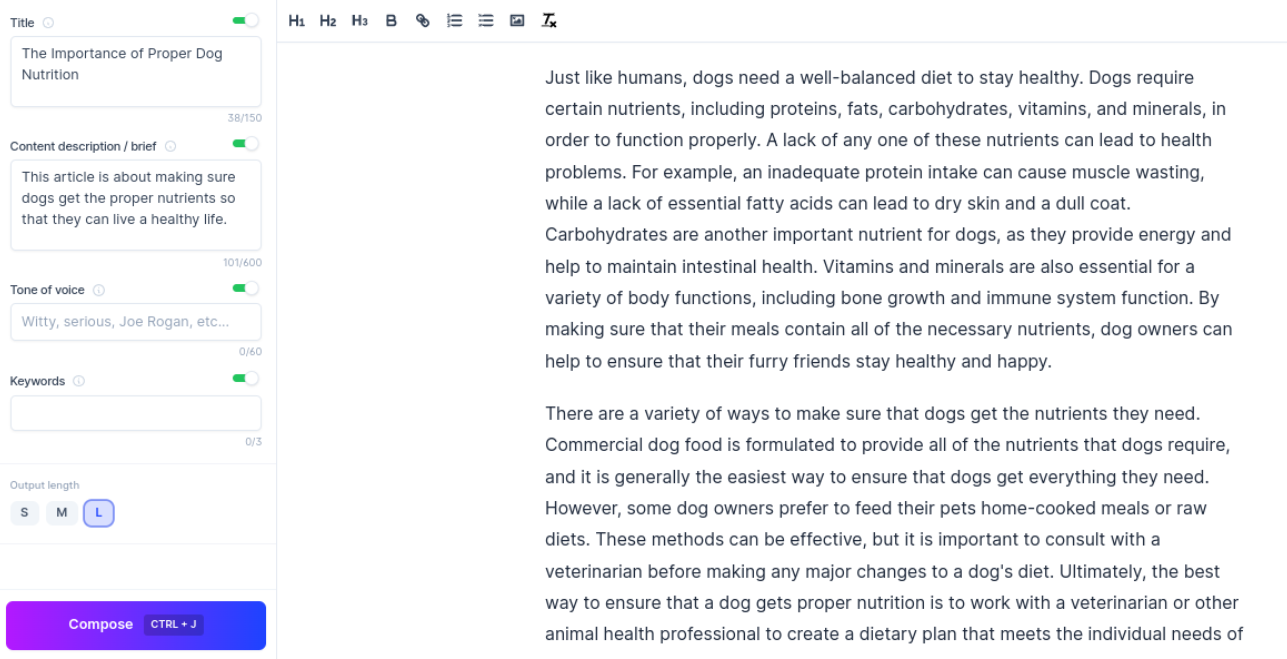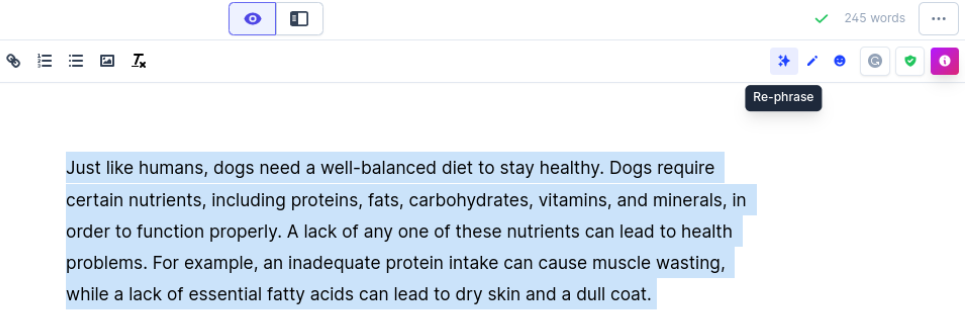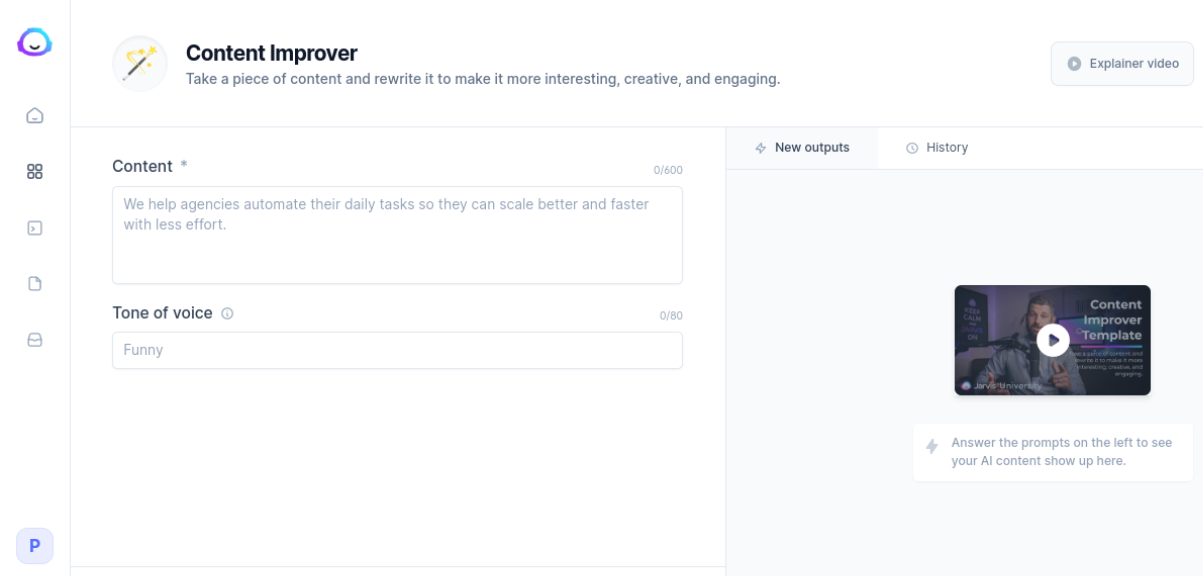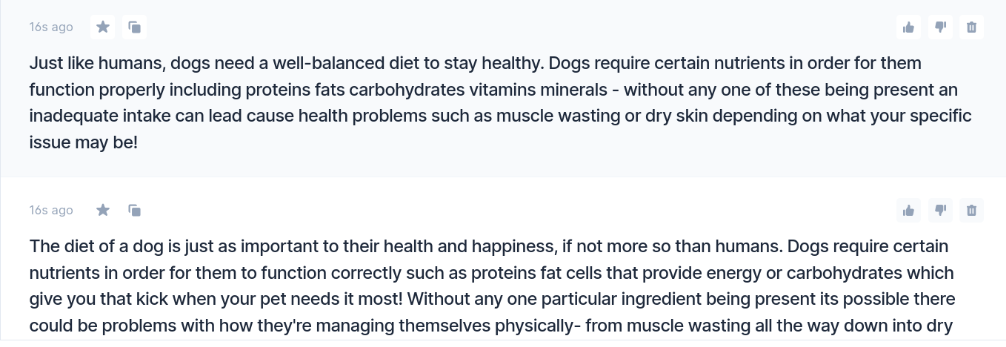In this post, we’ll briefly explain what an AI rewriter is. Then we’ll provide you with a list of five of the best options, including their key features and pricing information. Finally, we’ll show you how to use one of these tools ethically to update your site content. Let’s jump in!
What Is an AI Rewriter?
An AI rewriter is a program that can automatically rewrite text. The tool uses Artificial Intelligence (AI) to understand the original text’s meaning (such as an article) and then rewrites it in its own words.
AI rewriters can create new versions of existing texts or generate entirely new content from scratch. They can be valuable tools for writers, businesses, students, and anyone who needs to create fresh content quickly and efficiently.
There are several different AI rewriters on the market, each with its strengths and weaknesses. The right one for you will depend on your specific needs and requirements.
Some tools are better at preserving the original meaning of a text. Others excel at creating more readable or concise versions. Many rewriters switch out words with relevant synonyms or paraphrase and rearrange sentences.
An AI rewriter can also help enhance and polish your content. For instance, if you’re having trouble articulating a certain idea or want to rephrase and rework the structure of your article, the tool can offer helpful suggestions.
It’s important to note that plagiarizing content is never a good idea. While AI rewriters can help with many areas of content creation, you shouldn’t completely rely on them for writing posts. Instead, it’s best to look at them more as an aid for your writing and editing than a substitute.
5 Best AI Rewriter Tools
There are a wide variety of AI rewriter tools to choose from. Below are five of the best and most popular options to consider!
1. Jasper
Jasper is a robust, AI-powered rewriter tool that can help you take your content to the next level. It uses cutting-edge algorithms to analyze and rewrite your content, making it more engaging and effective. Jasper can also help you improve your writing style and grammar and ensure your content is error-free.
Key Features for Jasper:
- AI-powered content rewriting and analysis
- Writing style and grammar improvements
- Plagiarism checker
- More than 52 content and copywriting templates
- Surfer SEO integration for targeting keywords
- Support for over 25 languages
Jasper is for you if…
- You’re looking for an AI rewriter tool that will help you improve your writing.
- You have a global audience.
- SEO optimization is an essential feature for your business.
Jasper Pricing: The Starter Plan starts at $29 per month, including 20,000 words. The Boss Mode plan starts at $59 per month and includes 50,000 words. | Learn More About Jasper.
2. Chimp Rewriter
Chimp Rewriter is another popular and highly praised AI rewriter. The downloadable tool is compatible with Microsoft and can be used for rewriting articles with ease.
Used across the globe by thousands of SEO professionals, the rewriter uses AI and Natural Language Processing (NLP) technology to spin quick but high-quality content. It can help you research articles and combine them to create unique content. You can even use Chimp Rewriter to generate articles in multiple languages.
Key Features for Chimp Rewriter:
- Automatically adds images and videos in rewritten content
- Researches, analyzes, and rewrites content
- Integrates with other applications such as WP Robot and RankWyz
- Rewrites articles in over five languages (English, German, Portuguese, French, etc.)
- Extensive API for integration
- Checks rewritten content for grammar and spelling errors
- Automatic rewriting with the option to include manual changes
Chimp Rewriter is for you if…
- You want a downloadable tool for your Windows desktop device (Mac users will need to use a Windows emulator).
- Your audience is from different geographical locations across the globe.
- You don’t need to use the tool on multiple computers.
Chimp Rewriter Pricing: Chimp Rewriter offers a 14-day free trial and 60-day money-back guarantee. Plans start at $15 per month. A yearly subscription costs $99 per year. | Learn More About Chimp Rewriter.
3. Quillbot
Quillbot is a well-known AI rewriter with powerful features and tools. One of the things that makes Quillbot so popular and impressive is that it is completely free to use. While paid subscriptions are available, the free tool is sufficient for most basic blog and article writing needs.
Key Features for Quillbot:
- Seven article spinning and rewriting modes (two free, five premium)
- A Word Flipper feature that lets you control spinning requirements based on word level
- A cloud thesaurus to ensure the best synonyms are used
- Content optimization tools (grammar checker, citation generator, summarize tool)
- Chrome extension
- Google Docs and Microsoft Word addons
Quillbot is for you if…
- You belong to a team of writers that needs to collaborate via Google Docs or Word.
- You’re looking for a free AI rewriter tool.
- You don’t frequently create long-form articles.
Quillbot Pricing: Free (includes character limits). A monthly plan is $19.95, which comes with a three-day money-back guarantee. | Learn More About Quillbot.
4. Spinner Chief
Spinner Chief is one of the best, most advanced article paraphrasing tools. Its advanced technology, including Natural Language Analysis (NLA) and AI, produce quality content that is believably human-generated.
You can also use Spinner Chief both on and offline. Additionally, it works with any Windows and Mac device and within most major browsers.
Key Features for Spinner Chief:
- Statistical replacement technology and part-of-speech analysis
- Bulk or batch article rewriting
- Accessible and usable online and offline
- Support for 20 global languages
- Cross-browser and device compatibility
- Cloud thesaurus
- Built-in grammar checker
- Support for all “spintax” formats
Spinner Chief is for you if…
- You want sophisticated software that uses advanced technology.
- Being able to use the AI rewriter both online and offline is important.
- You need to spin large batches of articles at once.
Spinner Chief Pricing: Spinner Chief is free as an article spinner tool. Multiple paid plans are available with higher-quality content tools. An Elite Version costs a one-time fee of $197. | Learn More About Spinner Chief.
5. WordAi
If you’re looking for article rewriter software that produces human-quality content, WordAi is worth considering. This tool is easy to use and utilizes AI to understand the context of words, concepts, and ideas before rewriting them. Thanks to its ability to incorporate Latent Semantic Indexing (LSI) keywords, WordAI can also make your content more SEO-friendly.
Key Features for WordAi:
- Ability to spin one to 1,000 articles with one upload
- Automatic AI writing for entire sentences and paragraphs
- Perfect Tense tool that includes spelling and grammar checking
- HTML or rich text formats
- Support for four languages
- API for easy integrations
WordAi is for you if…
- SEO is a top priority.
- You want to create multilingual content.
- You’re an Article Forge user and want an AI rewriter tool that integrates with it.
WordAi Pricing: There is a free three-day trial. After that, you can purchase a monthly subscription for $57 per month. | Learn More About WordAi.
How to Ethically Use an AI Rewriter to Refresh Your Content
As we mentioned earlier, we don’t endorse plagiarism or taking low-quality content from an article spinner and simply copying and pasting it without proofing. However, there are ways to ethically use an AI rewriter to freshen and update your content.
For example, an AI rewriter can:
- Improve the quality of your existing drafts by discovering new ways to articulate ideas and structure your content
- Update your old articles to boost your SEO with reworded, fresh content
- Expand your content by adding relevant information that elaborates on your original statements and ideas
The best practices for you will depend on a handful of factors, including the type of content you want to create and the AI tool you’re using. For this post, we’ll use Jasper.
Using Jasper to Create Content
First, you’ll need to sign up for either a paid plan or a free trial. Then, you can navigate to Templates from the dashboard to select the type of content you want to work on.
Let’s say you want to create a blog post about the importance of proper dog nutrition. We recommend working in small chunks.
For instance, you can use the Paragraph Generator template in Jasper to create an introduction for your post:
Under What is your paragraph about?, you can fill in a brief description. This text will help give the AI rewriter context. You can also add any keywords you want to incorporate and your preferred tone of voice.
When you’re done, click on Generate AI Content. By default, Jasper creates three outputs, which you can view in the window to the right:
You can also create a document from scratch. Navigate to Documents, then select New > Start from scratch:
As with the Paragraph Generator template, you can create a title, add a description, and select keywords to incorporate:
You can also choose your output length (short, medium, or long). Within the text field, you can begin writing your article. You write off the top of your head or paste the paragraph you just generated.
After giving the AI rewriter a paragraph or two to start with, click on the Compose button. It will automatically begin writing fresh, relevant content:
You can use this content as the basis for your article. However, we recommend editing and proofreading it for flow, tone, etc. It’s also essential to ensure that there isn’t any repetition, which can often happen with an AI tool.
If you highlight any of the text, you’ll find a string of icons along the top of the editor toolbar:
In order of appearance, these features are Re-phrase, Fix grammar, and Explain it to a 5th grader. You can also enable Grammarly or purchase the Plagiarism Checker addon.
Using Jasper to Refresh Content
You can also use Jasper or other AI rewriters to update and refresh old content. The easiest way to do that is with the Content Improver template:
Simply copy and paste the original text in the Content field, select a tone of voice, then click on the Generate All Content button. Your new versions will appear in the New outputs window:
Then you can use the icons along the top to Add to Favorites or Copy to clipboard. These are just a few of the many different ways you can use AI rewriter tools.
Regardless of which solution you choose, we recommend spending some time getting to know the interface and various settings. Familiarizing yourself with the full suite of features and options will help you use the software to its full potential.
Final Thoughts on AI Rewriter Tools
Content is a significant part of online marketing. However, regularly churning out lengthy articles consistently can be challenging. Keeping your entire archive updated and fresh is even more so. Fortunately, you can use an AI rewriter tool to simplify, streamline, and enhance the process.
The hard part when considering an AI rewriter tool is whether or not you are using it ethically. Many websites do not, and they end up stealing content from someone else and plagiarising it using these tools. That content is not rewritten. It is stolen. However, using a high-quality tool like these mentioned above to refresh your own content can be a huge boon to your site and the way search engines see it (and rank it!).
Do you have any questions about using an AI rewriter for your site content? Let us know in the comments section below!
Featured image via vladwel / shutterstock.com