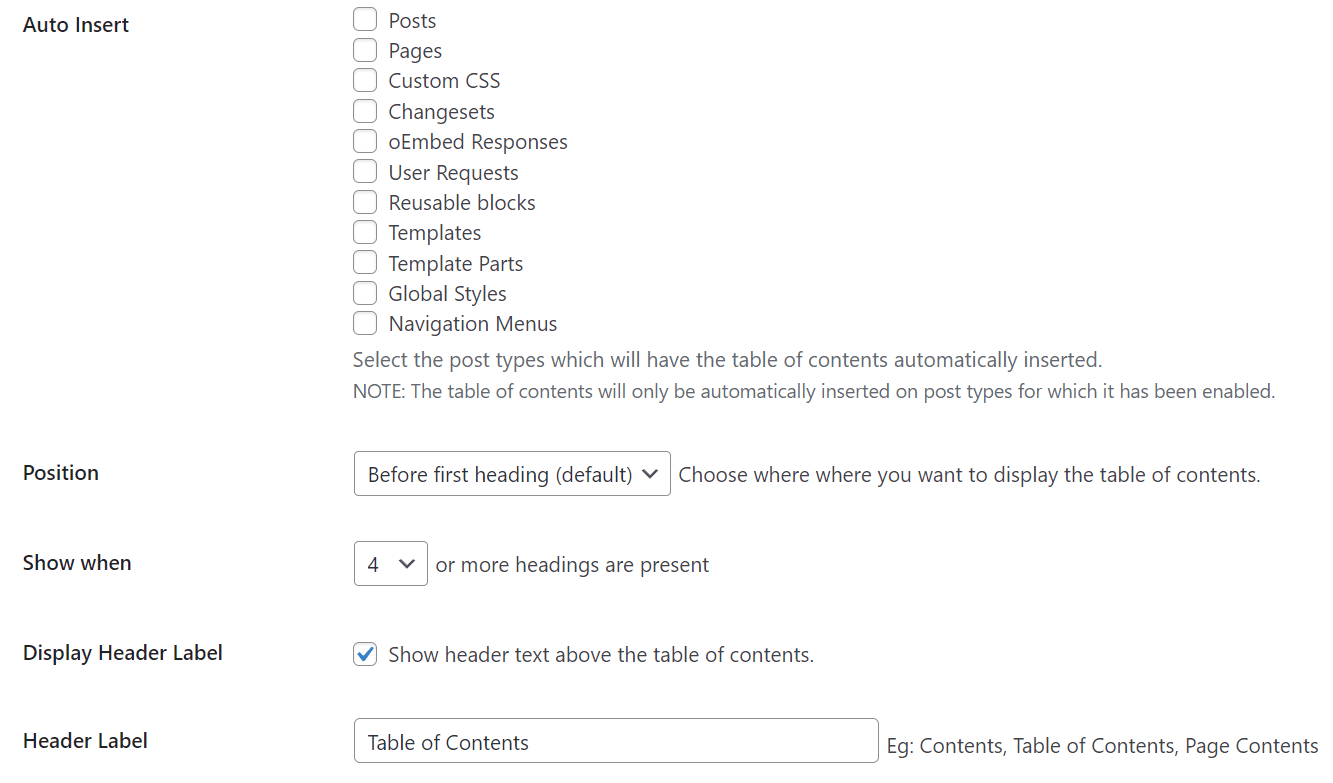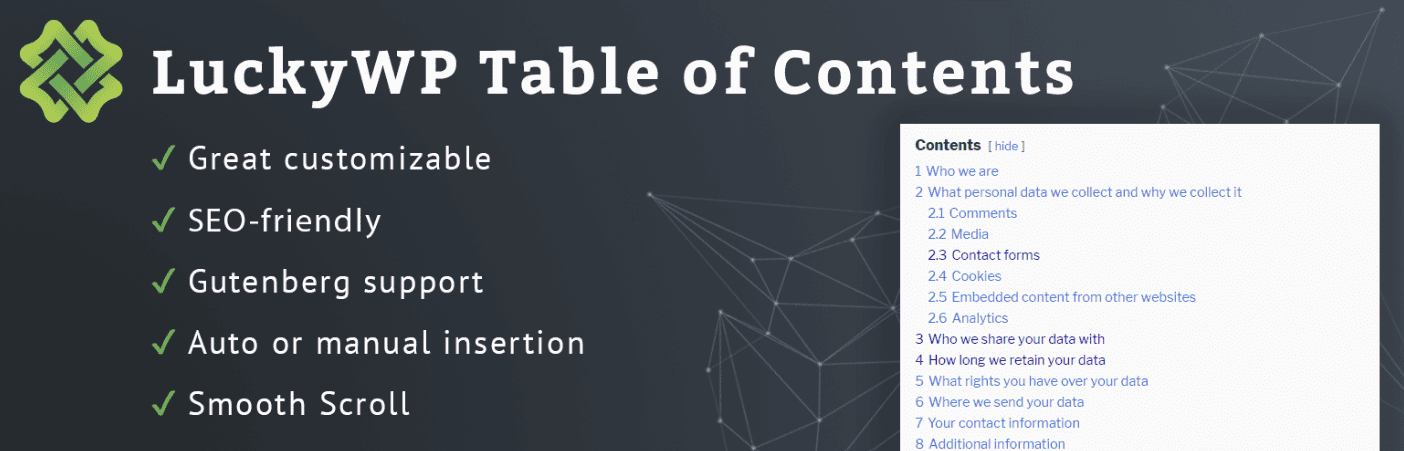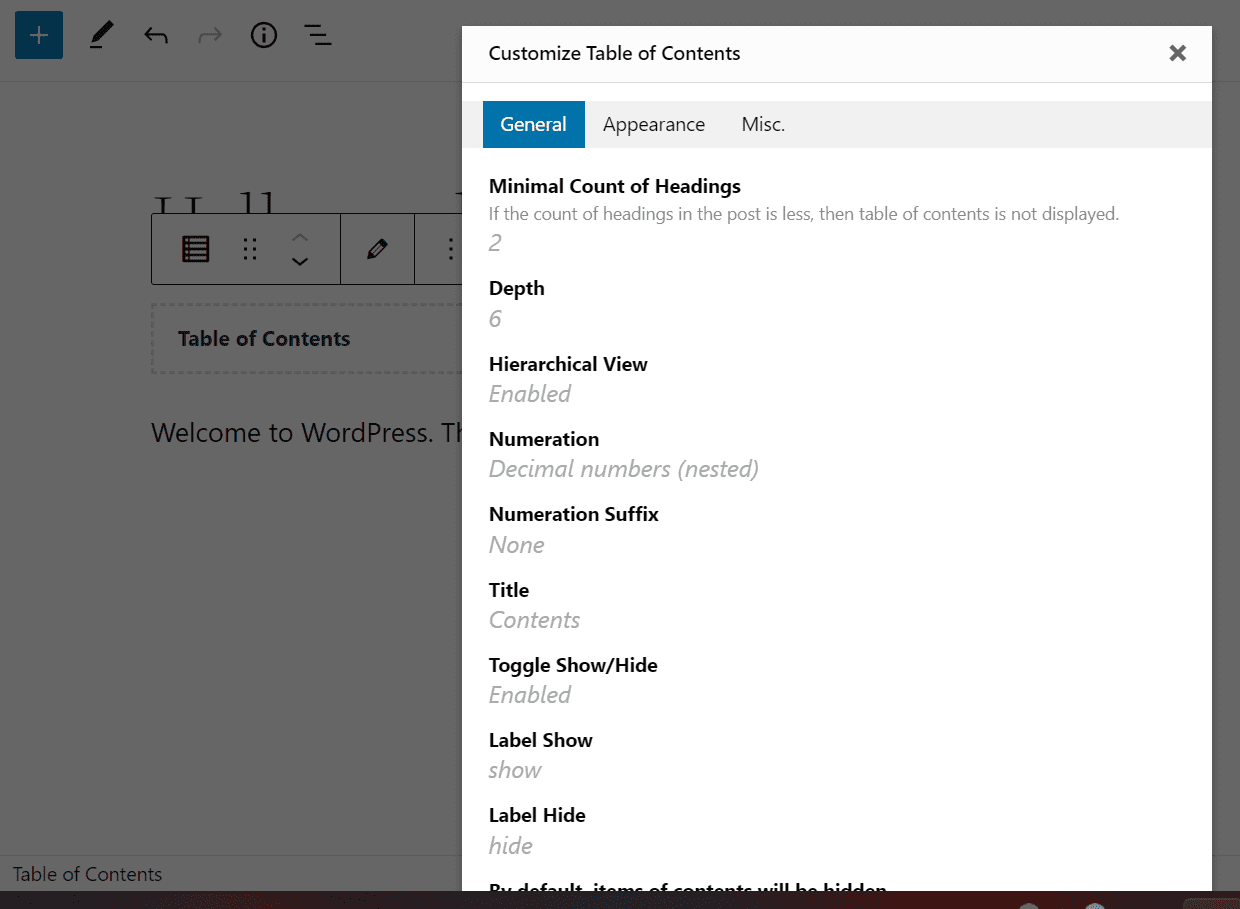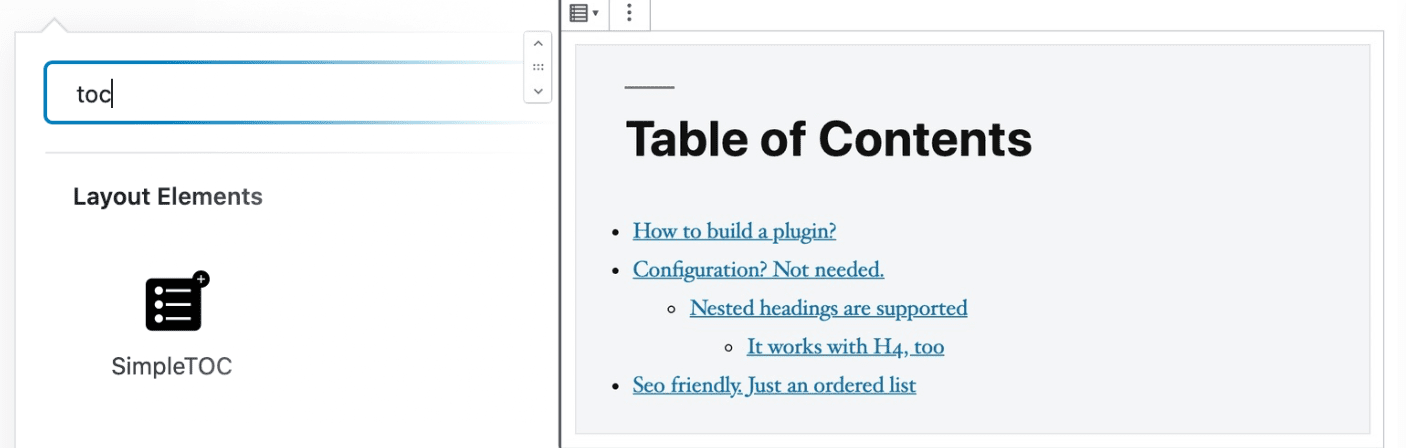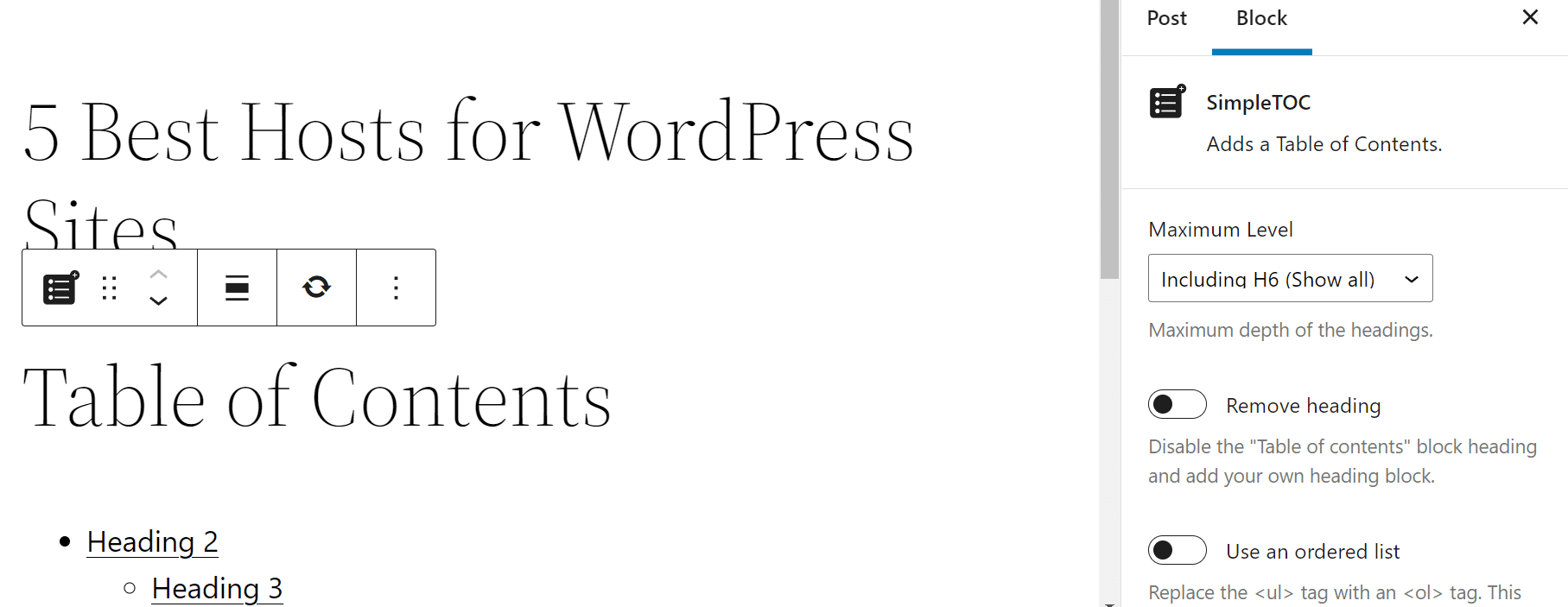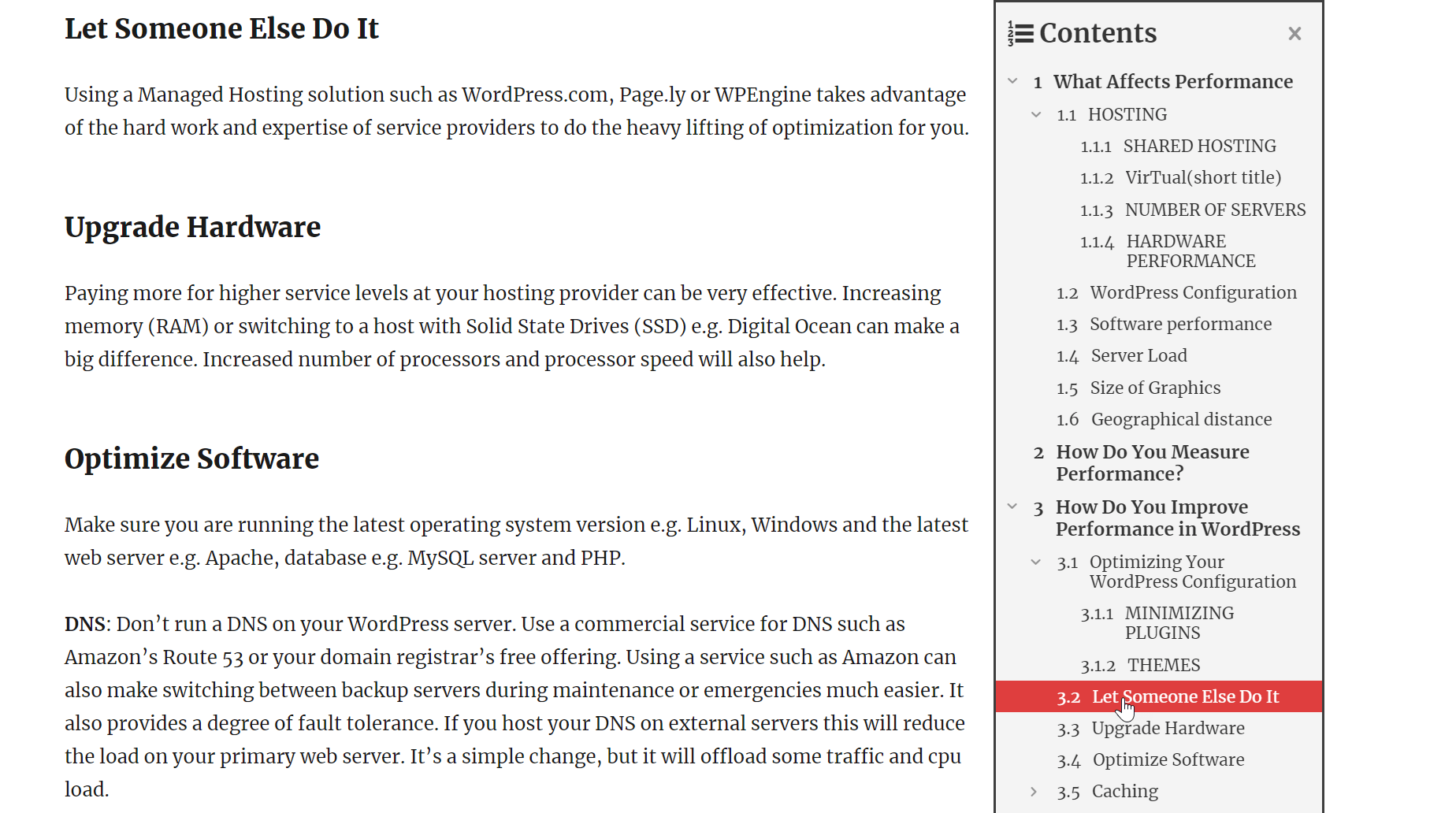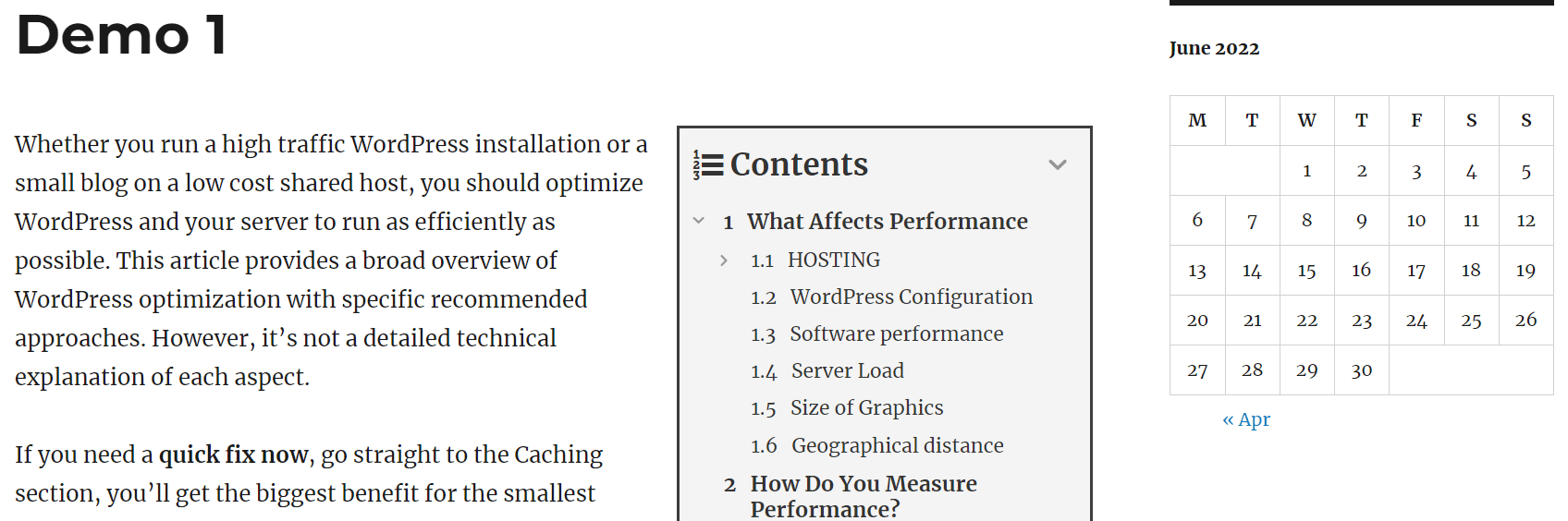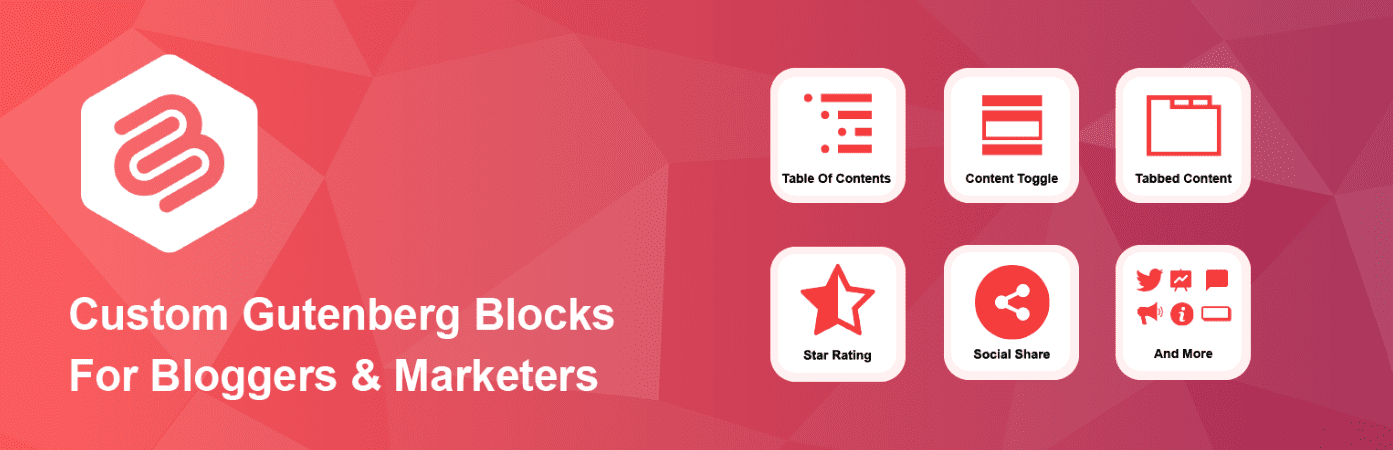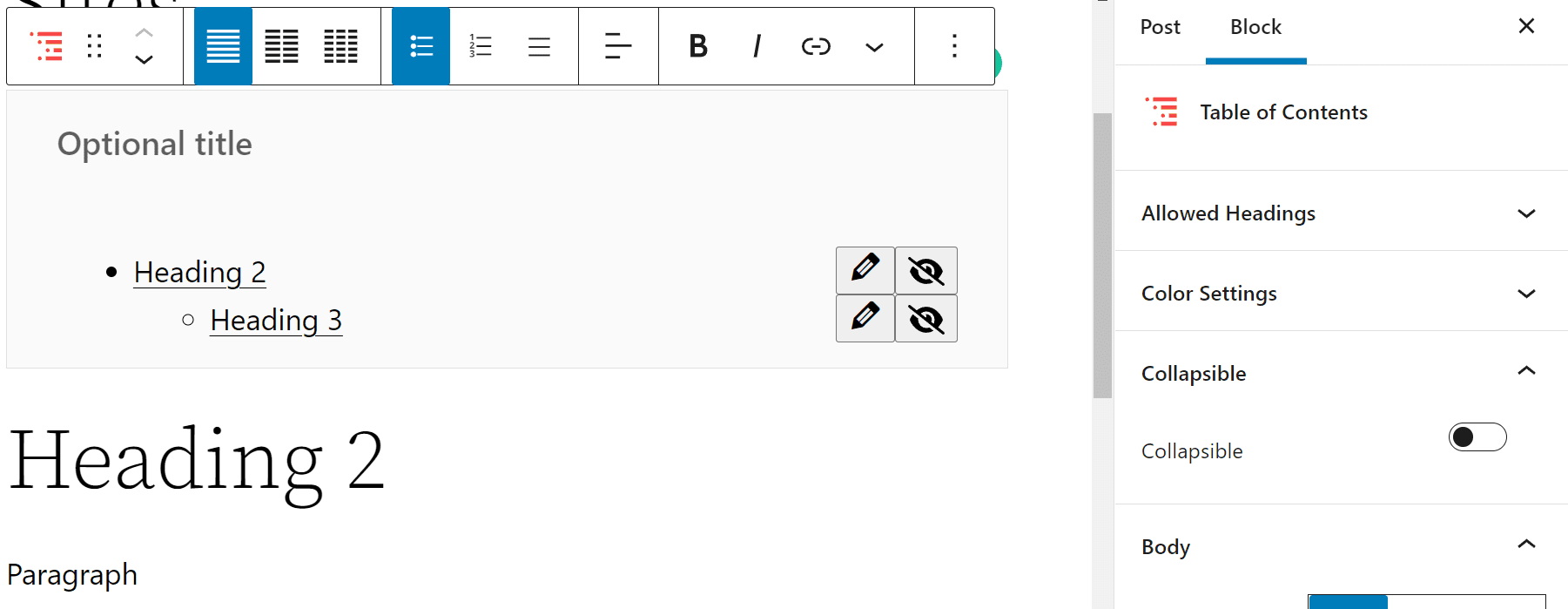Readability and User Experience (UX) are essential to keeping users engaged with your content. Most visitors are likely to feel turned off by huge walls of text or very long pages, and consequently leave your site. However, with a table of contents plugin, you can enable readers to quickly jump between different sections of your content.
Today’s guide will explore five of the best WordPress table of contents plugins. Let’s get started!
What Is a WordPress Table of Contents Plugin?
You’ve likely seen tables of contents before in physical books. They list the main chapters within the book so you can more effeciently locate specific content without having to randomly flip through all the pages. Therefore, you can save time and effort while finding the necessary information.
A table of contents serves a similar purpose on a WordPress website. However, unlike a physical book, a WordPress table of contents will be more dynamic and interactive. They contain a list of your post’s headings and subheadings with clickable anchor links (or jump links) that take readers to those specific sections.
The table of contents anchor links allows users to jump to the sections they’re most interested in. Therefore, since visitors won’t have to scroll down manually, this layout increases the UX of your post or page. Plus, it can enhance readability by clearly showing users what content to expect.
The anchor links within a table of contents can also give you a slight boost in SEO. Using SEO links like this will allow search engines to display those links in SERPs.
By using a WordPress table of contents plugin, you can insert this feature into your posts and pages without adding custom code. Therefore, this type of plugin can be a user-friendly and time-saving tool for your business.
6 Best WordPress Table of Contents Plugins
Now, let’s take a look at some of the best WordPress table of contents plugins. We’ve chosen tools with user-friendly interfaces, customizable settings, good reviews, and also frequent updates.
1. Easy Table of Contents
First up, Easy Table of Contents is one of the most time-saving table of contents plugins. You simply need to configure which types of posts and pages you want to include this element in. Then, the plugin will automatically insert the tables into your content.
Key Features for Easy Table of Contents:
- Auto insert tables into posts, pages, custom post types, templates, navigation menus, and more.
- Choose from built-in themes to customize your tables’ appearance.
- Select color, background, and link options for your tables.
- Enable users to hide tables.
- Select each table’s position and label.
- Exclude specific headings from your tables.
Overall, Easy Table of Contents is a straightforward plugin. However, it could be just what you need if you’re not worried about advanced design settings.
Easy Table of Contents is for you if…
- You’re looking for an automated and user-friendly solution.
- You’d like to use a free plugin.
- Simplicity is important to you.
Easy Table of Contents Pricing: Free, with a premium version starting at $49 per year | Learn More About Easy Table of Contents
2. LuckyWP Table of Contents
LuckyWP Table of Contents enables you to insert tables automatically or manually. You can set up automated insertion for specific post types, or use a dedicated block to place a table of contents anywhere you like. In addition, LuckyWP includes a shortcode to speed up the page design process.
Key Features for LuckyWP Table of Contents:
- Automatically insert tables before or after post headings, blocks, or other content.
- Manually add tables in WordPress with a Table of Contents block or shortcode.
- Create rich snippets for tables of content by using schema markup.
- Use predesigned color themes, or customize your tables’ width, font, and colors.
- Use the plugin with popular page builders such as Divi.
You can easily control the LuckyWP plugin’s settings from your WordPress dashboard or directly in the Block Editor. Furthermore, it comes with custom WordPress hooks for experienced users and developers.
LuckyWP Table of Contents is for you if…
- You need a free plugin.
- You’re looking for automated and manual insertion options.
- You use a page builder on your website.
LuckyWP Table of Contents Pricing: Free | Learn More About LuckyWP Table of Contents
3. SimpleTOC
If you’re looking for a straightforward table of contents block, SimpleTOC is an excellent option. The element it provides creates a nested list displaying all of your post or page headings. Plus, you can add this block to your widget areas, such as your header or footer.
Key Features for SimpleTOC:
- Insert the SimpleTOC block anywhere with the Block Editor.
- Choose which headings appear in your table.
- Select your desired background and text colors.
- Display the block in full or wide width, adjust its indent, and control the heading depth.
- Use the block in various languages, including English, Spanish, and French.
Since it doesn’t use any CSS or JavaScript, SimpleTOC is a lightweight plugin that shouldn’t affect your site loading speeds. Additionally, it automatically inherits your WordPress theme’s styling to match your branding.
SimpleTOC is for you if…
- You want to add a table of contents with a block.
- You’re looking for a streamlined and lightweight plugin.
- Your website’s content is displayed in different languages.
SimpleTOC Pricing: Free | Learn More About SimpleTOC
4. Fixed TOC
Next up, Fixed TOC is a premium WordPress table of contents plugin with more advanced styling options. You can set up the plugin to create tables automatically, or insert them manually with a shortcode. Additionally, you can configure Fixed TOC’s tables and change the color of their links, backgrounds, hover effects, and more.
Key Features for FixedTOC:
- Automate your tables of contents according to page or post type.
- Create fixed (or floating) TOCs that are mobile-responsive.
- Customize your tables’ appearance to match your theme.
- Enable smooth scrolling and collapsible headings.
- Choose from a selection of animated effects.
- Use the plugin with Google AMP.
With FixedTOC, the table of contents will be located in your sidebar. This lets visitors skip ahead to other sections easily at any point. You can also opt to let users hide the table for better UX.
FixedTOC is for you if…
- You’re looking for advanced styling and customization options.
- Mobile responsiveness is a high priority.
- You’d like to add animations to your tables of contents.
FixedTOC Pricing: Licenses start at $20 with six months of support | Learn More About FixedTOC
5. Ultimate Blocks
Finally, Ultimate Blocks could be the best WordPress table of contents plugin if you want to add several new elements to your site. It also enables you to insert customer star ratings, tabbed content, image sliders, and more.
Key Features for Ultimate Blocks:
- Choose from 47 new blocks, including a table of contents.
- Automatically generate a table of contents from the headings on your page.
- Include/exclude specific heading types.
- Make your tables collapsible.
- Create tables with multiple columns.
- Choose from three different list styles.
- Customize table colors.
Ultimate Blocks’ table of contents is fairly simple, with a few design options for columns, colors, and list formats. Additionally, you can make your tables collapsible, so users can opt in or out of the feature (including on mobile devices).
Ultimate Blocks is for you if…
- You need multiple blogging and marketing blocks.
- You’d like to use a free plugin.
- You’re looking for a simple and also user-friendly solution.
Ultimate Blocks Pricing: Free | Learn More About Ultimate Blocks
Final Thoughts on WordPress Table of Contents Plugins
A table of contents can help users jump ahead to the content that most interests them. Therefore, this feature can make your website much more user-friendly, and improve its readability.
Fixed TOC is an excellent option if you’re looking for a premium table of contents plugin. It includes advanced styling options, including animations. On the other hand, LuckyWP Table of Contents is a free and user-friendly solution that’s perfect for smaller sites.
Do you have any questions about these WordPress table of contents plugins? Let us know in the comments section below!