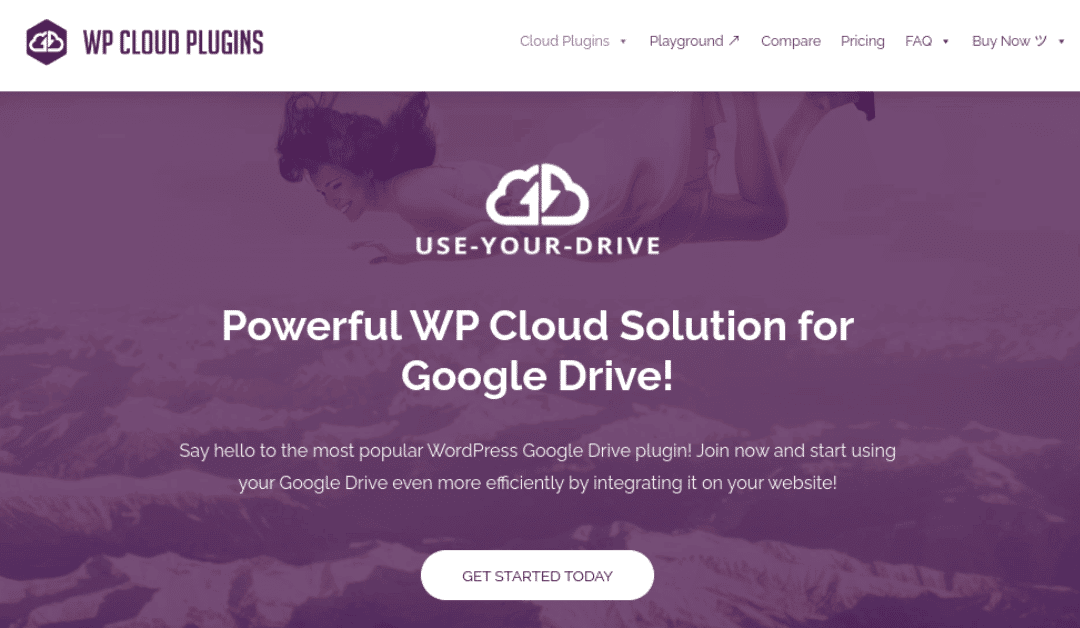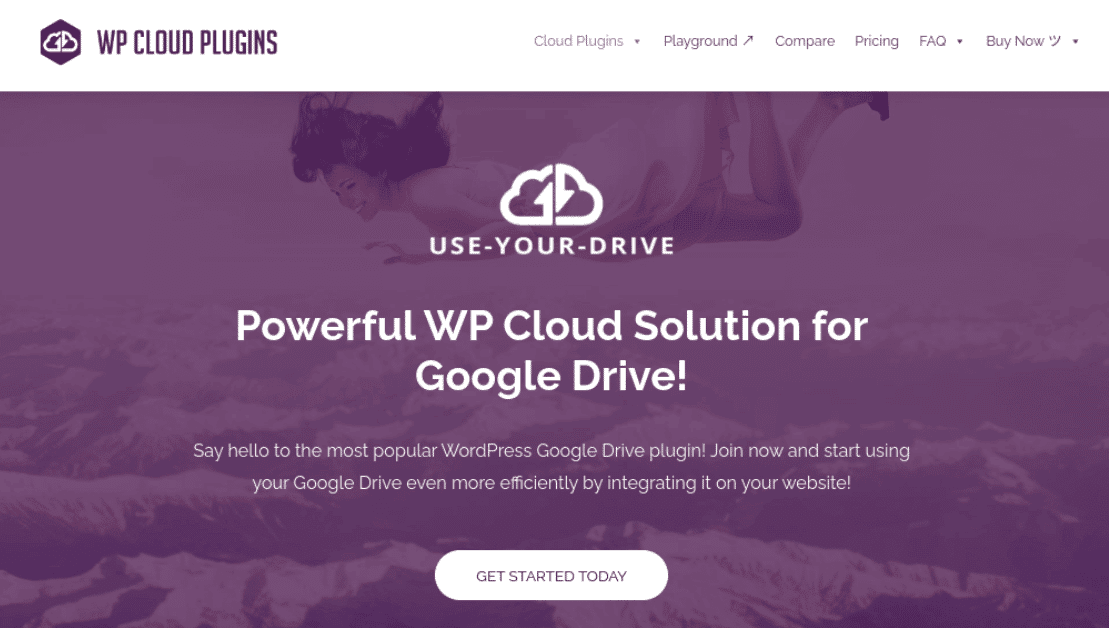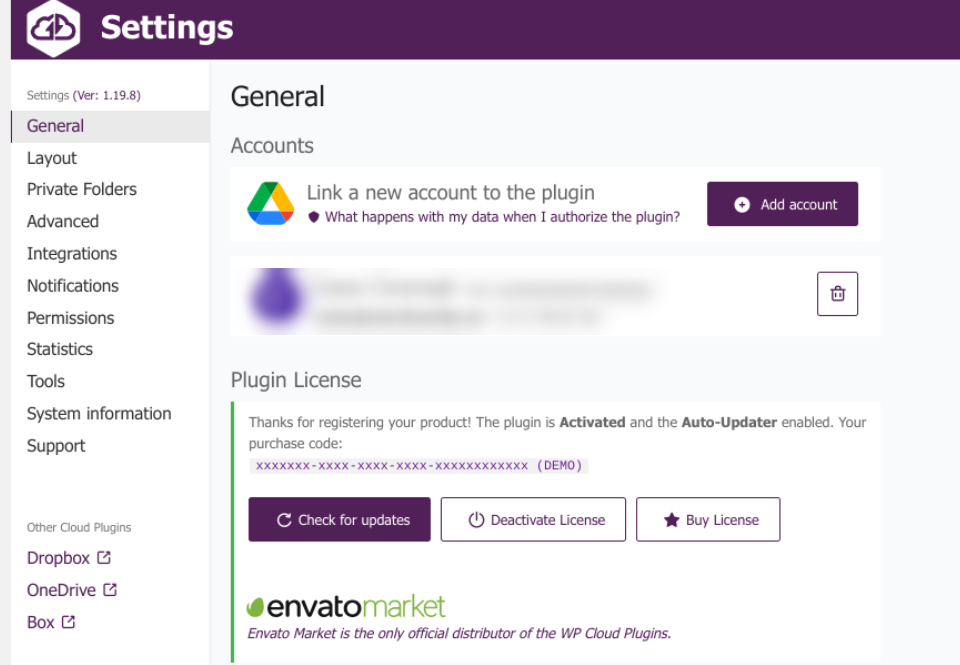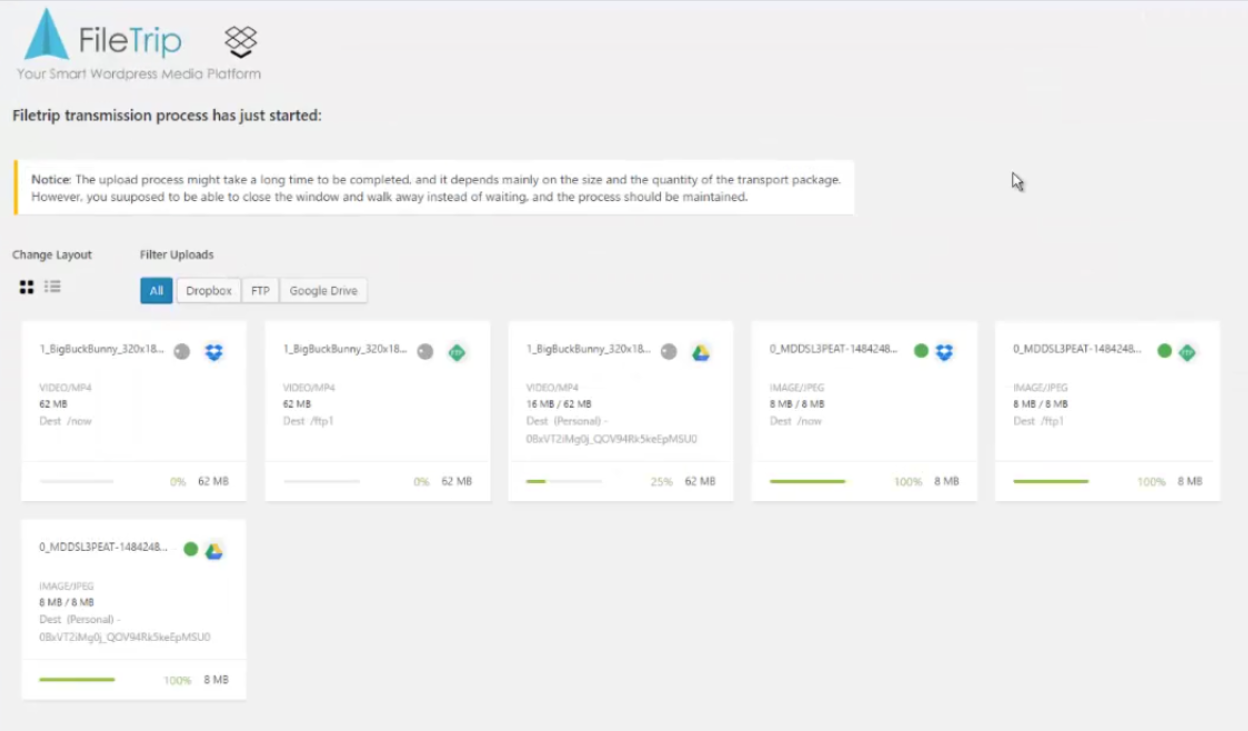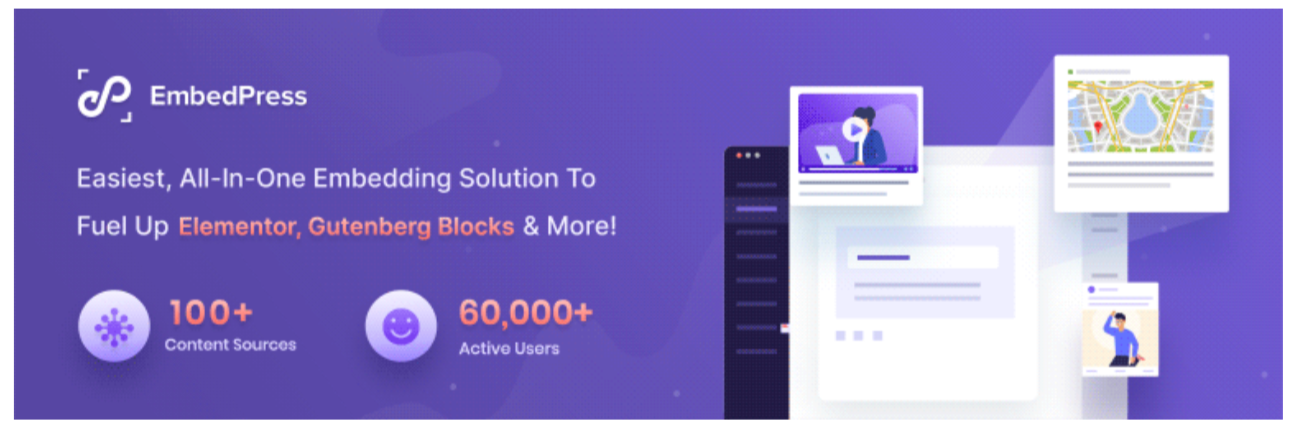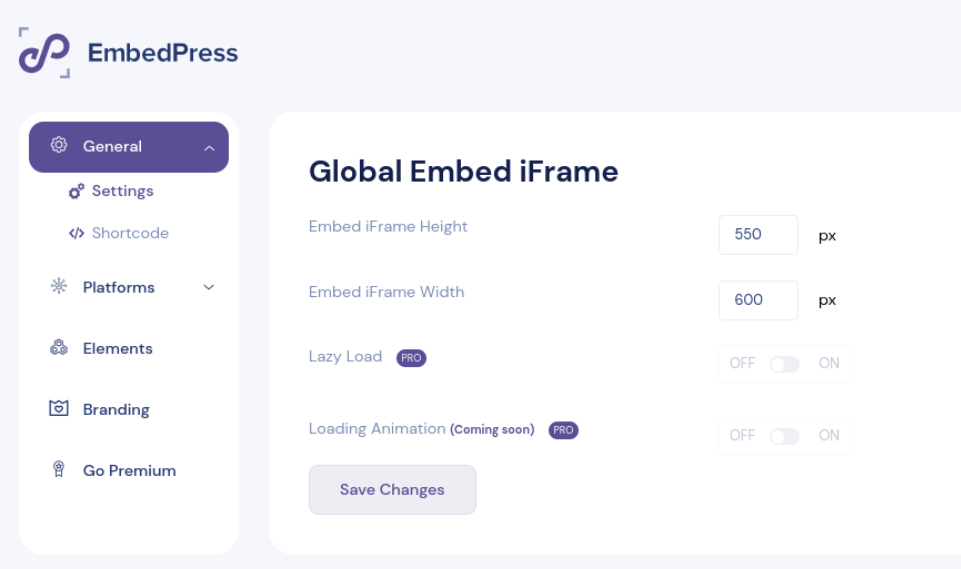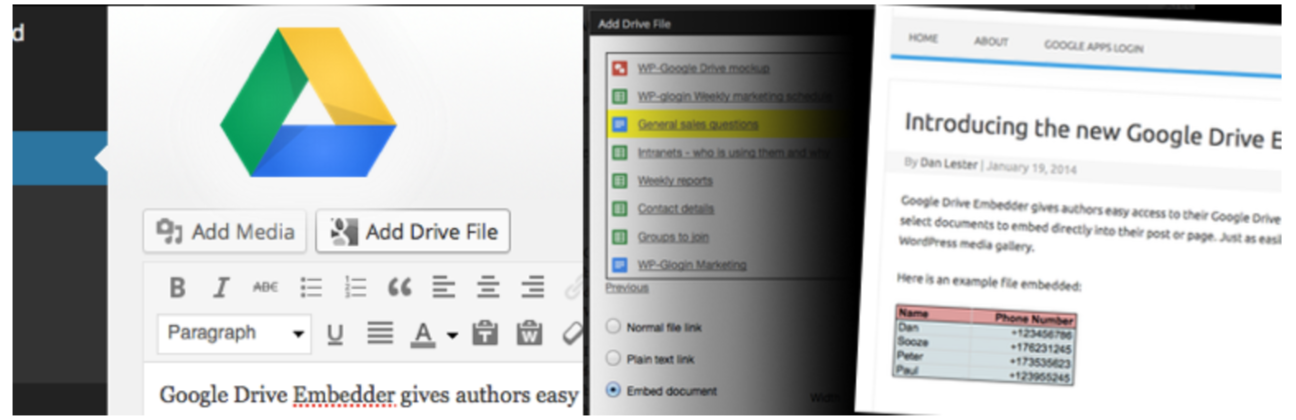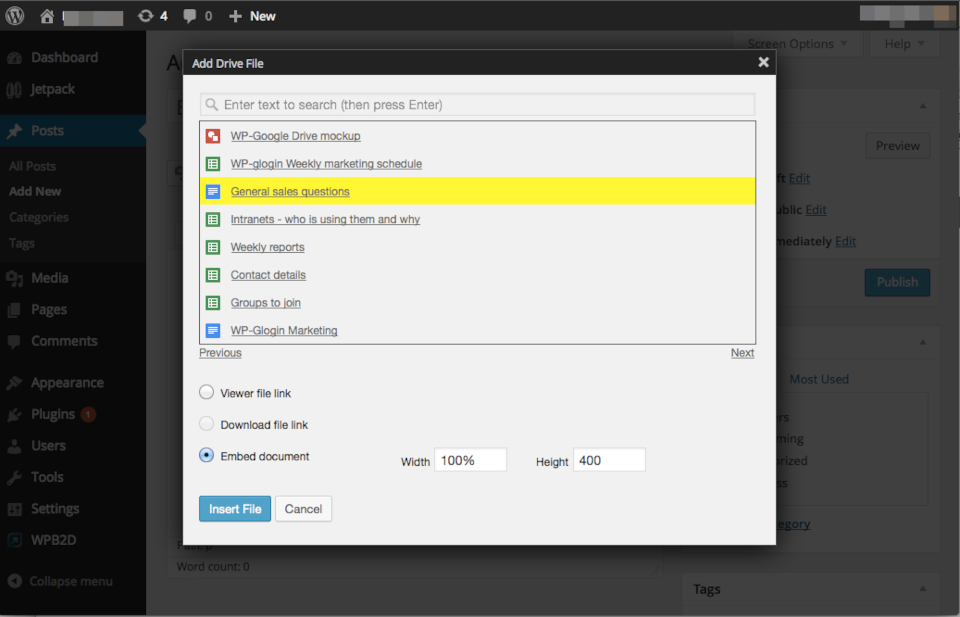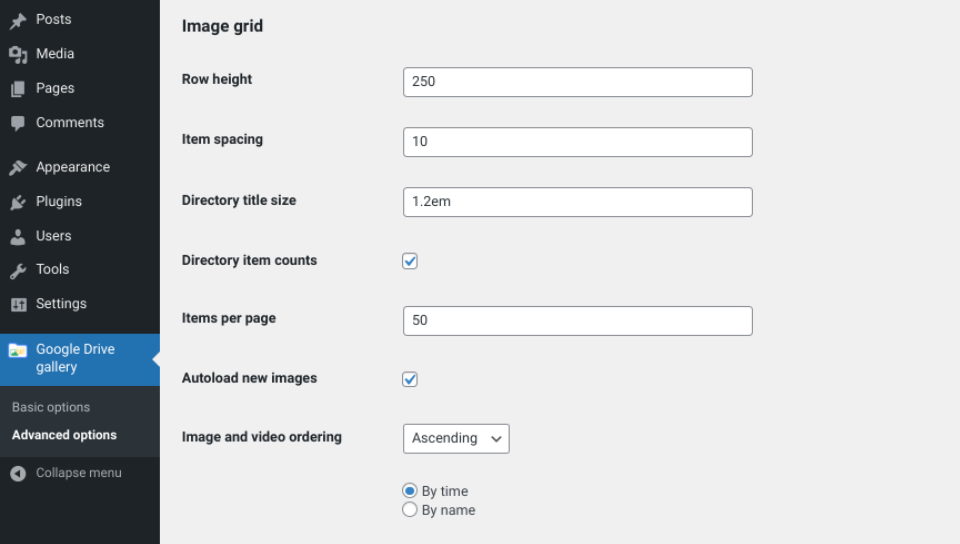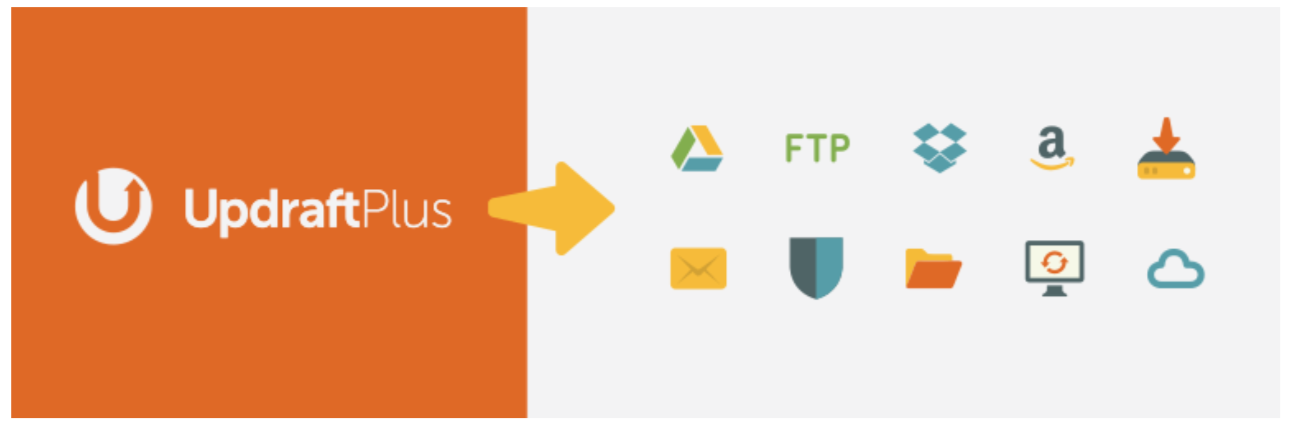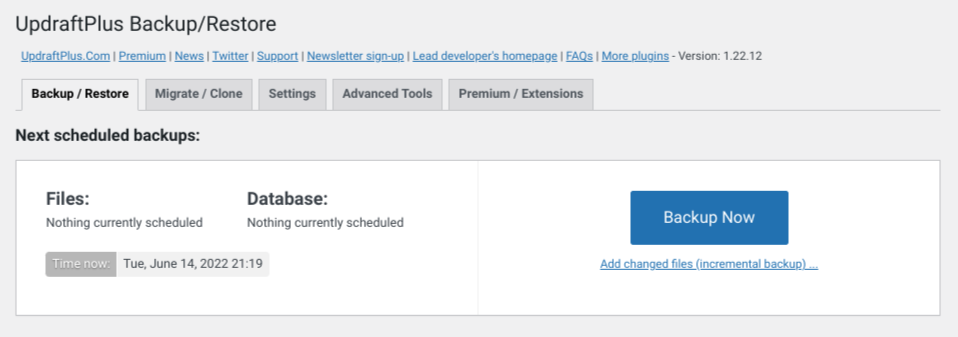As a website owner, you likely deal with a lot of content and media files. If so, you may want to consider using a Google Drive plugin. Not only can this tool help free up storage space, but it can also create off-site backups of your site and enable you to collaborate on content-related projects.
In this post, we’ll discuss Google Drive plugins and why you might want to use one for your WordPress site. Then we’ll provide you with a list of six of the best Google Drive WordPress plugins. Let’s get started!
What Is a Google Drive Plugin?
Google Drive has grown to become a powerful tool for running a business. So it makes that companies would like to integrate Google Drive into their WordPress business website. The easiest way to do this is with a Google Drive Plugin. A Google Drive WordPress plugin enables you to connect your website to your Google Drive account. This integration lets you access your Drive files from WordPress and edit them directly from your dashboard.
You can do several things with a Google Drive plugin in WordPress. For example, you can use it to:
- Store and manage your WordPress media files in Google Drive.
- Automatically back up your WordPress site to Google Drive.
- Edit WordPress posts and pages directly in Google Drive.
Using a Google Drive plugin for WordPress has many advantages. Firstly, it can help you save space on your server by storing your media files in the cloud.
In turn, this plugin can help you speed up your website. By storing your media files off-site, you can reduce the data your website has to load each time a visitor comes to your site. This setup can improve your site’s overall performance and User Experience (UX).
Using one of these tools can also make it easier to collaborate on projects by allowing multiple users to edit documents simultaneously. Finally, a Google Drive plugin can provide an extra layer of security for your site by making it easy to create backups.
6 Best Google Drive Plugins for WordPress
Now that we’ve covered why you might want to use a Google Drive plugin, let’s look at some of your options. Here are six of the best Google Drive WordPress plugins. To compile this list, we considered a handful of factors, including the features, use cases, customer reviews, and pricing.
1. Use-your-Drive
Use-your-Drive is a robust WordPress plugin that offers a complete cloud solution for Google Drive. It lets you cleanly display your files and easily make changes. Use-your-Drive’s search function allows you to quickly find the Google Drive files you’re looking for. Plus, its helpful updater feature ensures you won’t miss any critical updates.
Key Features for Use-your-Drive:
- Shortcode builder
- Search option
- Updater tool
- Support for Google Drive and Google Workspaces
- File browser and audio and video players
- One-click setup and updates
- Integrations with WooCommerce, Gravity Forms, and more
The premium plugin is intuitive and easy to use. It includes a powerful shortcode builder to seamlessly integrate Use-your-Drive with your pages and posts. You can also create and link private folders and establish user permissions for different modules.
Use-your-Drive is for you if…
- You’re looking for a premium tool.
- You need a comprehensive backup solution for various media and file types.
- You’re looking to reduce server storage.
Use-your-Drive Pricing: $36 | Learn More About Use-your-Drive
2. Filetrip
Filetrip is another popular Google Drive plugin. This tool lets you easily automate file distribution from WordPress to the cloud. You can use it to send copies of your files to multiple off-site destinations, including Dropbox, File Transfer Protocol (FTP), and more.
Key Features for Filetrip:
- Upload and forward files to Google Drive, FTP, Dropbox, and more.
- Manage various file types, including pdf, doc, mp4, and jpg.
- Transfer up to 2 GB of backup manually or automatically.
- Integrate the tool with popular form builders.
Filetrip’s organized interface is easy to use. It also comes with a helpful backup scheduler and support for unlimited custom uploaders.
Filetrip is for you if…
- You want a tool that sends files to multiple destinations.
- You use a form builder on your WordPress website.
- You want to be able to transfer files from various browsers and/or your mobile device.
Filetrip Pricing: $39 | Learn More About Filetrip
3. EmbedPress
EmbedPress is a high-quality Google Drive plugin that lets you embed nearly any type of file on your WordPress site. You can connect it to a plethora of web services using only the URLs of your videos, audio files, maps, etc. You can also leverage subfolders without navigating away from the built-in interface.
Key Features for EmbedPress:
- Embed Google Docs, Forms, Sheets, Maps, etc.
- Access support for more than 40 providers.
- Include and customize logo and Call To Action (CTA) buttons.
You can even use the plugin to embed Facebook posts and videos. Unlike some of the other options listed in this post, EmbedPress lets you add files directly from Google Drive as well as content from over 1,000 platforms, including YouTube, Spotify, and Twitter.
EmbedPress is for you if…
- You want to embed different content on your site from Google platforms.
- You’re looking for a complete multimedia content solution for your WordPress site.
- You want a freemium Google Drive plugin.
EmbedPress Pricing: Free for the core plugin, with paid plans ranging from $39 to $639 | Learn More About EmbedPress
4. Google Drive Embedder
Google Drive Embedder is another popular plugin that can help you embed documents and folders in a clean, organized manner. You can use it to add files directly to your WordPress posts and pages. Additionally, you can open and download content with a single click.
One of the best parts of Google Drive Embedder is its drag-and-drop functionality that lets you easily embed content. It works similarly to selecting a photo from the WordPress Media Library.
Key Features for Google Drive Embedder:
- Use a drag-and-drop interface.
- Access Google Drive easily via a popup box.
- Directly embed content into posts and pages.
- Display docs and other file types such as PDFs, images, zip files, and more.
- Reduce WordPress file storage.
- Embed ICAL and XML files.
- Connect viewers (including non-WordPress users) and create download links.
The tool helps you structure your file storage and create a centralized space for all of your Drive documents. You can also configure the user access permissions according to your preferences. Note that you will need to install the Google Apps Login plugin to use it.
Google Drive Embedder is for you if…
- You have a multisite network.
- You’re looking for an alternative to EmbedPress.
- You frequently need to share documents and content with clients.
Google Drive Embedder Pricing: Free, with premium plans ranging from $19 to $39 | Learn More About Google Drive Embedder
5. Image and Video Gallery from Google Drive
Image and Video Gallery from Google Drive is an excellent option if you’re primarily focused on displaying images and videos as galleries. The tool is also incredibly user-friendly. Once activated, you’ll be able to add a Google Drive gallery to any of your WordPress pages or posts.
Key Features for Image and Video Gallery:
- Create and display folders and subfolders as galleries.
- Access support for Google Drive image and video files.
- Use video playback.
- Add a gallery via shortcode or a button.
- Restrict the plugin to a specific folder.
- Use gallery custom settings.
When you select a Google Drive folder, this Google Drive plugin will automatically convert it into a gallery. Then you’ll be able to view photos or videos on your website pages.
Image and Video Gallery is for you if…
- You want a quick and easy way to display images and videos from Google Drive.
- You’re not looking to embed Google Docs or Sheets.
- You want a free Google Drive WordPress plugin.
Image and Video Gallery Pricing: Free | Learn More About Image and Video Gallery
6. UpdraftPlus
If you’re an experienced WordPress user, you’ve likely heard of UpdraftPlus. This popular and powerful plugin offers a complete solution for WordPress backups. It’s a user-friendly tool that lets you back up your files and database directly to Google Drive and other major cloud platforms.
Key Features for UpdraftPlus:
- A complete WordPress backup solution
- WordPress file and database backup and restorations
- Direct backups to Google Drive, Amazon S3, Dropbox, and more
- A five-star WordPress rating
- Manual or automated backups
With over 3 million active WordPress installations, UpdraftPlus is a widely used and highly rated plugin. You can rest assured that it’s reliable with plenty of support and documentation. You can also set up automatic backup schedules and use fewer server resources.
UpdraftPlus is for you if…
- You’re looking for a cloud backup solution.
- You want to store files in multiple locations.
- You don’t need to embed documents or display other Drive files on your WordPress site.
UpdraftPlus Pricing: Free, with paid plans starting at $70 per year | Learn More About UpdraftPlus
Final Thoughts on Google Drive WordPress Plugins
Google Drive is a popular cloud platform that can store large amounts of files, from documents and PDFs to audio and video content. However, if you want to integrate it with your WordPress site, you’ll need to use a Google Drive plugin.
As we discussed in this post, there are six popular Google Drive WordPress plugins to consider using:
- Use-your-Drive: A premium tool that offers a complete Google Drive solution for WordPress users.
- Filetrip: A paid plugin ideal for distributing and storing files in multiple destinations.
- EmbedPress: A freemium, user-friendly Google Drive plugin that lets you embed documents and various file types in WordPress pages and posts.
- Google Drive Embedder: A freemium plugin that can be an excellent choice for businesses and enterprises.
- Image and Video Gallery from Google Drive: A straightforward tool that lets you easily turn your image and video Drive folders into WordPress galleries.
- UpdraftPlus: A popular, freemium solution for backing up your WordPress site to Google Drive.
Also, check out more ways Google Drive can help your WordPress Business.
Do you have any questions about choosing a Google Drive plugin? Let us know in the comments section below!
Featured Image via PodiumStore / shutterstock.com