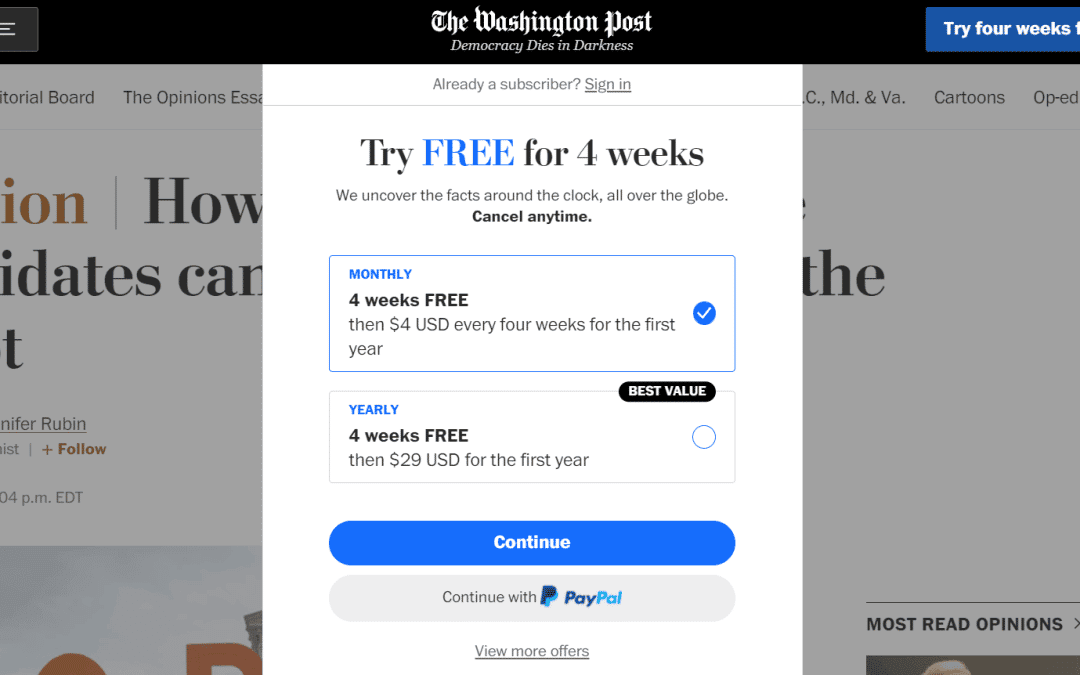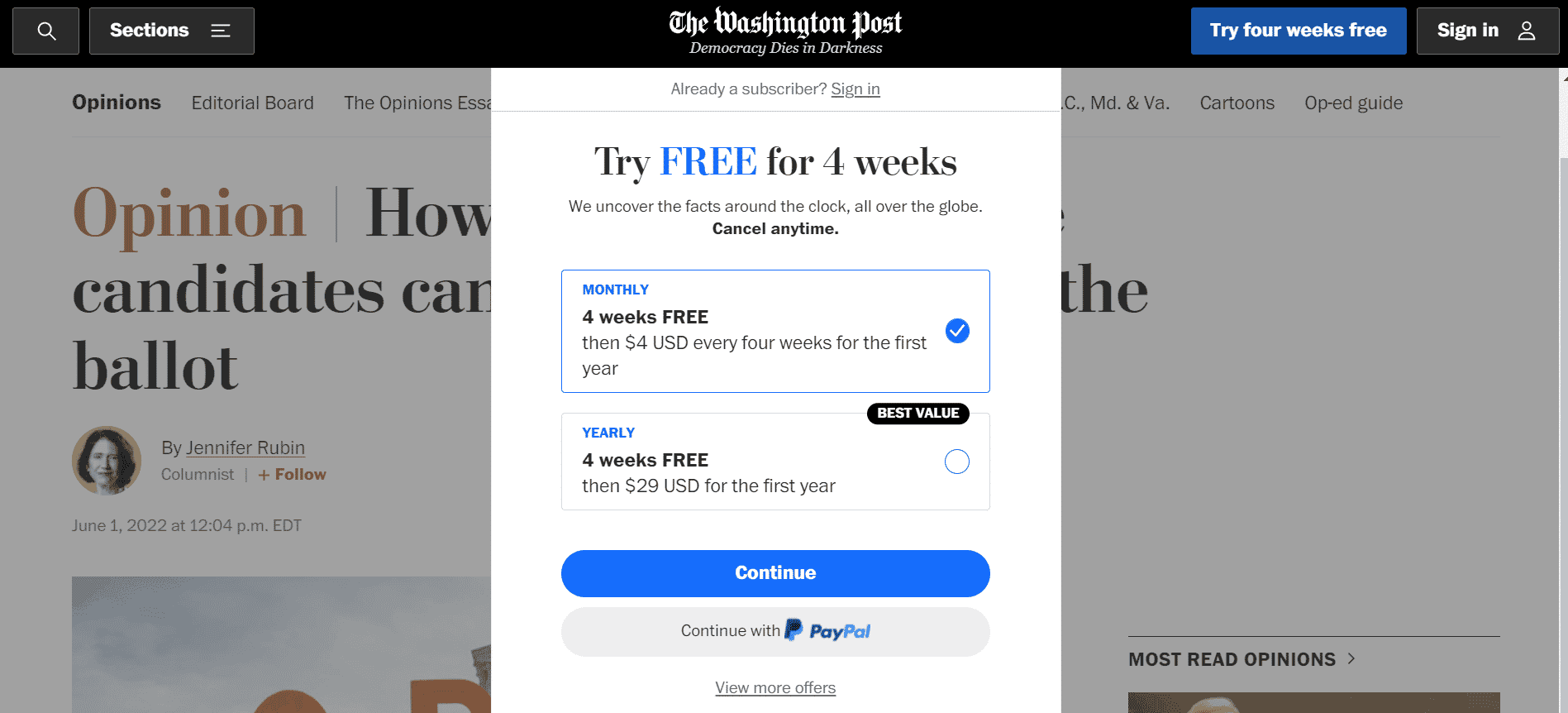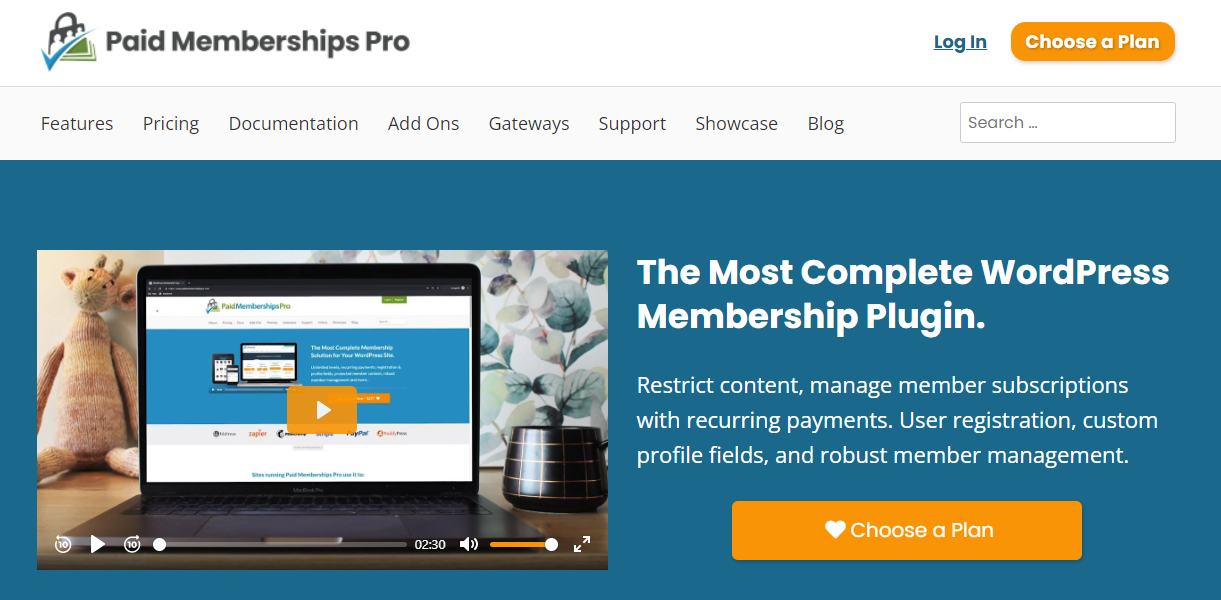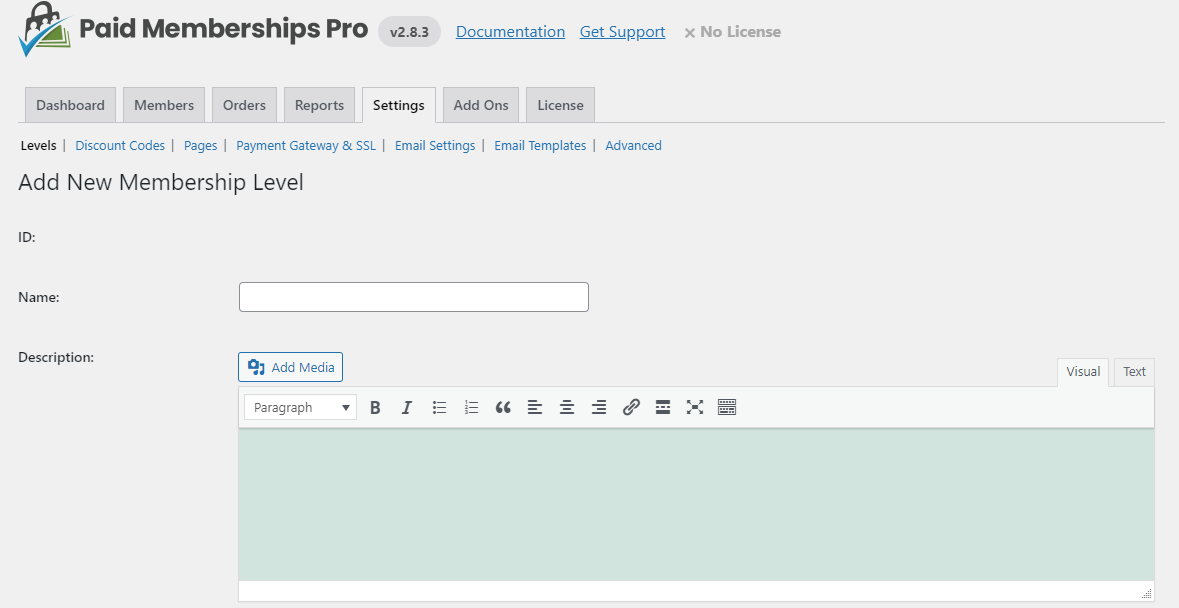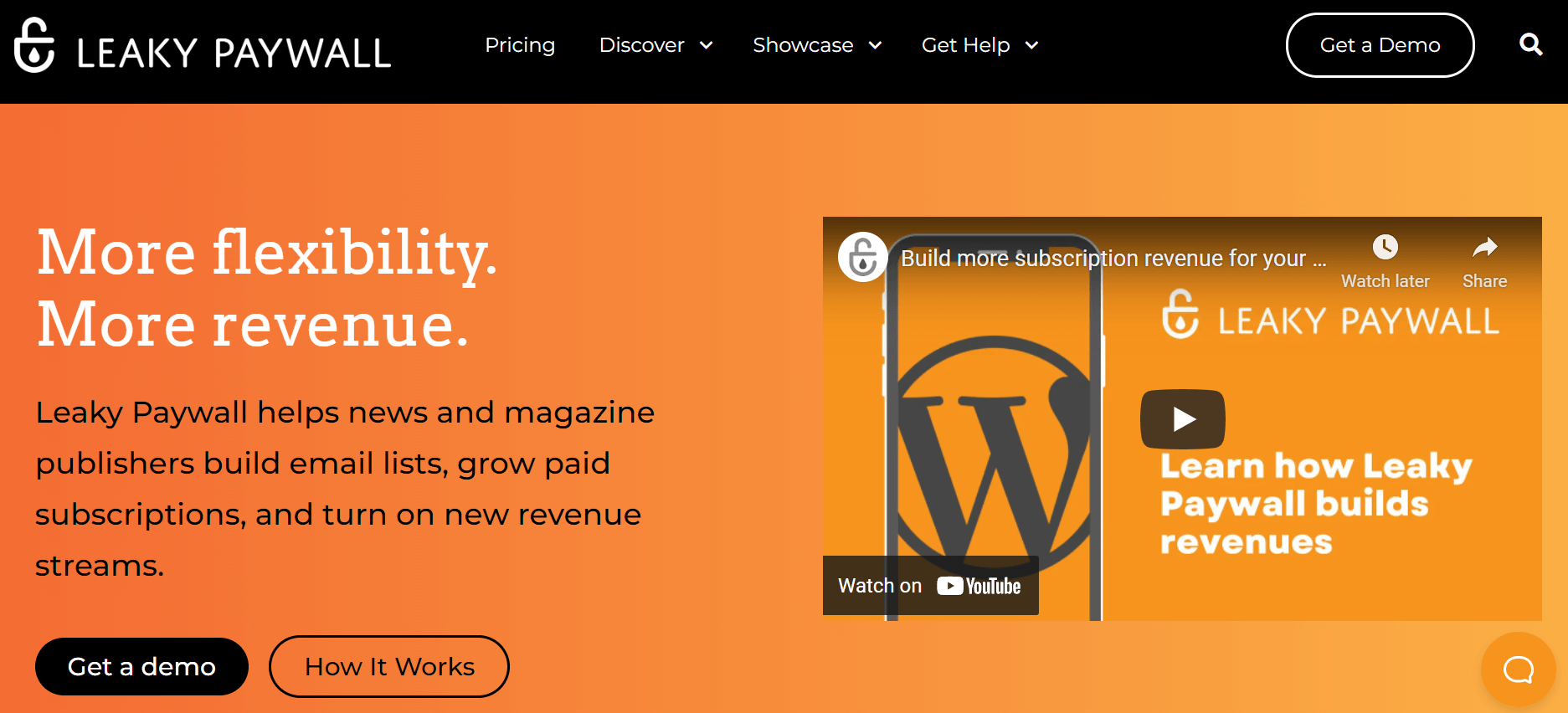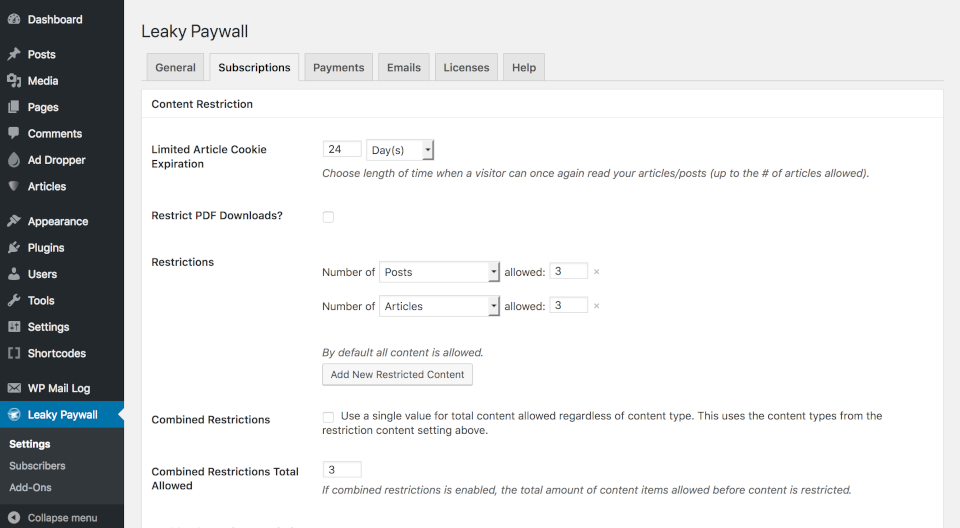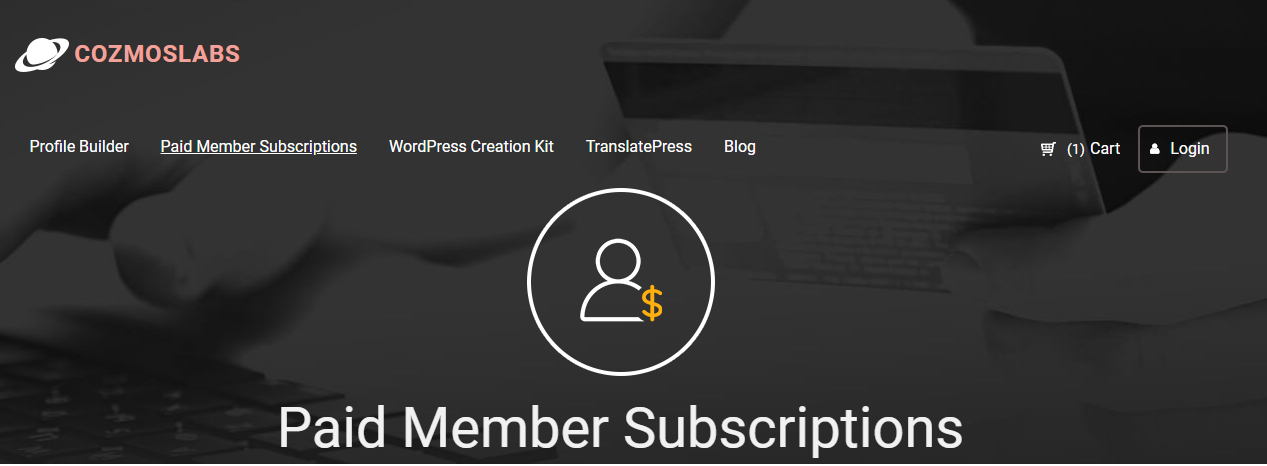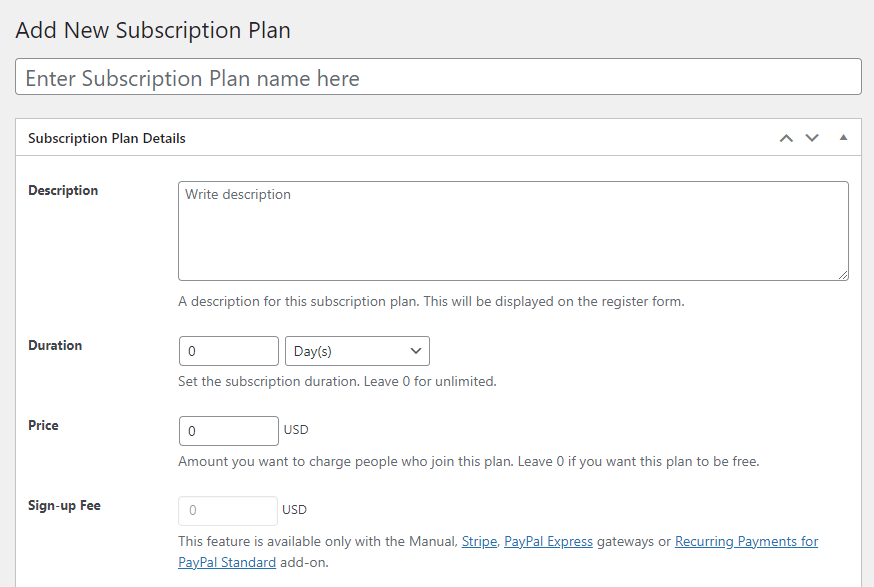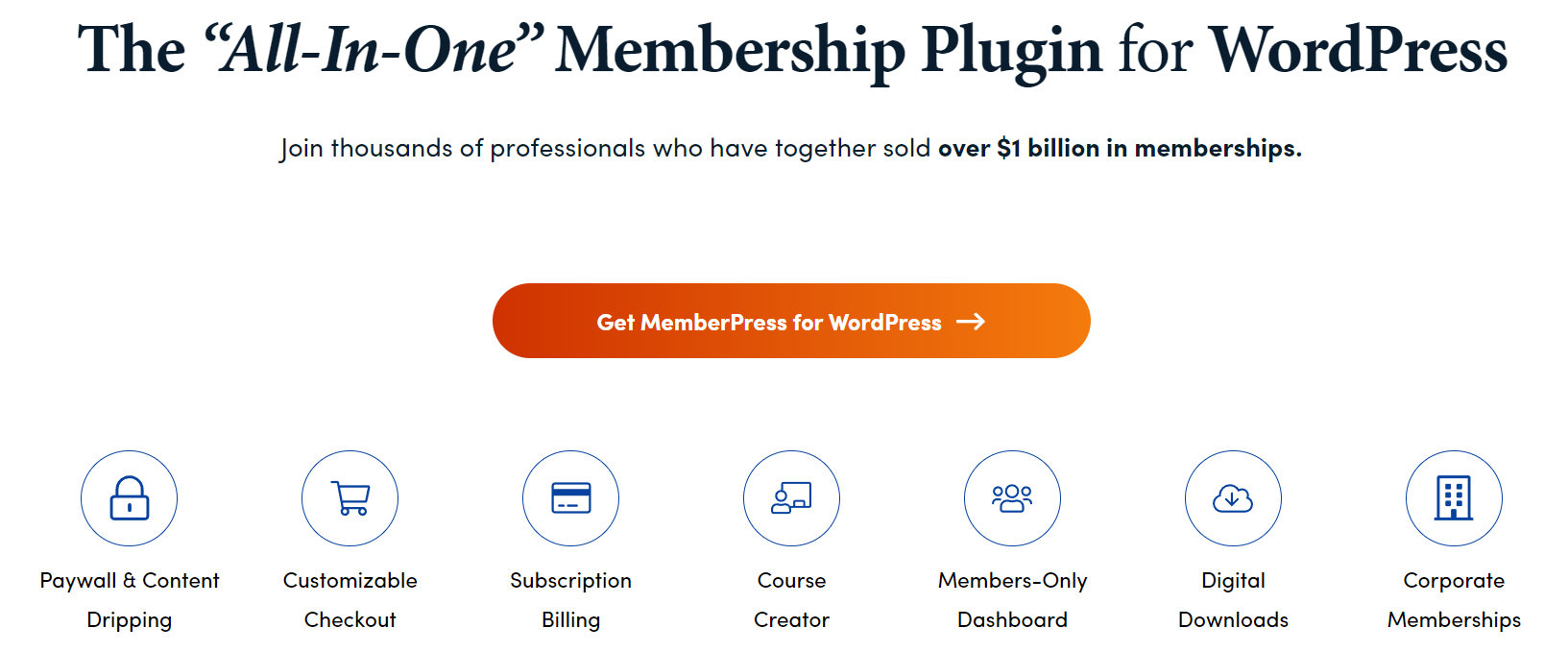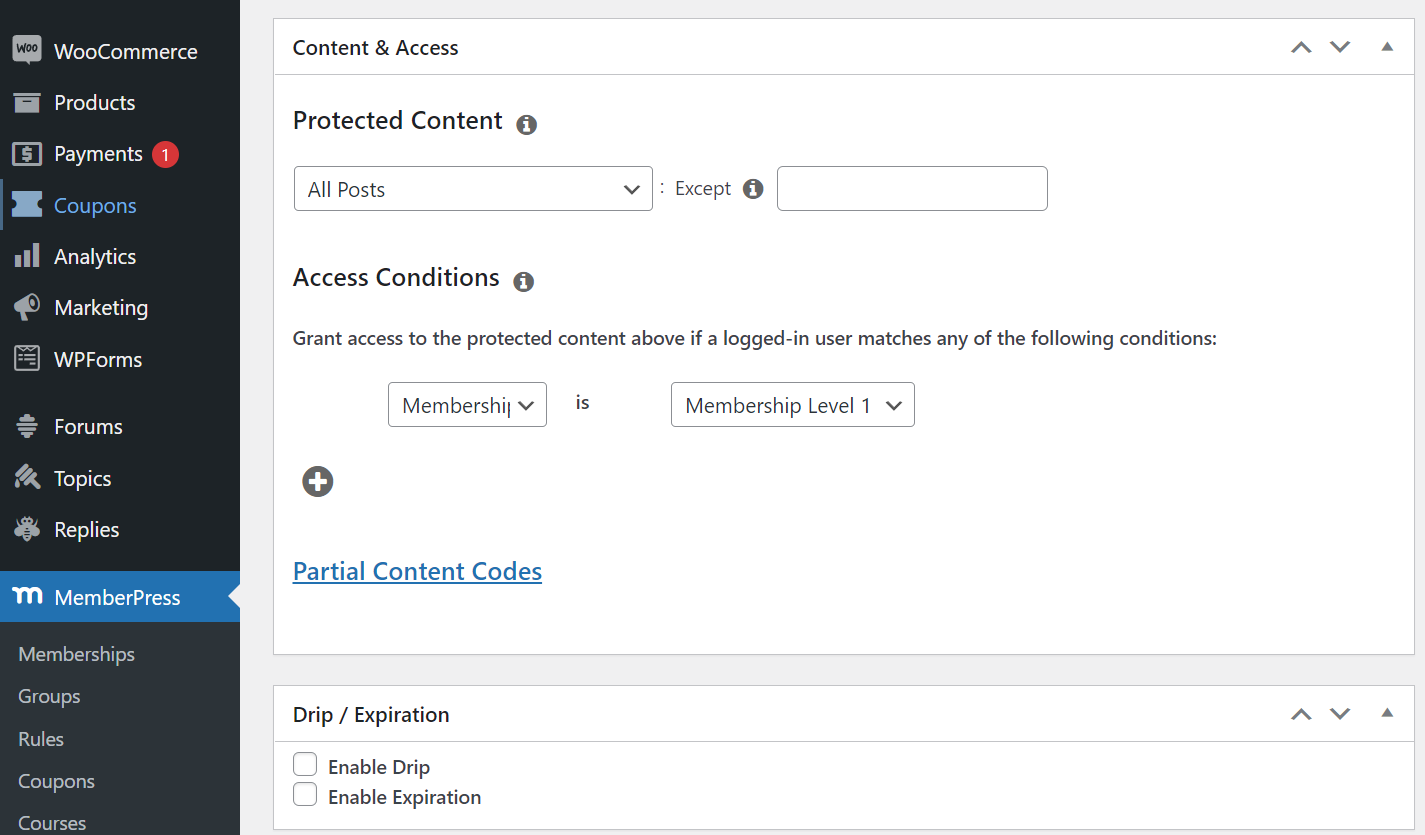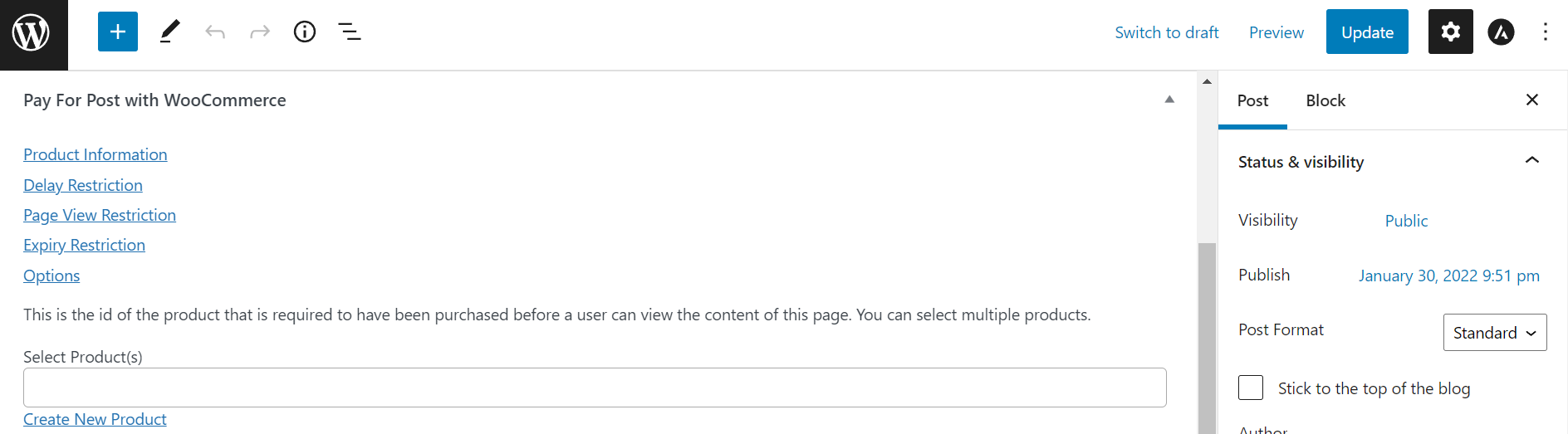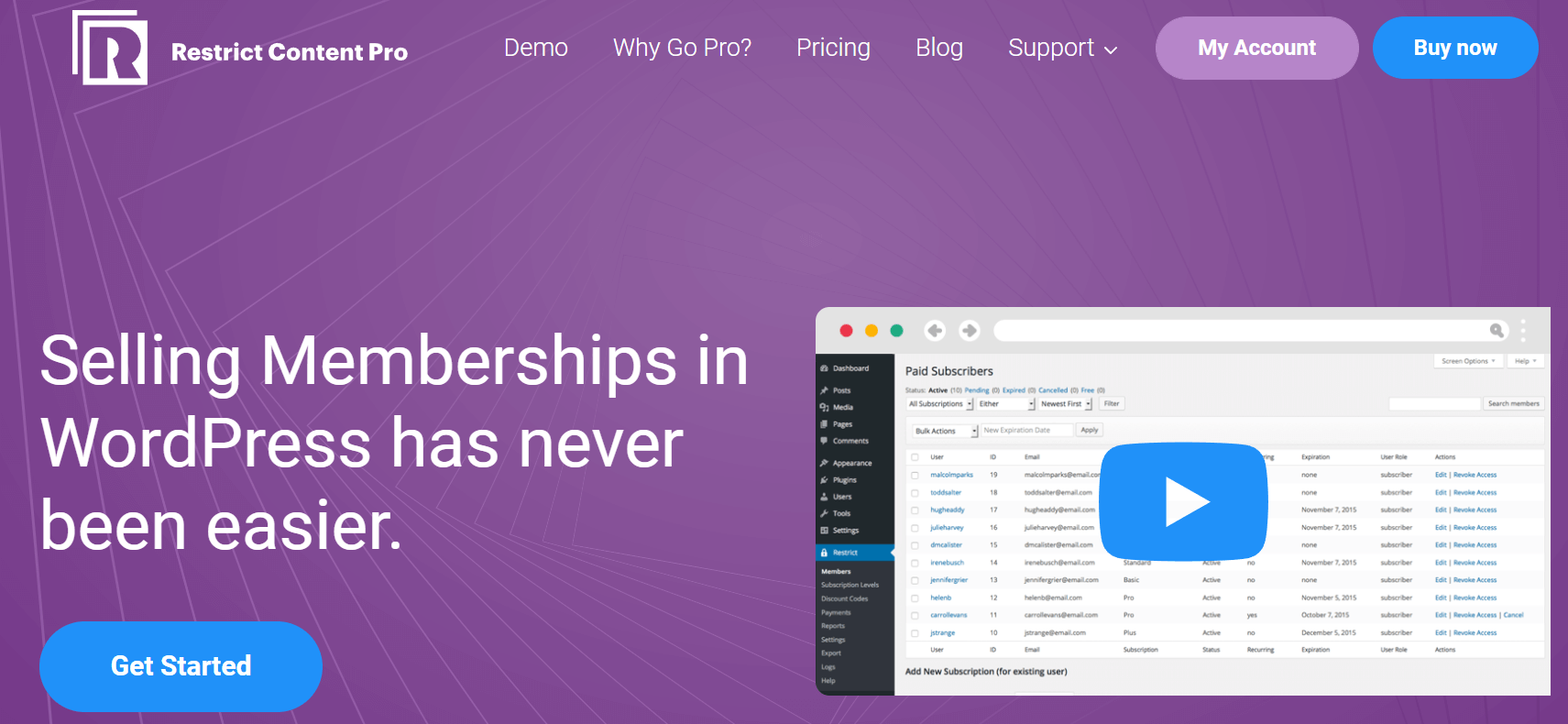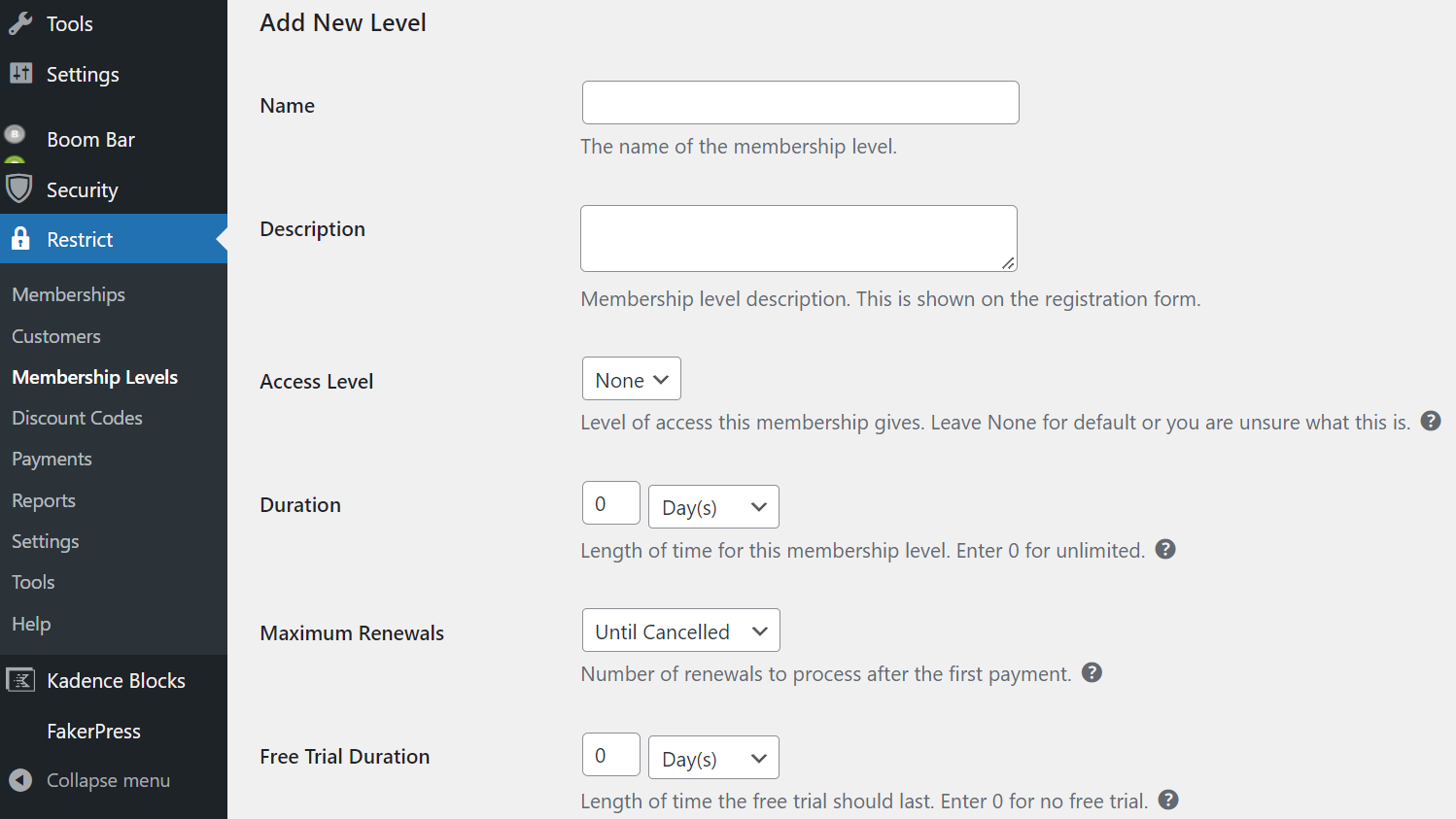Using paywalls and memberships is one of the best ways to monetize your WordPress site. You can offer exclusive content in exchange for ongoing subscriptions or one-time payments. Fortunately, WordPress has some great plugins to help you create a paywall that restricts paid (or membership) content on your site.
In this guide, we’ll take a closer look at paywalls and why you might consider using one. Then, we’ll review six of the best WordPress paywall plugins. Let’s get started!
An Overview of Paywalls (And Why You Might Want to Use One)
A paywall is a content restriction method. It prevents visitors from accessing a particular area on your site, unless they subscribe, pay a one-time fee, or have membership status on your site.
You’ve probably seen paywalls before. They’re common on newspaper websites such as The Washington Post:
Paywalls are also common on membership sites. Here, users pay to access exclusive content such as articles, videos, podcasts, and online courses. Typically, experts in particular fields, such as finance or digital marketing, offer their services to members only.
You’ll also see paywalls on video streaming sites. These websites might offer exclusive streaming events or recorded content. Usually, the clips are available as “pay per view”, meaning users will pay each time they want to see the content.
Overall, using a paywall is one of the easiest ways to monetize your WordPress website. If readers are willing to pay for exclusive content, you can quickly turn a profit from one-time payments or subscriptions.
However, you’ll need to make sure that your content is worth paying for. Otherwise, you might struggle to attract members or customers. Therefore, you might like to focus on building organic traffic and reader engagement before introducing a paywall.
What Are WordPress Paywall Plugins?
A WordPress paywall plugin is a tool that enables you to set up paywalls, memberships, and other restricted content from your dashboard. Essentially, you’ll control all your settings without using custom coding or directing your readers to third-party websites.
Additionally, a paywall plugin will typically have integrated payment processors. These platforms enable you to accept payments directly from your website. Therefore, you can offer convenient and secure transactions to your subscribers.
6 Best WordPress Paywall Plugins
There are plenty of free and premium WordPress paywall plugins. We’ve compiled a list of our favorite options, basing our selections on the features and flexibility offered by these tools.
1. Paid Memberships Pro
Paid Memberships Pro is a complete solution for setting up memberships and subscriptions in WordPress. This plugin is designed for sites that offer premium content, online courses, members-only discounts, and more.
Key Features for Paid Memberships Pro:
- Restrict custom post types, including events and courses, as well as posts, categories, and pages.
- Create unlimited membership levels with different pricing models, including recurring and one-time payments.
- Integrate your members-only area with Stripe, Paypal, and other payment gateways.
- Access reports on signups, cancellations, expirations, and more.
- Integrates with Divi for easy membership restriction within the Divi Builder.
Paid Memberships Pro comes with an easy-to-use interface that helps you set up multiple membership levels, create discount codes, and edit email templates. Additionally, this tool enables you to easily manage your members and subscriptions from your dashboard, as well as track orders and user activity.
Paid Membership Pro is for you if…
- You want to offer flexible payment methods for members.
- You offer courses, host events, or want to create paywall content for your blog.
- You use Divi and are looking for a Divi integrated solution.
Paid Memberships Pro Pricing: Free, with premium plans that start at $247 per year. | Learn More About Paid Memberships Pro.
2. Leaky Paywall
Leaky Paywall is a freemium tool and one of the best WordPress paywall plugins. It enables you to create paywalls that restrict content according to post types, categories, tags, and more. Plus, you can sell various plans, including subscriptions, premium memberships, ad-free plans, and one-time purchases.
Key Features for Leaky Paywall:
- Offer extra content for free to new email subscribers.
- Use targeted messages to upsell subscriptions.
- Create hybrid subscription models.
- Integrate the plugin with leading payment gateways, email marketing software, and circulation software.
Leaky Paywall is designed specifically for news and magazine websites. However, it’s suitable for all kinds of content restriction models, including group subscriptions and donations.
Leaky Paywall is for you if…
- You run a news or magazine website.
- You’re looking to offer multiple subscription models.
- You’d like access to detailed analytics.
Leaky Paywall Pricing: Free, with premium versions that start at $149 per month. | Learn More About Leaky Paywall.
3. Paid Member Subscriptions
Paid Member Subscriptions is an easy-to-use plugin that lets you set up subscription plans and restrict access to premium content. Moreover, it integrates with WooCommerce. This means that you can also restrict product access to members only or offer discounted prices to subscribers.
Key Features for Paid Member Subscriptions:
- Display partial content to non-members.
- Create unlimited membership plans.
- Enable members to manage their subscriptions.
- Offer a free trial period and charge signup fees.
With this plugin, you can also sell group subscriptions. Additionally, you can allow users to sign up for more than one membership plan. Thus, this tool can be particularly useful if you offer different courses on your site.
Paid Member Subscriptions is for you if…
- You want to give users tasters of your premium content.
- You run a WooCommerce store and want to restrict product viewing and purchases.
Paid Member Subscriptions Pricing: Free, with a premium version that starts at €149 (that’s about $159) | Learn More About Paid Member Subscriptions.
4. MemberPress
MemberPress is one of the most popular and best WordPress paywall plugins on the market. It offers various features, including paywalls, content drips, different membership levels, and online courses. Moreover, you can set up different billing methods for your subscriptions.
Key Features for MemberPress:
- Create memberships, paywalls, online courses, and communities.
- Offer automated billing and upgrades to your members.
- Drip content with timed releases and expiration dates.
- Create coupons for your customers.
- Offers powerful integration with Divi and Divi Modules.
If you’re looking for powerful yet customizable access rules, MemberPress could be the best option for you. The plugin enables you to restrict content to pages, child pages, custom post types, and more. Plus, it offers a wealth of front-end pricing tables to help you attract new subscribers.
MemberPress is for you if…
- You use Divi and would like convenient integrated options for Divi Modules.
- You want to sell your online course.
- You’re looking for a user-friendly solution.
- You’d like to offer “gifted” memberships, coupons, and free trials to incentivize users.
Memberpress Pricing: From $179 per year. | Learn More About MemberPress.
5. Pay For Post with WooCommerce
Pay For Post with WooCommerce is a unique paywall solution. This plugin enables you to sell your posts and pages as WooCommerce products. This way, customers can simply purchase the content they’re interested in.
Key Features for Pay For Post with WooCommerce:
- Sell posts and pages as WooCommerce products.
- Handle payments through your store and delay your paywall.
Overall, Pay For Post with WooCommerce is a very simple solution. If you’re looking for a no-frills way to add a paywall to your site and sell access to articles, the plugin could be perfect for your needs.
Pay For Post with WooCommerce is for you if…
- You run a WooCommerce store and want a simple paywall solution.
- You want to sell access to your articles.
Pay For Post with WooCommerce: Free, with a premium license that costs from $99 per year. | Learn More About Pay For Post with WooCommerce.
6. Restrict Content Pro
Finally, Restrict Content Pro could be ideal if you’re looking for a premium membership and paywall plugin. You can create custom subscription levels, content restriction rules, and discount codes to offer users free trials of your paywalled articles. You can also receive payments directly through the plugin and monitor subscriptions in your WordPress dashboard.
Key Features for Restrict Content Pro:
- Create and customize unlimited subscription levels.
- Receive payments through Stripe, Paypal, or your own payment gateway.
- Enable users to upgrade or downgrade their subscriptions.
- Send welcome emails, receipts, and payment reminders to subscribers.
Additionally, Restrict Content Pro has one of the most user-friendly interfaces. You can create paywalled content with a quick shortcode, or add it to your posts manually. Furthermore, the plugin has a range of free and premium add-ons that extend its functionality.
We recommend checking out our complete Restrict Content Pro review guide. This post gives a breakdown of the plugin’s main features.
Restrict Content Pro is for you if…
- You’re happy to invest in a premium WordPress paywall plugin.
- You’re looking for a paywall solution with advanced content restriction settings.
Restrict Content Pro Pricing: From $59.40 per year. | Learn More About Restrict Content Pro.
Final Thoughts on WordPress Paywall Plugins
A paywall enables you to restrict your content and monetize your website. You can ask readers for one-time payments, subscriptions, or even full memberships that give users access to a member portal.
If you’re looking for a sophisticated paywall solution, Leaky Paywall could fit the bill. This freemium plugin helps you create various subscription models, including hybrid, one-time payments, memberships, and group subscriptions. Alternatively, MemberPress is a user-friendly solution for paywalls, memberships, and online courses.
For Divi users, both Paid Memberships Pro and MemberPress offer convenient Divi integrations to make things a lot easier.
Do you have any questions about the WordPress paywall plugins discussed in this post? Let us know in the comments section below!