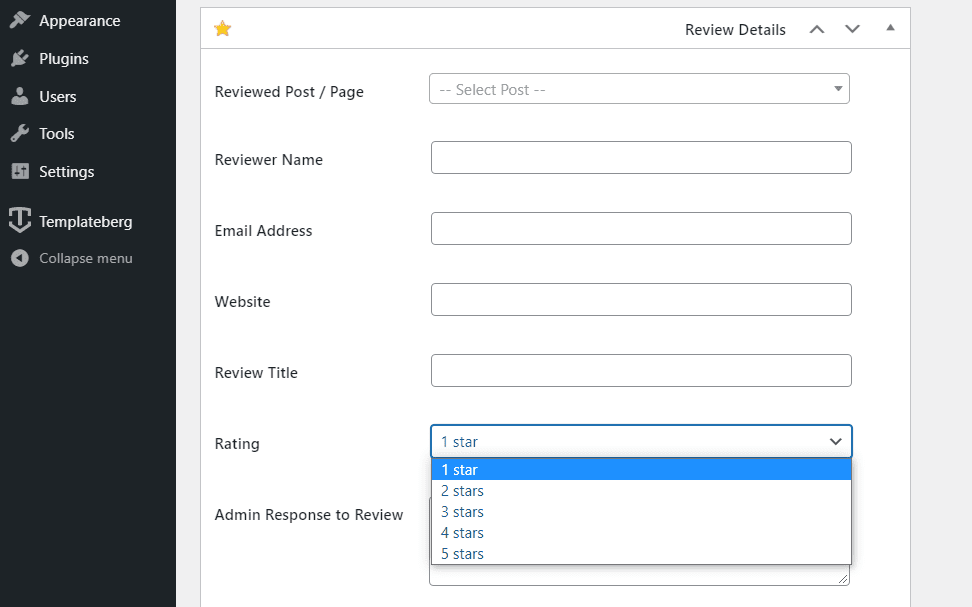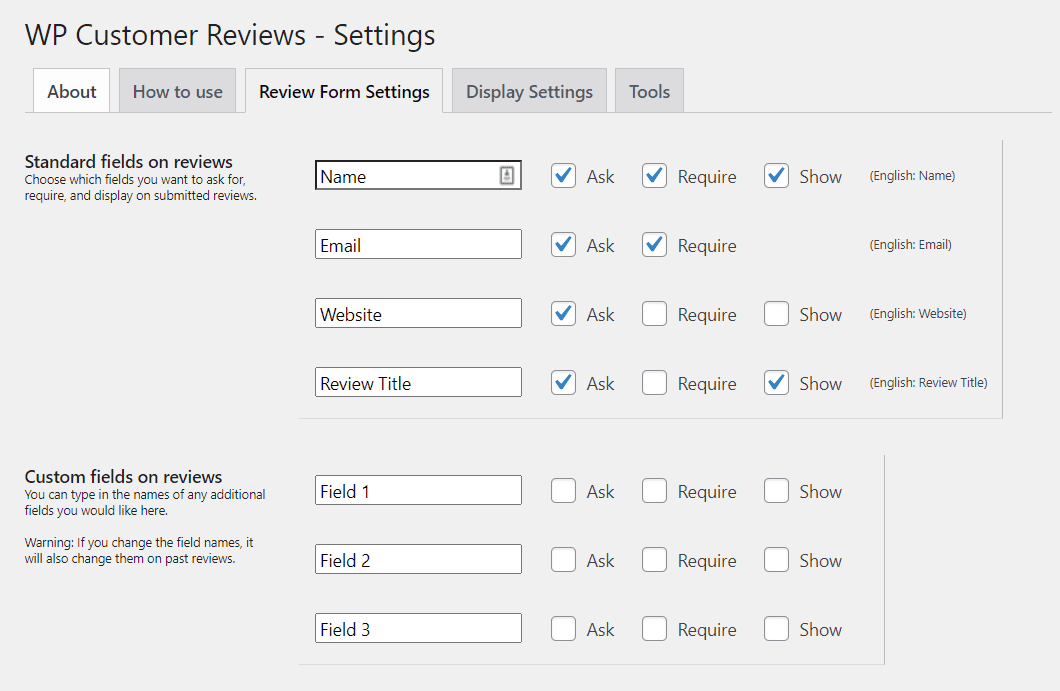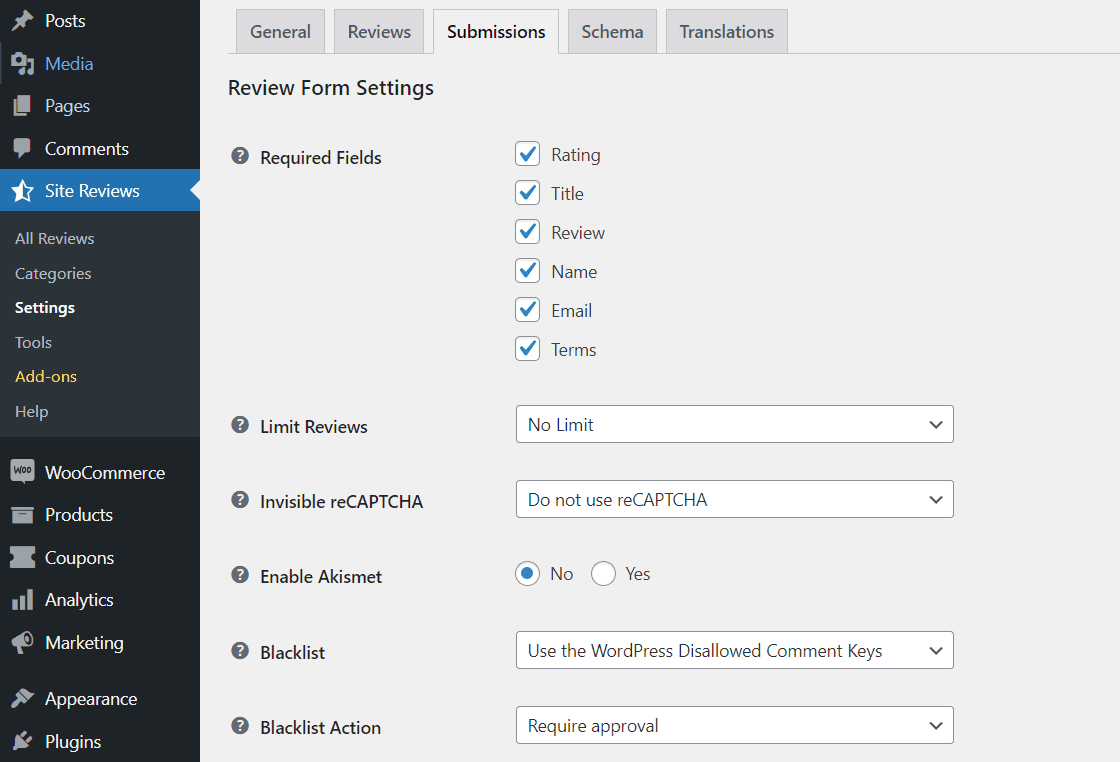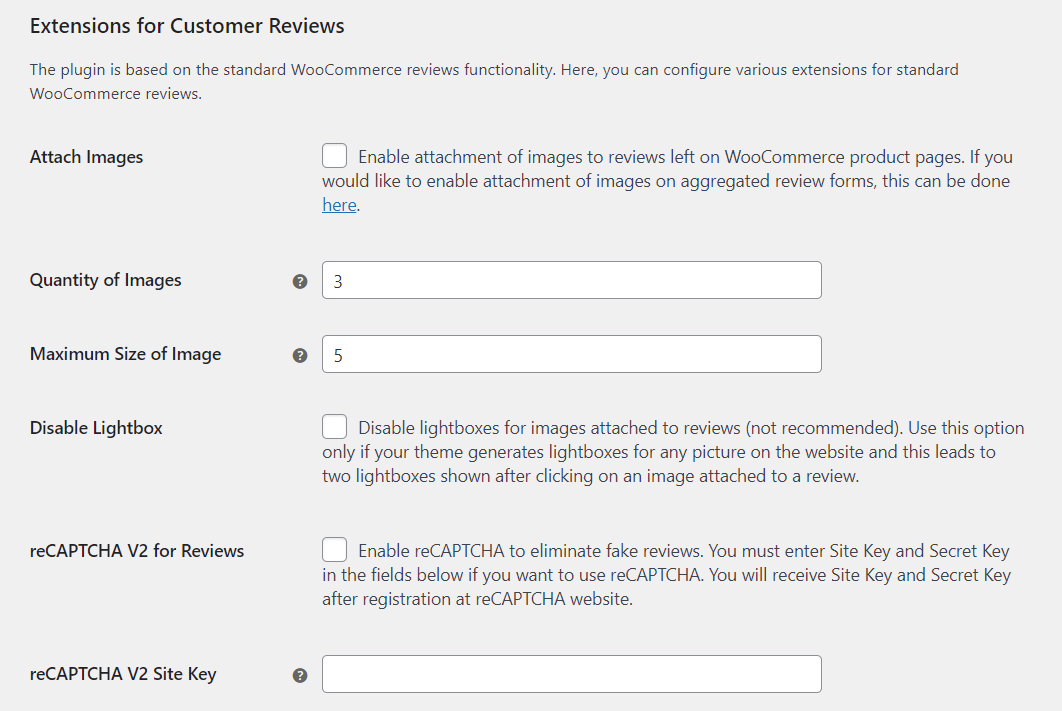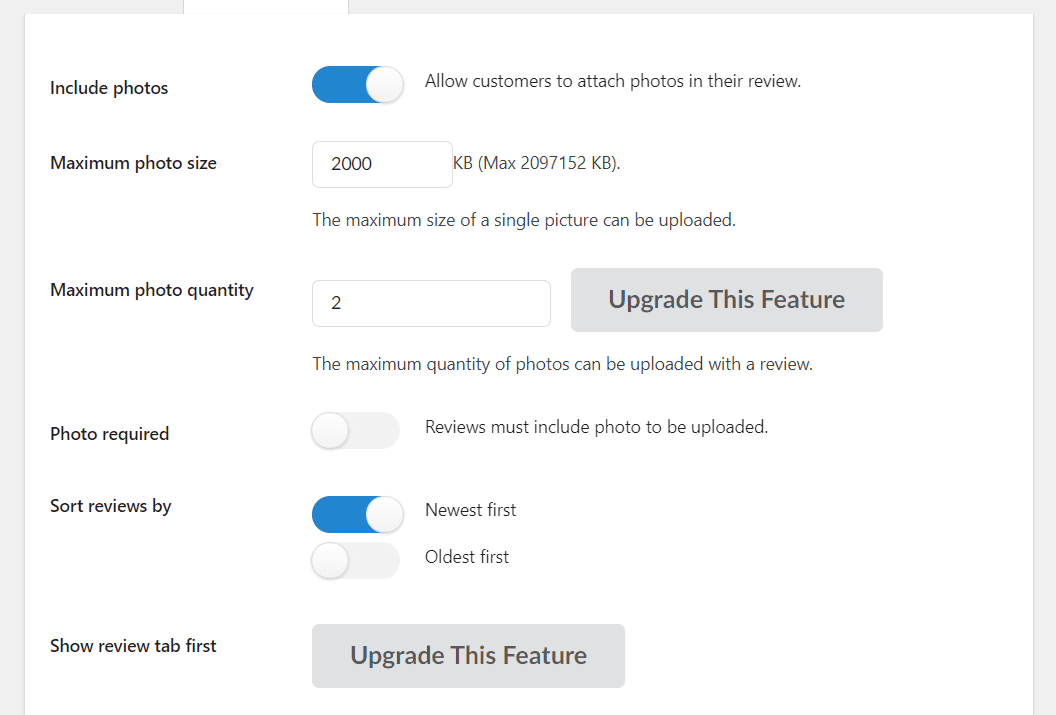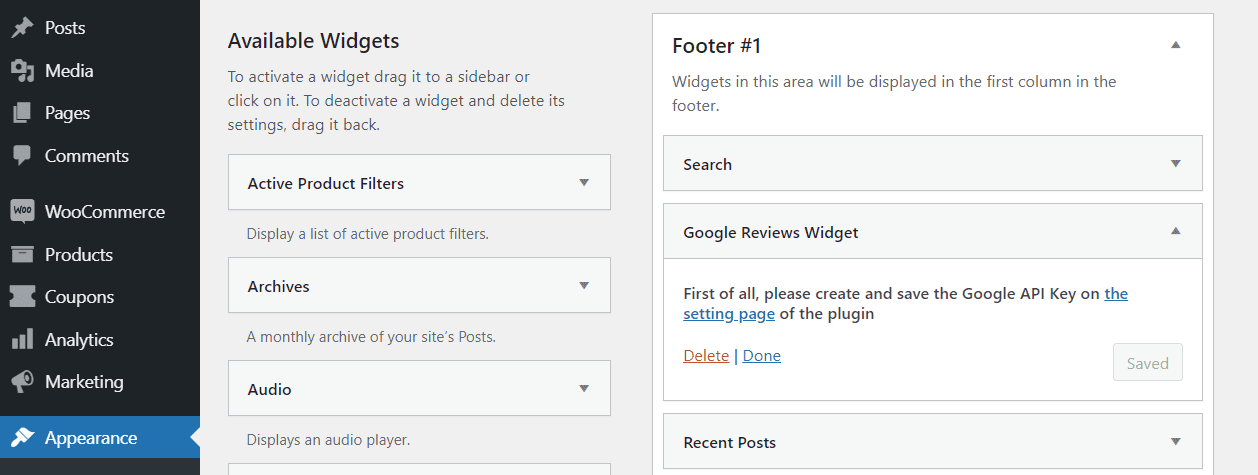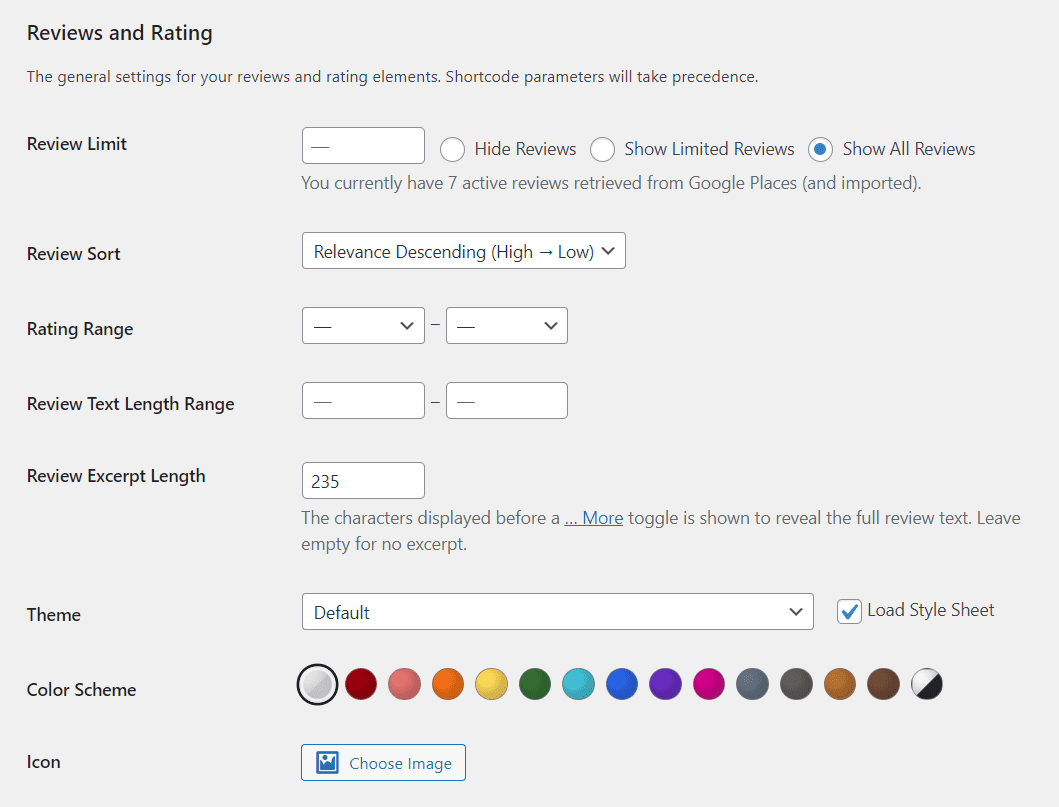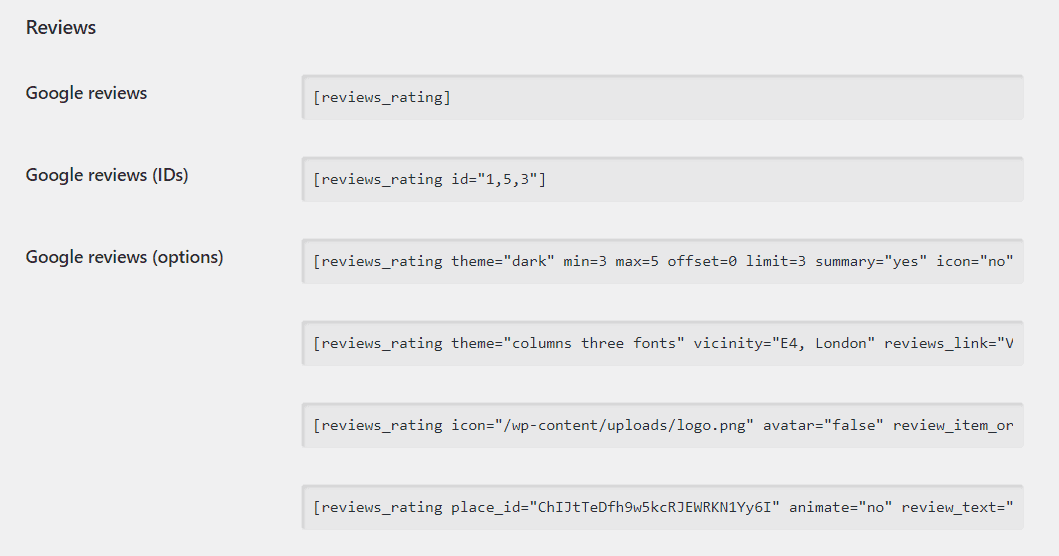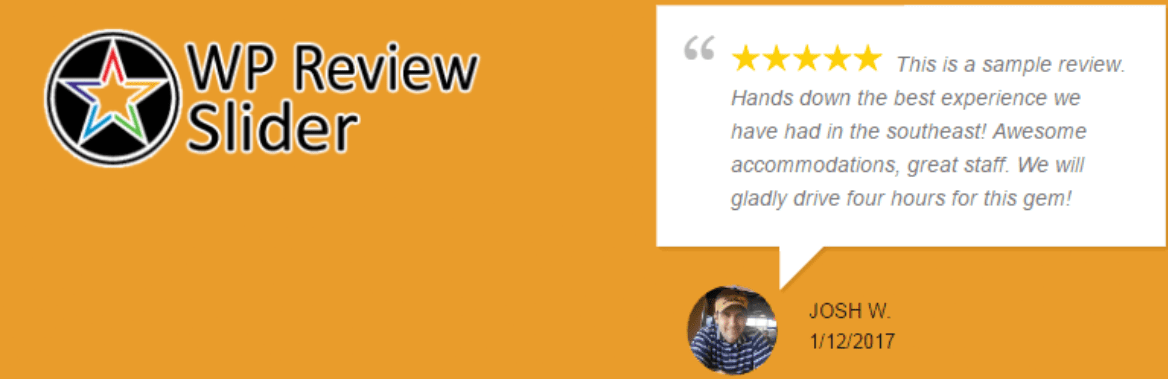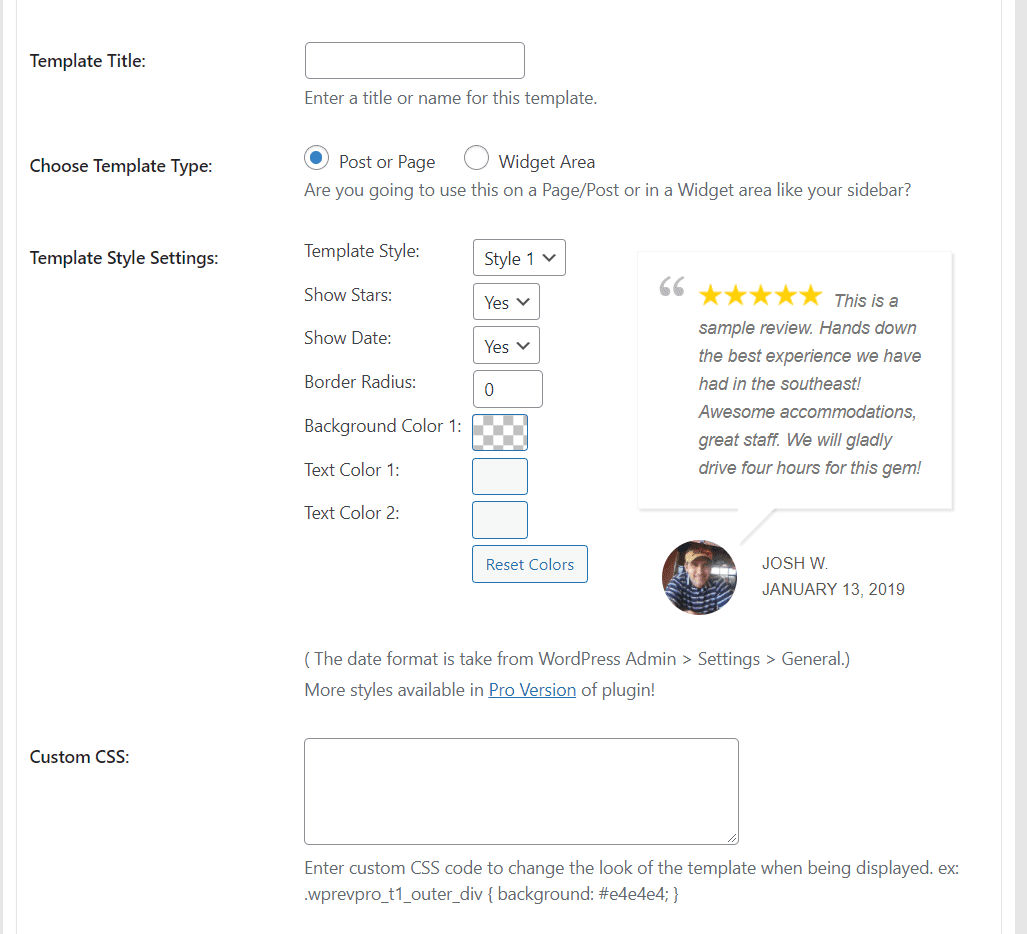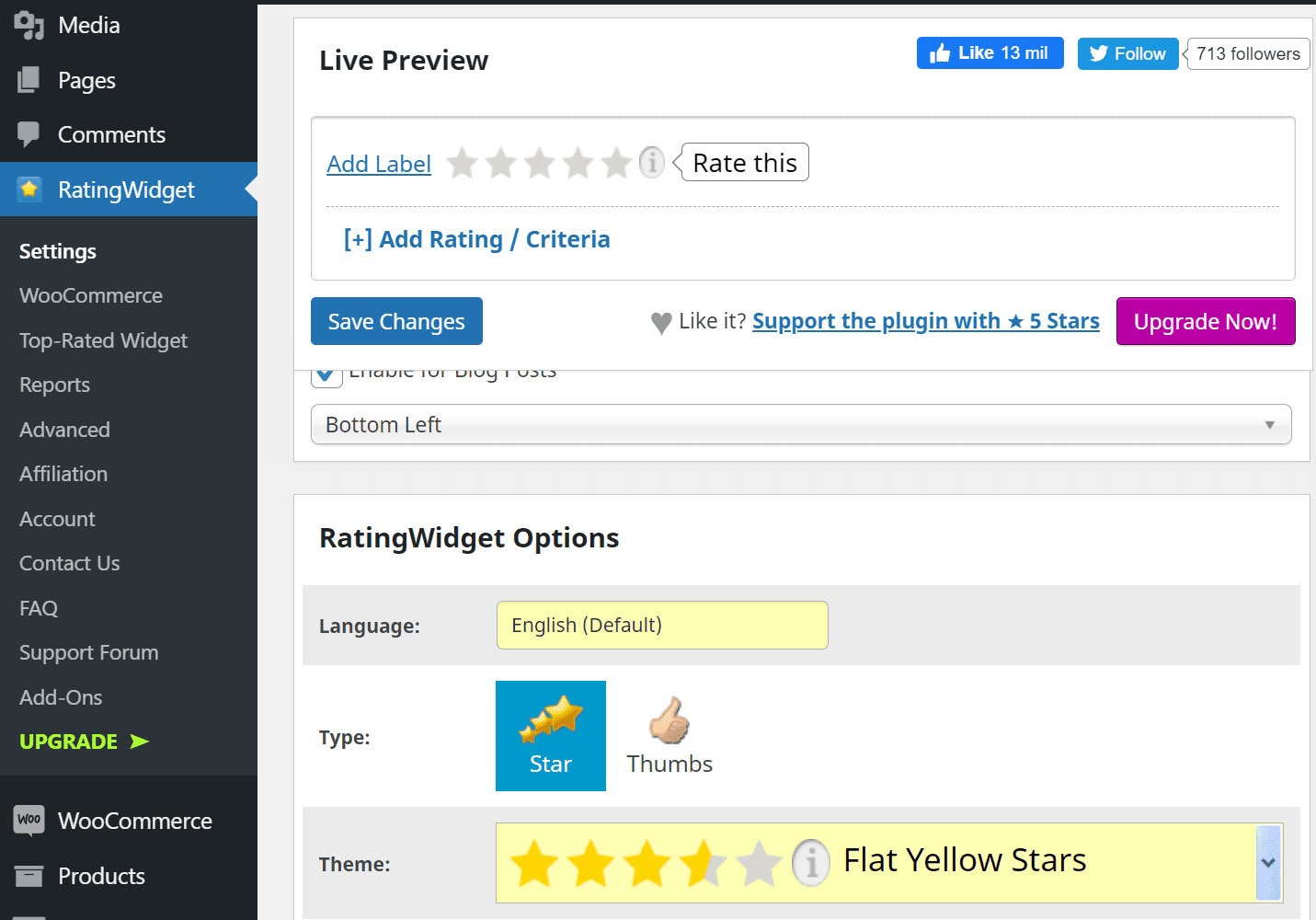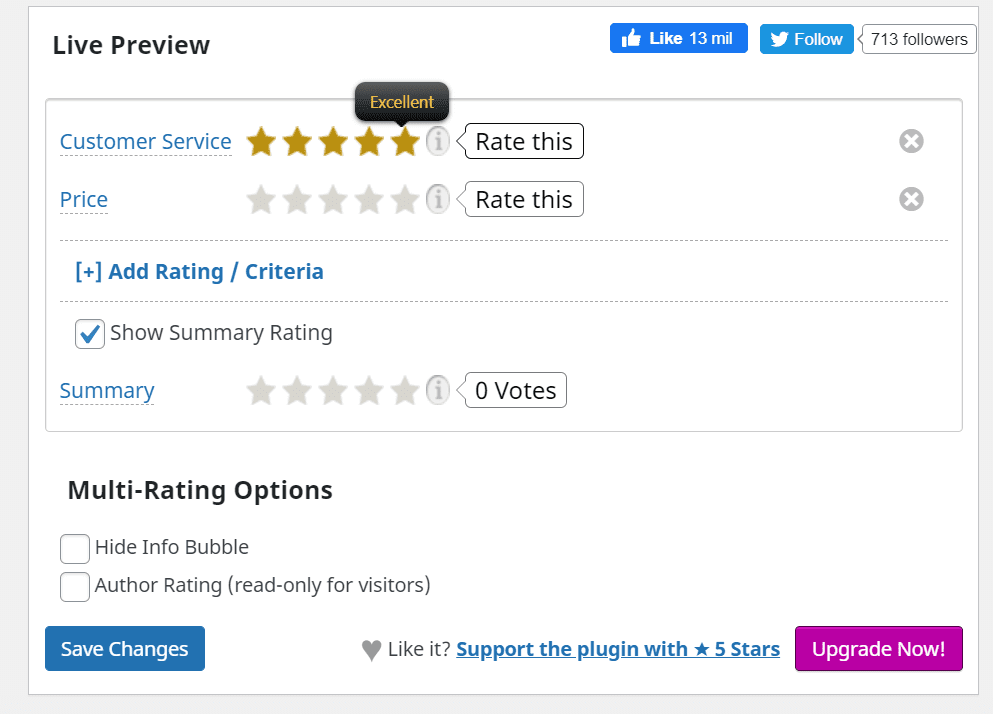[ad_1]
Reviews are a key component of the online shopping experience. 91 percent of younger consumers (18-34 years old) trust reviews as much as direct recommendations. What’s more, 93 percent of buyers admit that reviews influence their purchasing decisions. If you run an online store, enabling customers to post reviews can help you drive even more sales.
In this article, we’ll introduce you to eight WordPress review plugins that enable customers to leave feedback. These solutions have been chosen based on their feature sets, reviews and ratings, reliability, and history of regular updates.
Let’s get to it!
1. WP Customer Reviews
First on our list, WP Customer Reviews enables users to post reviews directly and lets you add them manually:
The plugin works using shortcodes, and it features a flexible system that lets you add individual review submission forms to any page. Plus, you can display reviews that correspond to individual pages, or show all of the most recent entries at once.
When using WP Customer Reviews, you get access to a standard review form that you can customize. You can select which fields to set as required and which ones to hide. The plugin also supports up to three custom fields for your review submission forms:
You must approve any reviews that users submit before they go live. Additionally, you can reply to any review, and your response will appear right underneath it.
Key Features:
- Enable users to publish reviews
- Publish reviews manually
- Approve reviews before they go live
- Show individual reviews for each page or all of the most recent entries
- Use shortcodes to display review submission forms and user feedback
WP Customer Reviews is for you if…
…you don’t mind using shortcodes to manage reviews on your website. WP Customer Reviews is completely free to use, and it’s flexible enough for most websites.
Price: Free | More Information
2. Site Reviews
Site Reviews is one of the most flexible WordPress review plugins you can use. It enables users to submit reviews using a pre-built form that includes all of the basic fields you’d expect to see:
Unfortunately, Site Reviews doesn’t enable you to modify its default review form fields (at least, not without an add-on). However, it makes up for that by including a review taxonomy system.
This plugin lets you publish reviews using shortcodes, widgets, and even blocks. You need to manually approve reviews before they go live, and you can create a blacklist of IP addresses, words, and users who won’t be able to submit feedback.
Last but not least, you get the option to respond to individual reviews. The plugin offers multiple premium and free add-ons (WooCommerce integration comes as a free extension).
Key Features:
- Enable users to submit reviews
- Use a pre-built review form for user submissions
- Publish reviews using shortcodes, widgets, or blocks
- Use categories organize reviews
- Publish responses to specific feedback
- Blacklist particular elements from reviews
- Approve every submission before it goes live
Site Reviews is for you if…
…you run a website with multiple service or product categories. Site Reviews’ categorization system lets you keep reviews organized. Plus, you can use blocks or widgets to display feedback, which you may find more user-friendly than relying on shortcodes.
Price: Free, with a premium version starting at €89 (approx. $107.47) | More Information
3. Customer Reviews for WooCommerce
WooCommerce already includes a review system out of the box. The Customer Reviews for WooCommerce plugin adds new features to that system, such as the option to send review reminders via email. You can also modify the forms and fields that are included by default:
It’s important to note that this plugin requires you to sign up for a third-party service called CusRev if you want to use its email reminder functionality. Without a CusRev license, you’ll only be able to customize the default fields for your WooCommerce reviews.
If you choose to sign up for the full service, you’ll be able to create custom email reminders to ask for reviews, and even offer discount codes in exchange for feedback. It also enables you to implement a basic referral system for your store.
Key Features:
- Modify the default fields and elements included in WooCommerce reviews
- Set up reminder emails that encourage customers to leave reviews
- Offer discount codes in exchange for reviews
- Set up a basic referral system
Customer Reviews for WooCommerce is for you if…
…you want to modify the default WooCommerce review functionality. However, we don’t recommend that you use this plugin for sending reminder emails unless you’re comfortable signing up for a third-party service.
Price: Free, with a premium version starting at $7.99 per month | More Information
4. Photo Reviews for WooCommerce
You may have noticed that a lot of popular e-commerce websites enable customers to upload pictures alongside their product reviews. That’s because images let potential buyers see products from other angles, and helps them trust that they’ll actually get what they’re paying for.
The Photo Reviews for WooCommerce plugin provides this option for your customers. With this tool, you get control over image file sizes, and you can limit how many pictures users are permitted to upload alongside their reviews:
Photo Reviews for WooCommerce also includes a feature that lets you send email reminders to customers, encouraging them to leave reviews on your products. You can even offer customers discount codes in exchange. However, it’s important to note that a lot of the plugin’s more advanced features aren’t available in its free version.
Key Features:
- Enable WooCommerce customers to upload photos alongside their reviews
- Send reminder emails to past buyers
- Offer discounts in exchange for reviews
Photo Reviews for WooCommerce is for you if…
…you want to let customers post their own images of your products.
Price: Free, with a premium version starting at $32 | More Information
5. Widget for Google Reviews
If you run a business with a physical location, you’re probably registered on Google My Business. This service enables users to see key details about your company in Google search results. That usually includes your location, pictures, contact information, and reviews.
When you start to collect positive Google reviews, it makes sense to publish that feedback on your website as well. Widget for Google Reviews offers a simple element that you can use to display those reviews in any widget area:
For this plugin to work, you’ll need to find your Google Place ID and generate an API key for it. If you’re not a fan of the widget approach, you can also display your Google reviews using shortcodes.
Key Features:
- Display Google reviews on your website
- Use either a widget or shortcodes to place feedback wherever you’d like
Widget for Google Reviews is for you if…
…you already have a decent number of Google reviews, and you don’t want to start collecting feedback from scratch on your website. Keep in mind that if you sell products or services through your website, it still makes sense to collect feedback for specific offerings alongside reviews for your business as a whole.
Price: Free, with a premium version starting at $85 | More Information
6. Reviews and Rating – Google My Business
If you like the idea of using a widget to display your Google reviews, but you want more customization options, you’ll love this next plugin. Reviews and Rating lets you fully customize how Google reviews show up on your website, and you can display them using either shortcodes or widgets:
If you prefer to use shortcodes, this plugin includes a comprehensive list of options that’s much easier to navigate than what most other tools offer:
Keep in mind that since it connects to Google Places, this WordPress review plugin needs a Places API key and an ID in order to display your customers’ feedback. If you’re not sure how to do that, here’s a quick tutorial for getting an API key from Places.
Key Features:
- Display Google reviews on your website
- Use shortcodes or widgets to showcase feedback
- Customize the style of your reviews
Reviews and Rating is for you if…
…you want fine-grained control over how your Google reviews appear. Plus, this plugin features a more user-friendly shortcode system when compared to Widget for Google Reviews (above).
Price: Free | More Information
7. WP Review Slider
If you have a business page on Facebook, you’ve probably collected some customer reviews. The WP Review Slider plugin enables you to download that feedback and share it on your WordPress website. It can also pull tweets related to your business and show them alongside your Facebook reviews.
WP Review Slider includes two templates for displaying reviews. You can use a widget, or devote an entire page to this purpose:
The plugin can support multiple review sections and templates, so you can display feedback in whatever places and styles you like. It also includes additional customization and sorting options for your review sections, including the ability to add custom CSS.
You’ll need to connect your Facebook account to WordPress so WP Review Slider can do its job. That involves creating a secret access code that’s linked to your business page.
Key Features:
- Display Facebook reviews in WordPress
- Pull tweets related to your business and display them on your website
- Customize the style of your review sections
WP Review Slider is for you if…
…you have an active Facebook business page with plenty of reviews.
Price: Free, with a premium version starting at $29 | More Information
8. Rating-Widget: Star Review System
People typically leave reviews for individual products, or for your business as a whole. However, the Rating-Widget plugin enables users to rate almost any aspect of your website. The plugin supports post, page, product, and author ratings, and it enables you to configure multiple scoring criteria:
You can use this plugin to add rating criteria for your products or services and enable users to vote on them. It’s also perfect if your website features reviews for third-party products since you can rate them on multiple aspects:
Rating-Widget gives you control over where to display rating sections, and you have a few options for customizing their appearance. Plus, you can hide rating options for unregistered users to protect against visitors who might try to spam votes. Your visitors can even rate individual comments if you enable that option.
Key Features:
- Add a rating system for almost any element in WordPress
- Design custom rating criteria for users to vote on
- Customize the style of your rating sections
Rating-Widget is for you if…
…you have a blog or website that rates third-party products or services. It’s not an ideal solution for rating your own products, but it’s perfect if you want to give readers an overview of external offerings. You can also use it to enable visitors to rate your own content, which can increase engagement on your website.
Price: Free, with a premium version starting at $3.99 per month | More Information
Conclusion
Reviews are essential for any business that’s trying to build trust with its customers. Most modern businesses use a variety of platforms to collect reviews, including social media, search engines, and their own websites. If you run a website for your company, you can use a WordPress review plugin to increase customer trust and confidence.
There are a lot of solutions to choose from, but two of our top picks are WP Customer Reviews and Site Reviews, thanks to their flexibility. If you need to add reviews from Google or Facebook, we recommend Reviews and Rating and WP Review Slider, respectively.
Do you have any questions about which WordPress review plugin you should use? Let’s talk about them in the comments section below!
Featured Image via LanKogal / shutterstock.com
[ad_2]
Source link