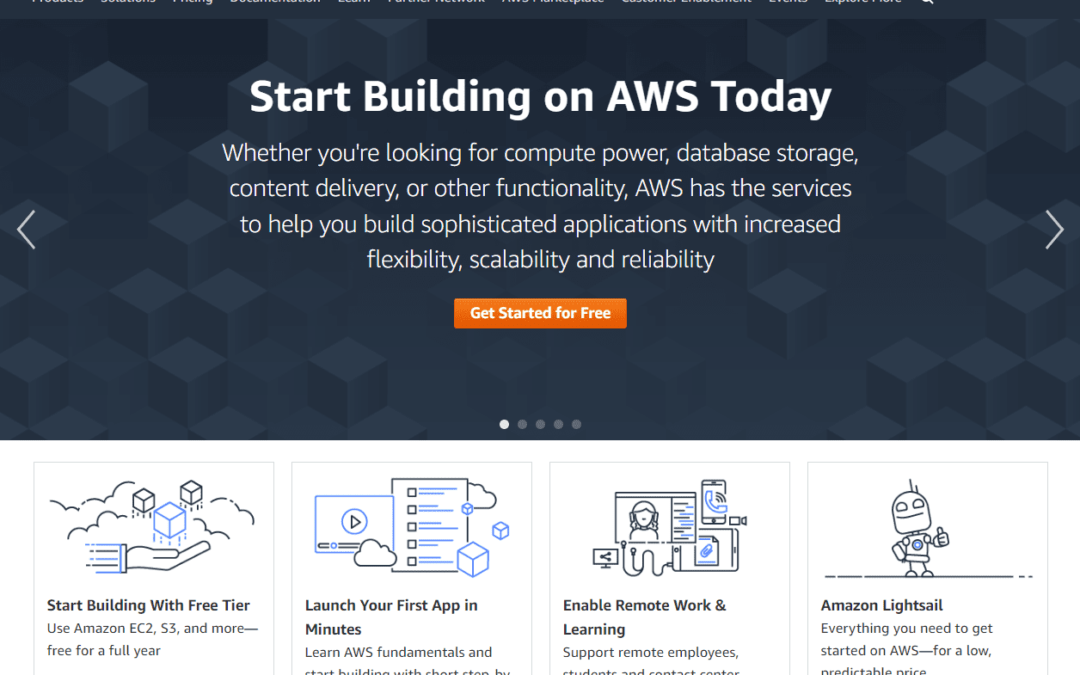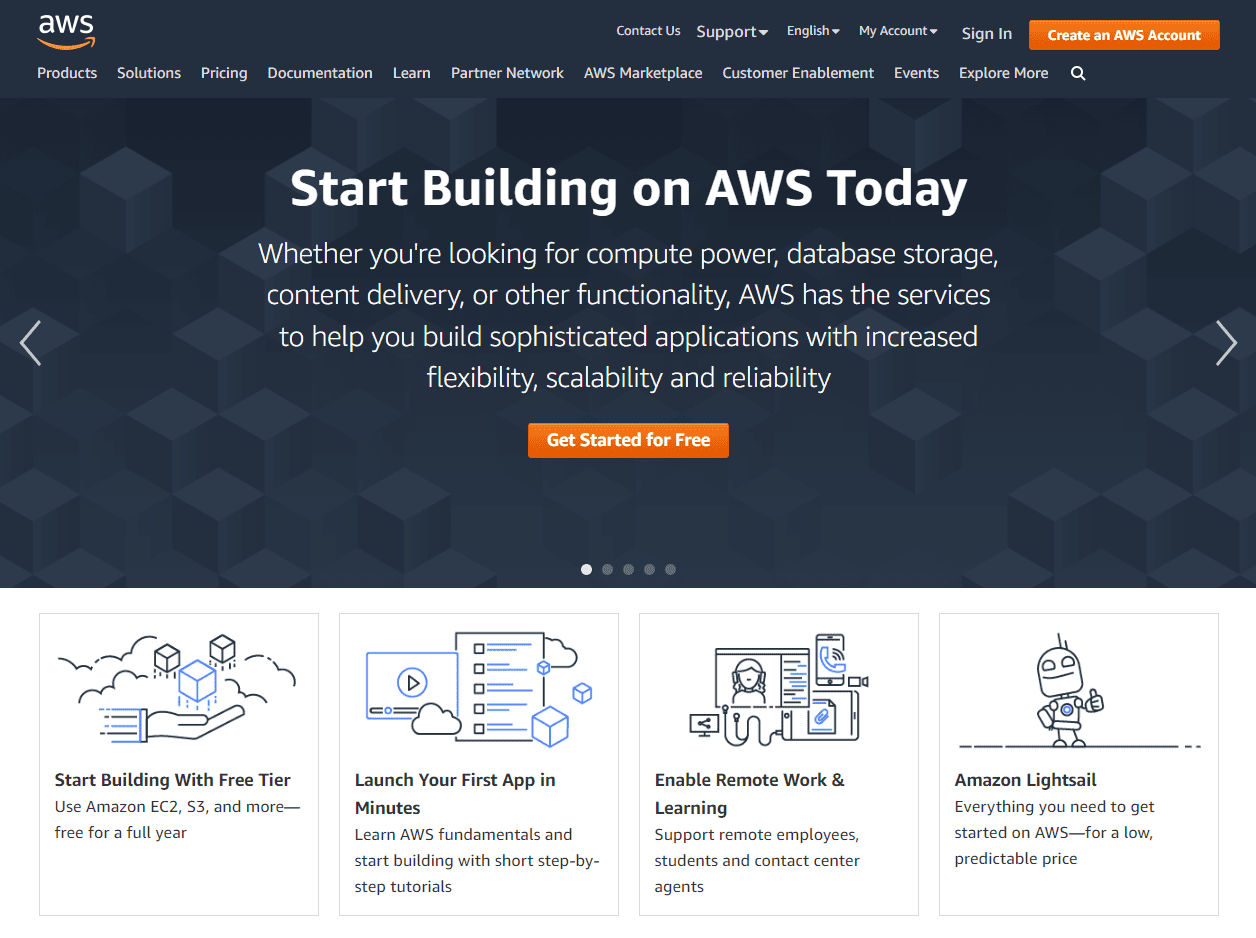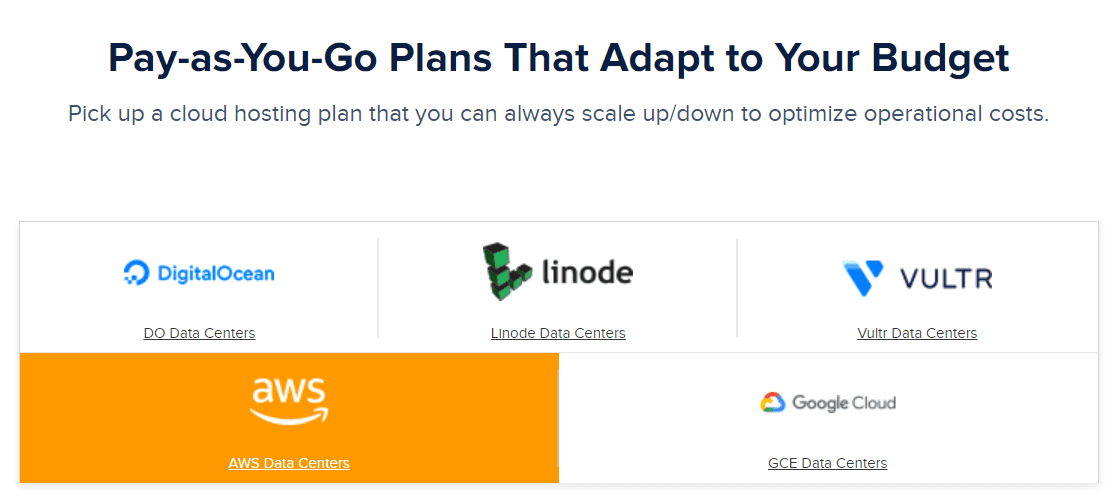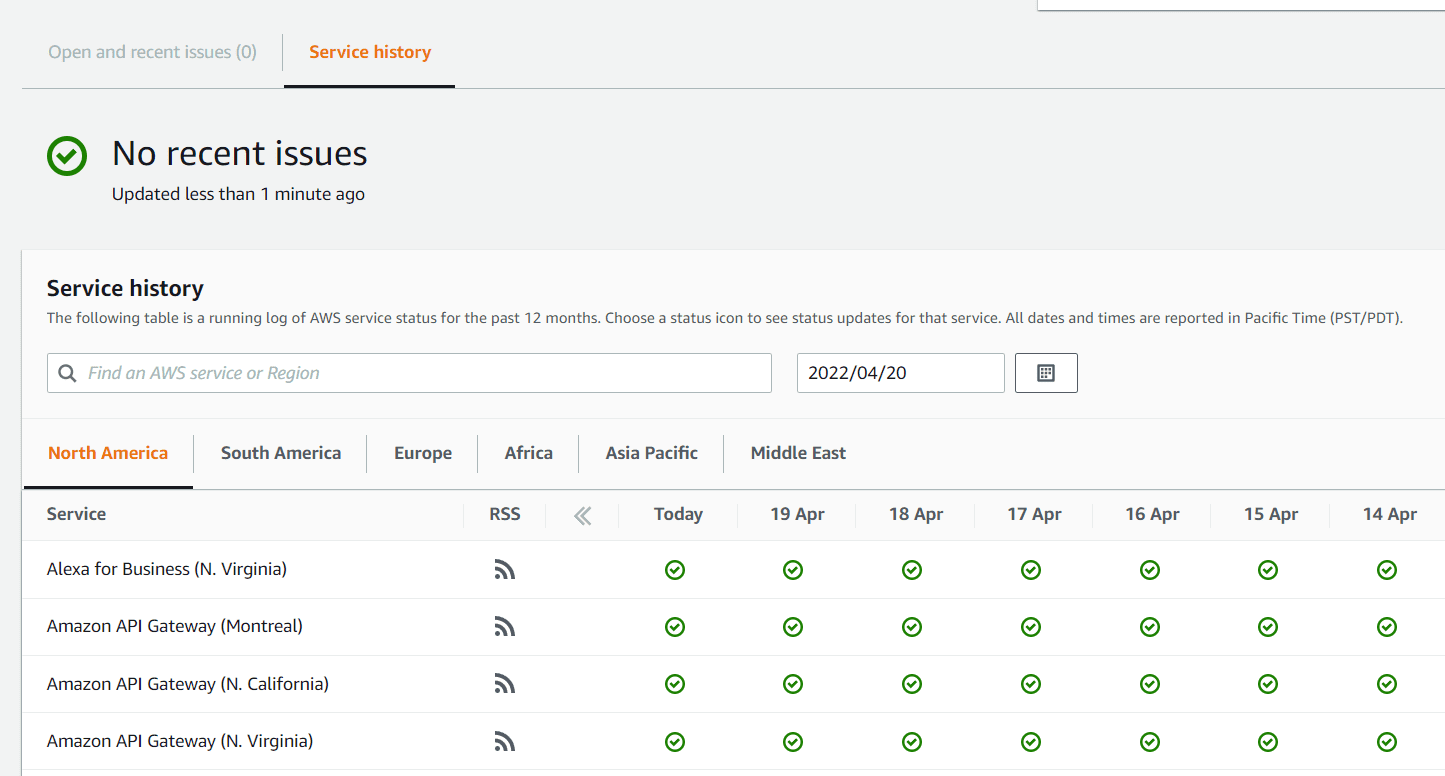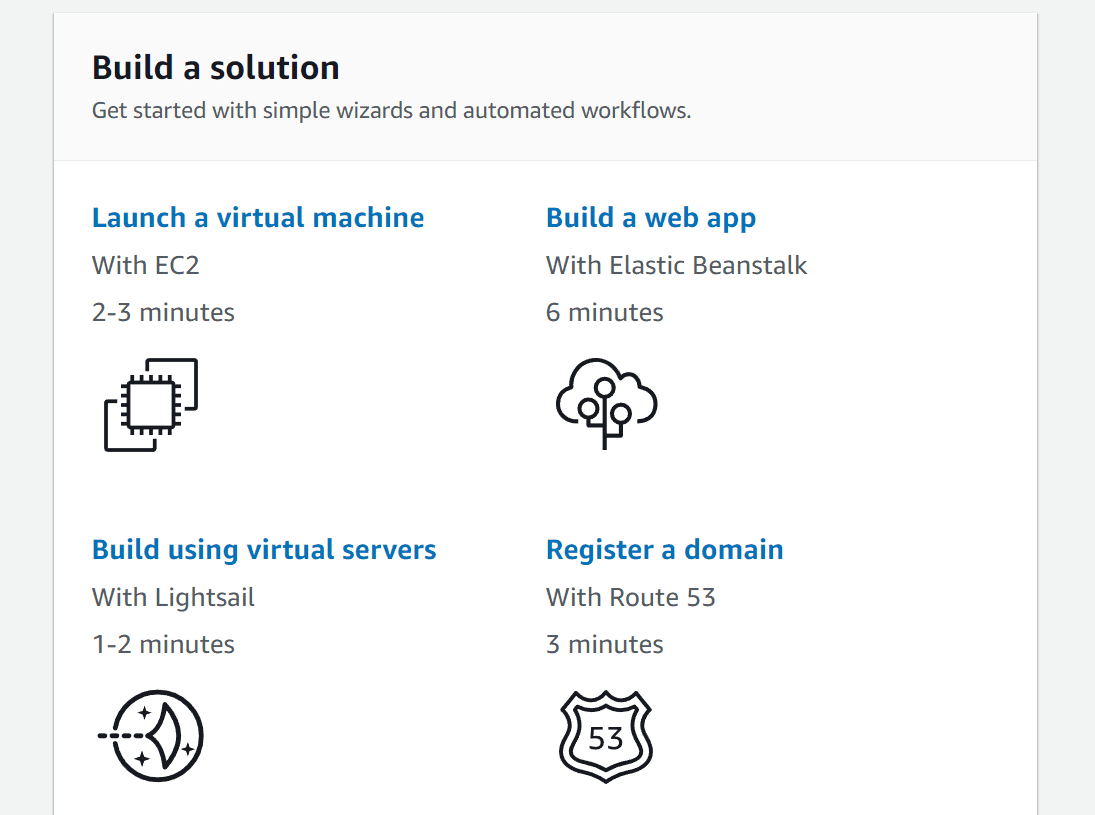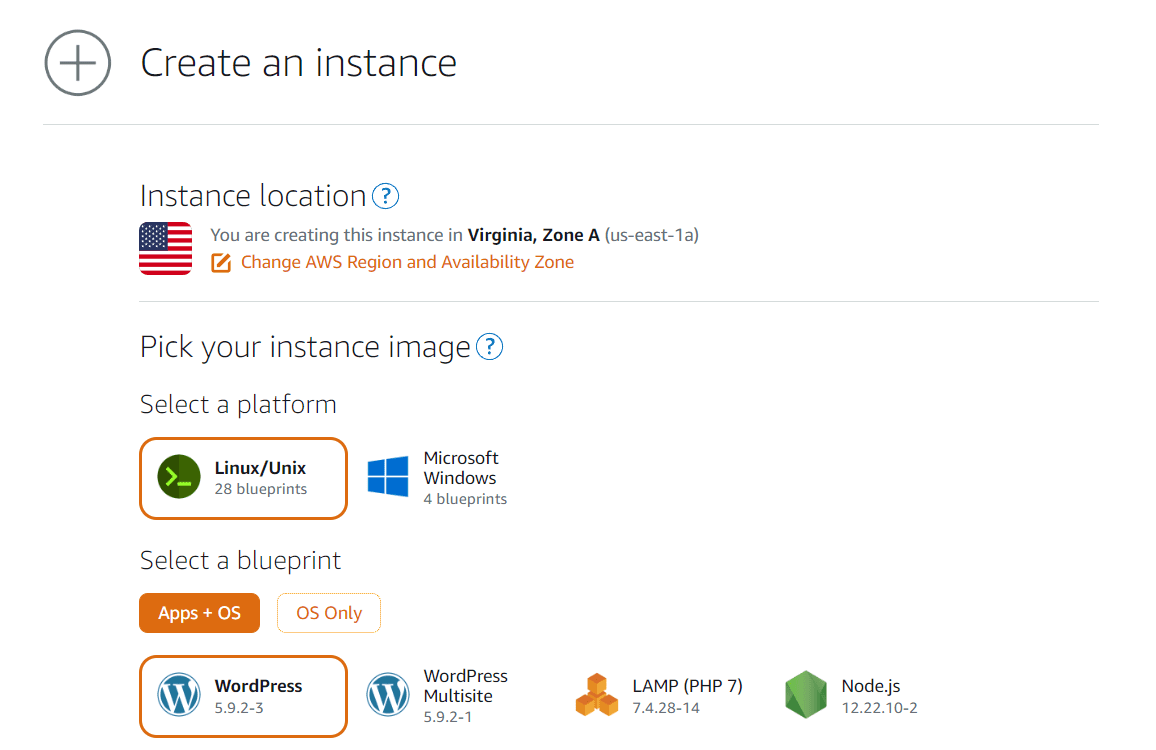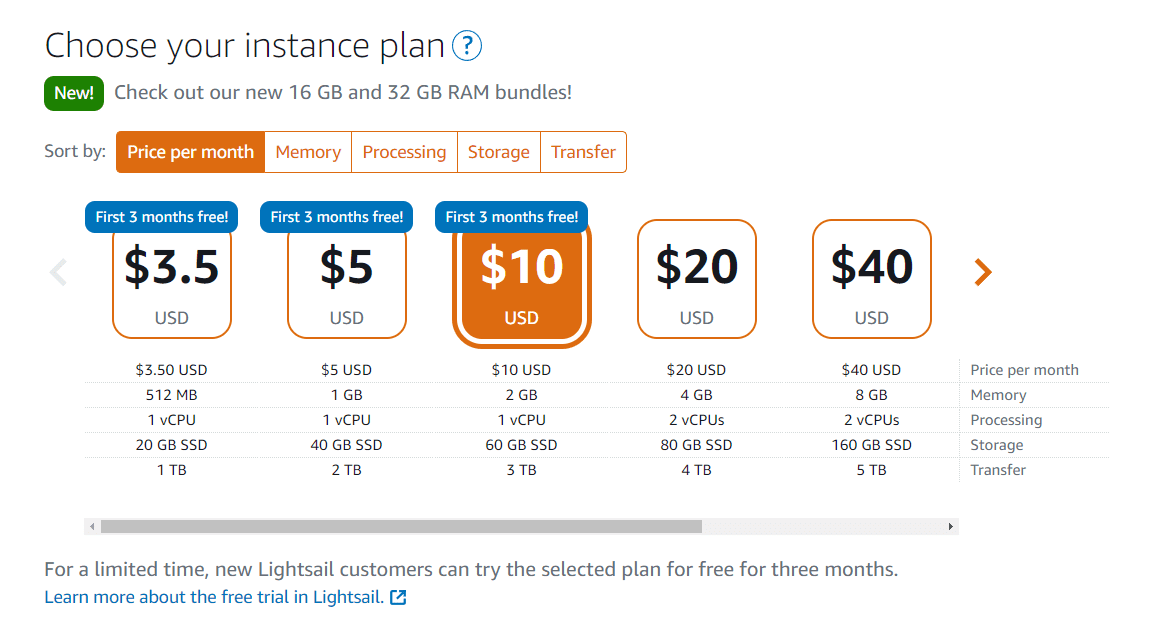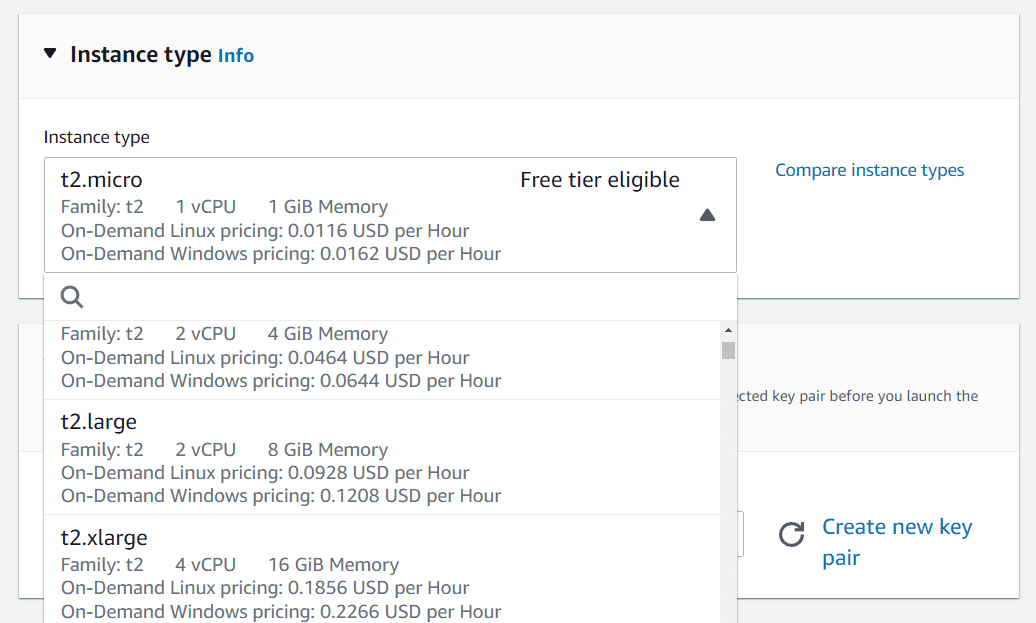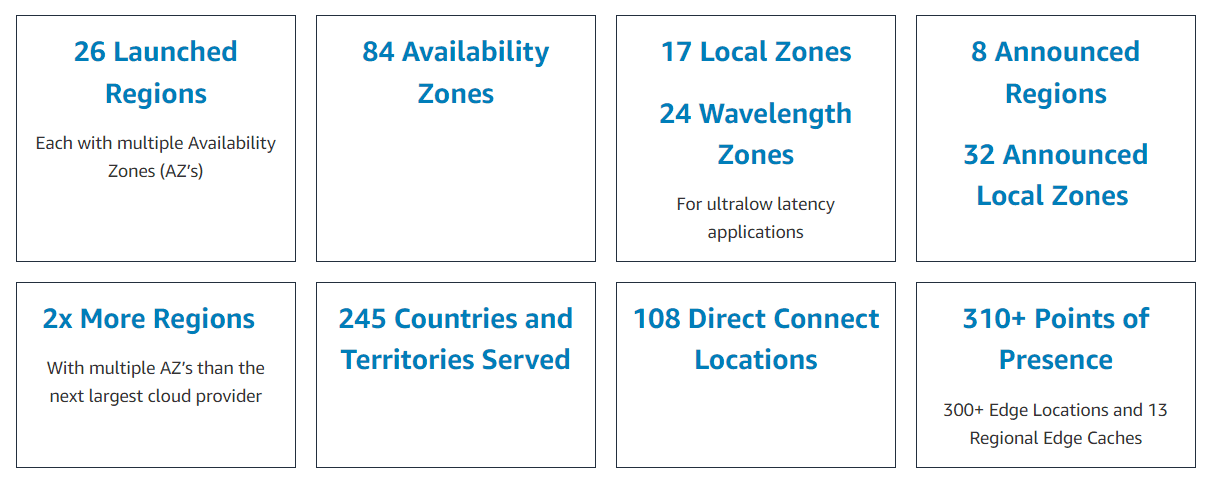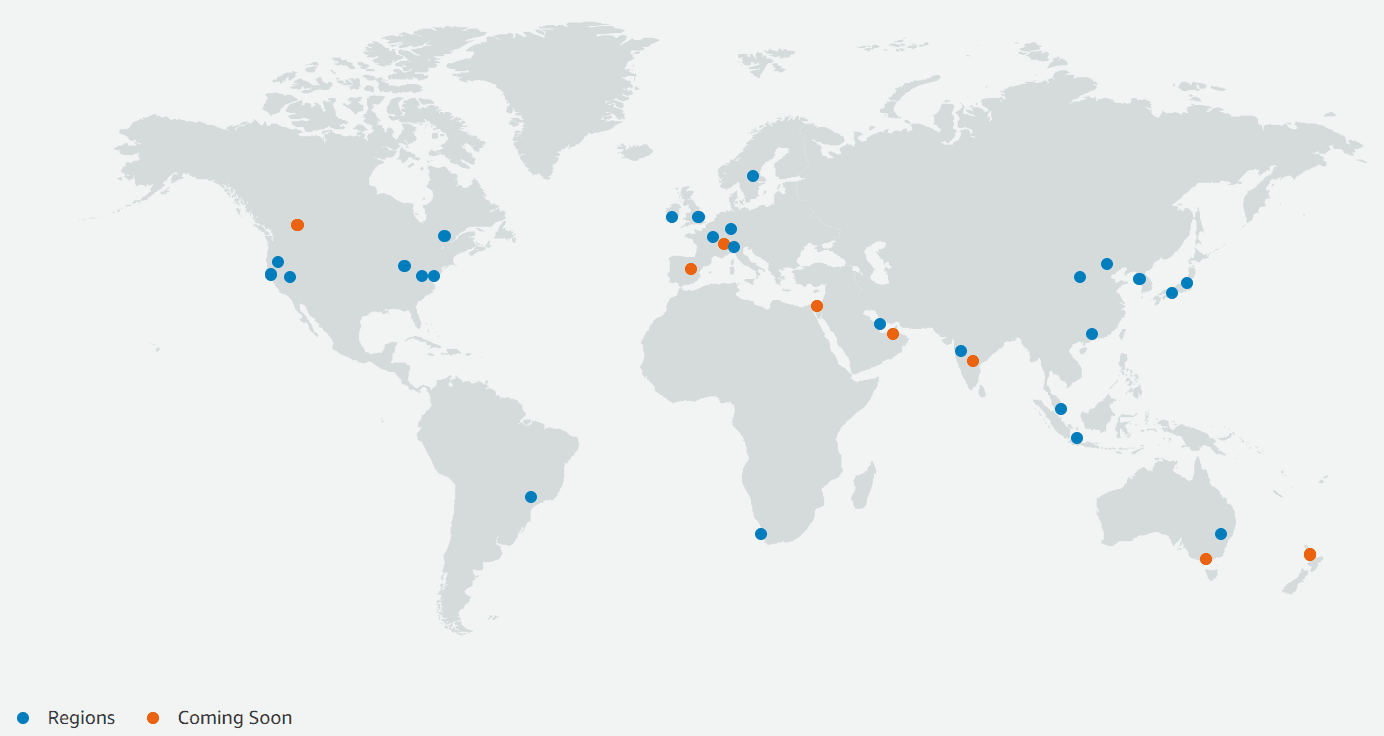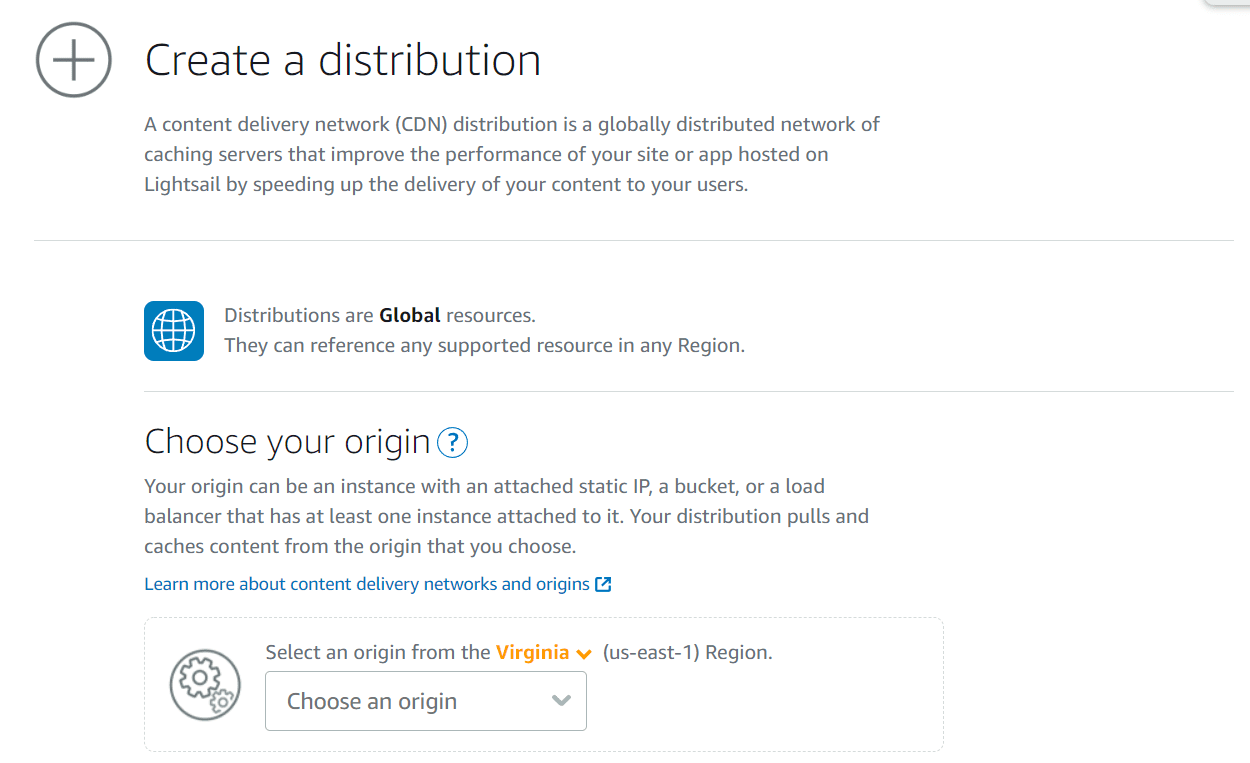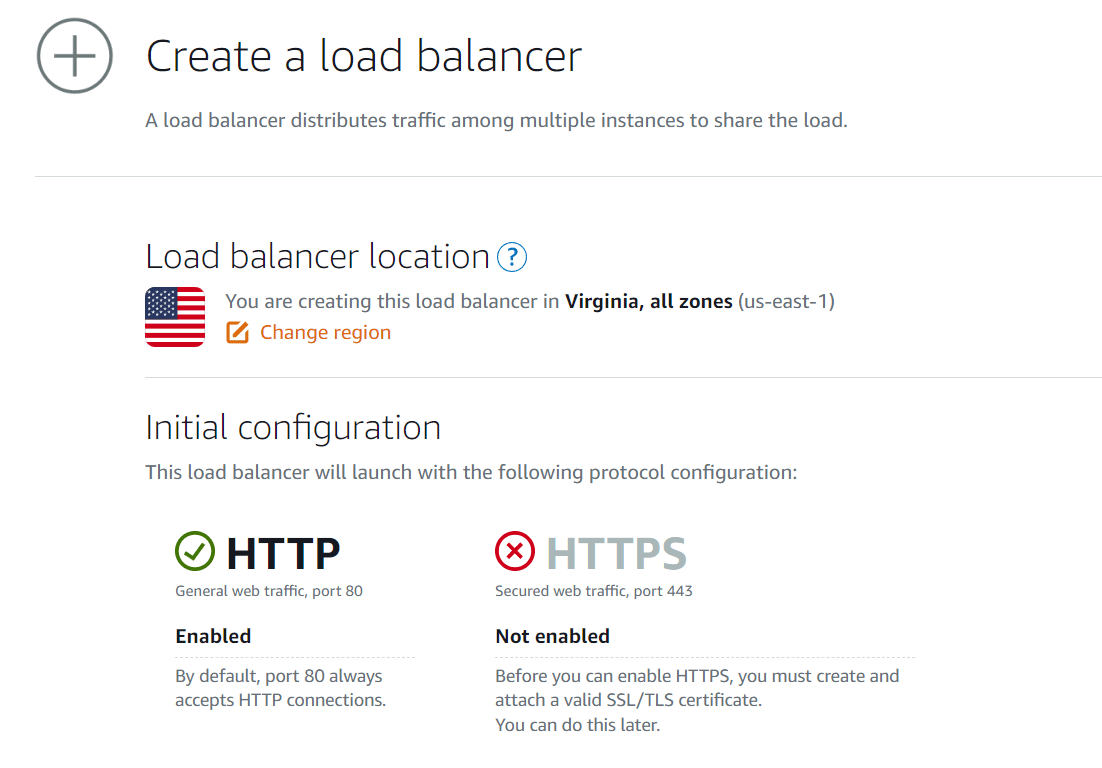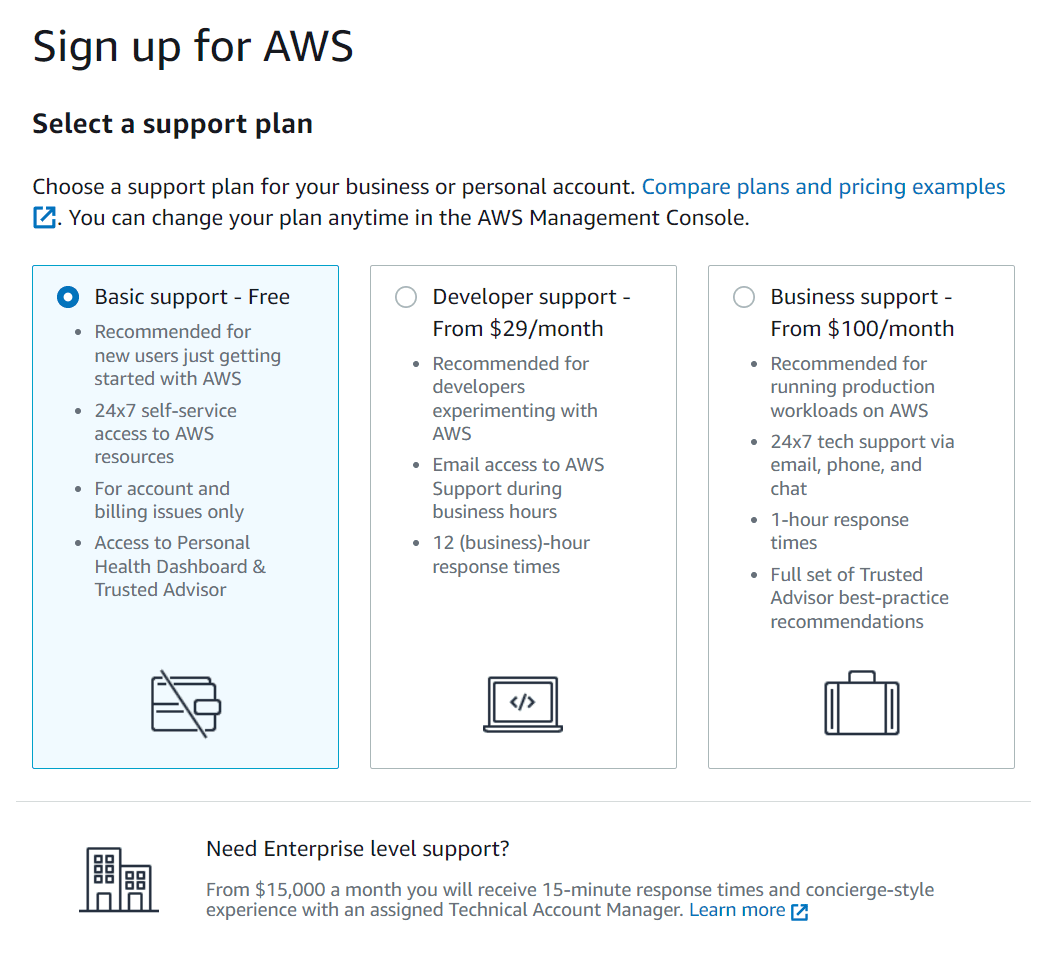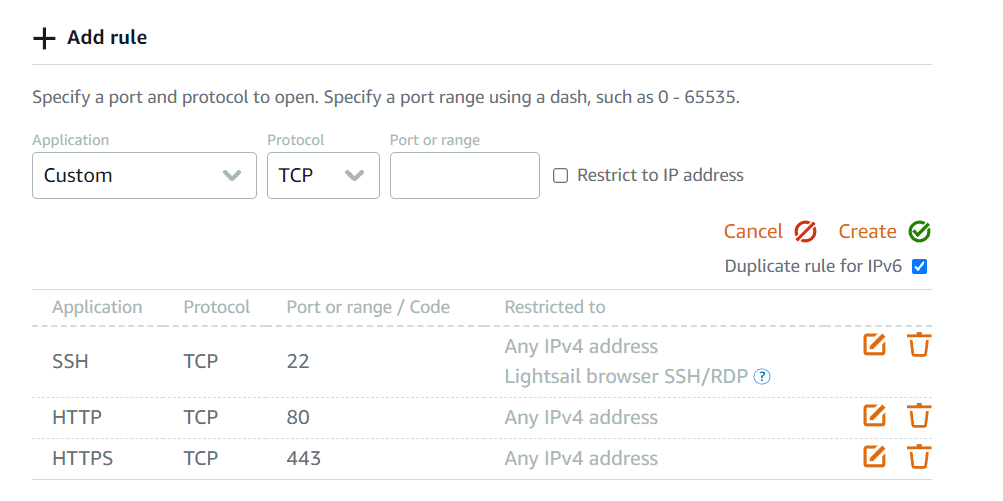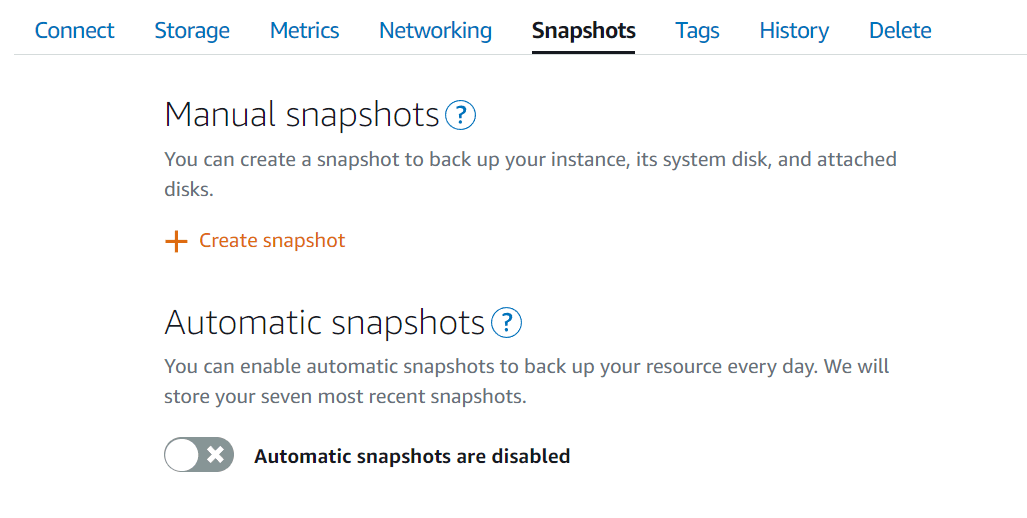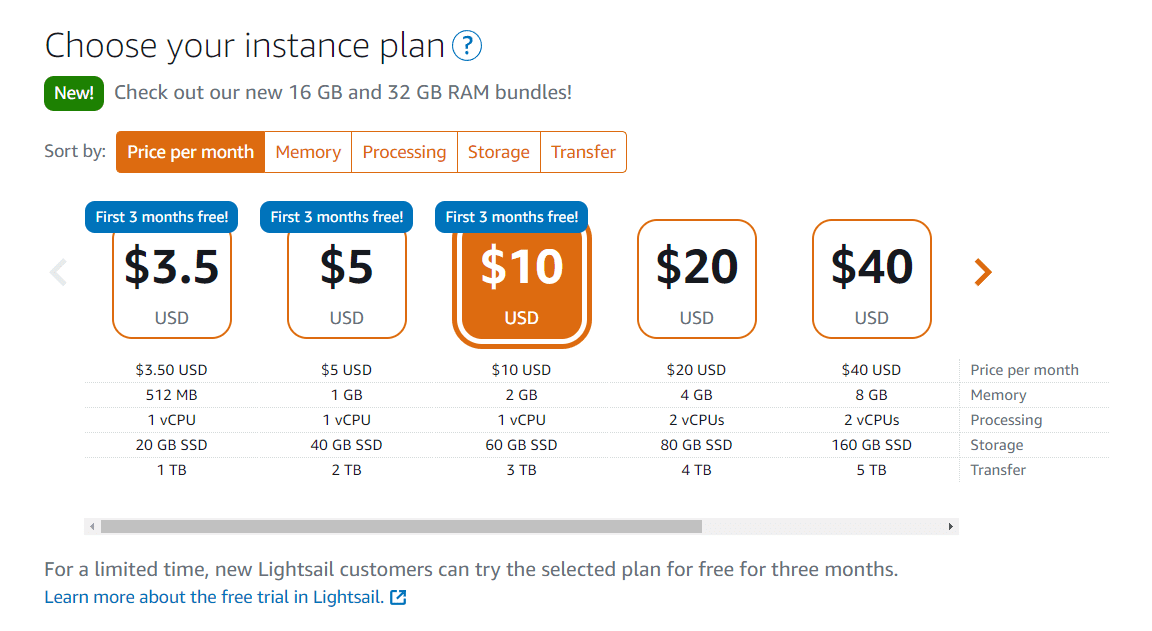It wouldn’t be an exaggeration to say that Amazon Web Services (AWS) is one of the foundations of the modern web. AWS hosting is the biggest player in the cloud hosting arena, with over 33 percent of the market. Its closest competitor is Google Cloud, which boasts a 21 percent market share. However, to understand why AWS web hosting is so popular, you’ll need to know how it works.
This article will talk about AWS and what makes it different. We’ll discuss uptime, customization options, performance, support, and more. Let’s get right to it!
What Is AWS Hosting?
AWS is Amazon’s cloud hosting service. What started as side business for Amazon has grown to a massive platform powering some of the biggest services on the web, including Netflix and Facebook (and Amazon.com itself):
Navigating AWS offerings can be confusing if you’re new to cloud hosting. The platform offers a massive range of products.
However, these are the options that you’ll want to look at for launching a website:
- Lightsail: This product lets you launch Virtual Private Servers (VPS) with pre-configured development stacks and pre-installed applications.
- EC2: This is Amazon’s Elastic Compute Cloud (EC2) service. It offers 500 unique instances of cloud servers, enabling you to choose from multiple processors, networking, storage, and OS options.
- Amplify: This service offers tools to develop full-stack mobile and web applications on AWS.
- S3: Amazon’s Simple Storage Service (S3) offers cheap and scalable cloud storage for any files you want to back up to the cloud.
If you look at the AWS Products page, you’ll find the platform offers several other solutions, ranging from managed database services to data processing and machine learning tools. We’ll focus on the core AWS web hosting services for this review, particularly Lightsail.
Like Google Cloud, many hosting services build on top of AWS. Cloudways, for example, enables you to launch WordPress websites on AWS servers:
The main advantages of using AWS hosting are price and scalability. The AWS infrastructure can enable you to scale your website, and most WordPress hosting (even managed options) usually can’t compete.
Moreover, you get complete flexibility over which resources you want to use. Therefore, AWS can be much cheaper for small websites than other hosting options while delivering nearly unmatched performance.
What Makes AWS Hosting Different?
If you’ve only used “regular” hosting before, AWS can seem intimidating. This section will explore what makes this hosting service unique and why you might consider using it for WordPress.
Near-Perfect Uptime and Uptime Monitoring
AWS claims that it offers near-perfect uptime. Its Service Level Agreement (SLA) indicates that if uptime falls below 99.9 percent, you automatically get a 10 percent credit for your service charges. That amount of credit goes up to 100 percent if uptime falls below 95 percent for a specific period.
In most cases, AWS uptime lives up to its claims. Moreover, you can check the platform’s uptime status during the past 12 months for all of its global data centers:
It’s worth noting that you will notice AWS downtime. Since AWS powers such a significant percentage of the web, its data centers going down can cause some big websites to fail.
Whenever there are AWS service outages, you’ll even see articles about it and how 1/3 of the internet has gone dark. Overall, though, uptime shouldn’t be a concern if you use AWS hosting. Otherwise these billion-dollar services wouldn’t choose it as their foundation.
Customizable Resources for Launching Websites
When you sign up for AWS web hosting, you can choose which solution you want for building your website. For a WordPress site, your best options are EC2 and Lightsail. However, Lightsail is by far the more user-friendly choice:
Whichever product you select will give you complete control over the type of virtual instance you can launch.
Lightsail
With Lightsail, you can choose which OS to use (Windows or Linux, for example). You also get the option of pre-installing applications such as WordPress and WordPress multisite setups:
After selecting an OS and an application, you can choose what type of virtual machine you want to power your website. Lightsail provides several preconfigured options, starting at 1 vCPU machine with 512 MB of RAM and 20 GB of SSD storage. Bandwidth options start at 1 TB:
A basic 1 vCPU machine with 512 MB should be able to run a simple WordPress website with good performance. However, in our experience, you’ll want to opt for servers with at least 1 GB of RAM to get the best possible results. One advantage of using AWS is you can upgrade your instance if your site’s needs change.
EC2
If you opt for an EC2 instance, you can configure your cloud server at a much greater level. You’ll get more OS options, and you can choose your server architecture. You also get access to a full list of instance options, all of which function on a pay-by-the-hour model:
Lightsail instances are much better options if you’re unfamiliar with VPS management. However, if you’re comfortable configuring a cloud server, EC2 provides more control over instances and how much you pay for services.
A Global Network of Datacenters
Amazon offers the broadest range of network locations among hosting providers. With Amazon AWS, you get access to cloud server locations in 26 regions and 245 countries:
Source: AWS Global Infrastructure
AWS is constantly expanding its network. At the moment, it plans to open data centers in eight new regions and local facilities in another 32 zones:
That global coverage is essential to deliver better website performance. With AWS, you get a broader range of options to host your website and serve local visitors better.
Moreover, AWS web hosting also offers over 300 edge locations and 13 regional caches. That means you get built-in Content Delivery Network (CDN) performance alongside hosting services.
Built-In Tools to Enhance Performance
Ligthsail offers access to several networking resources and tools to enhance your website’s performance. For example, you can activate a CDN that leverages AWS’ edge locations and regional caches to improve loading times:
AWS also enables you to use load balancers to distribute traffic among multiple instances. This setup can be handy if your website starts receiving a lot of traffic and you want to ensure that no connections get dropped:
Additionally, you can view metrics monitoring for each AWS instance you set up. You can also configure CPU utilization notifications when your instance is under heavy load. This is a warning that you might need to upgrade your server’s resources.
Access to Multiple Support Tiers
One of the downsides of using AWS is getting what you pay for in customer support. The platform offers three support “tiers.”
By default, you get access to the free “basic support” tier, which means you’re on your own for troubleshooting. AWS offers a very comprehensive knowledge base, but you can’t contact a support agent unless you pay for a premium plan:
Keep in mind that those costs are in addition to what you pay for hosting. Using a basic Lightsail instance for a WordPress website, you can easily spend more on support than hosting.
The upside is that if you pay for support, you’ll get a more hands-on experience than with most hosting services. AWS specialists will help you troubleshoot any technical issues with your instances and help you configure them to your needs. Having access to that dedicated support can be worth the cost for an enterprise or a business website.
Advanced Access Rules and Automatic Snapshots
AWS enables you to configure advanced firewall rules for your instances right from its dashboard. With a Lightsail instance, you can add as many firewall rules as you want for different kinds of access to your website.
For example, you can limit SSH connection to specific ports and IP addresses:
As far as “snapshots” go, AWS lets you create manual copies of your instances at any time. You can also choose to use the automatic snapshot tool, which will make daily backups of your site and store them for seven days:
It’s important to note that both manual and automatic snapshots come at an extra cost. There are no free backup options built into Lightsail instances. So if you’re running WordPress, it will be in your best interest to have a solid backup strategy with plugins if you’re not paying for snapshots.
AWS Hosting Pricing
AWS pricing can be hard to navigate depending on which product you choose. With EC2 instances, you pay by the second or hour, so estimating costs can be difficult. Lightsail instances simplify calculations by offering clear-cut pricing depending on the pre-configured machine.
When comparing prices for Lightsail instances, AWS is on par with most VPS hosting providers. Overall, AWS web hosting is surprisingly cheap if running a small website that doesn’t require too many resources.
Lightsail plans start at $3.50 per month, which is on par with many cheap hosting platforms. But you’ll probably want to opt for the $5 or $10 instance options for better performance:
Lightsail prices cap at around $160 per month for instances with 32 GB of RAM and 8 vCPUs. If you need resources beyond that, you’ll want to opt for more flexible AWS products such as EC2.
It’s also important to note that AWS offers three months of free hosting to new customers with some of its basic Lightsail instances. However, you need to have a credit card on file to sign up for AWS.
Even so, most web hosts don’t offer free three-month trials, making AWS a great option if you want to save money when launching your WordPress website.
Wrapping Up Our AWS Web Hosting Review
If you’re only familiar with regular shared plans or managed WordPress hosting, it can be hard to categorize Amazon Web Services. Depending on which AWS product you use, there can be a steep learning curve. However, AWS Lightsail makes it easy to launch WordPress websites. If you’ve ever used VPS hosting before, creating a Lightsail instance is as simple as launching a VPS.
Furthermore, AWS hosting offers three months of free hosting for some of its Lightsail plans to new customers. That’s more than enough time to test the service for yourself and launch a new WordPress website.
Additionally, if you’re an Elegant Themes member, you can sign up for Cloudways hosting and choose AWS as your server host. You will get an EC2 installation that you can customize as you see fit, as well as a Divi-optimized environment tied to your Elegant Themes account for easy setup.
Do you have any questions about how AWS hosting works? Let’s talk about them in the comments section below!
Feature image via Phonlamai Photo / shutterstock.com
Disclosure: This post contains affiliate links that support our team and keep the free blog content flowing. When you purchase something after clicking an affiliate link, we may receive a commission.