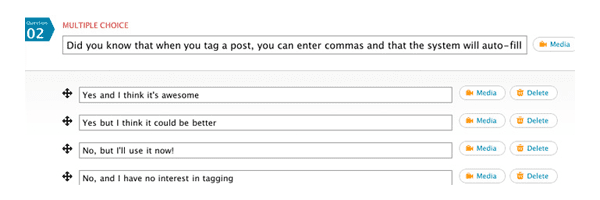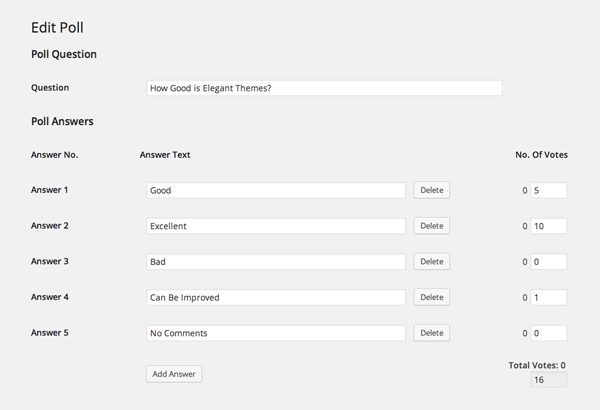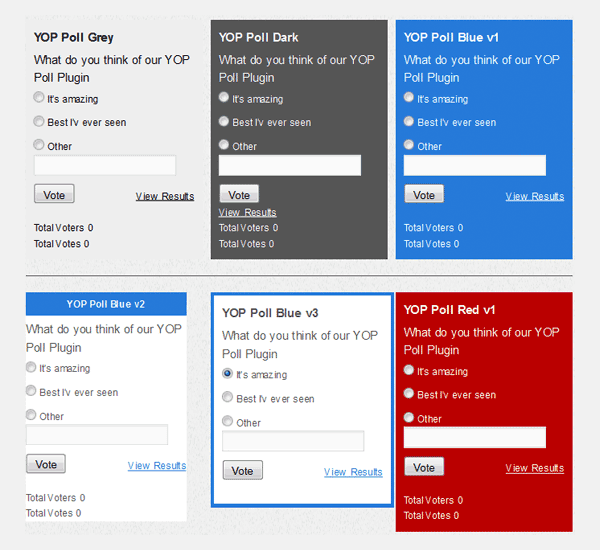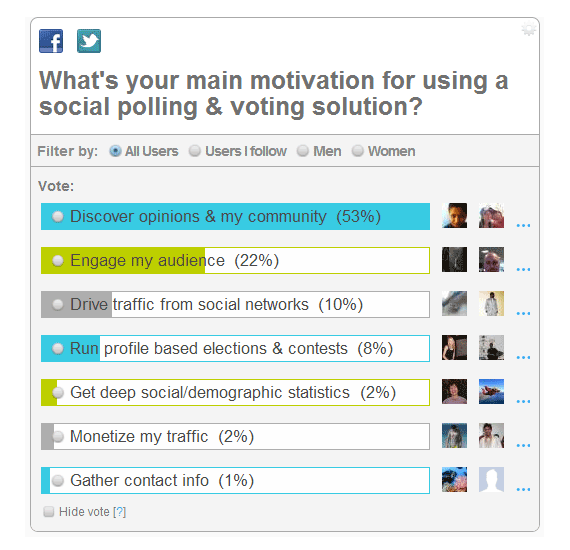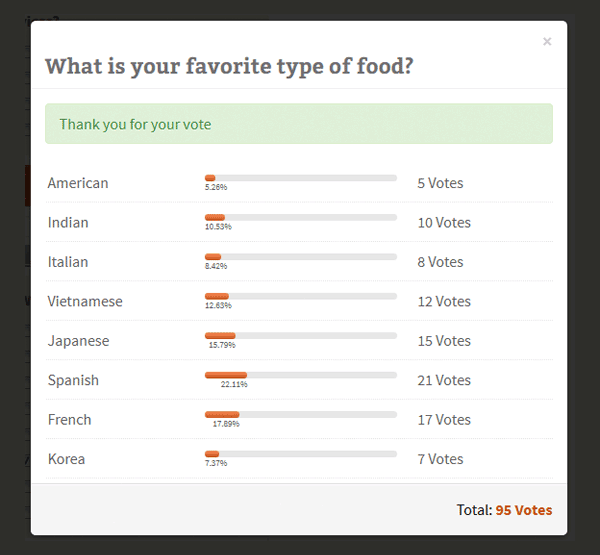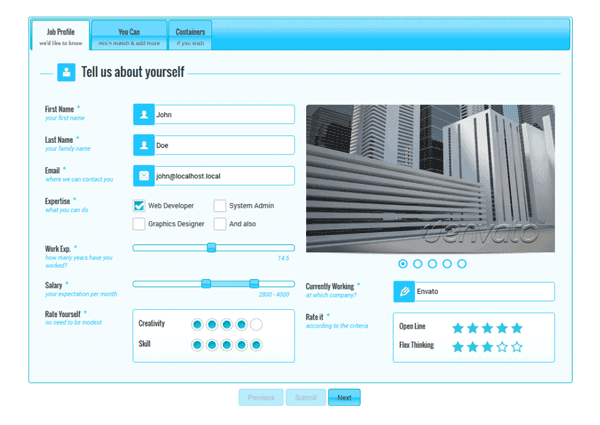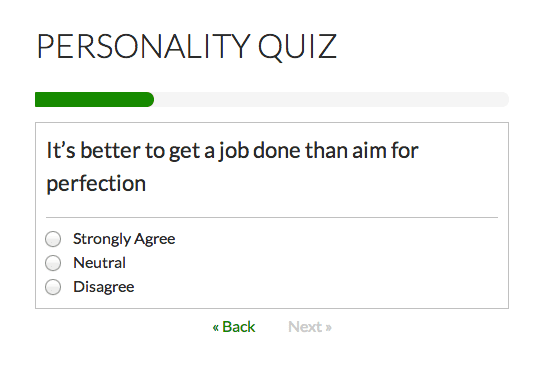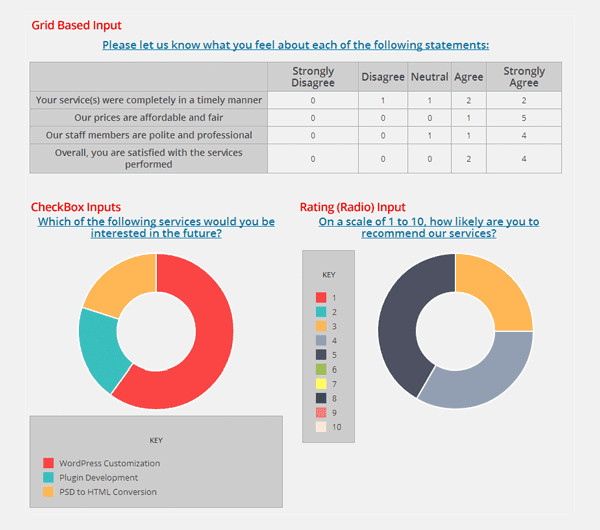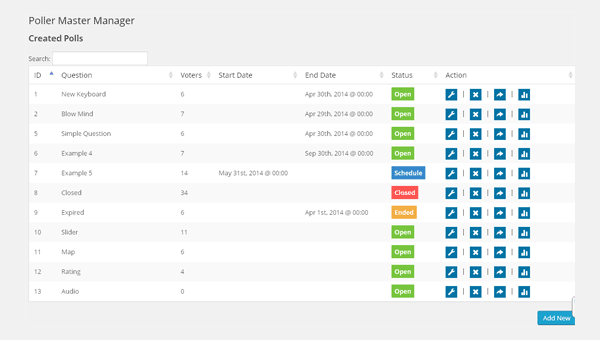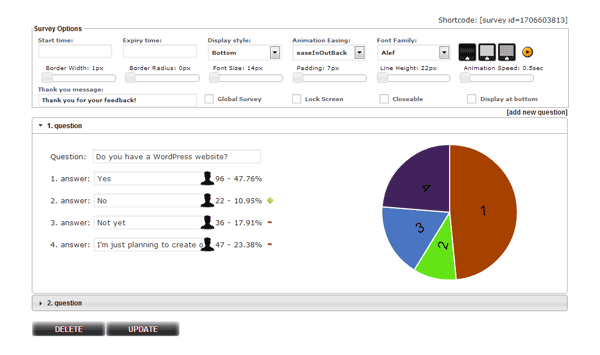[ad_1]
Online surveys are a great way of finding out more about your customers, readers, and visitors. The information that participants provide is vital and the cost of acquiring this data is very low.
WordPress offers a lot of options on how you collect information from visitors. Plugin solutions allow you to perform simple polls, fun quizzes, and long detailed surveys.
In today’s article, I would like to show you some of the best survey and poll plugins available for WordPress. I hope you enjoy the list 🙂
Polldaddy is a fantastic plugin that allows you to create surveys, polls, and quizzes. It also allows visitors to rate articles and comments.
The plugin’s drag and drop interface allows you to change the order of questions easily. Nineteen types of questions are available and you can integrate images, video, and audio, into your questions and answers. It comes packaged with twenty different styles and you can brand surveys with your own logo. Results can then be displayed inside articles or in a widget area such as your sidebar.
You are free to create an unlimited number of surveys and polls using the plugin, however the free version restricts email invites to 1,000 per month. This can be extended to 10,000 per month at a cost of $200 per year.
Polldaddy is free to use and comes with a lot of great features.
WP-Polls takes a simpler approach to polling than PollDaddy. It allows you to define the question, answers, and whether participants can select multiple answers. Voting can be restricted to registered users if you wish.
The settings area allows you to change the color of your poll background and border, however you can change the complete look and layout of your polls using the in-built templating system.
WP-Polls is a good option if you just want basic polls.
I found that YOP Poll worked in a similar way to WP-Polls, however it has more advanced options. It offers many options on how results are sorted and how they are displayed to visitors. Custom fields can also be added to polls. In addition to restricting voting to registered users, you can also display a CAPTCHA field to cut down on spam.
The templating system works really well. Rather than just offering one template that can be modified, it comes with fifteen different templates and color schemes. You can then modify your preferred template.
YOP Poll is easy to use and comes with fifteen different poll styles.
Social Polls is a responsive polls solution that has great social media integration. The OpnionStage service promises traffic and social media shares will increase as a result of using their polls. I am not sure whether this claim is true, however their polls are more colorful and interactive than most alternatives.
Unlike most other WordPress survey plugins, Social Polls stores all data on OpinionStage instead of your website. Due to the fact that most surveys and polls lose their relevance over time, this is not necessarily a bad thing as it means you are not increasing the size of your own database.
Social Polls is a colorful solution with great social media integration.
Advanced Polls is a useful plugin for asking your readers basic questions. Participants can choose one or multiple answers.
Four graphical results options are available: Normal line, full line, Google pie chart and Google bar chart. Sadly, there is no templating system, however the styles that are available have a clean professional look.
Advanced Polls presents results in a professional manner.
WP Form Builder is one of the most advanced survey solutions available for WordPress. It offers many features that other plugins do not such as conditional logic, file uploading, image slideshows, collapsible containers, and custom redirection dependant on the score that a user receives.
Surveys and quizzes can be designed using a drag and drop interface and the plugin provides detailed charts and statistics for results. The forms are also responsive and have been optimized for high retina display devices.
WP Form Builder Feedback Survey & Quiz Manager Pro is the perfect choice if you want to build complex forms.
WordPress Simple Survey lives up to its name as being a simple survey solution. The free version of the plugin only allows you to add one question and does not allow multi-response questions.
I love the look and feel of WordPress Simple Survey. Sadly, the premium version costs $50. It offers many more features, however it is hard to justify this cost with other solutions such as PollDaddy available free of charge.
WordPress Simple Survey looks great, though the free version has limited functionality.
Bolder Surveys allows you to create long detailed surveys. Multiple question types are available including checkboxes, dropdowns, and content fields. All questions can be rearranged using a drag and drop interface and can be restricted to registered users.
Results can be displayed using bar charts and pie charts. As you can see, the output looks very professional.
Bolder Surveys displays fantastic looking charts from your results.
Poller Master is a stylish survey solution that features over eighty five visual effects and over forty unique styles. It allows users to give multiple answers and there is an option to show a countdown timer until the poll closing date.
All elements of poll forms can be customized through the settings area including colors, fonts, and widths. You can also modify the error messages that are displayed to users when they complete the form incorrectly.
Poller Master has everything you need to create stylish surveys and polls.
Modal Survey is a responsive survey solution that features a visual builder. The builder gives you a live preview of your form as you change it.
With over six hundred and fifty fonts and thirty animation effects; the builder gives you a lot of freedom over how your forms are designed. Results can be displayed on your website using a variety of charts and bars.
Modal Survey allows you to style your forms using a visual builder.
As you have seen, the survey and poll plugins that are available for WordPress offer a wide variety of features and styles. Basic plugins such as WP-Polls are useful if you just need to perform a simple poll. For longer surveys and complex forms, I recommend looking at Polldaddy and WP Form Builder.
If you found this article useful, I encourage you to subscribe to the Elegant Themes blog for future updates. 🙂
Article thumbnail image by venimo / shutterstock.com
[ad_2]
Source link