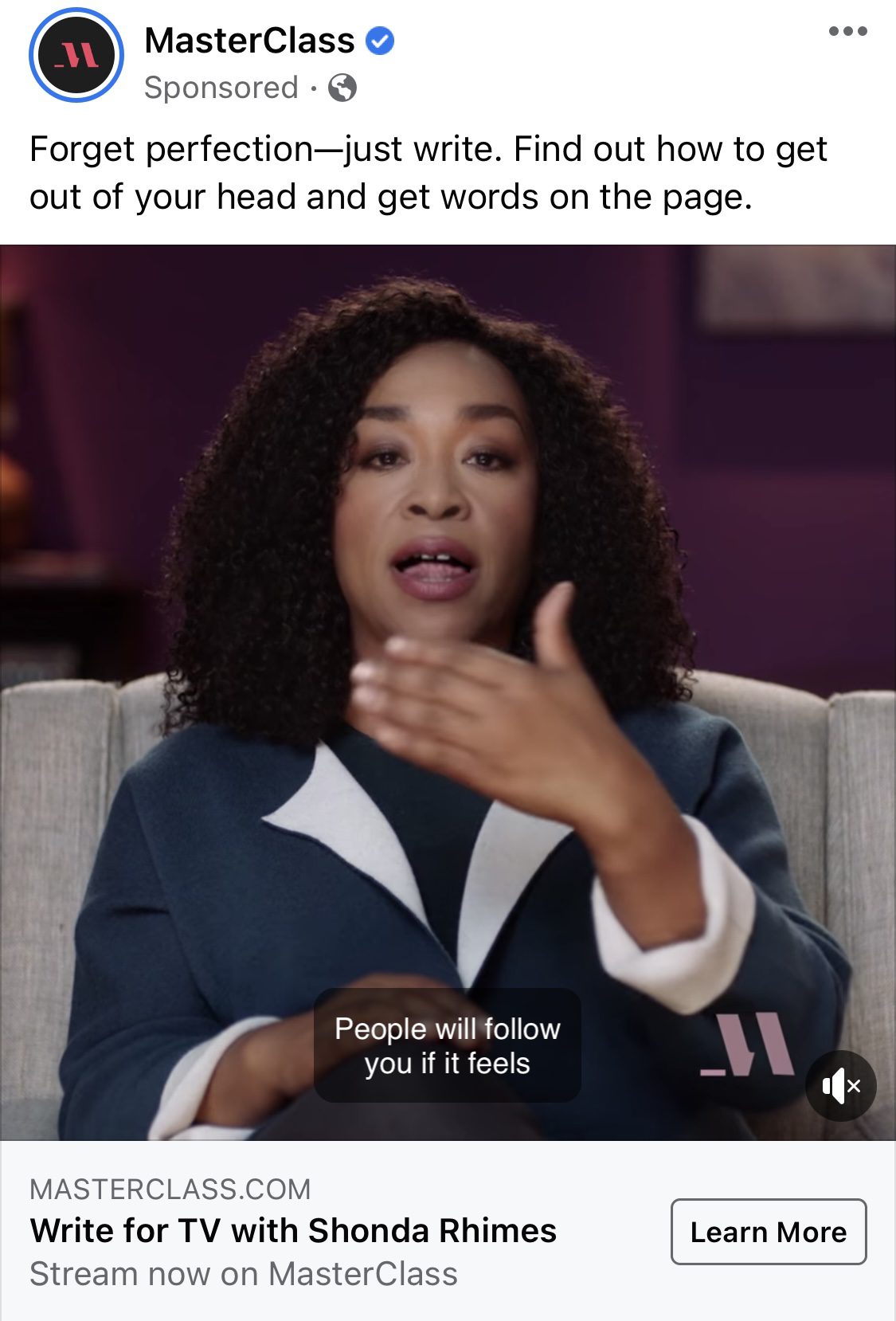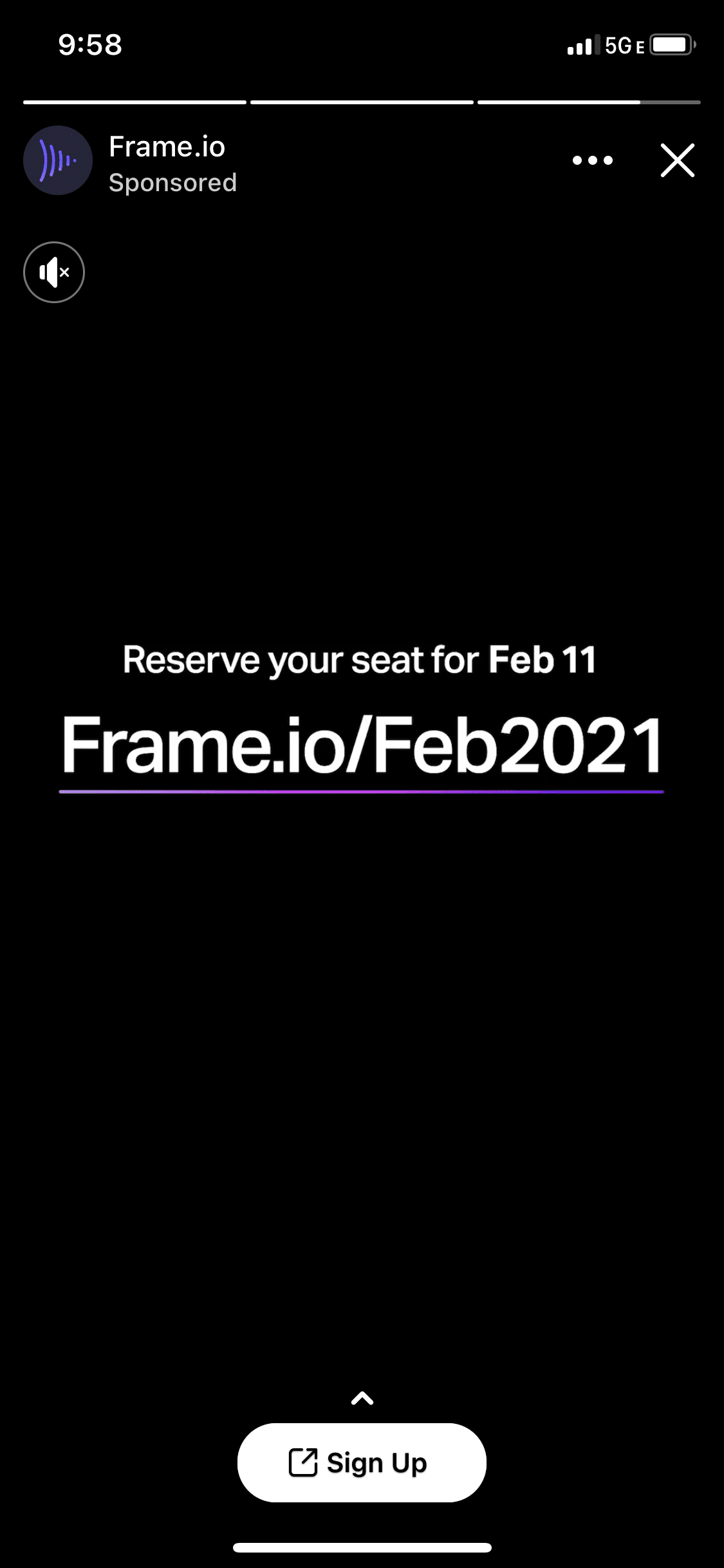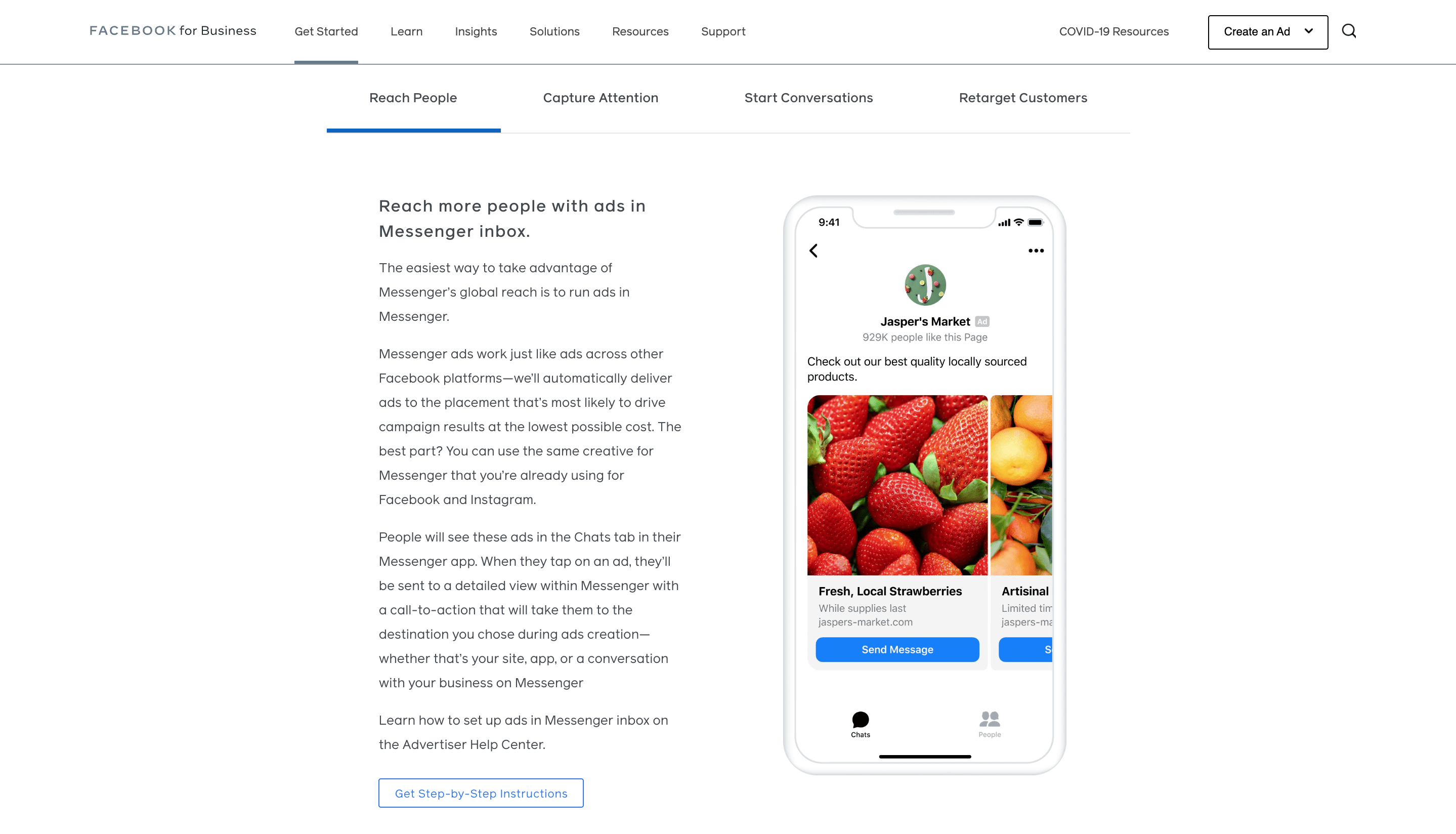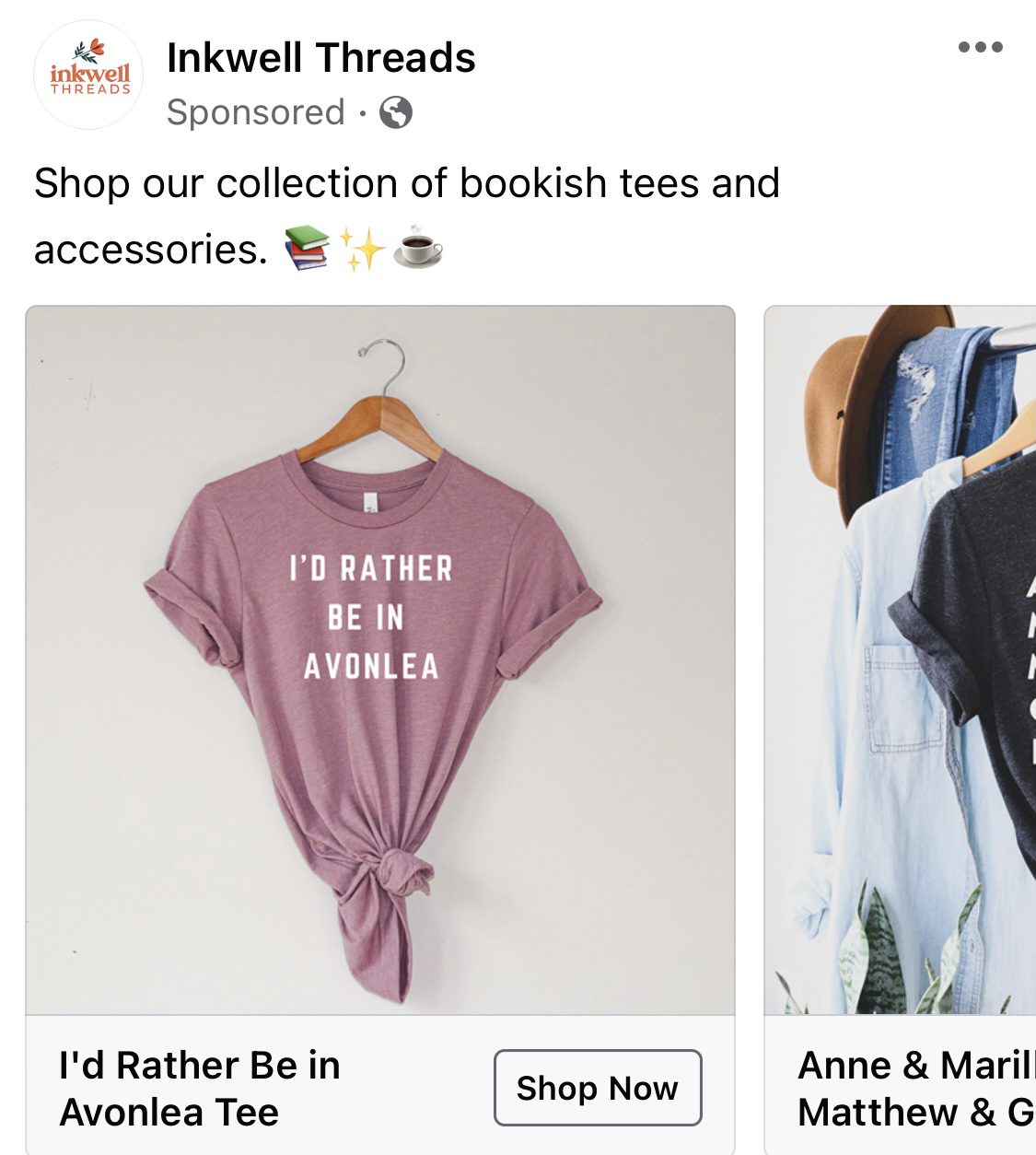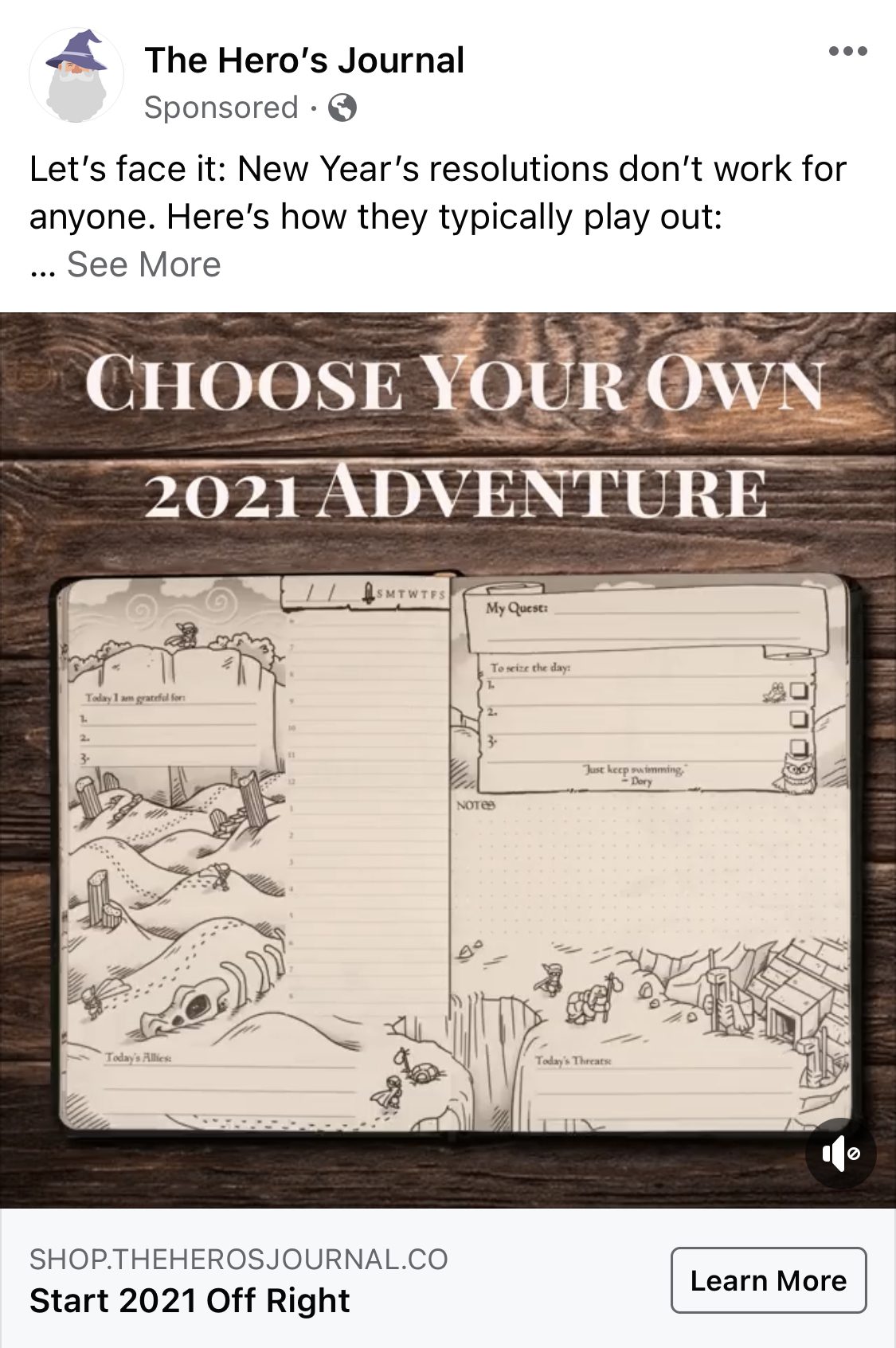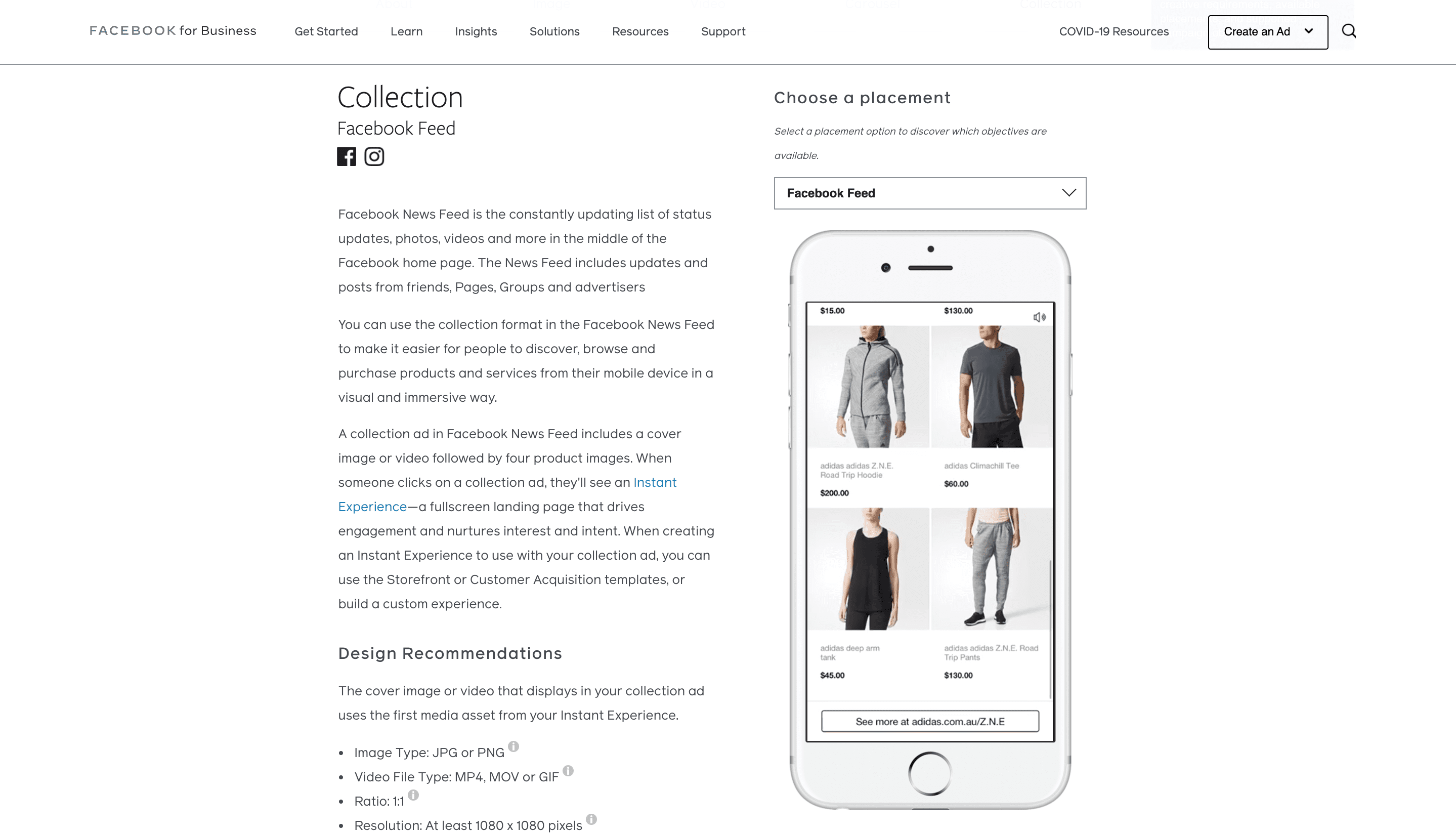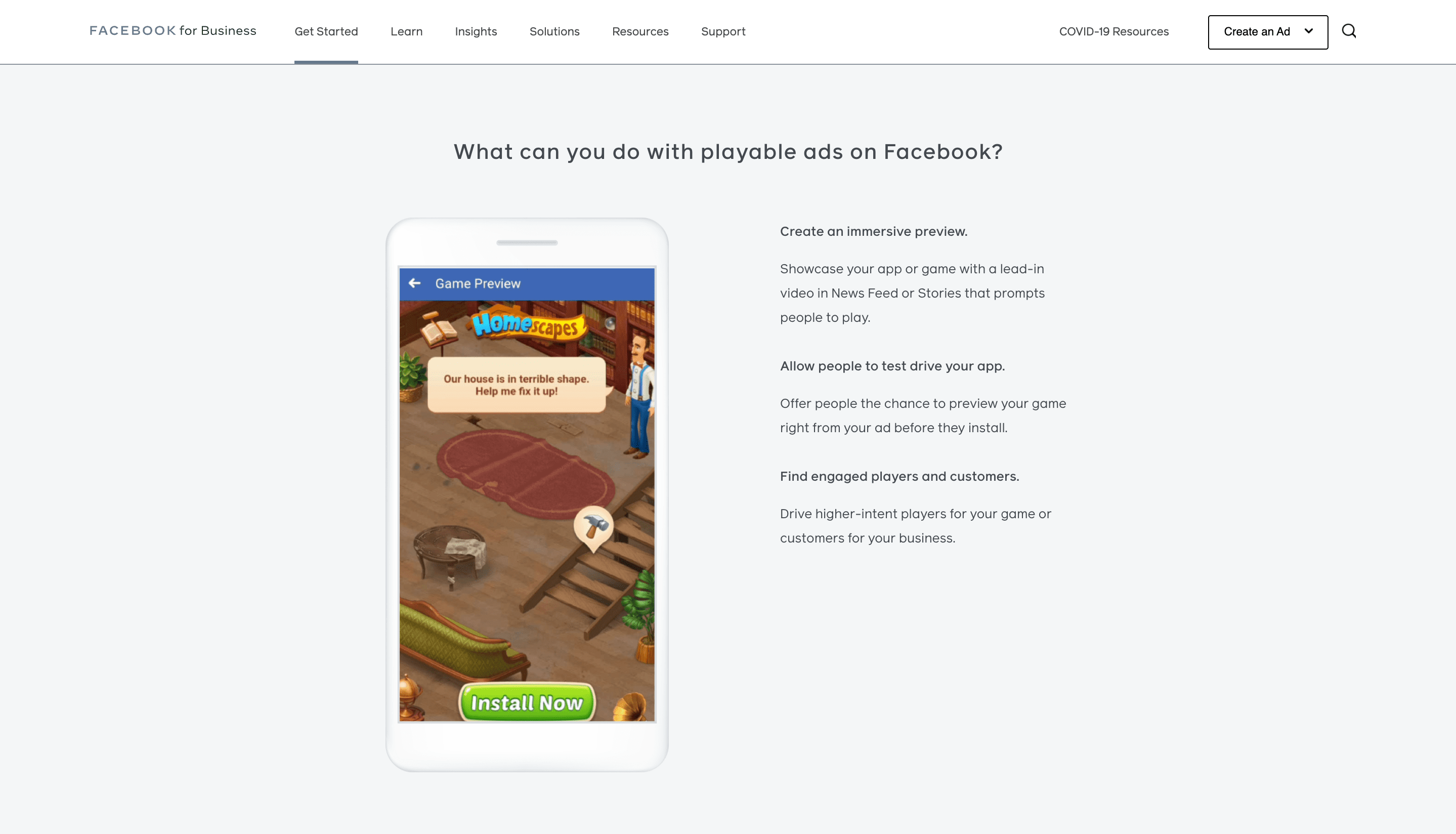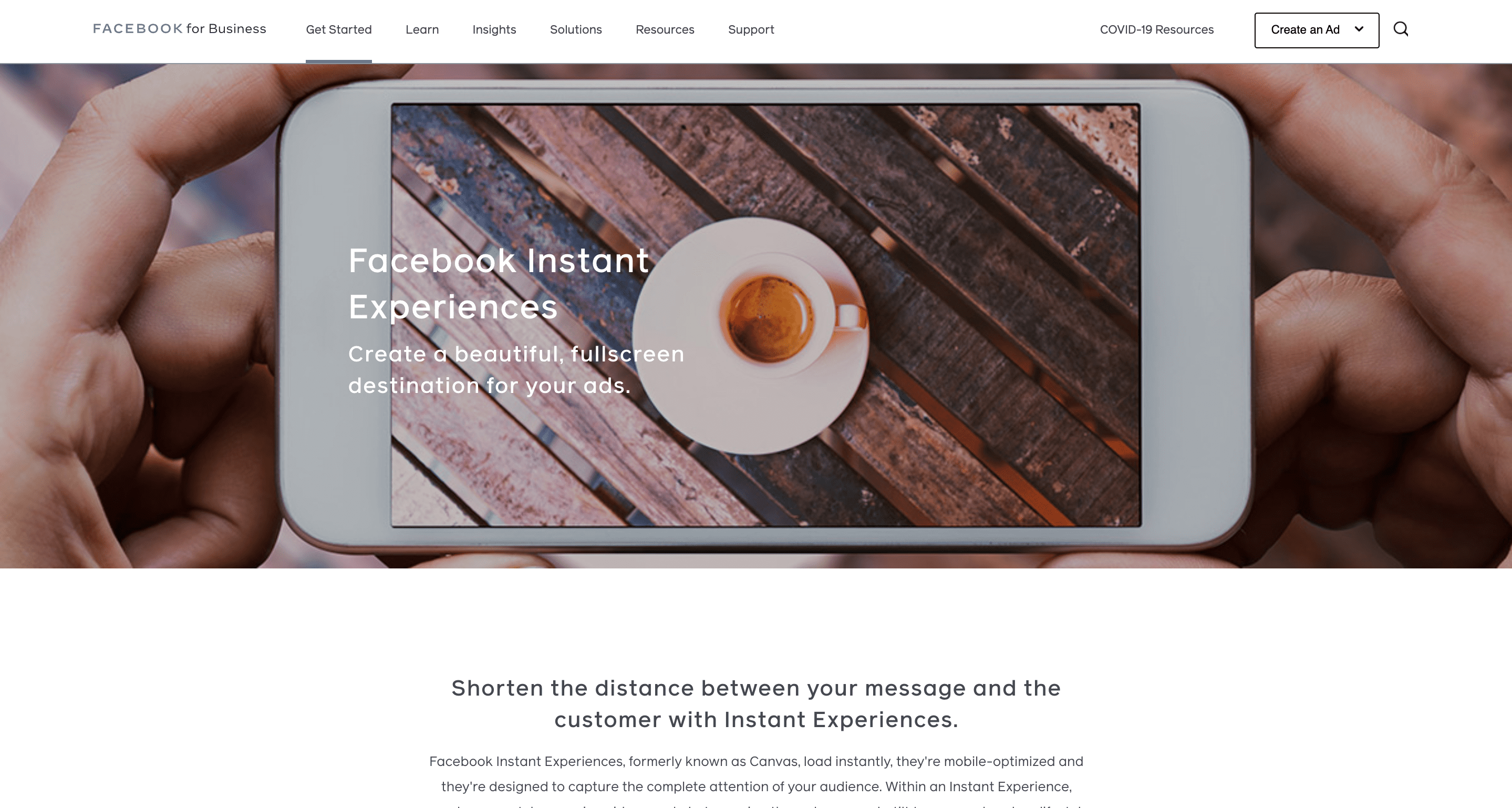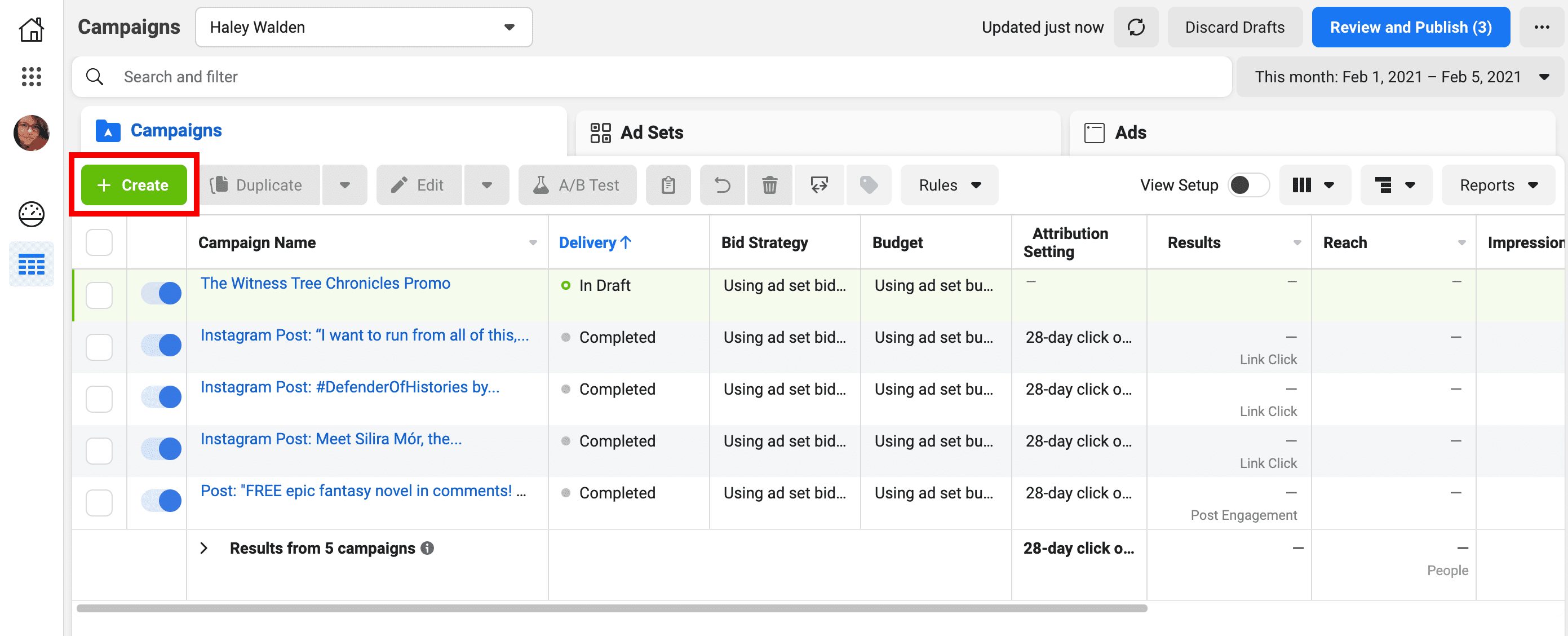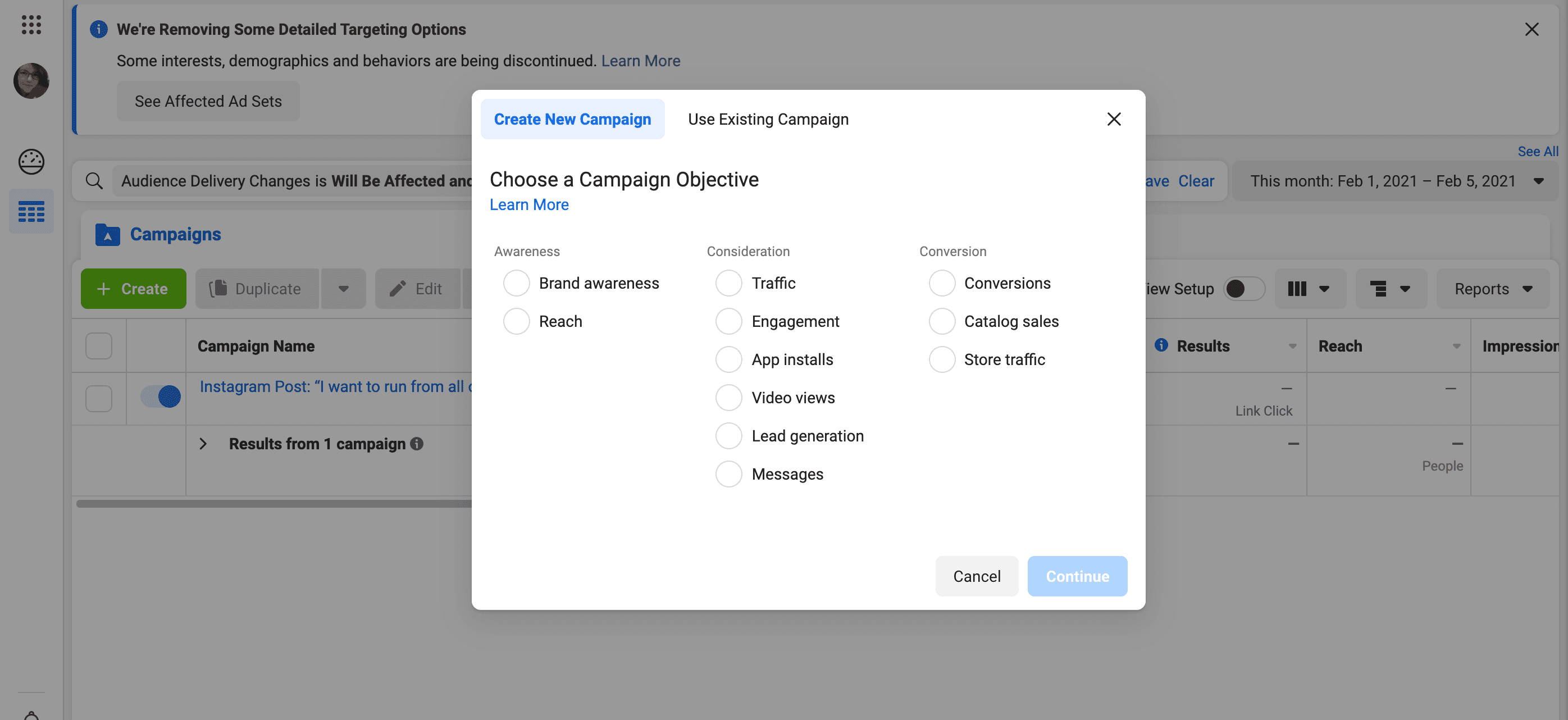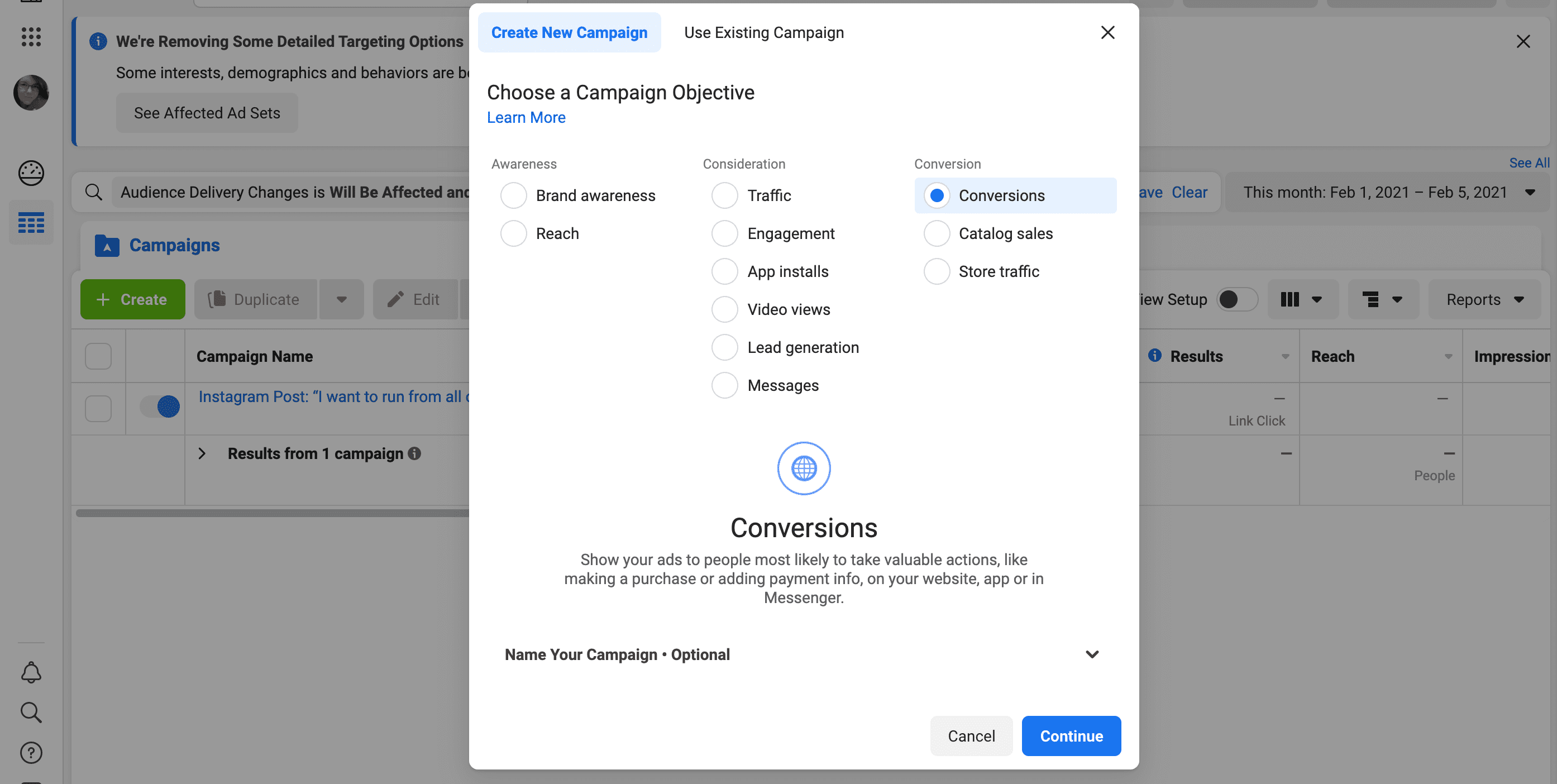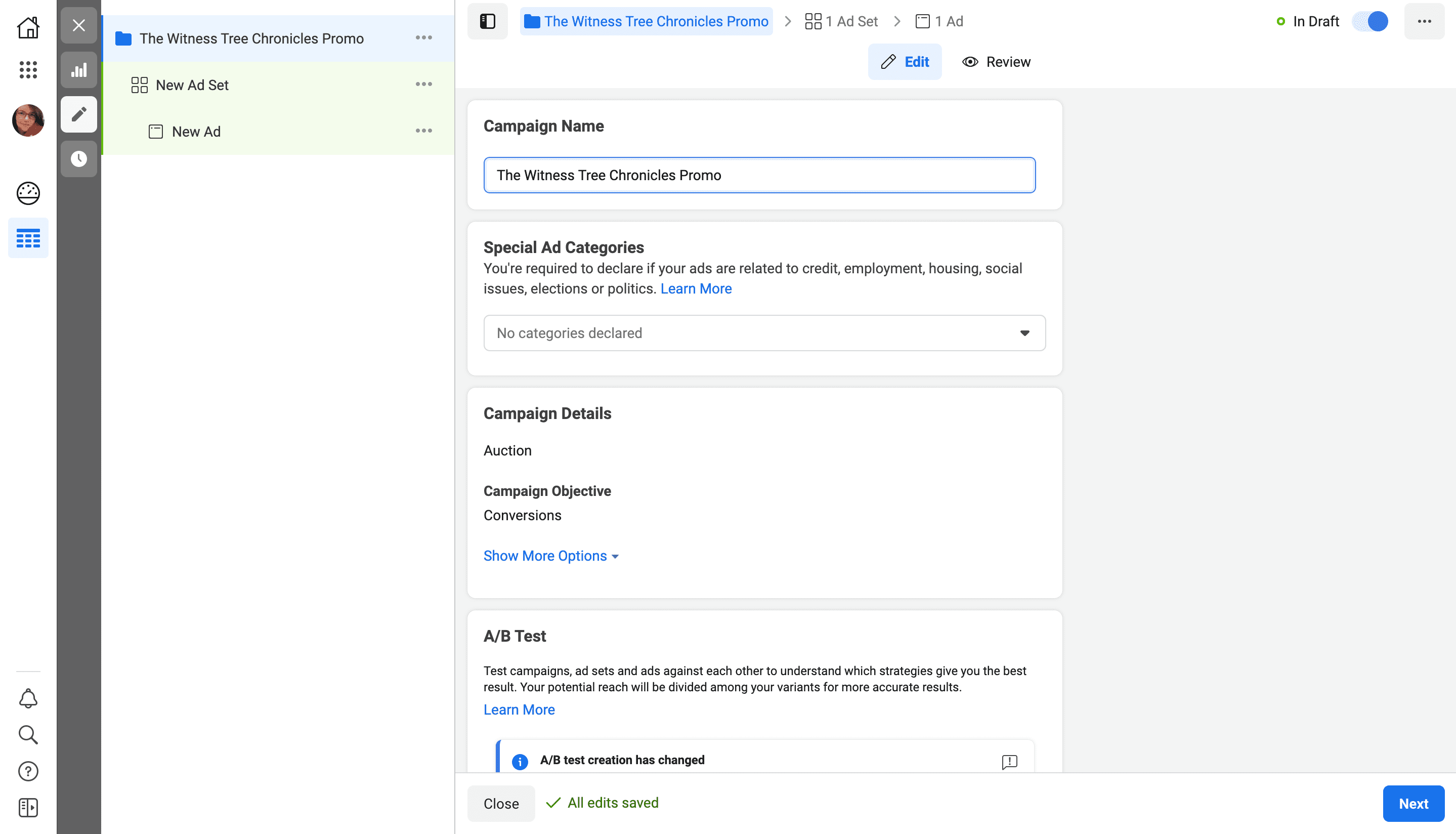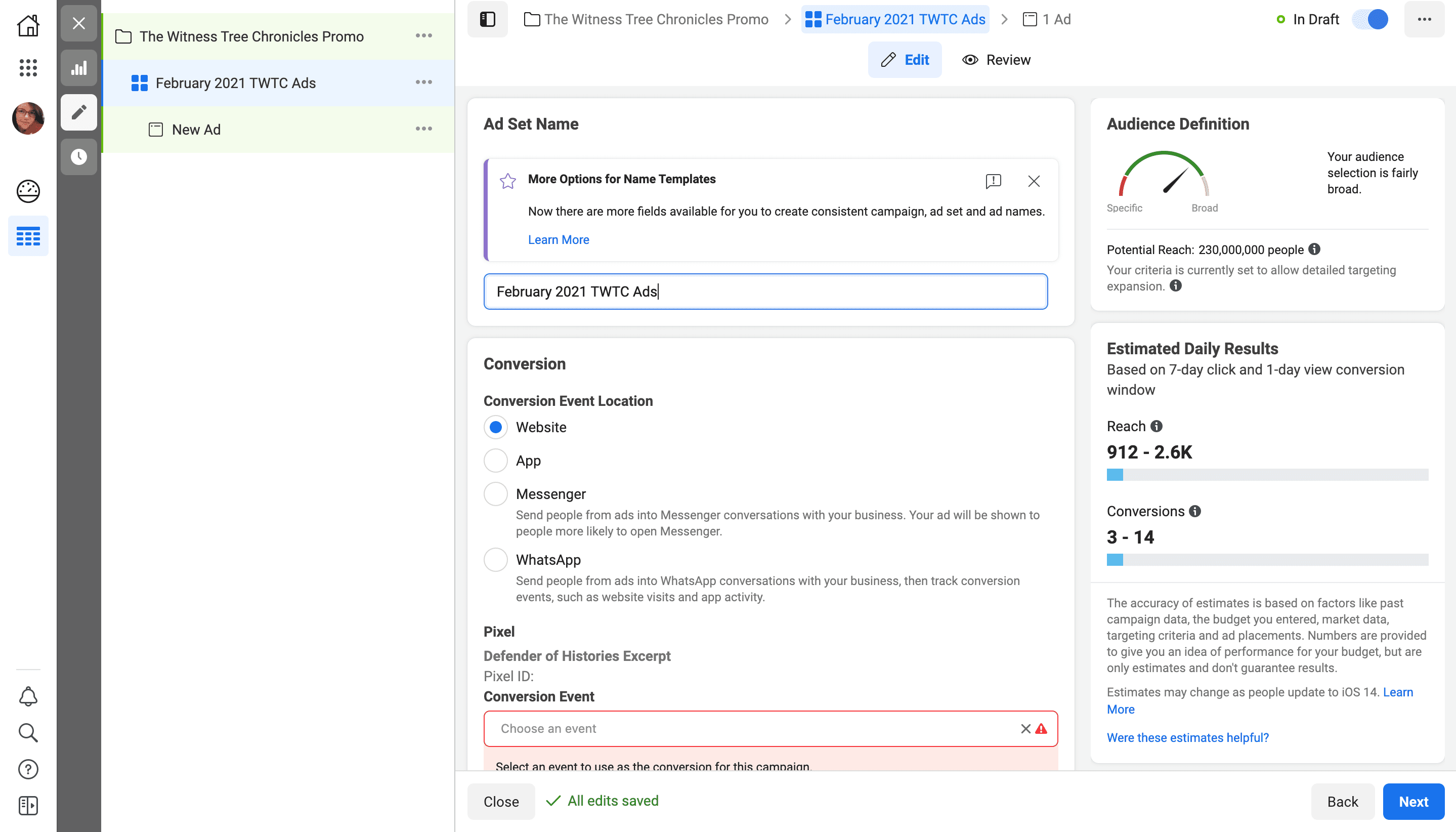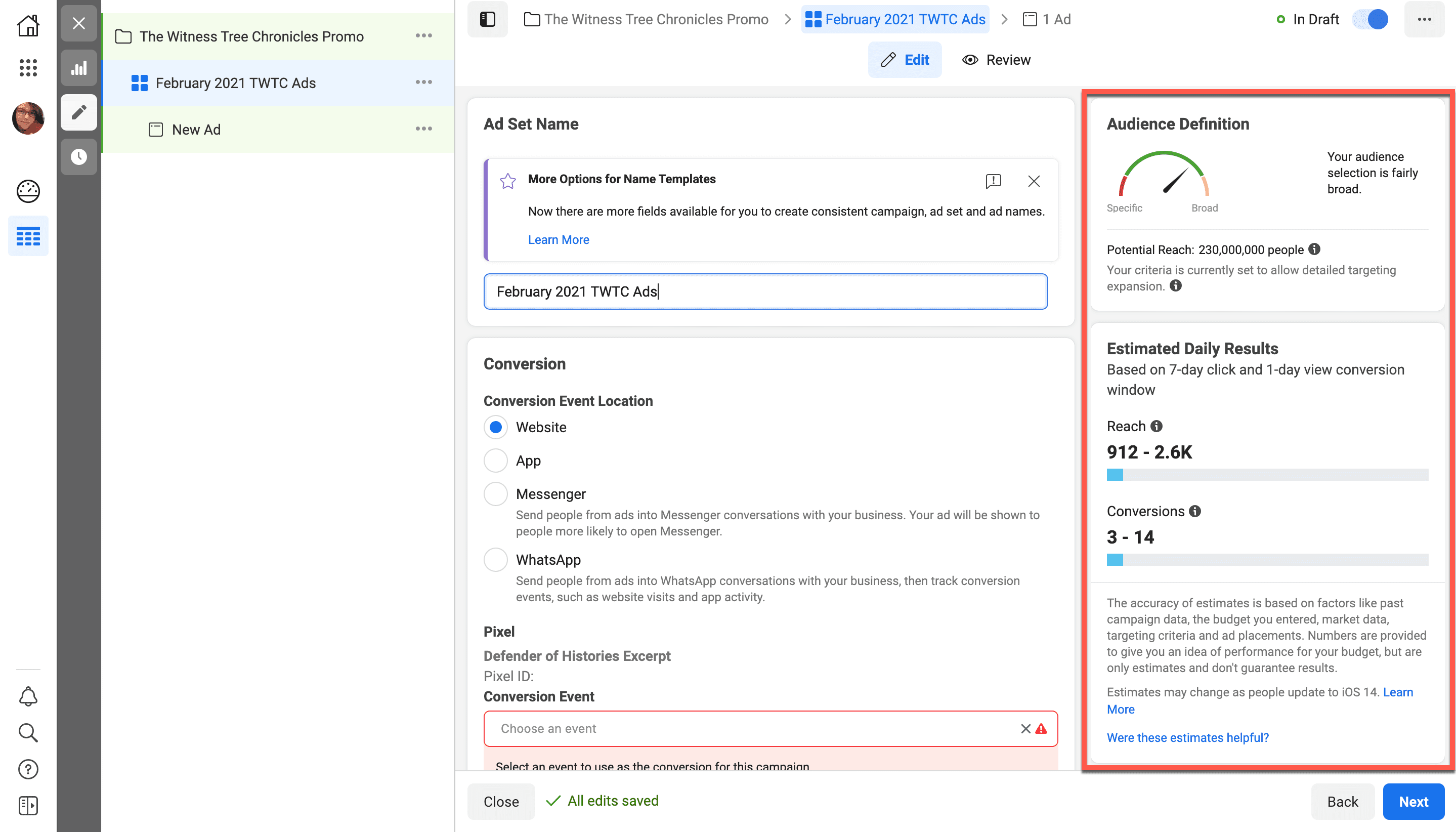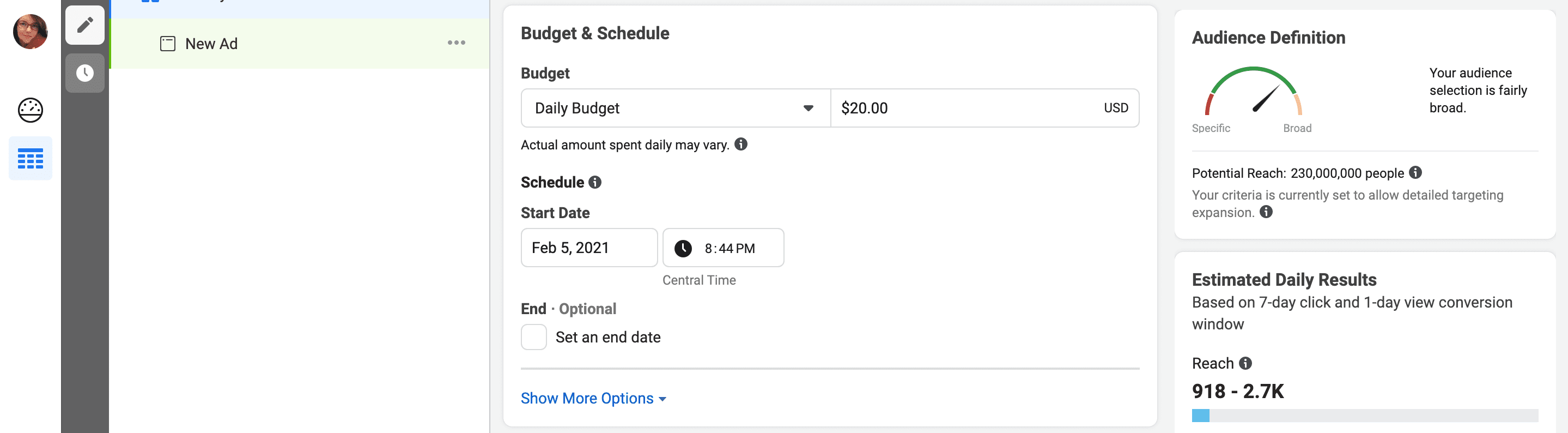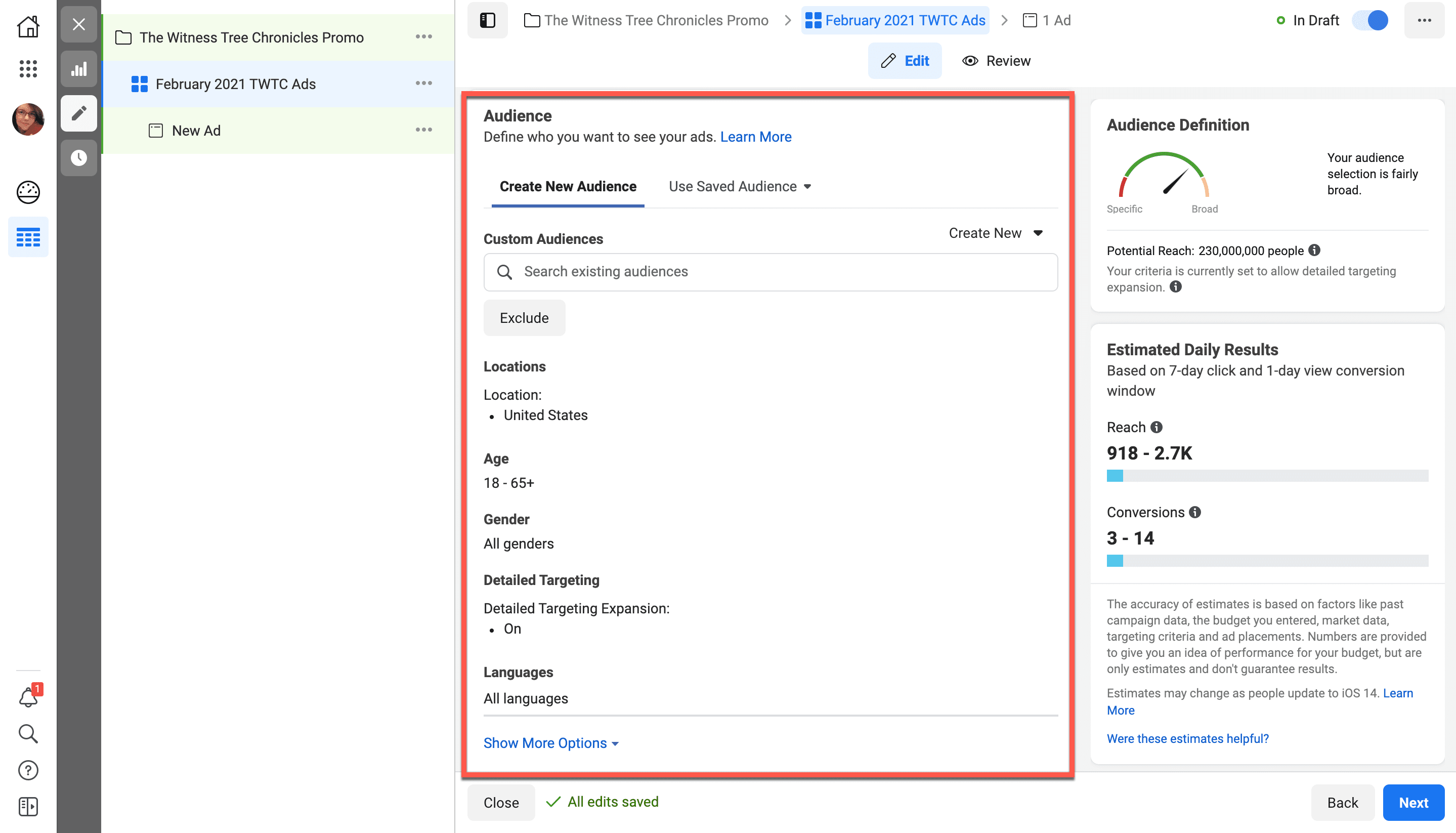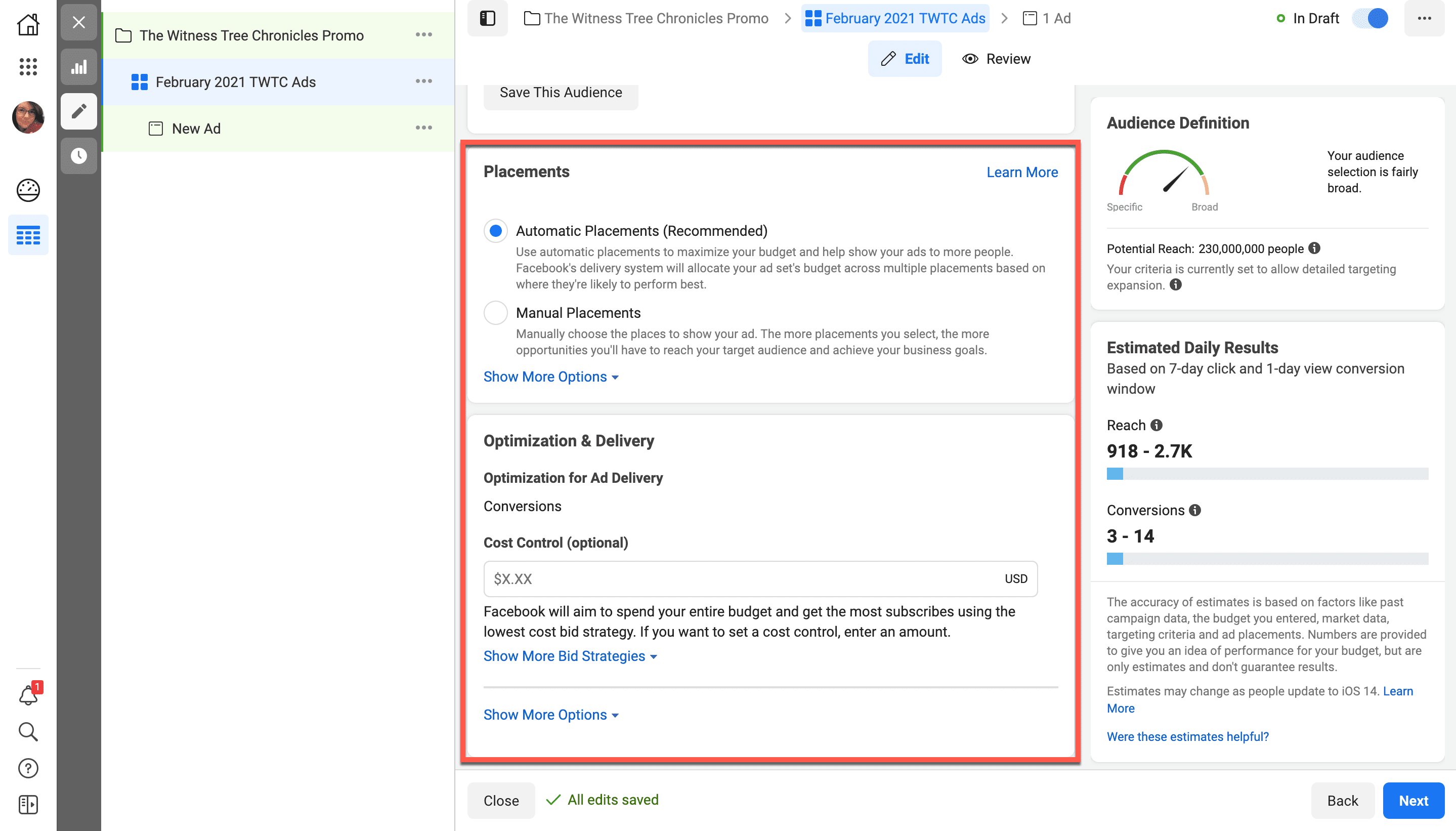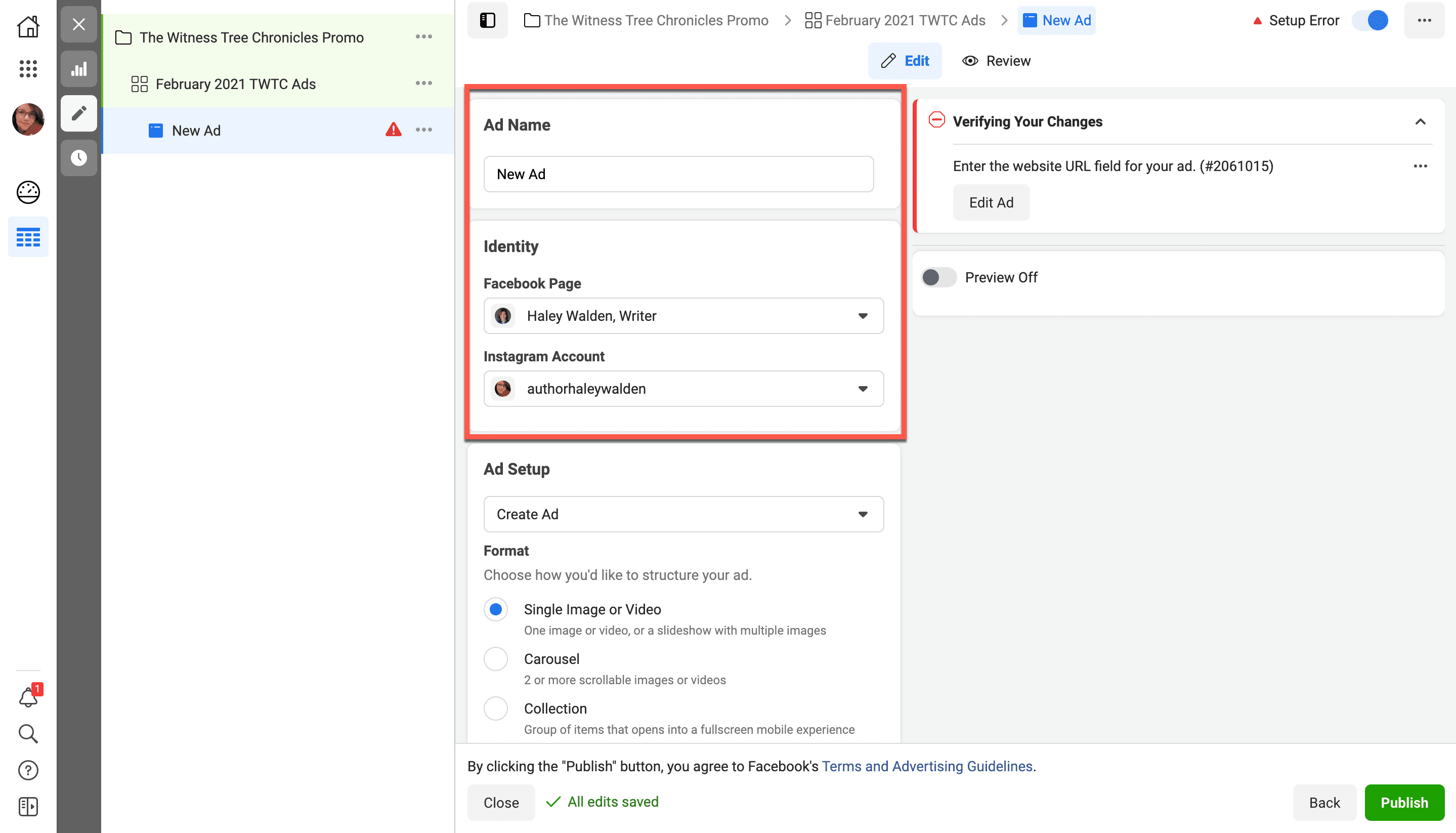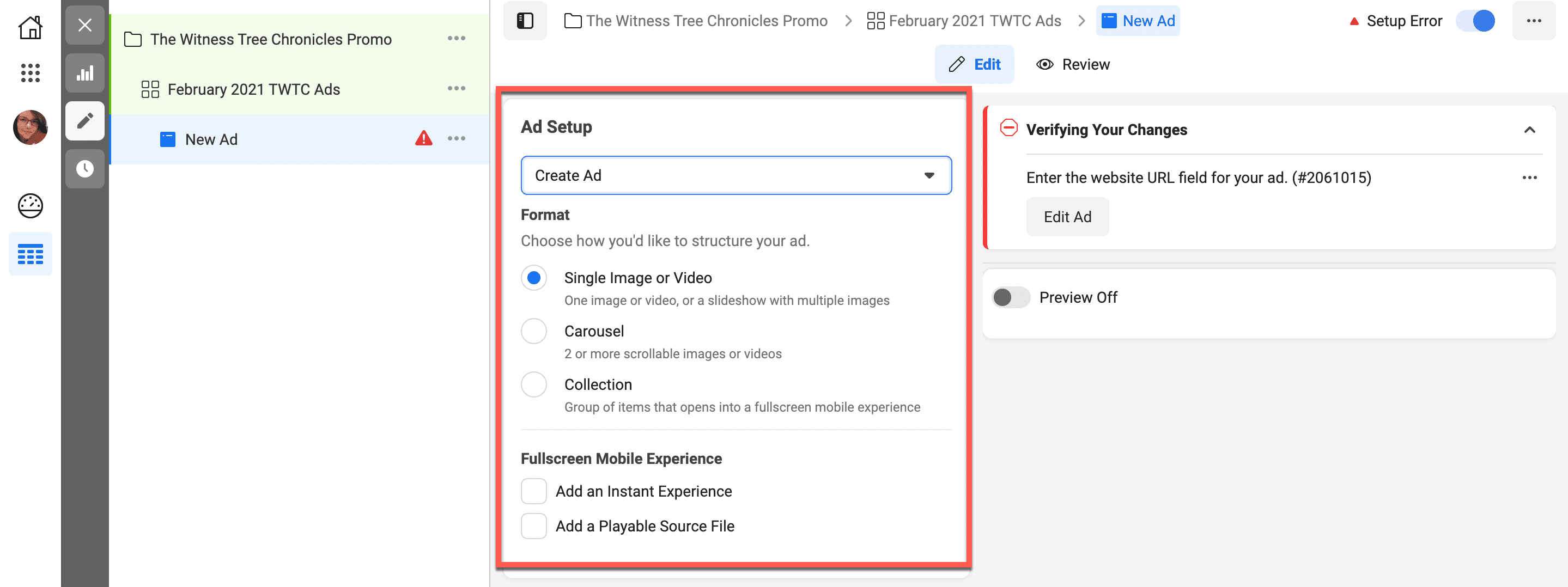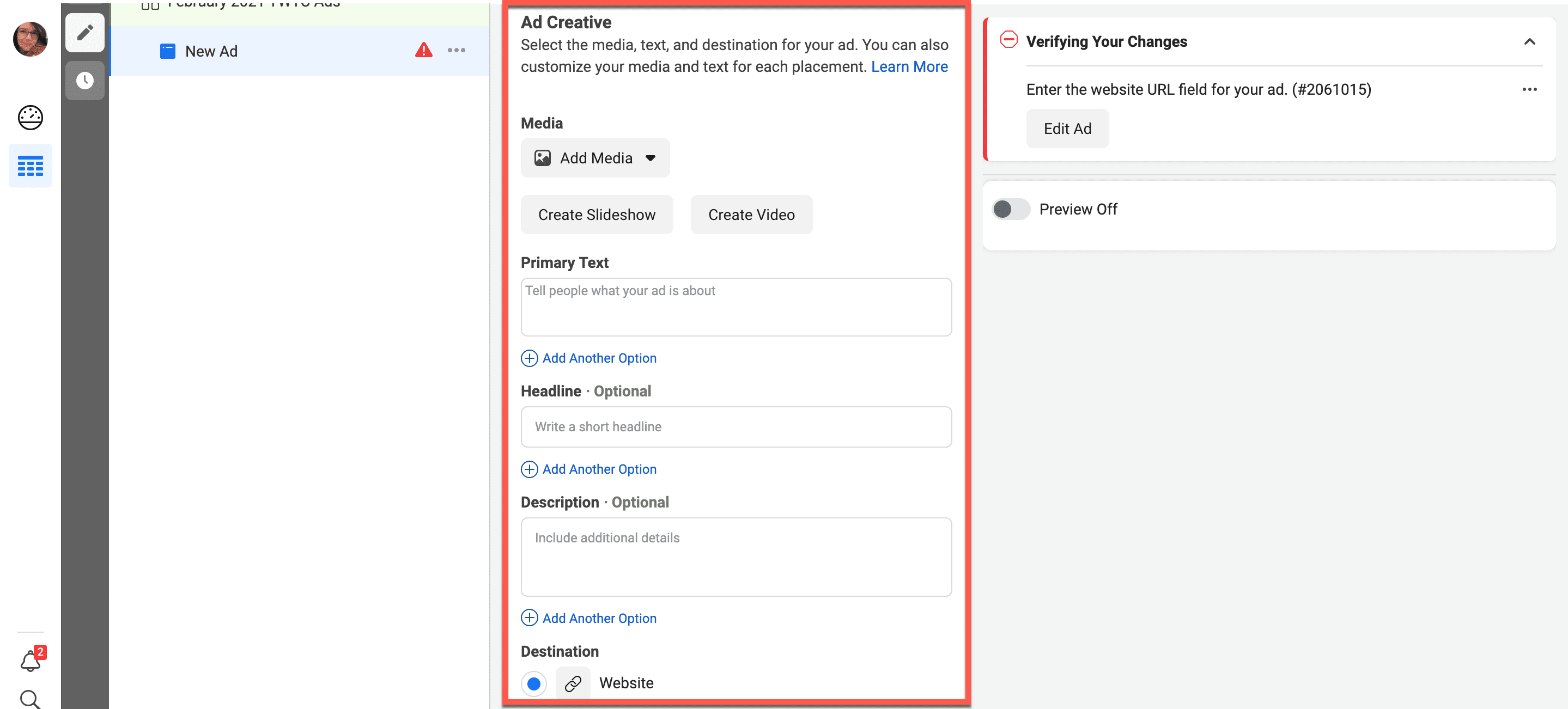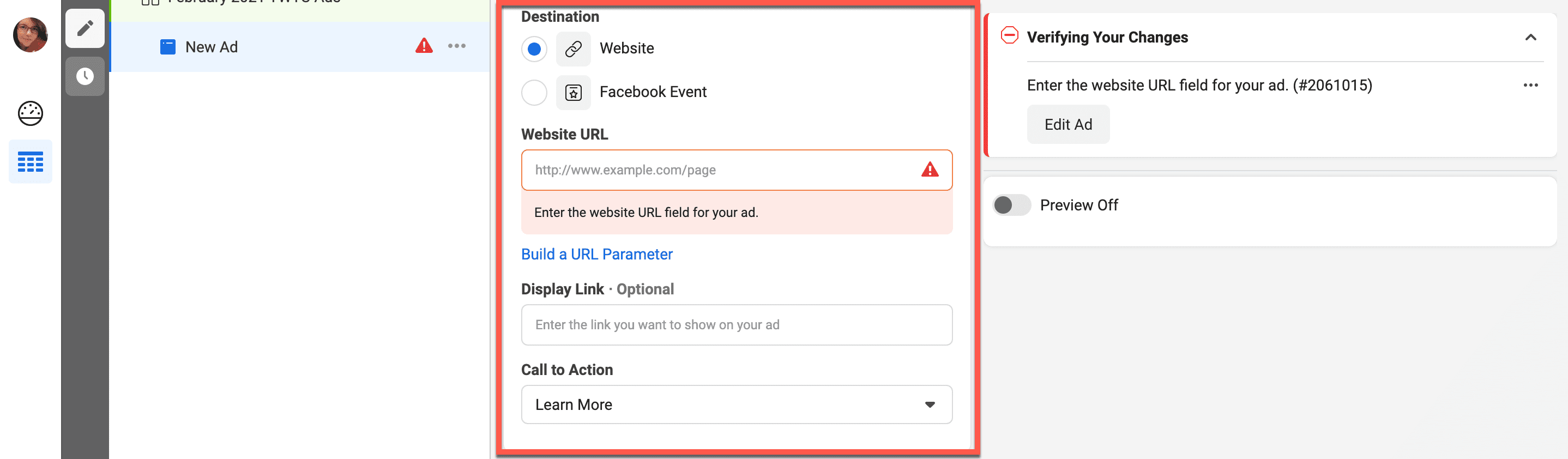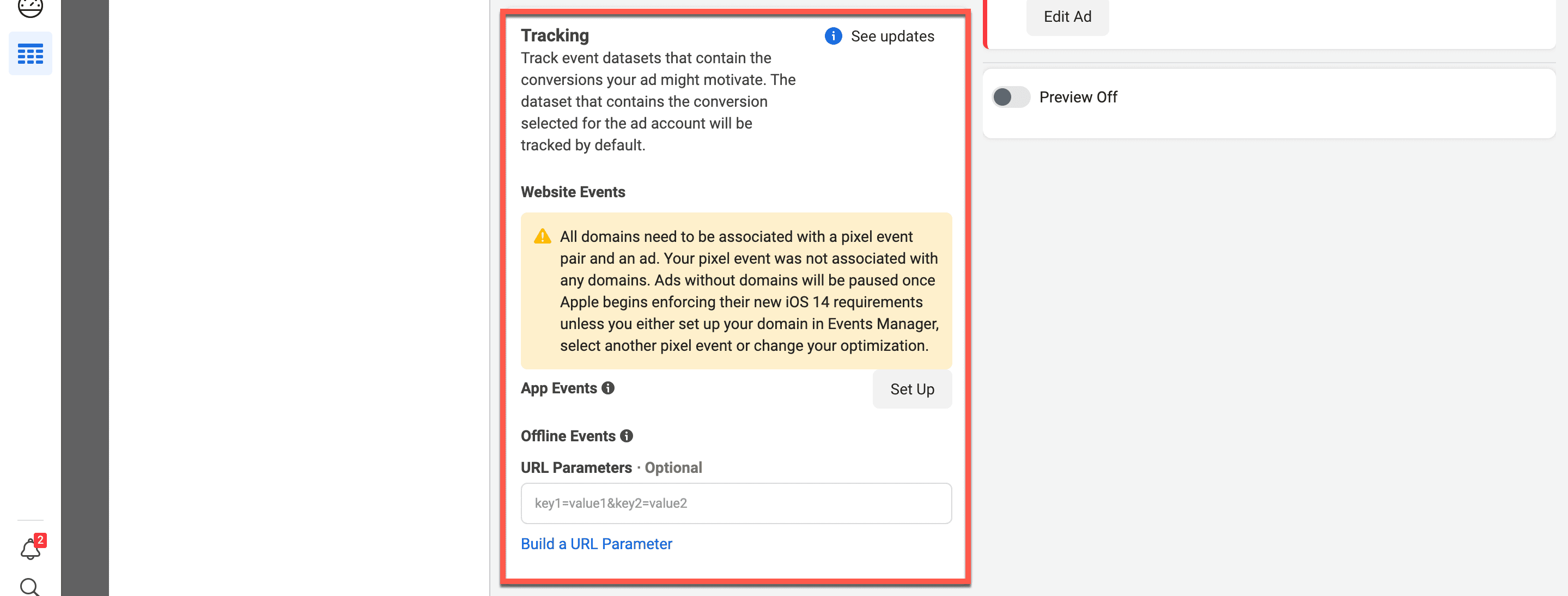[ad_1]
Facebook is a well-known and popular social media platform that allows its users to interact and engage with their favorite brands, in addition to friends and family. Brands utilize the platform to build awareness around their products and services, provide customer support, and generate leads. Facebook paid advertising is an effective way to accomplish all these objectives.
Users on the platform tend to share posts with texts and media, including images and videos. Likewise, brands leverage the same media to advertise to their audiences. A wide variety of people are active on Facebook. Its users are mostly individuals over 18, with the majority of these users ranging from ages 25 to 34.
Why Facebook Paid Advertising?
Facebook is the biggest social media platform in the world, with about 2.8 billion active monthly users. That means businesses that advertise on Facebook have access to social media’s largest audience, all in one spot.
While you’ll want to drastically narrow down your audience for your paid ads, this is a massive amount of users you could potentially reach. Generally, Facebook recommends targeting between 1,000 and 50,000 people in your ads. From this vast audience, you’re paying to connect with your most valuable potential customers.
Facebook ads allow you to target your audience down to the most minor details, such as their specific location in the world or their interests. With such a wide audience, businesses have a unique opportunity to connect with individuals who are most likely to be interested in their products and services.
In addition to the large audience, Facebook paid advertising offers retargeting options through a code called the Facebook Pixel. This code can be installed in a website in order to track people who respond to ads. In turn, retargeting allows you to automatically follow-up depending on the actions they took through your ad. If a customer visited your website and bought a product, for example, Facebook would record this information and deliver them further ads from your brand.
Who Should Pay for Ads on Facebook?
Facebook paid advertising is appropriate for a wide range of businesses. It’s fantastic for marketers who want to target very specific demographics with a variety of different ad types. Facebook ads are also great for testing out new styles and types of advertising.
Budgeting on Facebook ads is fairly flexible, and you can experiment with a number of different ads without spending too much. Even with a small budget for ad spend, you can still reach a fair amount of people.
In addition to budget flexibility, the types of ads Facebook offers are also adjustable. You can test multiple types of ads to see what works best for your brand. With some experimentation, it’s possible to really hit your stride with ads on Facebook.
Types of Ads on Facebook
Facebook’s wide variety of ad types means that you have many possibilities for how you can advertise on the platform. Wondering what your choices are? Here are the types of ads Facebook offers.
Photo Ads
Facebook photo ads display an image along with some simple copy. They’re an easy way to reach your audience with a great-looking graphic or photograph.
Video Ads
Video ads allow brands to leverage video to showcase their products and services. These ads can range from short video clips that appear on your feed to long-form sponsored video. Video ads can run in either the news feed, Stories, or as in-stream ads embedded in longer Facebook videos.
In the Facebook mobile app, brands can also incorporate interactive content with video polling. This option is fantastic for increasing brand awareness and engagement.
Stories Ads
Stories ads display immersive, attention-grabbing, disappearing content. They’re currently mobile-only, and allow your audience to access your offers with a simple tap. Ads displayed in Facebook Stories are vertical and may display images or video.
A subset of Stories ads incorporates augmented reality technology. Users can interact with your brand through animation and filters that make the experience unique and engaging.
Messenger Ads
If you want a more personalized conversation with your followers, Messenger ads will help you achieve it. You can leverage your team plus automation to interact with both prospective and current customers.
Carousel Ads
Facebook carousel ads give you the option of displaying up to ten photos, graphics, or videos in one ad. Each image or video contains its own separate link to its corresponding offer. This allows you to showcase multiple products, services, or offers. Your users can easily scroll through the carousel to see all the media displayed.
Slideshow Ads
Want to tell your brand story in a series of images? A slideshow ad might do the trick. You can choose images that convey your brand to prospective customers, coupled with compelling copy. Slideshow ads display eye-catching motion while using significantly less bandwidth than a video. They’re an easy and low-impact way to draw attention.
Collection Ads
Facebook collection ads are mobile-only ads that look like a mini catalog on your user’s screen. You can feature multiple products, and users may tap what they’re interested in to see more or to purchase a product directly from the ad.
Playable Ads
Playable ads on Facebook give users the option to preview an app before they download it to their phone. They can interact with it in real-time to try it before they purchase.
Instant Experiences
Instant Experiences are full-screen, mobile optimized ads that are more immersive than a simple ad. They load quickly and can contain video, images, or clickable links.
Lead Ads
Facebook lead ads are mobile-only advertisements that display short, easy-to-take multiple choice quizzes. These ads make it quick and easy to gather additional information about your users.
Dynamic Ads
Facebook dynamic ads utilize retargeting to keep your brand top-of-mind with your target audience. Dynamic ads can target customers who haven’t yet purchased, or customers who have expressed interest in your brand. These ads utilize consumer data in order to deliver them content that fits their interests.
How to Create Your First Facebook Ad
To get started with your first Facebook ad, head over to the Facebook Ads Manager and click the green Create button.
You’ll see a dialog box titled Choose Your Campaign Objective. You can either create a new campaign or use an existing one. Objectives include Brand Awareness, Reach, Traffic, Engagement, App Installs, Video Views, Lead Generation, Messages, Conversions, Catalog Sales, and Store Traffic.
Select your objective. In this case, I chose Conversions because I’d like to advertise a product I’m selling. Then, click Continue.
Next, you’ll see a screen that allows you to name your campaign and add additional details about it. You can enter ad categories, information on your objectives, A/B testing information, and even optimize your budget.
Once you’ve named your campaign, determine whether you should select any special ad categories. These apply to ads related to credit, employment, housing, social issues, religion, or politics. According to Facebook’s Terms of Service, you must select any applicable categories.
You can also opt to A/B test your ad by creating more than one variation. In addition, you can optimize your budget on this page. Once you’ve got those details in place, click Next.
Name and Optimize Your Ad Set
On the next screen, you’ll have an opportunity to name your ad set and determine where you want to send users for conversion. Do you want them to visit your website? Subscribe to your newsletter? Purchase a product from a landing page? Message you on Messenger?
On the right-hand side of your screen you’ll see tools that show you how narrow or broad your audience reach is. Facebook will also predict how many potential conversions could come from the selected audience.
You can toggle whether you want your ad to be Dynamic, and whether you want Facebook to put an Offer on your ad that your viewers can save for later reminders.
Next, you can set your budget, start, and end dates for the campaign.
Further down the page, you can set your exact targets for your audience. Parameters include age, gender, location, language, and detailed targeting.
Finally, you can choose your ad placement and whether to optimize your Facebook paid advertising delivery. When you optimize placement, you may choose to filter by device type, platforms, placements, and specific mobile devices or operating systems. Then, click Next.
Choose Media, Add Copy, and Preview Your Ad
The next screen will allow you to name your ad, as well as choose which Page and Instagram account you want to associate it with.
Scroll down and you’ll be able to choose the type of ad you want to run. In this case, I chose an ad with a single image. Additionally, you’ll have the option to add an Instant Experience and a Playable Source File.
Next, choose your ad creative and add copy. There are fields to enter your Primary Text, Headline, Description, and Destination.
When you select your image, the Ads Manager will give you options for optimizing the look of your image. You can choose to format your ad as a square, vertical, or horizontal image.
Once you’ve added your image and filled in your copy, you’ll see a preview of your ads displayed. You’ll be able to see what it looks like as you create it, in multiple formats.
You may add your URL, display link, and call to action where you want the viewer to go.
Finally, enter your tracking information for retargeting.
When you’re ready, it’s time to Publish your ad.
For further guidance, visit Facebook’s official tutorial.
Facebook Paid Advertising Best Practices
As you get started with Facebook paid advertising, there are some solid best practices you can follow to get the most out of your campaigns.
- Experiment with audience targeting. Start with a narrow target audience and gradually broaden it by adding one interest category at a time.
- Leverage the Facebook Pixel. This is a code that allows you to track conversions, retarget prospects who have clicked through to your website, and build lookalike audiences.
- Use top-notch photos and videos. If you’re going to invest in ads, you want to make sure they look their very best to grab the most attention.
- Test, test, test. Facebook offers built-in A/B testing tools for your ads. Experiment to find the most effective strategies.
- Track and optimize your ad performance so you can adapt and adjust to the metrics over time.
Wrapping Up
Facebook paid advertising offers a wide variety of ads for brands to reach their current and potential audiences. Its flexibility allows you to try different strategies while controlling your ad spend. Over time, following the platform’s advertising best practices and being adaptable will help you master the platform and your ROI.
Do you run Facebook ads? What works best for your brand? Leave us a comment and let us know.
Featured image via marysuperstudio / shutterstock.com
[ad_2]
Source link