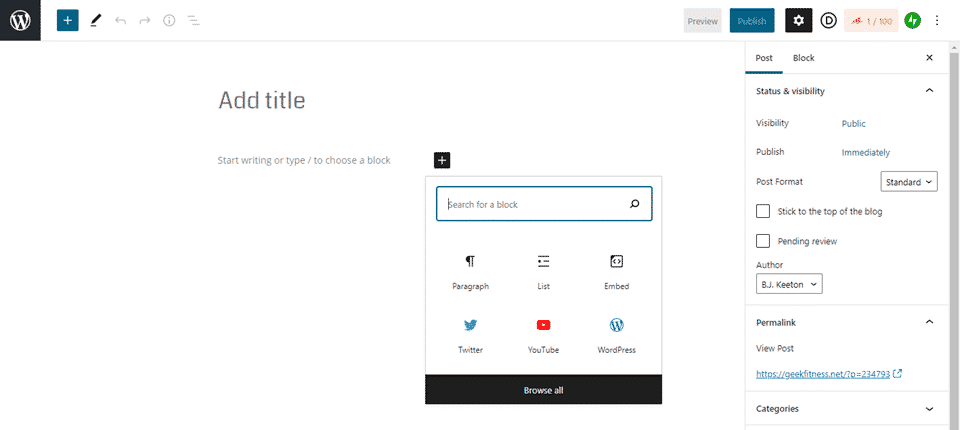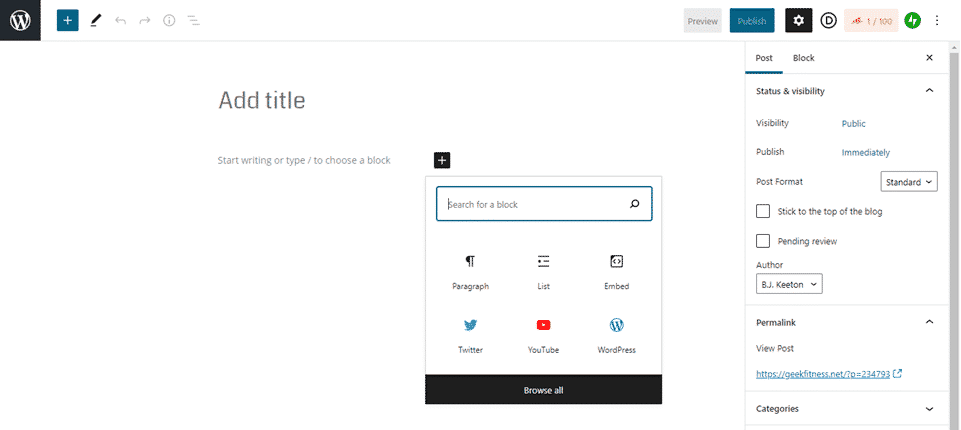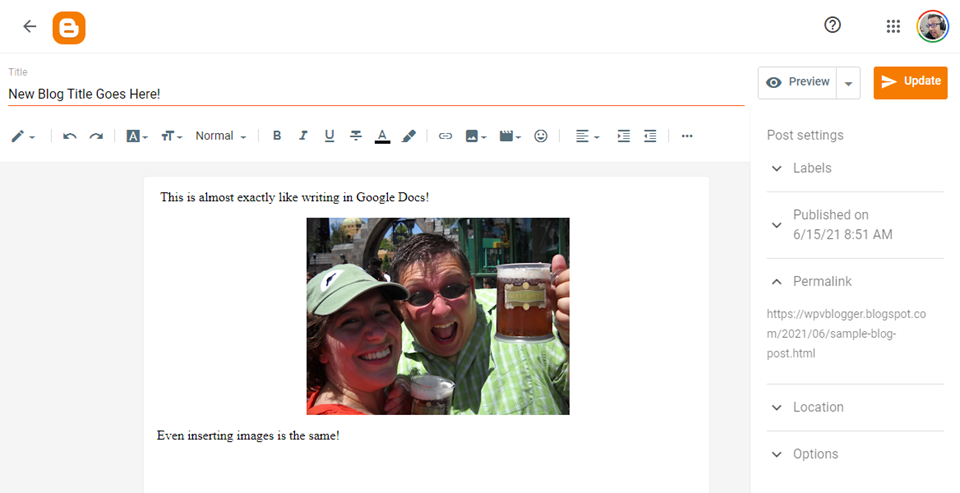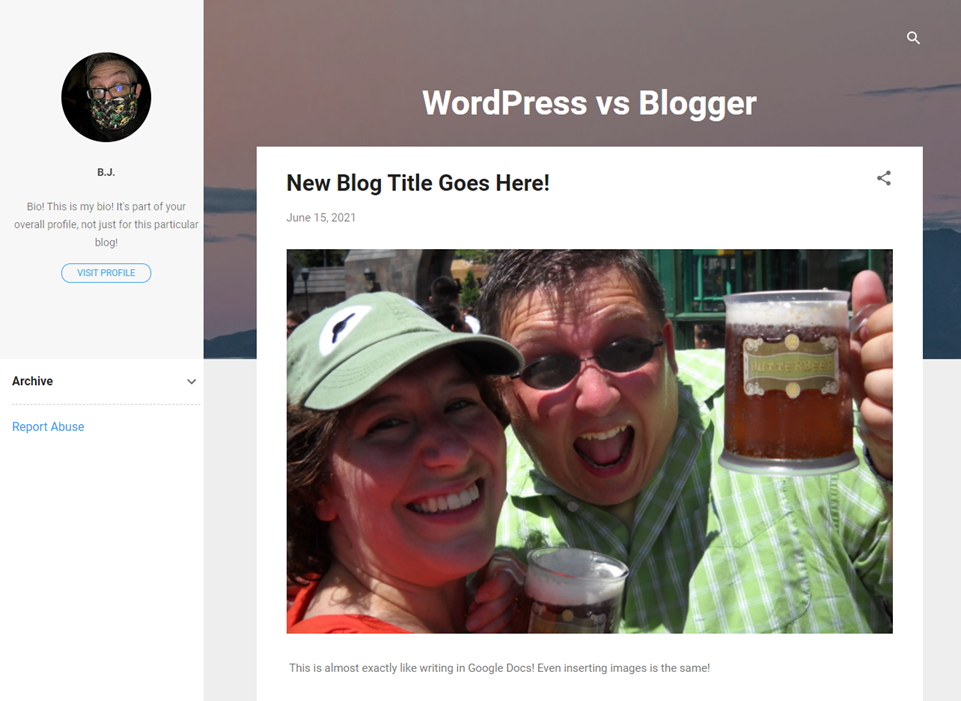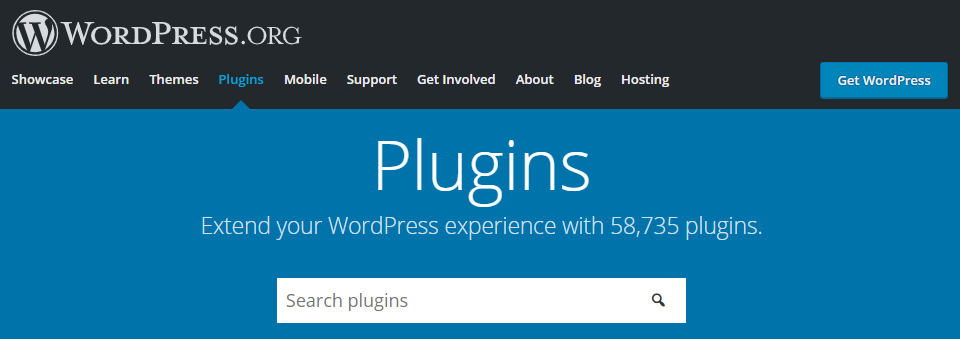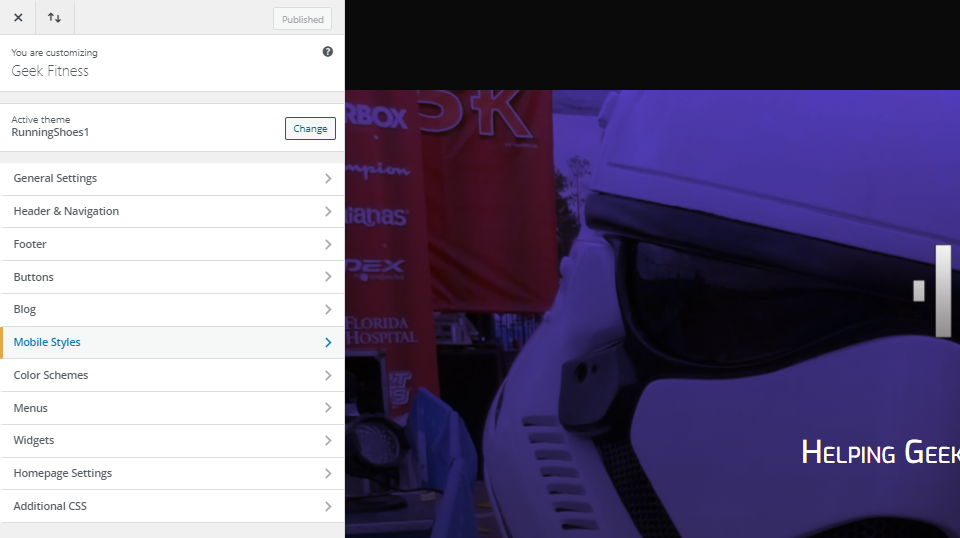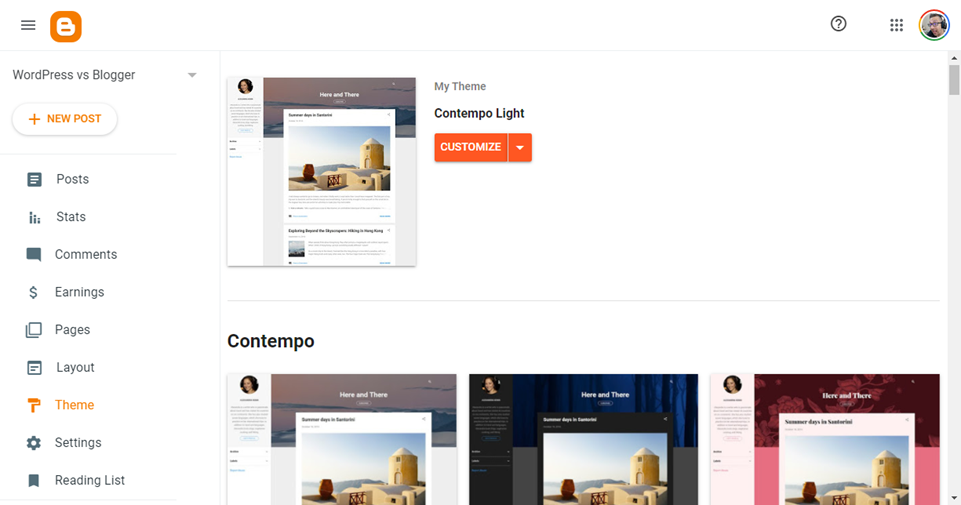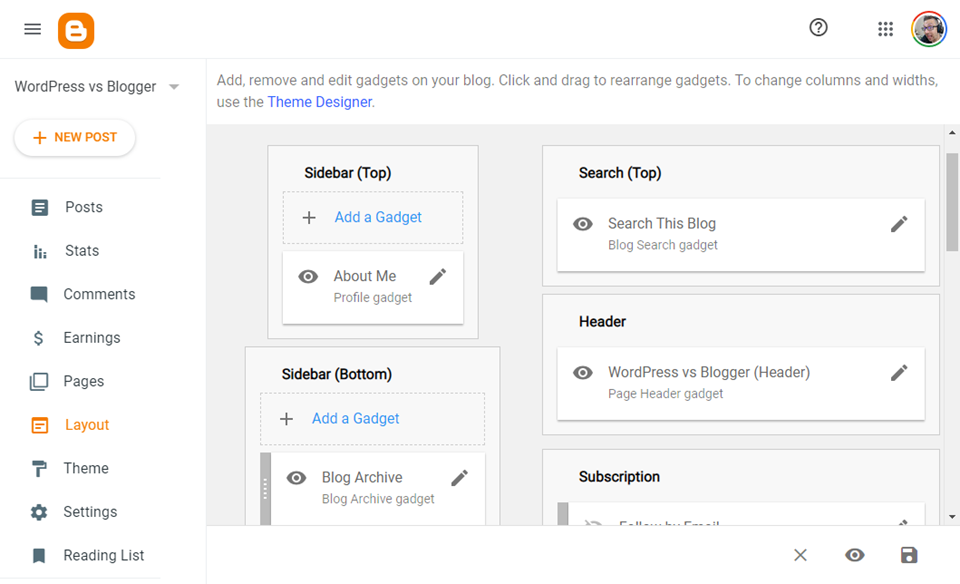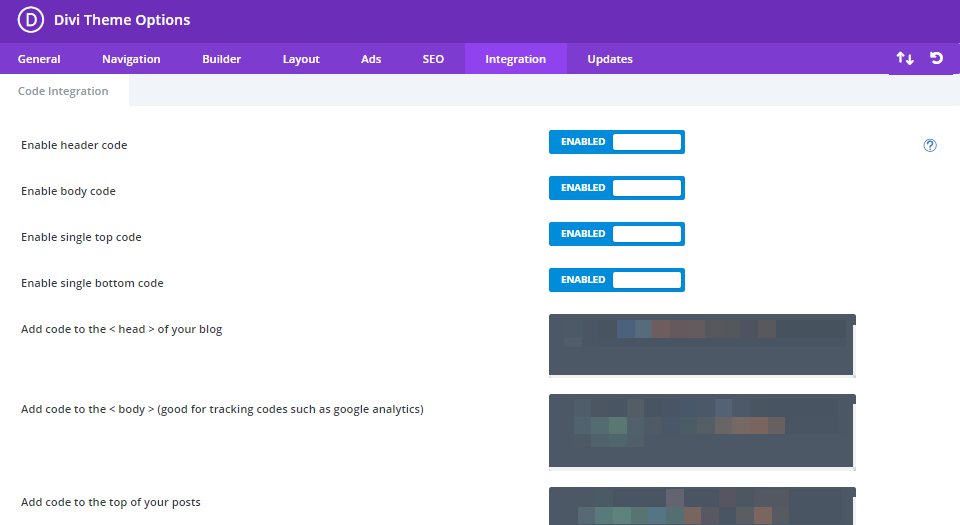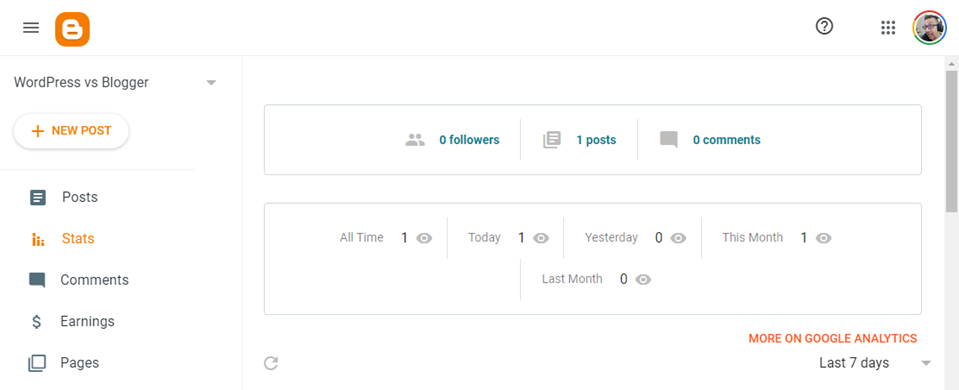Blogging isn’t what it used to be. When WordPress and Blogger both started out, most people saw blogging as an online journal of personal thoughts. MySpace blogs were the rage, and Google apps weren’t nearly as ubiquitous as they are now (or advanced). Fast forward a couple of decades and blogs have gained legitimacy and become a major part of marketing for brands and individuals. With that in mind, we want to take a look at the current state of two leading blog platforms–WordPress vs Blogger–to see which is the better option for you.
WordPress vs Blogger: Who Are They For?
WordPress comes in two varieties: .com and .org. The .com version is a hosted, SaaS (software as a service) platform with a popular free option, while .org is the open-source, self-hosted version where you handle and control things yourself. That choice is indicative of the freedom that WordPress offers, whatever kind of website you need or want, you can build it with WordPress. If you need a full ecommerce website to sell your products? Done. WooCommerce has you covered. Membership site? Yep. Personal blog? Of course. Want to monetize? No limits.
On basically anything. WordPress has evolved into a fully developed CMS (content management system) that has options for any and all kinds of websites. WordPress does its best to be everything for everyone, even if that takes a bit of tweaking and customization.
Blogger has far more akin with WordPress.com than .org, being a free a free service from Google that, like everything else from Google, Blogger is hosted and managed within your Google account. The first major difference that you will note with Blogger is that it’s not a full CMS. It is definitely blogging software (as per the name). You won’t be running a shop from Blogger or managing an online course or school. But for those looking to create content and get it out to their audience relatively seamlessly, Blogger works great.
WordPress vs Blogger: Writing
Given that Blogger is primarily a blogging platform, we are going to focus on the features that most closely go head-to-head. WordPress vs Blogger would be an unfair competition if we were comparing ecommerce and CMS features, but as blogging platforms for content creators, its a much more even playing field.
Writing in WordPress
WP got a new page and post editor in version 5.0. Called Gutenberg, the new block editor is a pseudo-page builder where you each paragraph and element are individual blocks that can be placed, rearranged, and styled individually. This is a big departure from the previous editor which was a traditional WYSIWYG (like Blogger’s is).
In terms of the user experience, writing in the Gutenberg block editor is fast and smooth. You get options for each block as well as the overall post itself. Plus, you get access to individual blocks for different elements such as YouTube embeds, Spotify playlists, and Twitter threads.
If you’re not a designer, you can totally use Gutenberg to lay out your site and customize your theme. Though, if you want full site editing capabilities, you’re going to want to grab a page-builder theme or plugin like Divi.
Overall, if you’re going to use WordPress as a blogging platform, the content creation experience has never been better.
Writing in Blogger
While Blogger’s user interface has evolved over the years, if you’ve ever used the platform before, it will still be familiar to you. Or if you’ve ever used Microsoft Word. Or Google Docs. The post editor for Blogger is a traditional WYSIWYG document.
You can create engaging content with no hassle using Blogger. If that’s what you’re looking for, this platform has you covered. In the right sidebar, you can adjust various options for the post. You can change the permalink and date, apply labels (Blogger’s form of Tags on WordPress), and allow/disallow comments.
But other than that, you’re locked into what you see. There aren’t options for “featured images” or “excerpts/meta descriptions” because Blogger tends to pull the first image in the post to feature and the first part of the post as the excerpt (like the WordPress default, so that part is the same).
In general, writing posts in Blogger is painless and easy and straightforward. You don’t get nearly the customization options that you do in WordPress these days. For pure blogging and content creation, though, its fast, intuitive, and stable. You can’t ask for a lot than that when writing.
WordPress vs Blogger: Customization
Anyone who has ever started a blog has probably switched themes and layouts half a dozen times. Finding just the right look for your site is important, and both of these platforms give you some level of customization options (unlike something like Medium).
Customizing WordPress
At the heart of WordPress is the idea that you have complete control over every aspect of your site. From features to design, if you want to customize it, you can. This is done with a robust theme and plugin system based on PHP, HTML, and CSS where you can simply create anything you want to extend and customize WordPress.
You don’t have to be a coder to take advantage of this, though. The WordPress.org theme and plugin repositories contain a plethora of free options for WordPress users.
There is also a huge industry based entirely around premium WordPress themes and plugins, so if you can’t find just the right thing on the repos, and you can’t code it yourself, there’s most likely a developer who has already created the theme or plugin themselves.
The specific customizations depend entirely on your theme and plugin combination, but WordPress has a built-in Theme Customizer that developers can tie into so that you can poke and prod at not only the WordPress defaults, but the theme features and designs as well. In addition, WordPress lets you use custom CSS (handily though the Theme Customizer itself) so that you won’t have to deal with custom.css files.
And none of that even touches on the site settings you can customize, from user roles, permalinks, comment structure, menus and navigation, taxonomies, and even custom post types to make organizing your content easier.
Customizing Blogger
Here’s the biggest hit to Blogger of them all. It’s barely customizable. Sure, it’s a lot more customizable than a site like Substack or Medium, but that’s not saying a lot. Blogger is a no-frills blogging platform, but you can still do a little to make your corner if the internet a little cozier.
Blogger also has a theme repository, but it isn’t nearly as robust as WP’s. In general, you will find a few designs (such as the one called Contempo in the image above) and then palette variations of it. While there are choices, those choices are limited to only 12 different themes at the time of this writing (though the color variants increases that number significantly).
When the theme is installed, you can also customize how it will look by adding menus, gadgets (Blogger’s version of what WordPress calls widgets), and adjusting colors, fonts, and content spacing. But that’s really it.
You do have the option of adding custom CSS in the Blogger theme customizer. And, if you choose, you can always write up a theme in HTML or adjust the HTML of the one you install from the provided list.
You can make some very aesthetically pleasing blogs using this platform, for sure. But there’s not nearly the support for customization as in WordPress, and writing a theme in HTML isn’t something most people can or will do (but that’s still easier than writing a WordPress theme in PHP, so there’s that).
Blogger also has a layout editor, which works similarly to a WP page-builder plugin, but it is pretty limited.
You can drag elements from your theme around to new places, choose ad locations, and adjust other basic options. But you can’t actually design the page.
WordPress vs Blogger: External Integrations
A blog isn’t an island. The internet is a connected ecosystem of APIs and services talking back and forth, and your blog is going to be part of that. Considering that, we’re going to take a look at how WordPress vs Blogger handle connecting to external services such as CRMs, advertising networks, and analytics tools.
WordPress Integrations
Because of the customization possible in WordPress, connecting to external services is a breeze. The platform is designed from the ground up to be used this way. You can search the repository and find hundreds of plugins that help you connect things like HubSpot to your site, MailChimp to WooCommerce, WordPress posts to Zapier, podcast players to your RSS feed, ad networks to the right places in your pages, and so on.
Additionally, themes often have their own places to insert code so that you don’t have to dig into PHP files. Divi, for instance, has an Integration tab in its theme options where you can add any header, footer, or body code that you may have. Such as Facebook pixels, AdSense code, Pinterest buttons, site verification scripts, and whatever else.
Because WordPress is an open-source project that is designed for freedom, you won’t be limited in what apps and integrations you can use. The integrations themselves might charge a fee or not support WordPress, but as a platform, WP is neutral. You can choose to use AdSense to monetize, set up a membership site, use Taboola ads, plaster your site with Patreon and KoFi links for donations and pledges. Whatever you want to associate with your site is your choice. And there’s probably already a way to make it happen.
Blogger Integrations
Blogger is the exact opposite of WordPress in this regard. But don’t let us scare you away by saying that. Blogger is a Google product, so by policy and tradition, you’re going to be locked into the Google ecosystem. That’s just the way it is. As we said above, Blogger sites are tied to a Google account.
Similarly, analytics and site stats are integrated with (and limited to) Google Analytics. More than likely, you’ll be using GA anyway so this isn’t a huge deal. Same for Google AdSense. If you want to run ads on your site, Blogger requires that you use AdSense because it’s a Google product. Same for comments. No Disqus for you. You’re using Blogger comments that can be tied to Google accounts.
Again, none of this is a bad thing. These pieces of software are excellent and the leaders in what they do for a reason. Well, reasons. One being that they work well, and the other is that they’re owned by Google, and we can’t escape them. The lack of external integrations is only a bad thing if you need those to set up something outside of the straight “blogging” parameters set by Blogger.
If you want full choice for your site, Blogger is definitely not the way to go. However, if you want easy integrations with apps you’re probably going to be using anyway, it’s great.
Wrapping Up
It’s hard to compare WordPress vs Blogger these days because the platforms have evolved to be two very different pieces of software for different people. WordPress is a general CMS now, while Blogger has stayed the course and remains a content creation platform.
Blogger is an excellent option for those who want a quick-and-easy blog where they can write and post easily within an ecosystem they already know. Site setup is minimal, and there’s almost zero barrier to entry. With services such as AdSense and Analytics built in, you can have a fully operational blog in under 10 minutes. And from there, it just works. It doesn’t feel quite as polished as a publishing platform such as Ghost, but again, that’s offset by it just working.
WordPress, on the other hand, is an excellent option for people who want more options. Customization is the WP claim to fame, and they have certainly earned it. Themes and plugins allow you to do anything you want with your site. From digging into the code itself or just within the dashboard options provided, you can tweak anything at all in WordPress. Under that same umbrella, there is nearly unlimited support in WordPress for external service integration.
For blogging and writing the actual posts, the two are very similar. WordPress has the more modern experience with the Gutenberg editor, but Blogger’s WYSIWYG is fast and light and easy to use. It’s a matter of preference, really, as to how you prefer writing your content.
What have been your experiences with WordPress vs Blogger?